When Facebook Marketplace was introduced in 2016, it was little more than an online garage sale.
Instead of buying and selling through user-created Facebook groups, anyone could list a product on the Marketplace and connect directly with potential customers in their area.
Over the past few years, Facebook Marketplace has grown in popularity and is now used by 800 million people in 70 different countries every month.

That’s one big garage sale! And ad-hoc Facebook groups are nowhere near as popular.
With so many individual buyers and sellers using the platform, there’s never been a better time for businesses to get involved.
But selling your products on Facebook Marketplace is a different experience than just about any other sales channel.
You’d be hard-pressed to find another platform where it’s so easy for people to discover your products, especially with 66% of Facebook users interacting with their accounts on a daily basis.
Facebook Marketplace is a growing community of qualified buyers who are itching to make a purchase. Combine that with built-in interest targeting and easy-to-use product categorization, and you have a tool that’s tailor-made for increasing business sales.
So what are you waiting for?
What Is Facebook Marketplace?
The name says it all! Facebook Marketplace is an open exchange where users can buy and sell new and pre-owned items to other users.
Anyone can list products or services for sale and gain access to a local audience.

Facebook Marketplace for Los Angeles, CA.
Users can browse the whole Marketplace, select categories, check-in on groups, or go directly to stores they like.
Each option tailors the products shown to a specific user’s likes and interests on Facebook.

The Store section of Facebook Marketplace showing Popular Deals for You.
Built as a peer-to-peer platform, whenever someone wants to make a purchase on Facebook Marketplace, it’s done through Messenger.
That gives you a way to engage with potential customers on a 1:1 basis and foster strong relationships with them.
Facebook continues to add more functionality to Marketplace as well, letting sellers connect payment processors like Shopify and BigCommerce to their Marketplace account.
While you’ll still start each conversation with customers through Messenger, any products purchased through your Facebook Shop are automatically processed through whatever payment processor you choose.
Now let’s get your Facebook Marketplace account set up!
Selling on Facebook Marketplace
Anyone can sell an item on Marketplace as long as Facebook approves the listing, based on its Commerce Policies.
You don’t need a separate Marketplace account to start—you’re able to make your first sale through your personal or business account.
- To create your first listing, click on the Marketplace icon.
- Then, select Sell Something from the left-hand menu.
- You can then select the type of product being listed from three options.
We’re using Items for Sale in the following example.
- Once you’ve selected one of these options, you’ll be prompted to create the actual listing for this product.
Facebook requires the following information for every listing.
- Category
- What you’re selling
- Price
- Location
- A description
- Up to 10 images of the product
Once you’ve entered this information, the listing will look like this:
- Click Next to proceed.
- All there is to do in this last step is to click Post.
Congratulations! You’ve listed your first product on Facebook Marketplace. Now the real work begins.
Facebook automatically includes Marketplace as the audience for your listing, which means that anyone browsing the platform will be able to see your product.
The platform automatically creates a Marketplace profile when you list your first item. When you sell a product through Facebook Marketplace, it will automatically show up as a part of your Store.
This “store” is accessible through the “shop” tab of your business’ Facebook page.
After you’ve listed and sold a few items on Facebook, you can start thinking about how to optimize your store with a strong seller record.
Facebook provides two separate badges for how well you interact with customers.
-
Very Responsive Badge
Granted to sellers who respond quickly to all potential customers.
-
Community Recommended Badge
Granted to sellers with a high rating on Facebook Marketplace.
Both of these badges can boost your reputation on the platform, which leads to more trust in your brand and potentially more customers.
5 Ways To Use Facebook Marketplace For Your Business
Because Facebook is primarily a social platform, Marketplace lends itself to making personal connections with customers.
For this reason, the platform is an ideal space for finding new customers and nurturing relationships with them. Your competition is not only other companies; you’re up against individual users as well.
We selected a few smart ideas to start using Facebook Marketplace for your business.
1. Increase Awareness And Discoverability
Increasing brand awareness is one of the fastest and easiest ways to increase your sales. Luckily, Facebook users are familiar with the platform as a social tool, so it isn’t difficult for them to discover brands on Marketplace.
And the people who see your product are further down the funnel than many of the leads you’re targeting through your ads. They’re already seeking out products to purchase.
To boost the visibility of your products, you need to understand how categories work in Facebook Marketplace.
There are 11 top-level categories, each of which is broken down into more specific subcategories.

The Electronics category is broken down into Electronics & Computers and Mobile Phones.
If you place your products in categories that appeal to your target audience, they’re more likely to find your items as they browse.
But that’s not the only way to increase the visibility of your products.
The more people who follow your business profile on Facebook, the more your items will appear in people’s news feeds.
A great place to do this is in the description of your product.

Follow button in the Store Information section of Facebook Marketplace.
Ads you create will also show up in Facebook Marketplace.
Just make sure you’re choosing one of the following objectives:
- Brand awareness
- Reach
- Traffic
- Video views
- Lead generation
- Messages
- Conversions
- Catalog sales
- Store traffic
For more details, check out Facebook’s tutorial on the process.
This is a great opportunity to use one of your favorite ad templates as well.
These tactics can help boost awareness of your brand and make it easier for users to discover your products on Facebook Marketplace.
Once they find your business, you can start building their trust in your brand.
2. Build Trust With Your Audience
Buying a product online is all about trust. To get over the inherent distance between online buyers and sellers, businesses must inspire confidence in shoppers every chance they get.
As a peer-to-peer platform, Facebook Marketplace has unique characteristics that help you build this trust with potential customers.
First off, all transactions on Facebook Marketplace are started through Messenger—letting you connect with potential customers through a one-on-one conversation.

Facebook Messenger option in a Marketplace listing.
Your store page also gives you an opportunity to build potential customers’ confidence in your business. Through your page, you can boost the credibility of your company by providing information about your business and answering shoppers’ questions.
Once you’ve started building your audience on Facebook Marketplace, you can start using the platform as a way to test out new products and see what resonates.
3. Track What Sells Best On Facebook
The products that sell well on your Shopify store may not be the products that sell out on Facebook Marketplace. Make the most of your Facebook ad spend by learning which items are most popular on that platform.
Want to see what kind of products are selling well on Marketplace? Use categories to see which products are best-sellers. This information can be used to create ads that feature these types of products, or similar products, that you are sure Marketplace customers want to buy.
You’re also able to track popular products by visiting different business pages. Whenever you access a store, the top-performing items are always listed first.

Top Picks in the main Marketplace page.
The Stores section of Marketplace will also provide personalized recommendations based on user preferences.

Marketplace Stores recommendations.
With a little bit of research, you can easily find out what types of products are popular. This information also helps you create successful ads.
In your promotions, feature items that Facebook buyers regularly purchase, and your ads will likely lead to sales.
4. Leverage Facebook’s Personalization
Along with promoting popular products, use ads to target people who have purchased from your store or follow your page.
These individuals have already expressed an interest in your business, so they’re likely to buy from you again.
One way to do this is by creating a lookalike audience or interest-targeted audience to target in Marketplace ads.

Example Facebook lookalike audience.
Chatbots are another way to connect with users who are interested in your business.
You can automatically follow up with anyone who reaches out on Messenger, either before or after they’ve made a purchase.
It’s important to always keep the conversation going to make sure leads aren’t going cold over time.
While you’re communicating with these customers, Facebook Marketplace also helps you see what different types of products sell well on the platform; you can use this information to create new offers or products of your own.
5. Test Out New Products
If you’re thinking about launching a new product or just want to test out an idea, Facebook Marketplace is a quick and lean way to do so.
Since Facebook does the targeting for you, you get to test out whether or not a product or service resonates with your core audience.
All you need to do is create a listing, and you’re good to go! There’s no cost involved whatsoever.
Creating a store through Marketplace makes it easier to promote these products as well.
You can share a new idea or a new product and use the description to let customers know you’re trying something new.
Beyond testing new products, you can also experiment with pricing on Marketplace to see how your audience responds to discounts and price increases.

Discounted product on Facebook Marketplace.
Consider offering exclusive access to a product or discount through Facebook Marketplace. This move gives leads and customers the feeling that you’re offering them something special and builds their loyalty to your brand.
Marketplace Isn’t A Garage Sale Anymore
Facebook Marketplace is quick and easy, cost-effective, and informative with audience targeting.
You can find new customers, test out new products, and build relationships with your buyers without a whole lot of time or money invested on your end.
All of these activities can help open up a pipeline of new business that leads people directly to your doorstep.
By that point, the sale should be easy. Especially when you have an offer they can’t refuse. 😎😉
So what do you think? Have you used Facebook Marketplace for your business? Let us know what strategies you’ve found most successful in the comment section below!
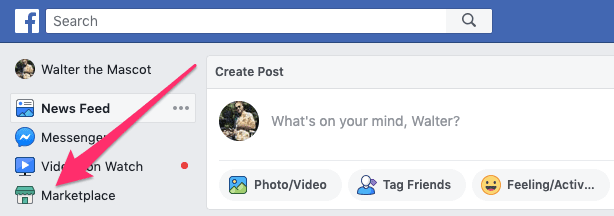
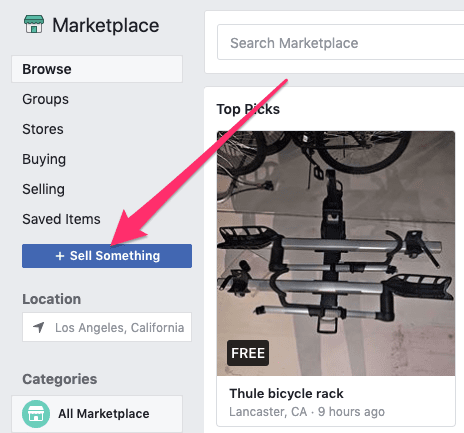
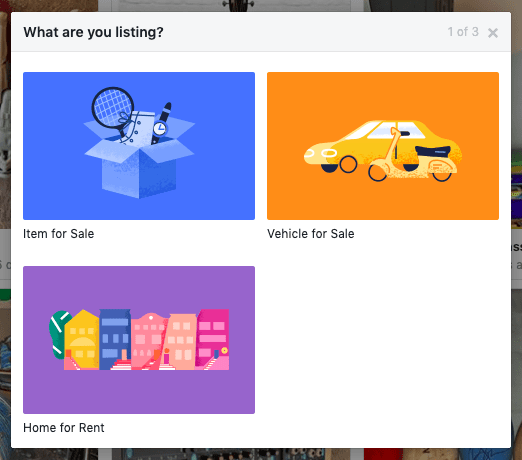
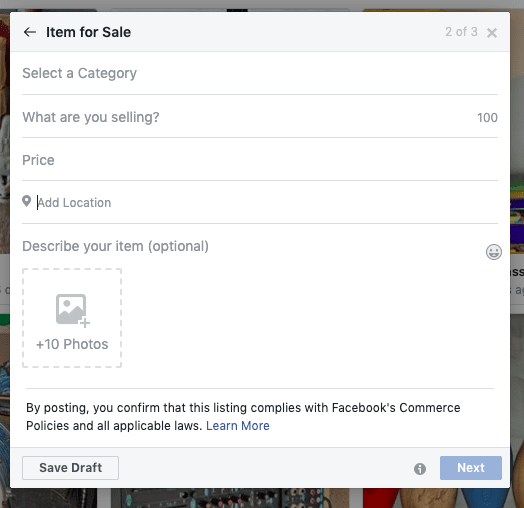
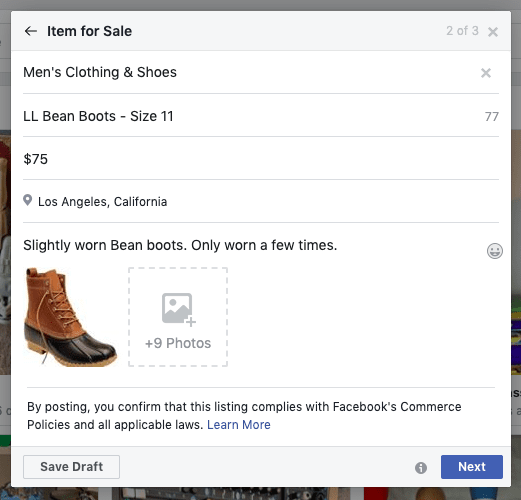
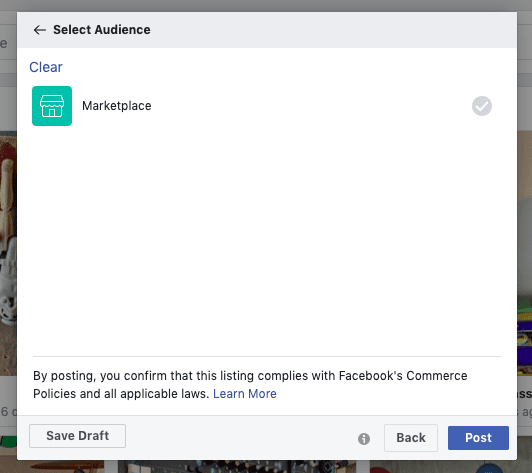
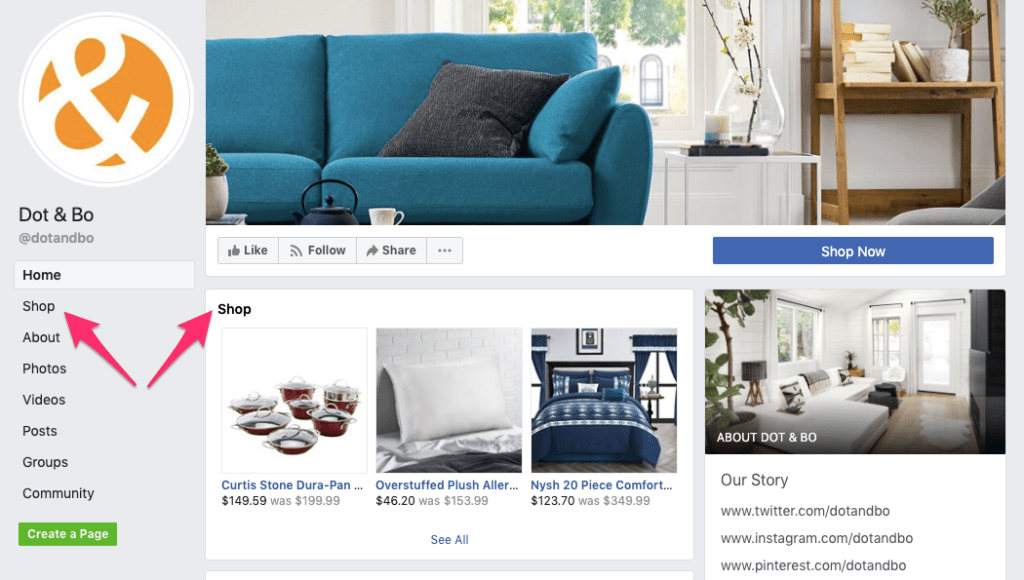
I hate the fact that business can use this for their personal advertising. It used to be just private sellers and now every other ad is a business. Takes this to a whole different place. If I wanted to buy stuff from a furniture store I’d look at a furniture store. Why did you take the personal feel away? If it keeps up it’s so annoying.. you can’t make an offer with a business and that is such a pain. I made an offer last week and quickly found out I was dealing with a store, not a person. Now it’s flooded with this same store and every 3rd ad is theirs in my area. It’s awful and if it continues I won’t use marketplace any more.
Lisa,
I agree, and I am a business that uses marketplace! I hate the repetitive ads and all the BS offers of FREE. It’s getting just like CraigsList now where you have to wade through all the CheapStreet furniture ads and when you do see something you like (an MCM dresser for instance) it’s FREE! OMG, free! I better click on that one before someone beats me to it!
Ok, so now I have shared we are in the same boat I want to let you know they are going to ruin it for sellers like me. We sell mid to high end home furnishings, mostly rare Mid Century stuff, some antiques, and a whole lot of Maitland Smith, Baker, Drexel, Hooker, etc items.
I post real prices, I present lots of pictures (10 for the most part), and I try to answer messages ASAP (got one at 5:00am today but I woke up enough to make the deal). I sell things people like you want and not I fear the heavy hand of Zuckerberg will come down and squash all the businesses regardless of their reputation. I really don’t want to live in the shadows either and post like I am just a regular Joe cleaning out his garage. It’s gets kind of obvious after you have sold 10 dressers that you are a reseller.
I wish I knew what the answer is but I fear the entire community will suffer. Only time will tell.
Jon
Hi Jon, I see you’ve been able to successfully use marketplace from a business account. Do you mind if I reach out to you with some questions?
I have questions too! Our non-profit Humane Society has a thrift store. I see things online for it, but am doing it under my personal page. How do I do it through the store’s page (which is under me)? TIA
I hate this too! I purposely don’t buy from businesses that invade MP. I’ve started a list of companies to avoid. If I wanted to pay full price from a professional I would do a search. When I am looking for an item, rather than driving to garage sales or a FB post I should be able to do so on MP without weeding past all the advertising.
MarketPlace is no longer accessible through Facebook. I have tried reporting this problem to FB, with no results. I’m seeing literally thousands of users saying the same thing. For some, they can’t access via mobile phone/tablet/laptop, for others, desktop. I was right in the middle of making arrangements to purchase furniture, when Marketplace just disappeared! I’d like to know why. You won’t replace Craig’slist if we can’t get to you.
what worked for me was changing the language lol
free and $1 pricetag is misleading and a waste of time..message the seller for a $1 PS4 console? that is so grade school ad.
There should be also a category to specify the items as 2nd hand or brand new. Apart from that, Marketplace is thriving marketplace, keep it free forever!
Up until last week I was able to post things as my business to marketplace. What happened? I was posting floor model sales and getting a ton of traffic. Anyone know?
I noticed the same issue. My first ad had over 2000 view and i got so many enquiries that I couldnt even managed. when I tried to report over Mother’s Day, it got blocked.
I was getting most of my custom cabinet painting business through Marketplace. Now it quit showing the adds and it’s no longer reaching potential clients. A pop-up message said I couldn’t edit the add as Marketplace changed its rules for listing services, but gave no reference or direction on what the changes were and how to get back on track. Not finding good solutions in online research either.
Frustrated!!
Very Good Help for facebook marketing
items should not be listed as “free” when they are not. How can a house be “free” …. ?????????????
When are you going to resolve my Facebook account
You have to contact Facebook customer service, we can not help in any way! Thank you
Hi,
since i m posting product on marketplace.
But its not showing to customers.
Sometime its showing and some time not showing. why its happening again and again.
when customer not able to see my product. than what is the use of marketplace for me for increase my business.
pls resolve the issues.
Hi Renu, we can’t solve the issue, sorry! You have to contact Facebook customer service for that.
LOL, some the replies here are so typical of the ignorant “ClickNexters”. I DEMAND you fix my problem NOW!! It’s amazing that they could even find this article seeing it’s not ON FaceBook. Kudos to the Hootsuite staff for replying in a calm, professional manner.
You have a given a useful information on how To Use Facebook Marketplace For Business. I will implement the points that you have mentioned thanks for sharing it.
Your article mentions the use of chatbots to respond to messages in marketplace. Is there a chatbot software capable of that when the item is posted by an individual? Could you provide more insight on this?
Hi!
As a SEO Expert, I think your article provides very nice tips, thanks for sharing it with us!
After my reading, I realized that the article I wrote on my website on the same topic could be interesting for you to read. The ideas are a little bit different from yours, and I recently updated it.
Hope you will like it:
https://www.codedesign.org/facebook-marketplace-for-business/
Thanks
Kim
Thanks for sharing this wonderful guide. It was really helpful
This is very helpful article through which we get help to increase facebook marketplace. Can this be shared on over my web site so that others can get help from these tips? thanks for this lovely article
It would be beneficial for buyers to have two sections. One for private sellers, one for businesses. It is so frustrating to scroll thru business ads.
Do they allow posting via your business page I can’t seem to find anything to confirm this
This is a very useful article for me. Thanks for sharing.
Nice post.
The products I add to marketplace only appear from my personal profile, not my business. How do I post from my business profile?
I’m not sure why a legitimate business with products that are new would drag their brand down by advertising in a largely 2nd hand junk market like this.
Yes, I realize that people have buying intent in the Marketplace, however, WHAT are they intending to buy?
I would never consider advertising my brand on Gumtree/Craigs List like places where the primary audience is looking for something cheap and often second hand.
I’ve had ads running on FB marketplace (by default), and get clicks, but I’m not convinced that my customer avatar would be looking for 2nd hand items to purchase. I think the people clicking on my ads must be curious, but not serious.
Thinking the quality of clicks from Marketplace is likely dubious, I have taken my ads off Marketplace for now. I’ve seen an uptick in the CTR, but my CPC has gone up substantially and the impressions, of course, has gone down one week on.
Mid-High End Furniture Retailer in Melbourne, Australia.
Thanks a lot for publishing, this is great thinking and I learned much information. Keep posting many blogs like this
I’ve spent about an hour now “just simply” trying to find out how you get an item (I am selling a personal “yard sale” item) listed under “Recommendation.” I understand the paid “Sponsored” but where does “Recommendation” come from? And how will I know if anyone even responds to this. 🙂 G
thanks for the inforation
Nice Share, Author.
This article is really useful to get to know everything about Facebook Marketplace. Facebook Marketplace is a place where users can discover new products of their interest and begin a purchase.
Keep Sharing amazing articles with us.
Hello, I have a Samsung Galaxy J7 sky pro phone I use to do Live sales. But the Marketplace Icon does not present itself for use to share. I am a jewelry consultant doing direct sales how can I access Marketplace for my shows to broaden my audience?
Thanks for your time!
We have created a page ONGOING GARAGE SALES – ELLSWORTH, and currently we are at about 270 members. We would like to link this page with Market Place, and other groupls in our area– Unsure how to link with other groups, looking for suggestions and help in this area… Thank YOu!