Have you ever been browsing a website, maybe a travel site or huge news conglomerate, and suddenly notice an ad for a small local business?
Who knew Al’s Prime Meats had gone global? 😮

Relax. They haven’t.
Those are banner ads, which are appearing on your screen through the world’s largest and most personalized display advertising system, the Google Display Network.
So you’re seeing Al’s fine selection of artisan meats pop into your browsing experience because Google’s algorithm realized that it’s something that you like or might be interested in.
Or maybe it’s just me.
Maybe you don’t care about Al or his succulent cuts. Google will show you something you actually do like.
Because that’s how Google Display Network works.
What Is the Google Display Network?
Okay, so I sort of gave this one away.
It’s personalized ads from Google. But that’s only the beginning.
To truly conquer it, you need to get into the heart of what the Google Display Network is (and isn’t).
First, it’s an arm of Google Ads. So you get the massive reach of Google’s advertising platform.
These ads show up based on information Google has collected about you, including your search history, demographic info, and a ton of other information.
Here’s how the display ads look when they appear on the side of a webpage:
And here’s an example of a traditional banner ad, located at the top of a website:
To create display ads, you select your keywords and place a monetary bid on them, which is pitted against other advertisers.
This determines your placement.
Google also has video ads, which puts your business in front of the YouTube audience.
And there’s app advertising.
So if you have an app, you can promote it across the Google network.
With so many options for Google ads, why focus on Google’s banner ads?
Well, for starters, they are often cheaper than many other search ads, which allows you to spend less to show your brand on a wide range of sites.
Just make sure you avoid those lame animated banner ads of yesteryear. Let’s let those stay in the ’90s, where they belong.
But, What about Banner Blindness?
Banner blindness is the idea that consumers are so used to seeing banner ads that they don’t actually register them. Banner ads are recognized as the very first digital ad to ever been created. Here’s what it looked like:
That very first ad was part of At&T’s “You Will” ad campaign, which included several commercials that predicted what a digital future might look like:
Today, banner ads tend to refer to any ad on the web page from Google’s Display network, including those in the sidebar.
It is true that display ads tend to have a low click-through rate — but that also makes them a very affordable way to have your brand show up on some of the most-trafficked sites online.
What Sites Are in the Google Display Network?
The display network pops your ads into websites that are carefully chosen, either by you or through Google’s display algorithm.
That means there’s a ton of opportunity to get your ads listed in front of the people who would benefit the most from seeing them.
You can cover a lot of online real estate across 2 million websites.
Google-owned sites are one specific tier of the display network. This most notably includes YouTube, among others.
Then you have the Adsense sites.
These are the meat, the heart, the very soul of the Google Display Network.
Adsense sites are websites that have signed up to receive ads from Google as part of a system wherein those sites can earn money.
They make up the bulk of the Google Display Network and offer you a wealth of sites to choose from.
Google Ads and Google Adsense:
what’s the difference?
These are essentially two arms of Google’s advertising platform.
Google Ads (formerly Google Adwords) is used by advertisers to create ads, while Adsense is used by websites and publishers to add ads to their website, allowing them to monetize the site.
The Costs of Google Banner Ads on the Google Display Network
The beauty of Google’s banner ad campaigns is they can be customized to fit into any budget.
Larger budgets are obviously going to have more success. But smaller campaigns can do pretty well, especially in terms of remarketing and brand awareness.
First, you place a “bid” on specific sites, keywords, interests, or groups.
There are a number of different strategies you can use when bidding on ad placement.
An Enhanced CPC (Cost-Per-Click) is used when you’re dealing with manual CPPC campaigns. Bids are adjusted automatically to try and create more conversions.
Then you’ve got target cost per acquisition bidding.
When engaging in this, machine learning optimizes your bids for you in order to get conversions that won’t exceed the target amount you’ve set.
It’s kind of like when you’re going out with a friend and you tell them not to let you spend more than a set amount of money. Only it’s with robots.
Here’s an example from the Google overlords to explain the concept:
If you choose a target CPA of $10, Google Ads will automatically set your bids to try to get you as many conversions at $10 on average. To help improve your performance in every ad auction, this strategy adjusts bids using real-time signals like device, browser, location, time of day, remarketing list, and more.”
If you don’t care about an ad cap, you could run a target return on ad spend (ROAS), which optimizes your bids to meet a certain ROI level that you’re trying to achieve.
If brand awareness is your ultimate goal, you could run a campaign focusing on impressions, with Viewable CPM.
CPM stands for cost per mille, but don’t worry, you don’t actually have to go anywhere. Cost per mille is an advertising term for cost per thousand impressions.
You can set your bids to maximize on clicks, or set them based on user interactions.
It’s also possible to manually set your maximum cost per click, spelling out exactly what you’re willing to spend for every new set of eyes.
Who Sees Google Banner Ads, Anyway?
Bidding on banner ads is all well and good, but who is going to see them?
Website domains can be picked specifically for managed placements across the Google Display Network.
So if you really like certain pages and you think that your ads will work there, you can specifically choose those sites.
Google recommends assigning unique bids for specific websites as a way to test the waters.
Then, if the ad performs well, you can start using it more.
Or you can let Google pick where to put your ads, based on what you’re looking to accomplish, using the Smart Bidding feature, which uses machine learning to predict how bid amounts might impact your conversions.
Not into giving up all control to Google?
You can also choose relevant keywords to target, much like you do with the search network.
Use the Keyword Planner and type in your keywords to generate additional ideas. You’ll also get an idea of how steep the competition is.
When you’re targeting keywords, Google Ads will place your ads on the sites which coincide with your selections.
And don’t forget to set a number of negative keywords to exclude from your campaign. You don’t want your banner ad for a vegetarian restaurant to show up on a site for Al’s premium meats, for example.
Beyond keywords, though, one of the key benefits of the Google Display Network is how highly targeted it is.
You can specifically target your ads based on demographics with the accuracy of Robocop. You can use marital status, geographic location, age, gender, and income. (And that’s just a few.)
You can even set your targeting based on what device the prospect is using.
Google also lets you target your banner ads based on interests. Just make sure that you pick topics relevant to your product or service.
However you choose to target your audience, it’s important to be very specific. Google is smart, but it can’t read your mind.
(Yet…)
So you have to let the system know exactly what you’re looking for. That way you can ensure that you’re keeping the number of irrelevant impressions and clicks down to a minimum.
From there, Google determines who to show ads to based on user behavior and monitoring cookies.
But not those types of cookies.
But monitoring web cookies allows Google to specifically target users who have visited certain pages or purchased a specific product.
That way, Google can gauge interests and tailor an ad experience specifically to each consumer.
The Key to Successful Banner Ads Marketing is Retargeting
Retargeting is one of the best ways to capitalize on warm leads. It catches those people who have already visited your website and gives them a gentle nudge back in your direction.
By tracking cookies, Google knows they’ve seen your website. But maybe they didn’t do anything there.
Google will show your banner ad to those specific browsers, putting you back on the prospect’s radar.
This is why you keep seeing that Ninja Blender everywhere you browse online. Or why I keep seeing Al’s Prime Meats. No, it’s not just a coincidence and it doesn’t mean the NSA is spying on you. I mean…they could be…but this isn’t an indicator of that. 🙄
Retargeting is extremely effective and makes prospects 70% more likely to convert on your site.
It also ensures that visitors from your ads aren’t just random people, but visitors who have already expressed interest.
They might’ve just lost focus or continued to shop around.
Conquer the Google Display Network With Banner Ads that Work
Now that you understand how the Google Display Network actually works, it’s time to dig into the banner ad you’re going to create.
After all, Google can only do so much of the work. They can place you in front of your audience but it’s your ad that has to drive them to your site.
The first decision you’ll need to make is whether you want to create an image or go the text ad route.
If you’re just starting out with a new campaign, it’s usually a good idea to create both image and text ads, then run some tests to gauge which one is more effective.
Use A/B testing to assess which ad has the highest click-through rate (or another conversion factor, depending on your goals!)
Then you can funnel your marketing budget into what’s working, rather than waste money on ads that your audience won’t connect with.
As for the number of ads in your group, go for at least three if not four.
Mix up the messaging on each to see which banner ad size or message resonates the best with your target audience. This is another area where A/B testing comes into play.
And then there are responsive ads.
Responsive ads automatically adjust their ad size depending on the device that is being used to view it. It has alterations in place for desktop computers, mobile devices, and tablets.
By using responsive ads you won’t have to spend time and energy creating different versions of your finished advert for different devices.
Next, you’ll want to make sure that your brand’s logo is totally clear and displayed with a 1:1 or 4:1 aspect ratio alongside your brand name.
Keep the main image high-quality and clear. Avoid too much blank space, overlaid text, and collages.
Keep your headlines descriptive and easy to understand. And don’t go over the 80 character limit.
Google recommends avoiding messaging that might seem generic or “clickbaity” as well as WRITING EVERYTHING IN ALL CAPS (it’s just obnoxious).
Finally, you need to figure out the banner ad size you want to use.
Google offers many different options to choose from.
Some of the most popular banner size options include a banner ad of 468 x 60 pixels and a 970×90 pixel leaderboard.
Google banner ads must be kept under 1024KB, that’s an important factoid to relay to your design staff.
Simple pictures also tend to work better than complex images.
And don’t forget to coordinate the colors and imaging of your ads with your overall brand.
You always want to keep your advertising consistent across all platforms.
If a prospect clicks through on your ad, you never want to confuse them by suddenly shifting all of the branding to something completely different.
Conclusion
If you’re looking to extend the reach of your brand, Google banner ads are an effective way to get there.
While they might have low click-through rates, banner ads tend to cost less than search ads, Facebook ads, and other paid digital marketing strategies.
When entered into wisely, the Google banner ads can turn the tide for your business and become an excellent means by which to expand your brand’s outreach.
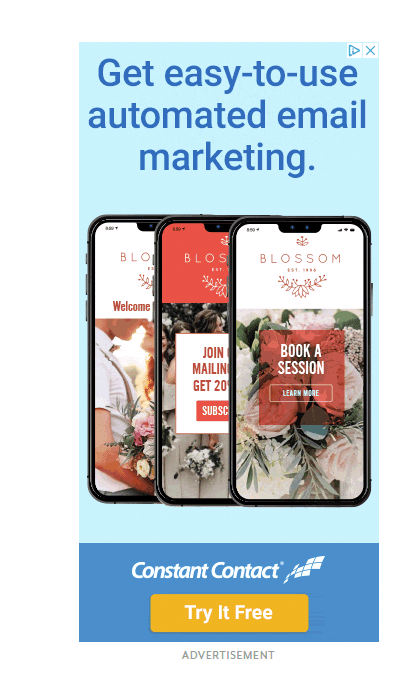







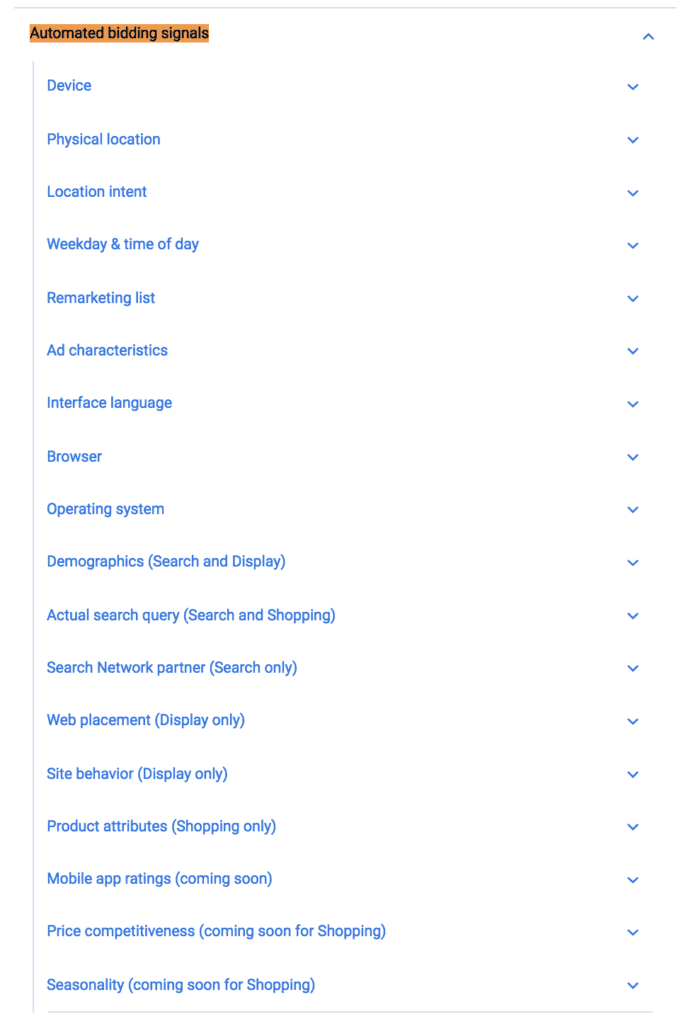

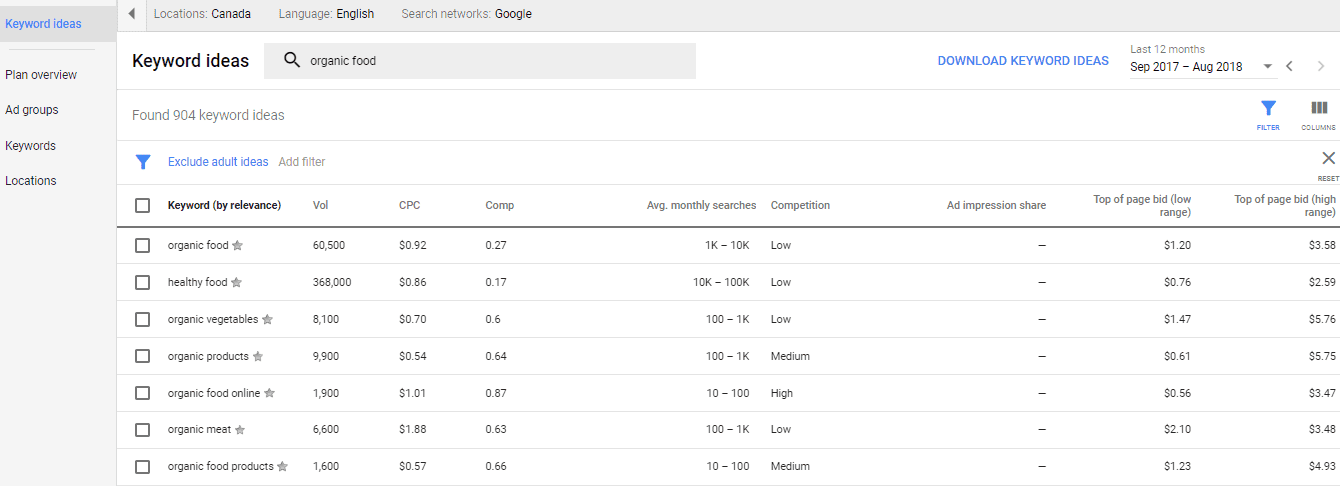



Really this information was helpful. I will share this to my social media account. Thanks for sharing. – it staffing company in mumbai
google display is a great tool. works with the tastes of each person. good post!.
Thanks for sharing, this probably will be useful for our company and I’ll share this with them. I haven’t thought before about several things that you mention, thanks again!
Very informative post, thanks for share
GDN is useful when you have a lot of marketing budget and want to create brand awareness. For Direct ROI Google Display network ads are not useful as the relevancy factor is not high in display compare to keyword targeted search ads. If you have an e-commerce website you can use dynamic remarketing display ads for recapturing your website visitors who did not buy right away.
thanks for these google display advertising strategies. I like the way you have conceptually explained the various bidding strategies.
Thanks for this awesome post. I actually use GDN for remarketing only. Should I use it for cold audience?