A good ad will fail without the right audience. Facebook Custom Audiences let you target the right people every time, making it an essential tool for successful Facebook advertising.
However, a lot has changed since Facebook first rolled out the tool in 2013. That’s why we created this updated 2021 guide to Facebook Custom Audiences.

In this post, we will go through everything you need to know about Custom Audiences, from basic setup to advanced implementation.
Facebook Custom Audiences help you improve your Facebook advertising campaigns by putting the power of ad placement directly in your hands. With your ads in front of your ideal readers, nothing is standing between you and advertising success.
Facebook Custom Audiences: The Basics
Before we get into the juicy details, let’s go over some basics to make sure the tactics in the following sections will make sense, regardless of your Facebook advertising skills.
What is a Facebook Custom Audience?
A Facebook Custom Audience lets you target your Facebook ads at a specific group of people who have already interacted with your brand.
So, instead of targeting your ads to people through luck or broad demographics like age or gender, you can target your ads based on data pulled from your own website, app, offline lists or from Facebook itself.
Using a Facebook Custom Audience allows you to do some pretty cool things, such as:
- Retarget ads to people who have interacted with one of your Facebook posts.
- Craft ads for specific segments of your audience, like your bottom-of-the-funnel email list.
- Upsell new products to people who are currently customers.
In short, Custom Audiences can make your marketing efforts a lot more direct. And when you have the power to get your perfectly crafted Facebook ads in front of the eyeballs you designed them for, you should see an overall improvement in ROI and conversions.
Facebook Custom Audience Permissions and Rules
When it comes to Facebook Custom Audiences, there are a couple of rules you have to keep in mind.
Facebook lays them out in this document, but here are the basics you need to know:
- You can create Custom Audiences only with data you have received permission to use. This should go without saying, but you need to get permission to use people’s data. You cannot scrape data from public websites or download email lists from people who have not given you permission to contact them or use their data.
- You can’t keep people who have requested to opt out of your other customer lists (e.g., your email lists) in your Custom Audiences. If you created a Custom Audience based on a customer list and some of those customers have since opted out, you need to update your Custom Audience. This means that if you are basing your Custom Audiences on your own data, you will need to update them frequently to comply with this regulation.
If you need help keeping your customer list and Custom Audience in sync, consider trying AdEspresso for free, and let us keep your audiences synced for you.
For most people, these two rules shouldn’t be a problem. Respect people’s data and you have nothing to worry about.
Custom Audiences and Lookalike Audiences
Lookalike Audiences are audiences that Facebook can build for you based on your Custom Audiences or an external data source.
The people who will be in your Lookalike Audiences may have never even heard of your brand. Through advanced algorithms, Facebook identifies users similar to those in your custom audience and targets them with your ads.
It works like this:
- You are running ads to a Custom Audience made up of customers who have bought bikes from your local bike shop.
- You ask Facebook to target the ad at a Lookalike Audience based on the Custom Audience.
- Facebook analyzes the people on your list and builds a profile of who is most likely to want to go to your store—perhaps people who live in the area, like biking, like the outdoors and are between the ages of 25-50.
- Facebook targets your ads to people who fit your profile and continues to make adjustments based on how well the ads perform.
If you are interested in learning more about getting the most out of your Lookalike Audiences, take a look at our guide on how to use Lookalike Audiences for your online business.
How to Make a Custom Audience on Facebook
You can start making a Facebook Custom Audience by signing into Facebook Ads Manager. Then, click on the dots in the top-left corner, and select Audiences.
On the next screen, you’ll want to pick the first option: Create a Custom Audience.
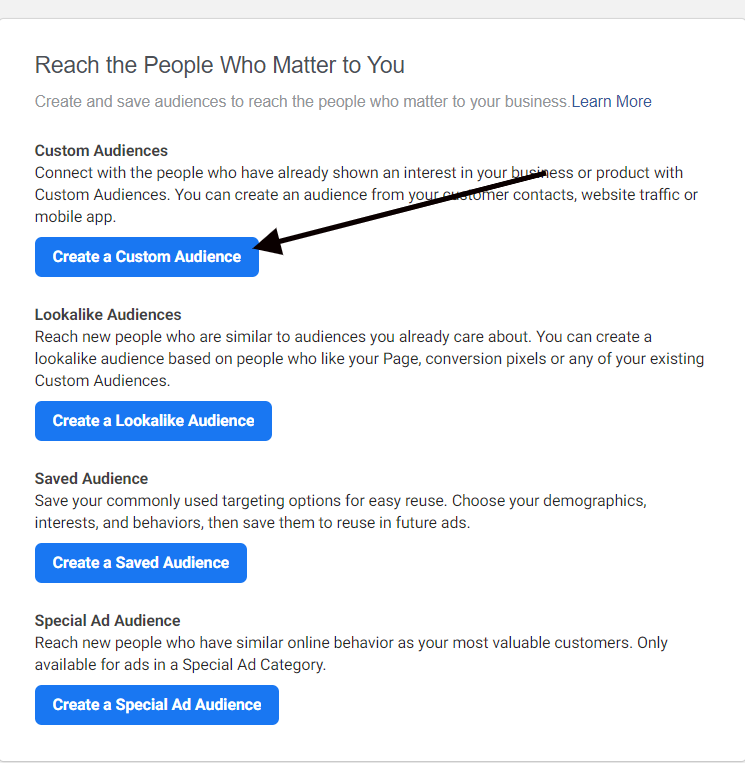
These choices are split between Your Sources and Facebook Sources. The options include:
- Website: Data picked up by a Facebook pixel on your website
- Customer List: People from your own customer lists
- App Activity: Users of your apps
- Offline Activity: Data you have collected the old-fashioned way, like in person or by mail
- Video: Audiences of your Facebook videos
- Instagram Account: Users who have interacted with your Instagram account
- Lead Form: Facebook users who have started or completed one of your lead ads
- Events: People who have shown interest in or attended one of your events
- Instant Experience: Users who have opened one of your experiences, either on Facebook or Instagram
- Facebook Page: Followers or visitors of your Facebook page
- Shopping: Data from anyone who clicked on any of your shopping experiences on Facebook or Instagram
- On-Facebook Listings: Users who interacted with your On-Facebook listings
As for which data source to choose, there are no wrong answers. You can have up to 500 Custom Audiences on Facebook, so start where you have the most data, and don’t be afraid to get crazy and experiment a little.
Below, we will go over how to create some of the most popular types of Custom Audiences.
How to Create a Customer List Custom Audience
After clicking on the Customer List option on the Custom Audiences page, you can start to build a Custom Audience from your existing customer lists.
In the next step, you can begin importing your customer list. You can do this in one of two ways:
- Import a customer list from Mailchimp
- Import a CSV or TXT file
With Mailchimp, simply click on “Import from Mailchimp” and follow the prompts.
If you are manually importing a list as a CSV or TXT file, you’ll want to pay attention to how it is formatted so that Facebook can understand all of the data you’re giving it.
Facebook matches users with your data through identifiers like email addresses, phone numbers and names. The more identifiers you include, the more accurate Facebook will be.
When formatting your CSV or TXT file, follow the guidelines that Facebook sets out in this document so that your list is as clear as possible to Facebook’s AI.
For people new to this sort of thing, use Facebook’s template to avoid any mistakes.
When you are all done, hit next in the bottom right-hand corner.
Now, you need to tell Facebook whether you have included a customer value on your list.
A customer value is a number given to each customer on your list that tells Facebook how valuable this customer is to your business. If you want to take advantage of value-based Lookalike Audiences, this value is required.
When you are done, click next.
Now, just upload your list, name your audience and add a description if you need a reminder of who this Custom Audience is targeting.
If you are using a file with customer values, you will also need to tell Facebook which column has these values.
Finally, Facebook is going to ask you to confirm that it has mapped your data to the correct identifiers. So, go through the list and make sure that emails are seen as emails, names as names, etc.
When you are done, hit Import & Create, and you’re all done!
How to Create a Website Custom Audience
Start by selecting Website from the Custom Audience Source menu.
Now, Facebook will start walking you through the process of setting up a Facebook pixel on your website. The pixel is a piece of code that allows Facebook to collect information about the users of your site so that you can market to them on Facebook.
For this section, all you will need to do is pick a name for your pixel (most likely your website’s name) and see whether installation on your site can be done easily. If you are using a common website builder like Wix or WordPress, Facebook can do most of the work for you.
If not, check out our guide to the Facebook pixel for a step-by-step walkthrough of the installation process.
Once your pixel is installed, you can go to the next step — setting up your Custom Audience.
On this screen, you choose which website visitors Facebook will include in your Custom Audience from. Start by clicking on the Events drop-down menu.
Your options include:
- All website visitors: This is anyone who has visited your website(s).
- People who visited specific web pages: This allows you to filter based on URLs, either including or excluding certain keywords, entire URLs.
- Visitors by time spent: Select the top 5%, 10%, or 25% of website visitors based on the time they spend on your site.
- From your events: Pick a pixel event to build an audience from. For instance, use the purchase event to build a list of recent customers. This option may not be available if you have not set up any pixel events yet.
Depending on your choice, you can refine further so that your audience captures exactly the people you want it to.
When you are good to go, click Create Audience, and you’re finished
How to Create an App Activity Custom Audience
Start by selecting the App activity source, and click next.
On this page, fill in all of the details: the app you will be sourcing your contacts from as well as the audience name and description.
If you see “no apps available,” you’ll need to register your app with Facebook first. Head over to this page for instructions on how to do that.
Once your app is selected, you’ll also be able to refine your audience based on in-app events.
This can include people who have:
- Reached a certain level of your game
- Added payment info
- Purchased something from your app
- Spent a certain amount of money
Once you have chosen your app audience, you can create your ad. If you want to learn more about app events, you can read Facebook’s description of what they are and how you can use them for your Facebook marketing.
How to Create an Engagement Custom Audience
An Engagement Custom Audience is any Custom Audience that you create based on Facebook sources. Since all of the data is already on Facebook, these audiences are generally easier to set up.
Let’s take a look at each type of Facebook source you can use to create an Engagement Custom Audience.
Video
The most important part of creating a Video Engagement Custom Audience is picking your target group.
This drop-down menu shows you your options. You are free to select multiple options. Once selected, you can pick the specific videos you want the data pulled from.
Instagram Account
To create an Instagram Custom Audience, select the Instagram account you’ll be using, then pick the event you want your audience based on.
This can be as broad as anyone who has engaged with your account or a more narrow selection, e.g. people who have saved your post or ad.
Lead Form
With the lead form selection, you can source data from your current or past lead forms to create a new Custom Audience.
You’ll need to specify the page and the lead ad you want to pull the data from, as well as the events that will determine who goes on your new audience list.
Your options are:
- Anyone who opened this form
- People who opened but did not submit the form
- People who opened and submitted the form
Fill in all other details and you are ready to go.
Events
Select the event you want to draw data from, and then choose which segment of people you want to include in your new audience.
Once you have decided which segment best fits your marketing goals, you can create your Custom Audience.
Instant Experience
To create an Instant Experience Custom Audience, start by picking which Instant Experience you want to base your audience on.
Then, simply choose from either “People who opened this Instant Experience” or “People who clicked any links in this Instant Experience.”
Facebook Page
Similar to the Instagram option, for Facebook Page, start by choosing the page you want to use.
Then, choose how broad or narrow you want your audience to be, fill in any other details and click Create Audience.
Shopping
Start by choosing your platform — either Facebook or Instagram — and the page you want to use.
Next, define the event that you will base your audience on and click create.
On-Facebook Listings
Lastly, for On-Facebook Listings, start by choosing the listing you are interested in.
Then, simply choose whether you want to source from “People who viewed products in my catalog” or “People who messaged about products in my catalog.”
How to Create a Lookalike Audience
Once you have finished creating Custom Audiences, you can also take advantage of Lookalike Audiences. Lookalike Audiences find new potential customers by selecting users who are similar to the people who are in the Custom Audience that you base your new Lookalike Audience on.
Start by going back to the Ad Manager and clicking on Custom Audiences. This time, instead of clicking on “Create a Custom Audience,” choose “Create a Lookalike Audience.”
On the next page, you’ll need to fill in three pieces of information:
- Your Lookalike Source: This is the data source or Custom Audience you will base your Lookalike Audience on.
- Audience Location: This is where your audience should be located.
- Audience Size: This tells Facebook how precise you want them to be with this new audience. 1% will be smaller in size but the most precise, while 10% will be much larger but less precise.
When you have filled it all in, click Create Audience and let Facebook work its magic. This does take some time, so expect to wait up to 24 hours for your new Lookalike Audience to be available.
Top Tips for Using Facebook Custom Audiences
The best way to see the biggest returns on your Custom Audiences is to be very specific with how you pair ads with Custom Audiences.
Use Custom Audiences to Guide People Through Your Sales Funnel
Custom Audiences can improve your Facebook marketing when you segment them by your sales funnel and specifically tailor ads to the needs of each funnel segment.
Start by creating or uploading customer lists segmented by funnel stage. You may already have this for email marketing campaigns. Next, upload these segments as separate Custom Audiences, and potentially make Lookalike Audiences based on them to widen your advertising net.
Finally, create ads aimed at each particular segment’s needs, and target them to your Custom Audiences and Lookalike Audiences.
Here’s how we do it at AdEspresso:
- We boost blog posts to cold traffic on Facebook and collect data on who interacts with them.
- People who interact enter the top of our funnel and get targeted with free trial ads.
- Free-trial users who don’t subscribe are added to our bottom-of-the-funnel segment and can be targeted with promotions and ads to try to bring them back.
To keep our custom audiences as accurate as possible, we use Facebook pixel to exclude current and previous customers.
Turn Video Views into Sales
A video is often the best way of introducing your brand to new prospects. But it’s also very difficult to get across a brand awareness message and a sales call to action at the same time. By building a video view Custom Audience, it’s possible to create a very simple two-step sales funnel.
For example, Hootsuite promotes videos with case studies, such as this one featuring Accor Hotels:
Facebook viewers who watched the video can be targeted with a free trial offer by using the Video Custom Audience option.
This way, you know that your free trial offer is being seen by people who are interested in Hootsuite, and not just by the general public.
Upsell to Existing Customers
It’s easier to sell to someone who has already bought from you than to sell to a total stranger. Yet it’s surprising how often brands think that the sales funnel stops once the first purchase is made. Often, they’ll exclude their current customer Custom Audience from ad campaigns instead of thinking about how they can leverage this audience.
Here’s an example of how upselling can be done. GlobeIn uses an ad that offers a free glassware set on top of the perks usually offered by signing up for a yearly subscription to their service.
This ad is clearly targeted at current subscribers, and it gives them a reason to rethink signing up for a yearly membership over a monthly one.
Since they are already subscribers, you know they like your product, so you have a better chance of upselling the more expensive subscription rather than finding all new customers to sell to.
Make the World’s Largest Social Network Work for You
Custom Audiences can be the x-factor in any great Facebook ad campaign. By granting you the power to place your ads with pinpoint precision, Facebook is giving you the freedom to truly create your ads with specific audiences in mind. Instead of having to rely on one-size-fits-all-advertising, you can give your potential customers the custom experience they deserve.
Getting your ads in front of the right people, though, is only half the battle. Now it’s time to talk design. Take a look at our Expert Guide to Facebook Ad Design to learn more about how you can make ads that are designed to attract readers and convert leads.
We’d like to hear about how you use Facebook Custom Audiences! Let us know in the comments below.
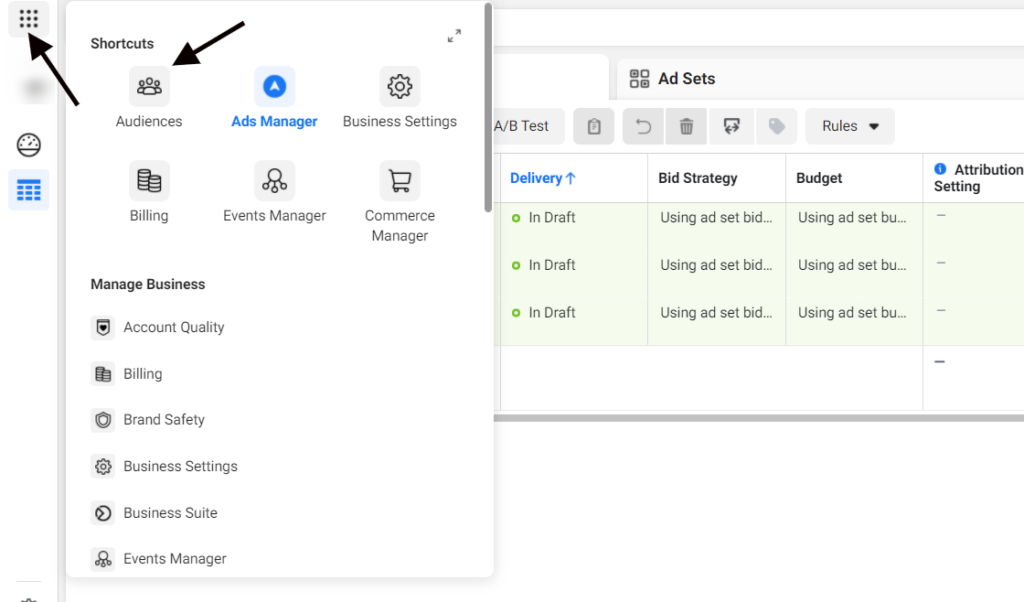
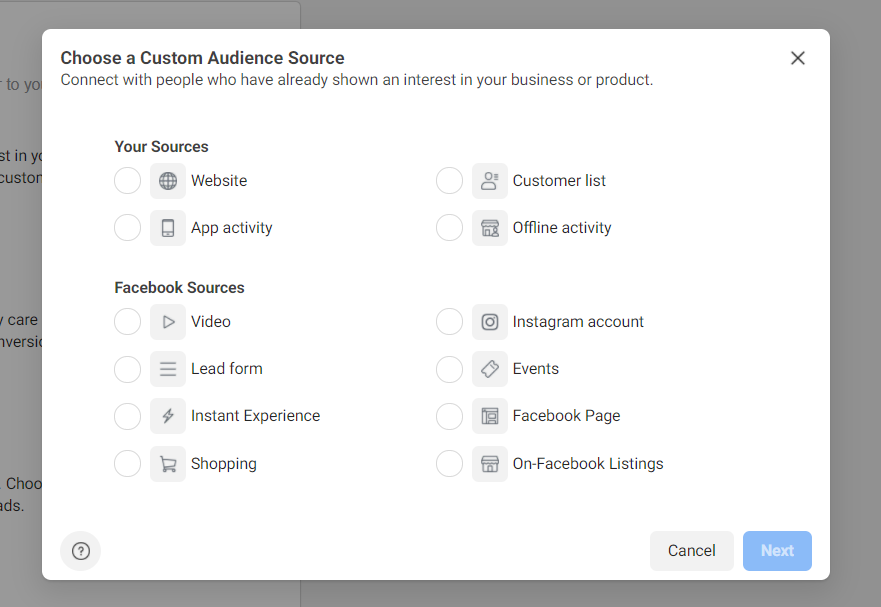
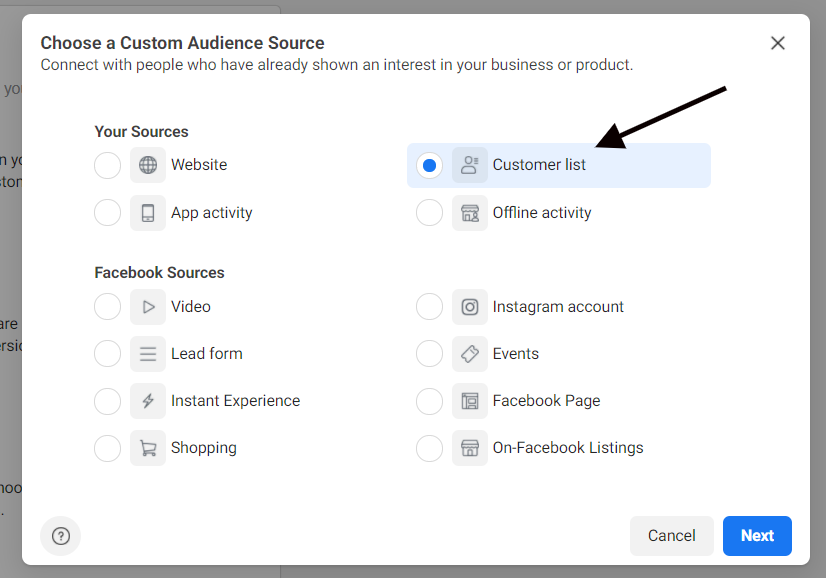
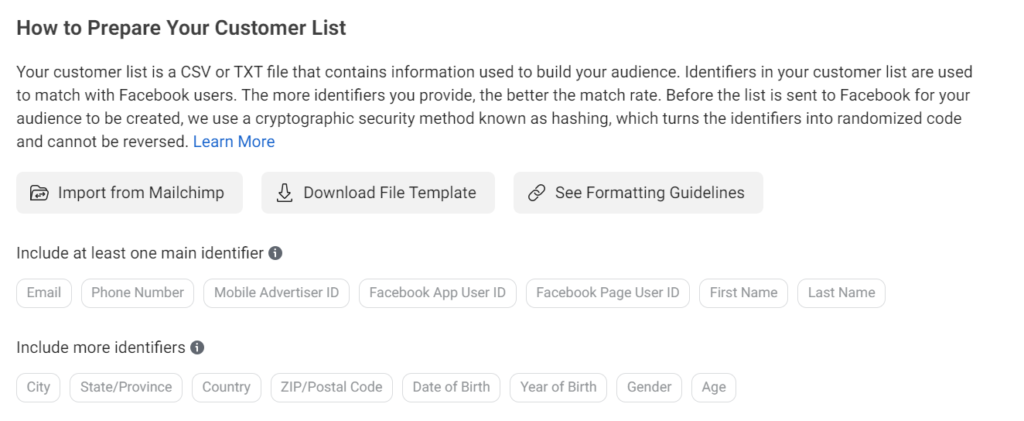
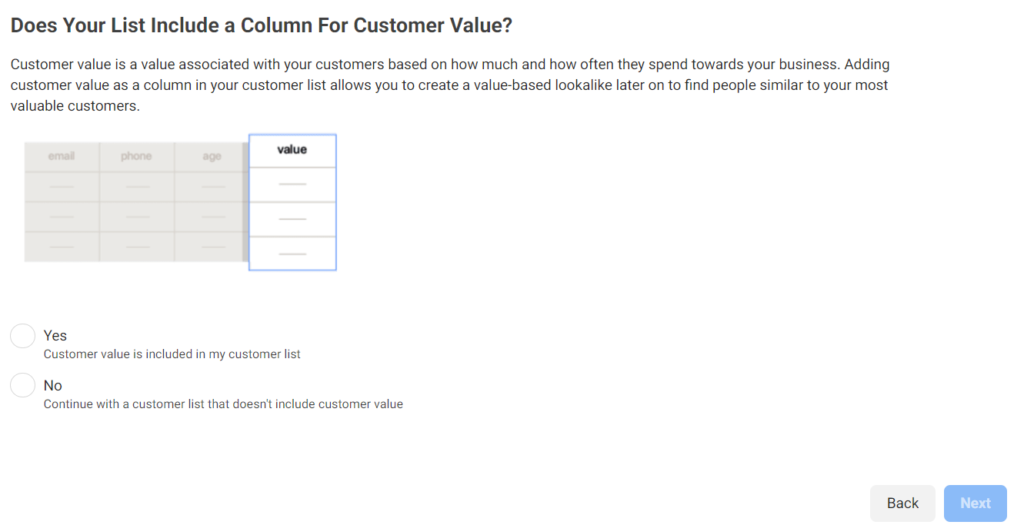
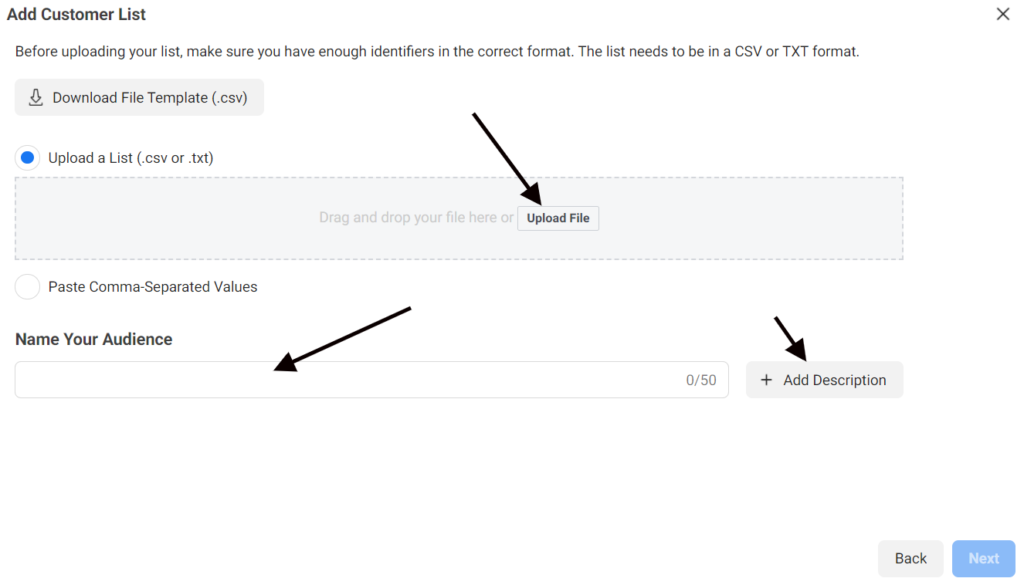
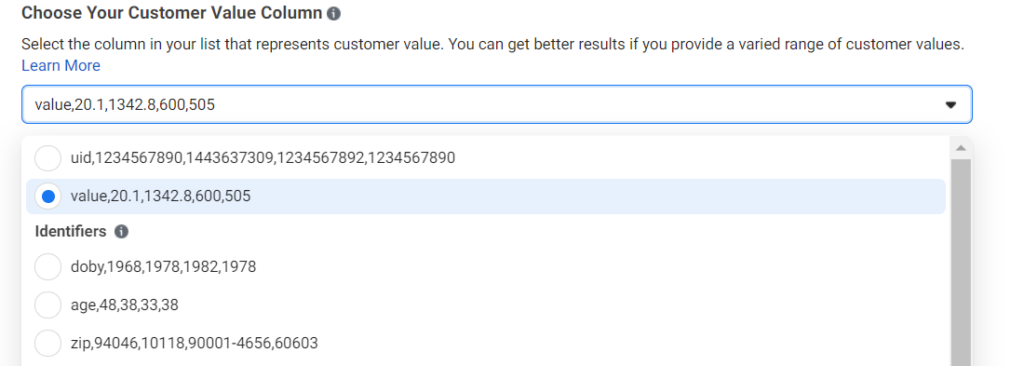
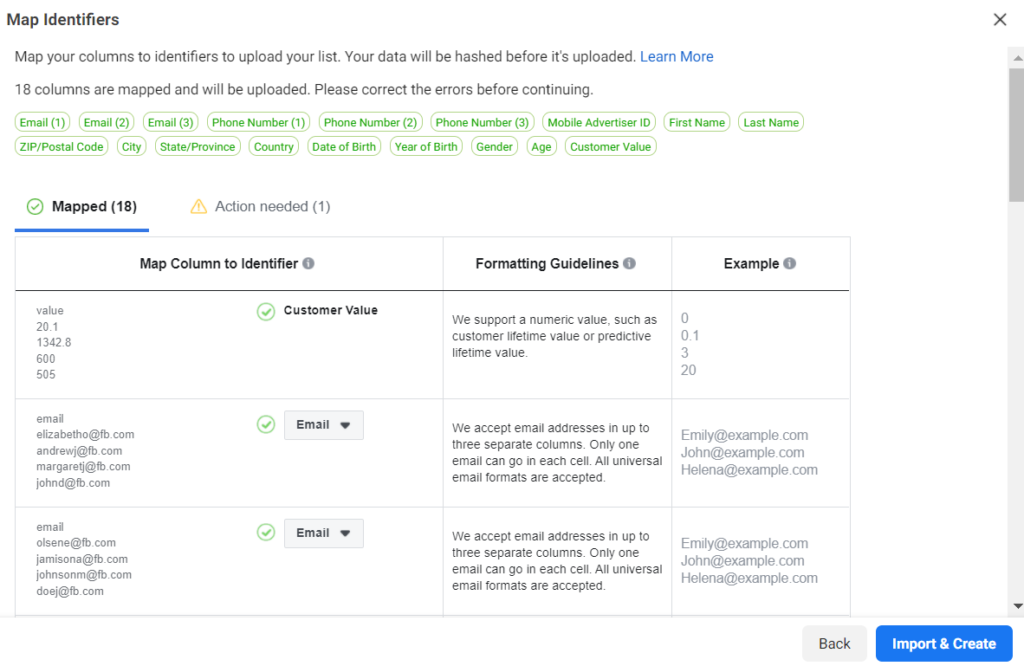
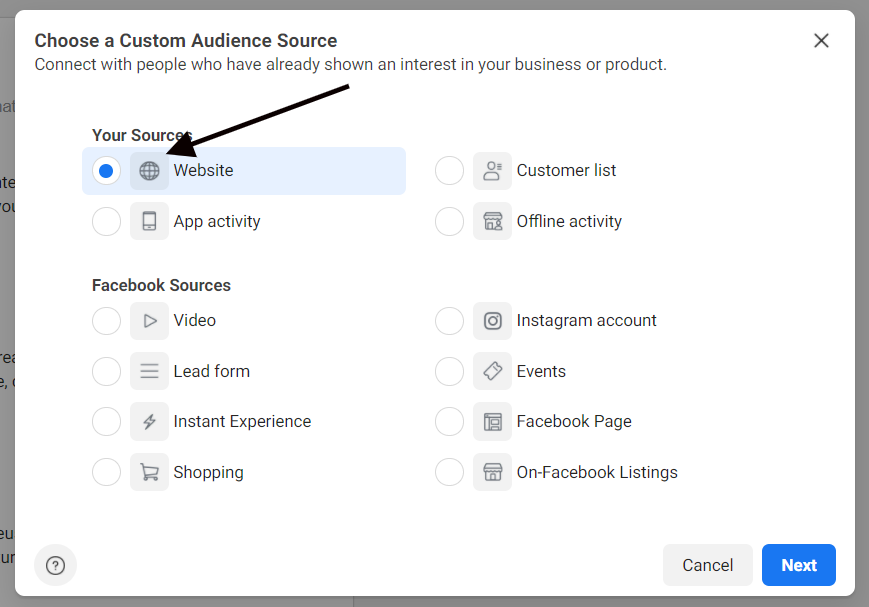
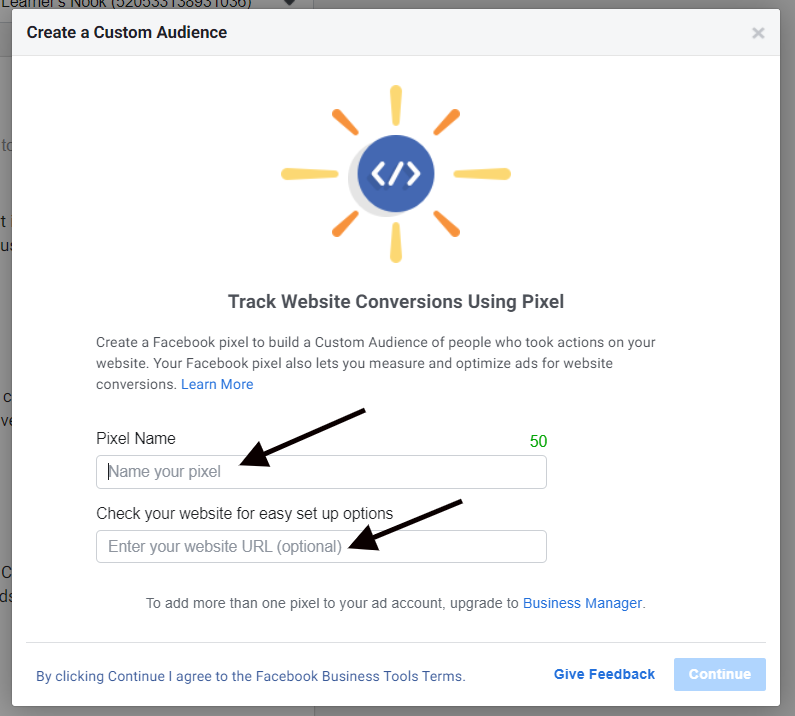
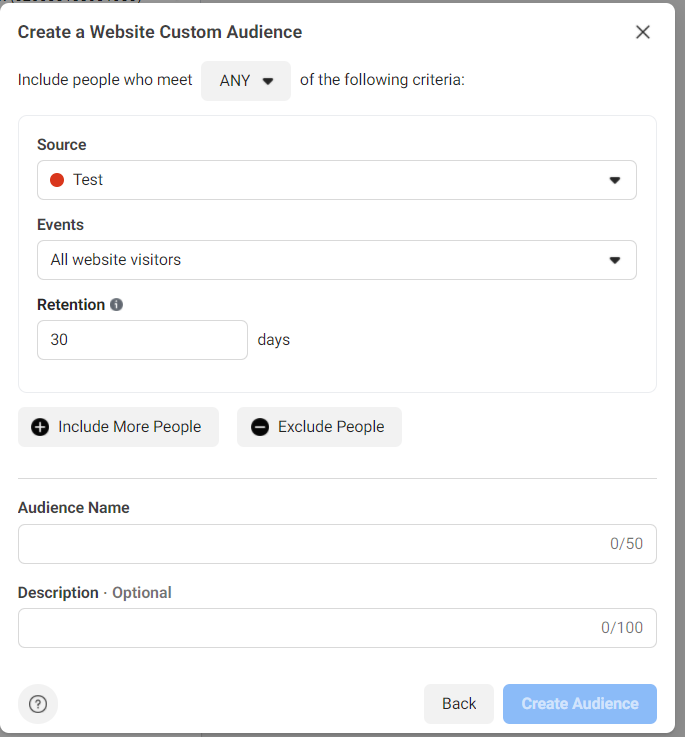
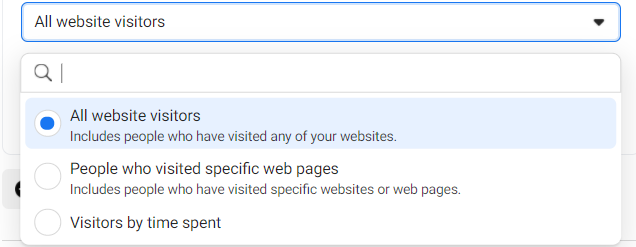
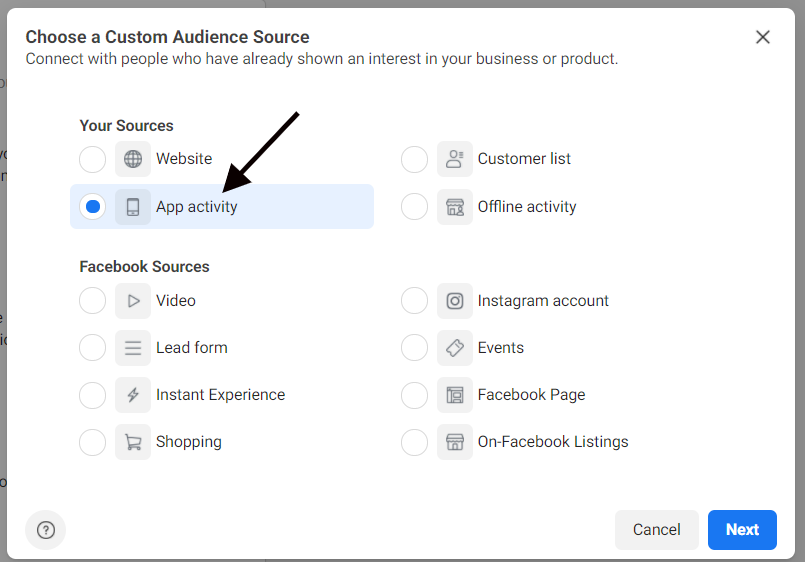
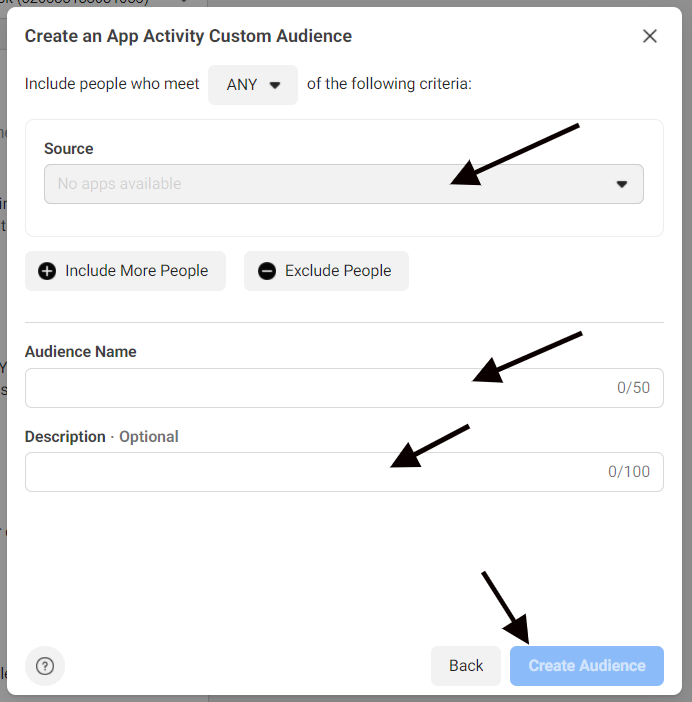
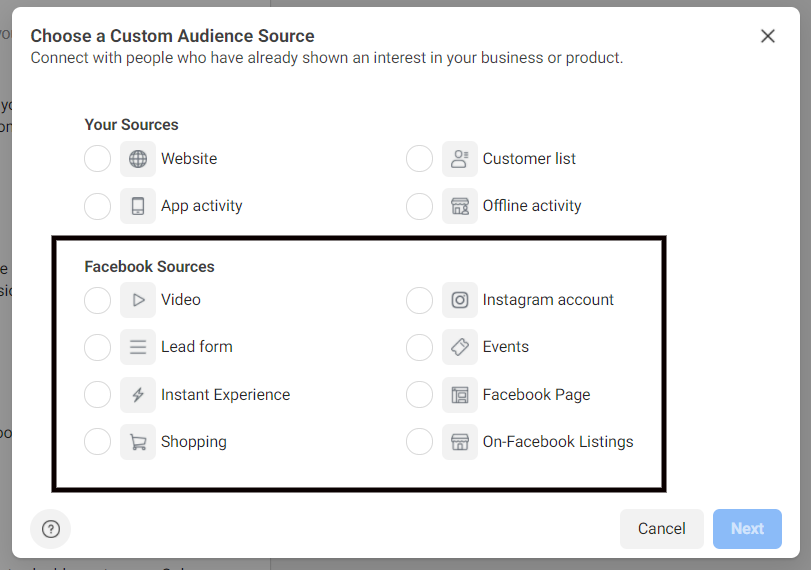
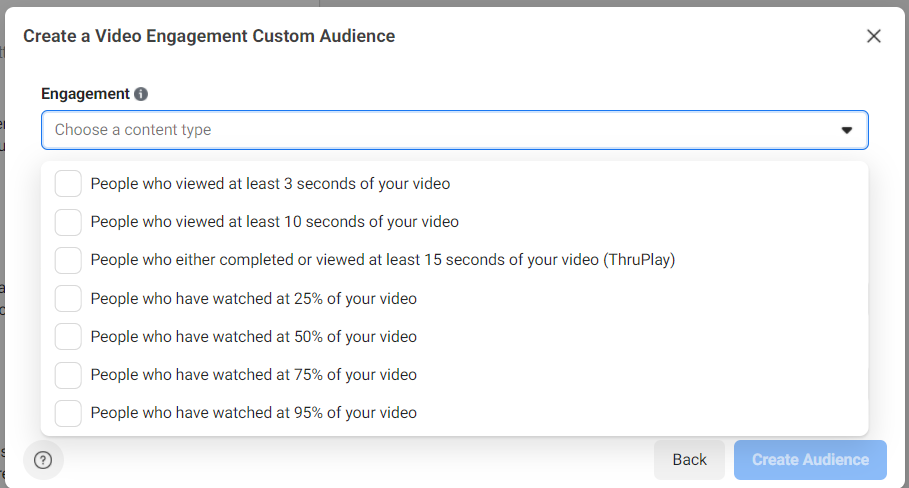
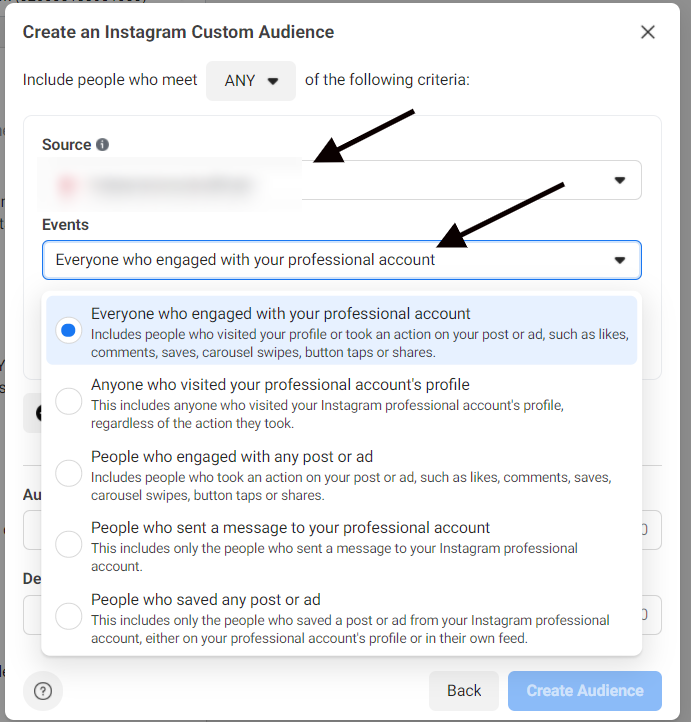
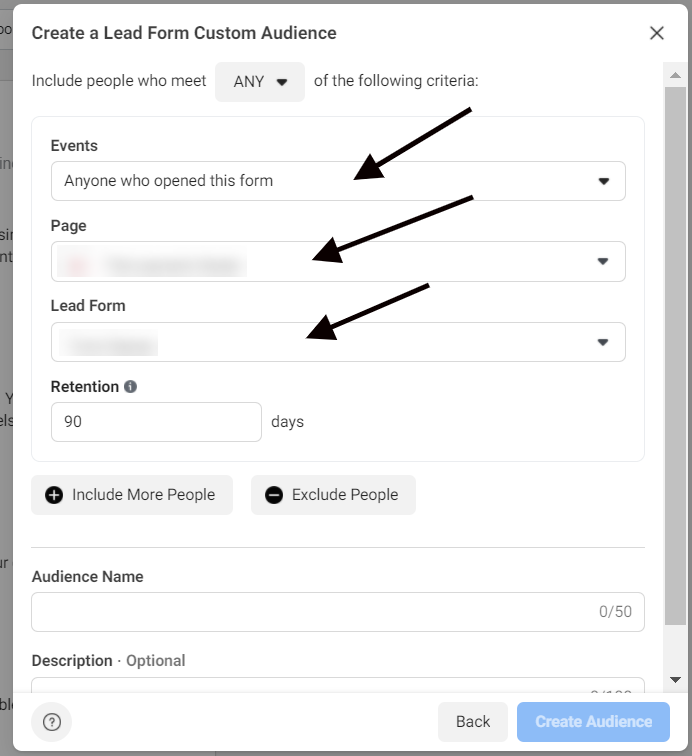
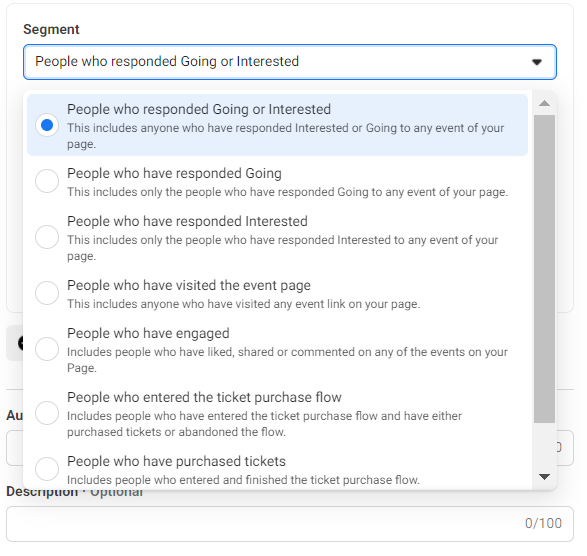
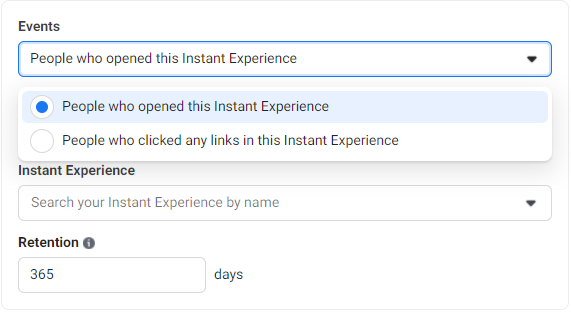
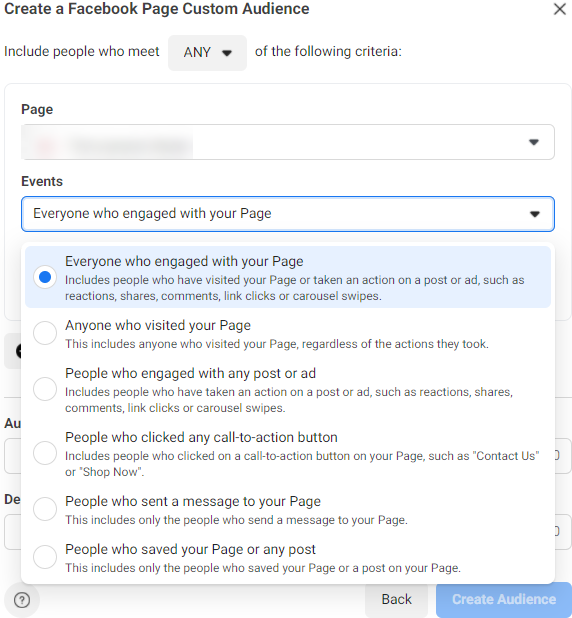
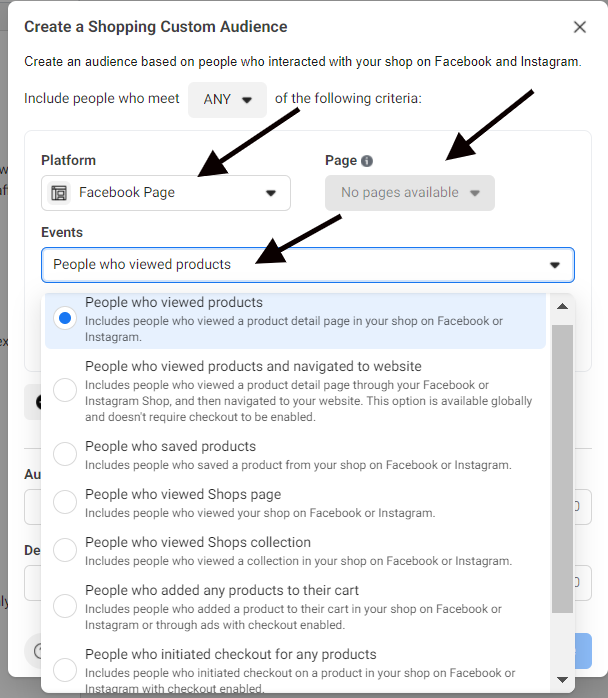
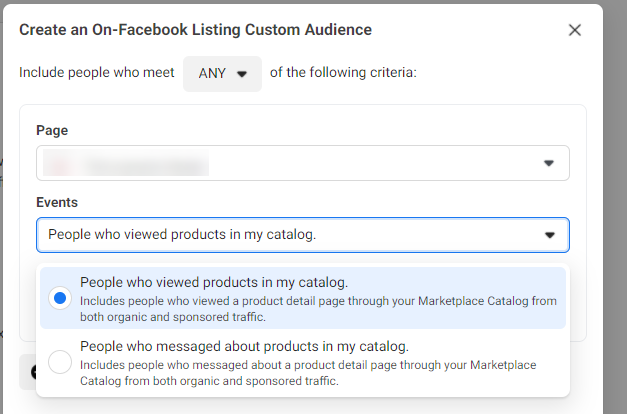
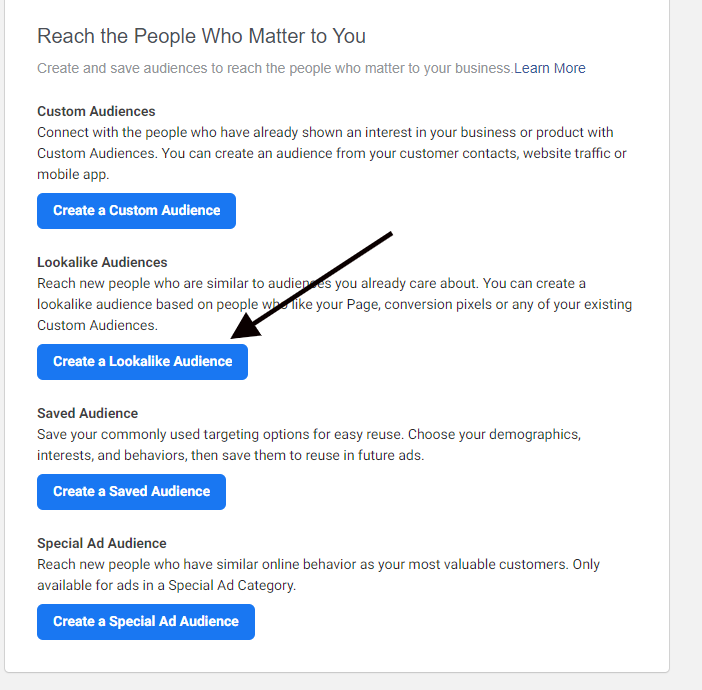
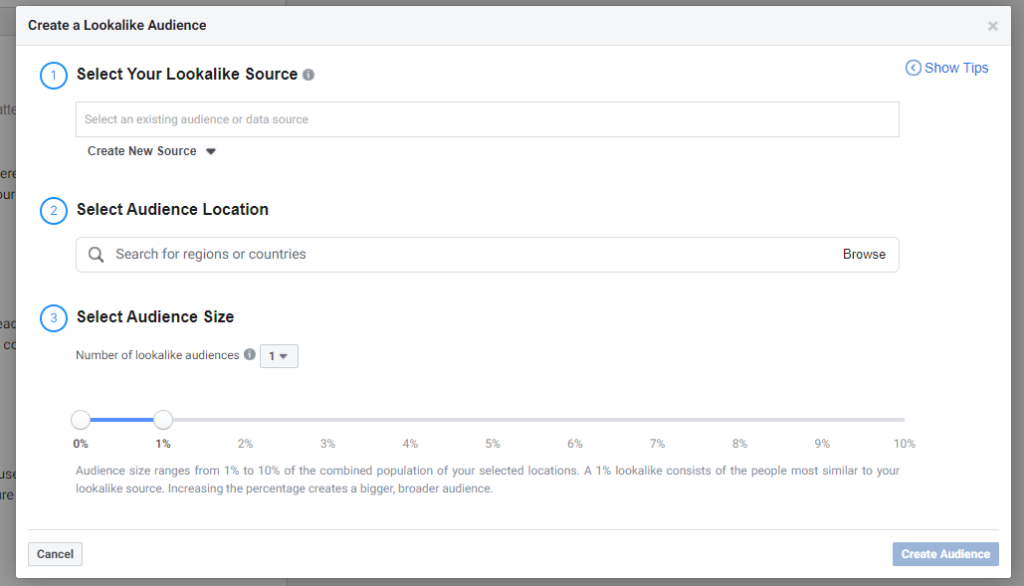
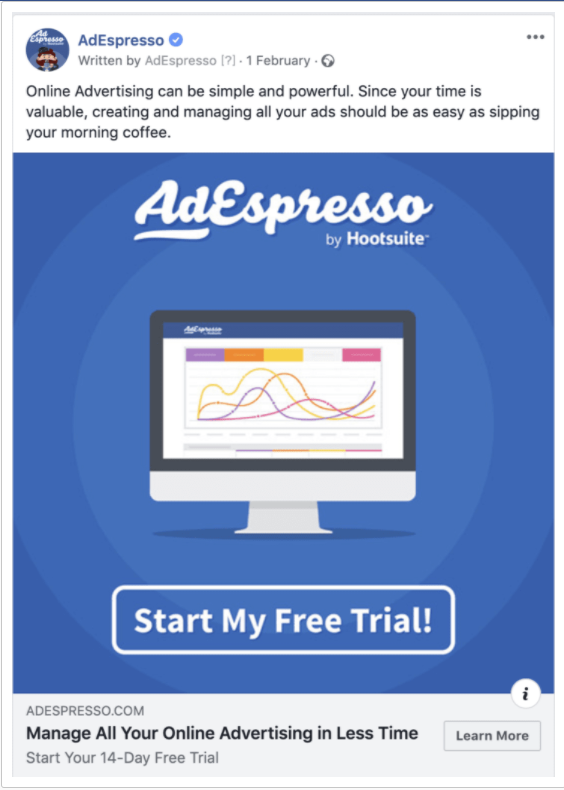
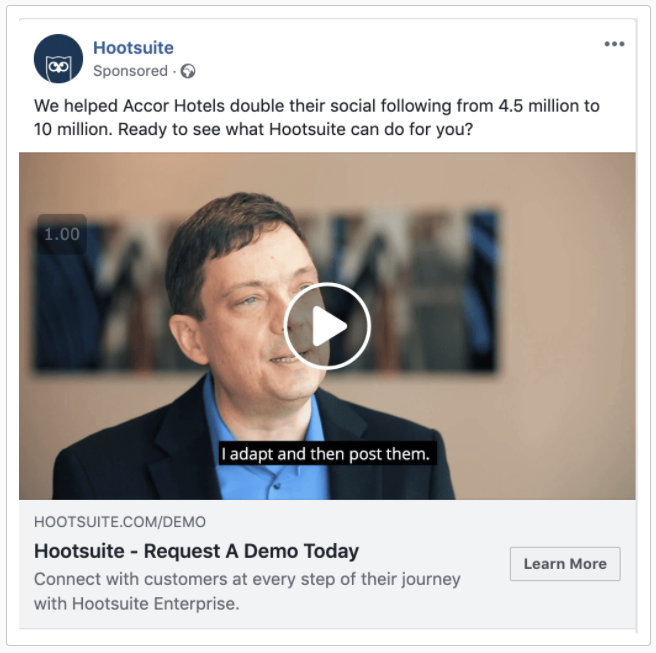
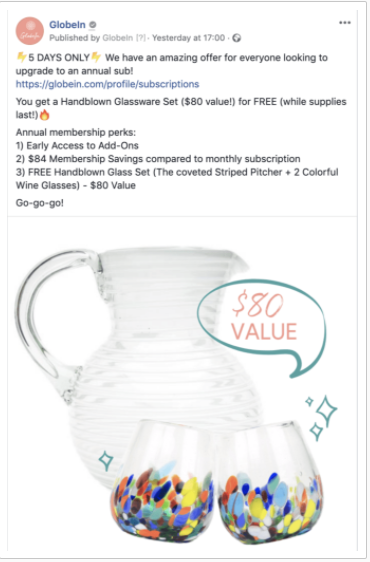
Hi Massimo..
Could you explain me a couple of stuff:
1. When you tell: ” Finally when setting up the targeting of your campaign select your previously created Custom Audience and exclude from your target all the people who are already fans of your page (they’re already fan, you’d waste your money targeting them).”…
How can i do it????
2. Could i Create Custom Audience Ads where take people to my Website?????? It Is Works??? I think on the Neil Patel Example that you gave us….That Ad drive to his Website?????
Thanks a lot for your help..
Happy New Year for you.
Andres M
Hello???????
Somebody is here…this is a blog???????
Could be nice listen and Answer.
Thank you.
Hey Andres,
thanks for the comment, sorry for the huge delay, it was a pretty busy period with the Christmas holidays and travels back to Us.
For your first question, when creating a new campaign on Facebook you can add a custom audience in the Audience field in the “CREATE YOUR AUDIENCE” section. To remove people who alre already fan of your page in the Connection field select “Advanced connection targeting” and then insert your page name in the exclude box.
for your second question, sure you can target custom audiences with any Facebook Ads type. That include website ads.
Massimo
Hi Massimo,
Great blog article here thanks for the information. Is Facebook still allowing for creation custom audience? I can’t seem to find that section on facebook power editor or ad manager… Please let me know.
Yes they do, this is very strange, unless it’s a country/account specific limitation you should have the Audience button on the left menu of the Facebook Ads Manager!
Do you need to add Facebook language in your email privacy policy? If you look at the terms/conditions it says that users should give consent.
I’d say it’s nice to have but not strictly necessary, the important thing is that they approve your ToS and privacy policy and you state that you can use their email also for advertising purposes.
Hi Massimo,
Question for you.
Is there any way to remove someone from a custom audience if you only know their fb username?
A portion of my list only has email addresses and I can’t match the person’s username to any email.
Any help on this would be greatly appreciated.
Thanks for asking Nick, this is indeed a very good question. If you go on the Audience manager in Facebook Ads Manager: ttps://www.facebook.com/ads/audience_manager/ you can click on an audience and you’ll then be allowed to upload a list of users you want to either add or remove to your Custom Audience. It seems like this is not tied to the original format which you used to create your audience so you may be able to send User IDs even tho’ you created the audience with emails. Not tried it honestly, let me know if it works for you!
Hi Massimo,
I’m getting the following error when importing a mailchimp list to create a custom audience:
“We found 1 error: Choose Target Country: Please pick at least 1 country for your audience” –
Is there a reason FB is requiring me to pick a country for a custom audience? Why do I have to choose – I have customers from all over the world.
Hey Andy, that’s pretty strange. The country limit is usually just for Lookalike audiences. I’ve never tried the Mailchimp integration so not 100% sure what’s the problem. Soon we’ll start having native integration in AdEspresso as well and that will solve the problem 🙂
Hello, I was wondering how Custom Audience works. How does Facebook use a list of emails I uploaded? Does it show my ads “exactly” to the email owners or does it use my list to arrange a sort of look-alike target. For instance, if I submit a list of hotel emails, does Facebook understand my Custom Audience is the “hotels” category or does it show my ads to the hotels it’s able to couple my emails?
I tried to test the service uploading a few hundreds of emails and I’ve been answered that only about 11% of them will be reached. So the campaign has been put on hold. Last question: if the list of emails isn’t used “exactly” as it is, where’s fuss about using emails found on websites? Many thanks,
Hey Marino,
plain Custom audiences won’t target any similar user, they’ll only target the emails you’ve uploaded. The problem is Custom Audiences are not meant to target emails found on websites 🙂 That’s actually a violation of Facebook’s Terms Of Services.
They are meant to target users who opted in into your mailing list and agreed to be contacted by you. Also mail found on website are usually generic contact emails not the one people use to access Facebook. That’s why Facebook was able to match only 11% of your emails with real users. And also why they interpreted this a signal that the email list was low quality and probably scraped and rejected it 🙂
Hey Massimo,
Great post here. I have used Facebook Ads in the past and did fairly well. I had stopped for a number of years.
Now I see facebook ads has made a number of changes. It’s great that you customize your audiences even further and create profiles. Especially for retargeting.
I’ll have to go through this article again once I start back using facebook ads.
Thanks for sharing!
You’re welcome! Nowadays Custom Audiences are an essential part of Facebook Advertising and it’s great to see Facebook constantly improve them!
Hi, I just started fb ad campaign for my blog for testing purpose with a budget of Rs 100 per day. I created custom audience of 20 emails with 10 genuine and 10 dummy ids. But my ad is not shown to any of my custom audience. Infact ad is liked by some completely unknown people. Can someone help urgently ??
There must be some problem with how the campaign is setup (or maybe you are promoting a public post that can be reached organically through your page?)
Either way an ad targeting a custom audience of 20 of which only 10 are real user would likely have a reach of 0 and would not be able to spend a single dollar. An audience of 10 is just too small to have any effect.
We all agree: Facebook Custom Audiences are one of – if not the most – essential tools for successful Facebook advertising campaigns.
Can You Still Use @Facebook Emails In Adexpresso? If So, Will Facebook Still Except Them Through This App/Adexpresso?
You’re post is just great. What an amazing article. I’m actually working with Perfect Audience my re targeting campaigns. It’s great that you customize your audiences even further and create profiles. I got some useful tips and I will definitely start to market to the “unopened” segment.
Got a question that has been really hard for me to figure out and I cant see the answer by any site:
How to make website custom audience at purchase event for a “specific product”.
I have my ecom store. I have 50+ products. When I create website custom audinece of purchase events it gives me like 10,000 in total. I want to get purchase event data of my specific products.
What I’m doing?
I create custom audience “custom combination”. Then I choose purchase event ( value = content name = I put the whole product url ). I still get the whole number of accumulated purchases.
Can you solve this issue?
Hey Bilal, that’s supposed to be used with Dynamic Product Ads advanced data, it won’t accept the url, it needs the pixel to be configured to pass Facebook product name, id and more.
When I find the right audience, prices go higher : (
Anyway, very useful tips, thank you.
Hello Massimo,
I have used Facebook custom audience option last time , there were a option to custom by Interest ,but this option is not appearing in latest update of Facebook ads manager .
Can you help me to custom audience by interest.
if there is any PPT of PDF available with you related to this please send me .
I managed to get my custom audience uploaded and review demographic comparisons and retail spending which is great. On the “Page Likes” tab I get the message “We don’t have enough information for this audience to show relevant pages”. Any idea on why that is if I have enough audience for the demographic profiling?
Thanks and great article, really useful.
Hi Massimo,
talking about privacy policy… Is it enough to have newsletter subscriptions in order to be authorised to create custom audiences out of people’s emails? I know the data gets hashed when uploading in FB, but how do companies handle this? Is there something to be said about it in your privacy policy? I haven’t been able to find any example text about this on company’s own privacy policies… Seems like no company really mentions that they will deliver you data hashed to facebook. Am I wrong?
Hey Massimo – I can’t seem to find a way to exclude items when creating an audience. For example I want to exclude all Realtors from “job title” and certain employers. Is this something I should be doing in Ad Manager then importing the custom audience into AdEspresso?
Would prefer to do it all in one place.
Completed the form to download The Ultimate Guide to Facebook Custom Audiences, only to be redirected to a 404 error page. Shady.
It is so strange you got the error beth 🙁 I’m sorry! I checked and it works now. Anyway you can download the Guide here https://ebooks.adespresso.com/facebook-custom-audiences-guide
I have created custom audiences for people who have engaged with our pages but I am unable to create ads as facebook says audiences too small / specific. They are 3000 / 4000
It’s weird that you now have the “Multiple Audience” test ability, BUT only limited to test Saved Audiences.
I want to test multiple WCAs and for that, back to Facebook I go
Very awesome tutorial! Can’t wait to try these methods out!
Ciao Massimo, vivo e lavoro in Nuova Zelanda in una media agency e, insieme al mio team, stiamo cercando di capire quale possa essere la soluzione migliore per uno dei nostri clienti.
Questo cliente e’ un’agenzia immobiliare locale che vuole targettizzare in maniera estremamente precisa tutte le persone che vogliono vendere casa.
Quello che stiamo cercando e’ un tool che permetta di intercettare tutti quegli utenti che sui social media stanno parlando di “vendere casa” e raccoglierli in un’unica lista da caricare su Custom Audience di Power Editor.
AdEspresso permette questo? Intanto grazie mille per i tuoi articoli nel blog di Adespresso, molto chiari!
hello, Can I create Custom Audiences with @facebook.com email addresses?
HI Massimo,
Thank you for the insightful information.
I am hoping you can help. I am trying to import my customers onto facebook. I have loaded the data into customer audience and have set up a couple of campaigns selecting my data.
My questions is when I pay Facebook am I paying to boost the advert to new customers over and above “my customer audience” or am i paying to target my own data?
In which case am I paying twice for my customers (to recruit them and then to recruit them to my facebook page?)
If so what is the cheapest and best way to reach “my customer audience” once I have loaded the data?
Just so you know my customer audience is in the millions more than tens of thousands, hence my concern with costs.
I really appreciate any help you can offer.
Kind regards
Scott
Hello Massimo,
Great article!
I am trying to create a custom audience based on combining Events just like in one of your screenshots in “Advanced Website Custom Audiences”. I saw there is an option “Advanced Mode” but I do not have such option in my account. Do you know why and how can I use it?
Thanks in advance,
Keep the spirit!
Great information! Well explained. Can somebody help me with deciding which type of custom audience would perform better to generate leads for legaltech firm?
Hello Massimo, Nice article, useful information even in 2017 years. I have a question if I want to target facebook group as audience. Is it possible? Some creative way?
thanks for the post
It is in reality a nice and helpful piece of information.
I’m happy that you just shared this useful info
with us. Please keep us informed like this. Thank you for sharing.
Thanks a lot! You have explained the process really well.
A Custom Audience from a client list is a sort of crowd you can make made up of your current clients. You can target advertisements to the group of onlookers you’ve made on Facebook, Instagram, and Audience Network.
Facebook is competitively priced, but I wonder how effective it is given that so many people are using it and so many people have little interest in FB ads…. U are right about not spamming people who have opted out. I don’t think you will achieve anything by forcing your marketing message on anyone. So perhaps you can try actually targeting people who like your products since they have already proven that they are likely to buy. Maybe give some attention to Treepodia and their video retargeting campaigns?
I agree with the other comments here that Facebook is competitively priced, but I also have my reservations about its effectiveness as a medium for video retargeting initiatives. AdEspresso writer Massimo Cheiruzzi has done a great job with this article. I like to talk about my personal experience if I may. I’ve been using video retargeting messaging via email for quite some time. The company that I decided to use – after several wrong choices – was Treepodia. Thankfully, these guys got the job done right and I now see higher return on investment, greater retention, and more user engagement. I totally agree that you have to prioritize your buyers (known customers) because they’ve already made purchases through your company. You can only go from strength to strength this way.
Is there any size limit for custom audiences?
First off I would like to say terrific blog! I had a quick question that I’d like to ask if you do not mind.
I was curious to find out how you center yourself and clear your thoughts before writing.
I have had difficulty clearing my thoughts in
getting my thoughts out. I do enjoy writing however it just seems like the first 10 to 15
minutes tend to be lost just trying to figure out how to
begin. Any recommendations or tips? Thanks!
Hi Bilal, there are a lot of techniques to write a post. I can suggest you to write a mainframe first, include h2 kws, ltkw and so on, then follow it to expand your points! cheers
How to allow users to remove themselves from my custom audience?
I am an advertiser and i have created a custom audience. I want to allow users to opt out of my custom audience. This help page, https://www.facebook.com/business/help/1415256572060999, states “Advertisers can also choose to offer an opt-out for their Custom Audiences on Facebook. If the advertiser does offer an opt-out, you’ll see a link to the opt-out when you select Why am I seeing this?”
I want to know how I offer an opt-out and make this link show up with my ads so that customers can opt out of my custom audience.
This article is very useful, this is my first time connect to facebook ADs, thank you very much.
Hey guys – we at ROIHunter just published an exhausting article about Facebook Custom Audiences (with all current possibilities) that includes even a PDF with Data Mapping Formats (free download, no e-mail required). If you are looking for complete guide how to create Custom Audiences and what data do you need, you will find it here: https://www.roihunter.com/blog/ultimate-guide-custom-audiences
Have a great day and target them all! 🙂
Hello, I am someone who is navigating creating my first page boost or ad creation. I have had some instruction on how to create an ad if you have only recently created a website. In my case, I have no email list of contacts or any past customers to use for any of the sources that you listed to create a custom audience.
I believe one can simply start with generating the filters you want for an audience and then keep reflecting on the “audience insignts” tool to see how it can be refined to conform to what Facebook says your potential audience’s profile is.
However, you did not even mention creating a new audience from scratch in the entirety of your article. You have been very explicit in your teaching style, however for someone like myself who has no criteria to create a custom audience from any existing social media interactions, I must rely on matching my products benefits to the best match of interests and other demographic and other matching headings in the audience insights tool to learn my ideal customers world and even learn the websights who DO already have huge lists of fans and likes etc FROM which I can then include in my own audience by asking FB to use their customers as criteria to model my audience after. I would have like to have had you explain how that can be done, for people like myself who are brand new to internet marketing and FB, who do or will not have any of the existing resources that you covered to borrow from to create a new custom audience from.
In other words, if a person has to start from scratch to build an audience, please lay out the options to create that with no prior contacts to work with. I hope you understand what I am trying to say, and maybe you have already created an instructional approach to do exactly what I am asking, but I am just not familiar with where you might have it available. Thanks. Tim
Also, I wanted to ask you, if you recommend a “hard” landing page? “Hard” as in a landing page that requires a first name and an email to proceed further to my website for someone who desires my service or product. Or do you advise a “soft” landing page, that simply has a pop-up screen-over that encourages them to give you their contact name and email, but which they can just click away by hitting an “x” to clear the screen, if they don’t wish to opt-in to your promotion or mailing list?
I’m currently using a “hard” landing page, because I was told that that is the only kind of landing page that reliably helps you build an email list. But recently I was told that a majority of people will just pass on my opportunity, if I require them to give me their email to gain access to my sales pages.
Facebook has since changed after this. Is there an updated post of the Facebook Ads Guide?
working on it 🙂
Your post helped me a lot,thanks for sharing it.
Hey, You have written a great article with lots of valuable information which are very useful to me! Very interesting and detailed exposition of current techniques!
Hi, I want to know should I create custom audience before running my ads or I can create after running my ads. Can I retarget add to cart my audience if I don’t create a custom audience before running my ads?
Your all articles are very valuable and informative, thx for this amazing and wonderful article.
What is the minimum budget you should set to Boost if you have 1000 list of audience data?
Thanks for sharing the important information about Facebook Ad Custom Audiences: Everything You Need To Know. Because now social media is on trend and Facebook is also a part of social media. So need to know all the information about that. In this article, you can cover all the point which are important for all the people who relate the marketing field. So are doing a good job keep it up and share all the updates on social media
if I am watching a Facebook live video posted by Facebook audience user and at the same time I am making a video call, can the owner of posted video live see us or hear us?
When creating your CSV file to creating a custom audience, what is an appropriate amount of email addresses to have? 10? 50? 100? 1000?
The Facebook template has 10. Is this best practice?
Valuable information. Lucky me I discovered
your site by accident, and I am stunned why
this twist of fate did not happened earlier! I bookmarked it.
Hi! Very nice and thorough guide!
I don’t understand something though!
When you say:
“In short: keep your custom audiences always updated!”
How do you do it in practice. When I create a custom audience with all my email subscribers from CRM system, how can I update the audience in, lets say, one month, when my list has grown. I don’t see any button like “update audience” when I click or selected the audience in the “Audiences Settings” in the Business manager.
I kind of double it that facebook does it automatically?
How about audience created based on website visitors?
If I create an audience of all my website visitors in the past 180 days, will facebook update it automatically over time?
Cheers and thank you!
Can you tell us more about this? I’d like to find out some additional information.
Thanks for the helpful post.
Is the purpose of uploading contacts into Ads Manager to create an ad that costs money? Are there any other benefits to uploading contacts into Ads Manager? Thanks!
Did you ever find a resolution to this? Keeps happening to me as well.
i keep on getting this error when trying to create a custom audience, but i am the only admin on the account..
(#2654) No Write Permission to This Ad Account: User must have write permission to create audience under this ad account
Live streaming is the latest fad on social media so make sure to get live with your audience from time to time.
Live streaming would give you a more intimate space with your viewers and encourage them to interact with you more often. It would allow more personal interaction with your audience in real time.
You can also share your live videos later, so that those who have missed out the live streaming can view them again. A tour of your business, a demonstration of your products or an interview with the creators are some of the possible content which can be created with a live video.
Make sure to make the most out of the apps which allows you to go live directly from the blog.
2019 update ???
Working on it! Thanks for the heads up 🙂
Great post! Looking forward to the new 2019 update. My facebook page has grown by a couple hundred users since the last time I build a lookalike audience. Do I ever need to rebuild the audience or does it constantly update based on my likes?
Thank you so much for this step by step guide on the custom audience in facebook marketing. I always wished to promote my blog guides through facebook custom audience. But I think custom audience works better when we have a large audience size rather than a smaller one.
My favorite is Website Custom Audiences because Instead of users’ email addresses or phone numbers, you can insert a Facebook Pixel tracking code on your website and target your Facebook Advertising. Thanks for sharing.
This seems like a great deal of effort. I’m concerned about the risk reward, do you have a guide or tips to recommend whether custom audiences will be a fruitful endeavor? (such as size of business, industry, etc)
This article was really really helpful to me creating new custom audiences for my FB clients. Thanks a lot😃🤟👍. Keep on sharing articles like these. I have using adespresso for a long time now.