If I had you compile a list right now of social media channels, most important to least important, which would rank at the top? For almost everyone, that answer would be Facebook.
Now another question—which would be at the bottom? For a large number of businesses (and I mean a lot), that would probably be YouTube.
Wrong! Because YouTube can do a lot for the businesses who utilize it correctly and consistently.
In order to do this, you need to understand how YouTube marketing is different than other social channels and how to use that to your advantage.
This guide is beginner friendly -because it can help you build your YouTube channel from the ground up, but it also provides an advanced marketing strategy that everyone can benefit from.
We’ll go over setting up your channel, optimizing and editing your videos, how to think outside the box with new strategies, monetization, and how to advertise on YouTube, all with plenty of great examples and screenshot tutorials included.
If you want to know how to use YouTube to market your business, this guide is for you!
Ready to dive in?
Let’s get started.
YouTube Marketing: The Basics
Before we get to the how-to, let’s cover the basics that everyone should know before they get started on the actual platform. Trust me, you don’t want to skip this section even if you’ve already got a channel up and running.
Why You Should Be Marketing On YouTube
It only makes sense that before we dive into how you can grow your channel, we’ll cover why you would want to do so. There’s plenty of great benefits to marketing on YouTube that many businesses don’t fully consider.
The first is nearly self-explanatory. Video is huge right now. It is dominating the world of marketing, and if you aren’t using video, you’ll almost certainly lose out to your competitors. That’s not a hyperbole; with video ranking higher on all social platforms and performing well in ads, customers are more likely to notice and respond to businesses using video.
When you’re using YouTube, you’ll have a whole library of videos. You can then upload the video files natively to each platform. You can also embed the YouTube videos into your blog posts with just a few clicks, making your blog posts more dynamic and engaging.
YouTube also has an enormous and very diverse audience, which happily uses both YouTube’s and Google’s own search engine to find content they’re looking for. If you’re able to optimize for the right keywords (and I’ll show you how to do that later in this guide!), you’ll be able to connect with that audience instantly, instead of hoping a Facebook Ad shows up in their feed. This allows them to find also has an enormous and very diverse audience, which happily uses both YouTube’s and Google’s own search engine to find content they’re looking for. If you’re able to optimize for the right keywords (and I’ll show you how to do that later in this guide!), you’ll be able to connect with that audience instantly, instead of hoping a Facebook Ad shows up in their feed. This allows them to find you, not the other way around.
Since YouTube videos can show up early on in Google’s search results and YouTube is the second most commonly-used search engine after Google, you want to have this huge benefit on your side.
One last benefit? Only 9% of small businesses are using YouTube. You’ll have less industry competition here than any other platform, giving you an edge.
YouTube Demographics
When I say YouTube has a large and diverse audience, I mean it. They have 1,300,000 active users, and the site gets over 30 million visitors every single day. We know that YouTube’s audience watches more than 3.25 billion hours of video every month, and more than 1 billion video views every single day. That’s a heck of a lot of video.
But what about the audience themselves? Here’s what we know, thanks to FortuneLord’s incredible statistics:
- 11% of YouTube’s audience is 18-24
- 23% are ages 25-34
- 26% are 35-44
- 16% are 45-54
- 8% are 50-64
- 3% are 65+
- 14% are undetermined
Since we know that 8 out of 10 people between the ages of 18-49 watch YouTube at least once per month, that gives you an enormous audience waiting to see what you have to offer.
We also know that mobile video views are increasing across all platforms, but that this is especially true for YouTube—and that users here are willing to stick around a little longer; the average mobile viewing session lasts about 40 minutes on YouTube, which is substantial. So, when creating your content, keep mobile viewers in mind.
YouTube: Unlike Any Other Social Channels
In order to truly succeed on YouTube, you need to approach it differently than other social platforms. Facebook, Instagram, and Twitter revolve around both creating and sharing great content with the goal of creating awareness, engagement, and conversation. (That’s a simple definition, but for the purpose of this argument, it will work for now). It’s about actually socializing.
I do not think this is how most people use YouTube. YouTube videos are more like blog posts, and fit more effectively into the niche of content marketing. Sure, people will comment—but they do so in a manner similar to how they comment on blog posts. They come to view and digest videos, not necessarily share their thoughts about the day. Because of this, you should approach YouTube as content marketing instead of social media marketing.
Some key differences to highlight this:
- People are most likely to find your videos on YouTube The by searching for them, or when viewing other relevant content. On most social media sites (Pinterest being the exception) they’ll see you from ads, if they’re following you, or from engagement of a friend on your content.
- The emphasis of YouTube is on watching videos, not discussing them. You don’t really see people tagging each other in the comments like you do on other sites. It’s about the viewer’s experience, not a social one. If people want to do this, they’ll share the video onto their own social platforms
- Many people come to YouTube with the intention of sitting down and watching some serious video. They don’t necessarily get on idly and scroll through a feed the same way they do on Facebook.
By approaching YouTube as a platform for content instead of a social one, you can create stronger videos that will perform well.
YouTube Updates
This is the last thing we need to cover before jumping into the how-to, but it’s an important section. YouTube has recently made some changes on the site, and it’s important to address them so we’re all on the same page.
We’ll discuss many of these updates within this post, but here are some of the most important ones to note:
- You’re no longer able to create annotations, as of May this year. Instead, there’s a new feature called “End Screens” that replace them. If you have annotations on your videos you created before May, they’re still functional.
- Mobile users can speed up or slow down videos
- YouTube is currently working on a way to seamlessly adapt videos to any screen, making the platform more mobile-friendly
- There has been an overhaul in ad content lately, due to controversy when ads were being shown on videos that contained extremism, hate speech, and other content businesses did not want to be associated with. Now, channels of arms dealers, political commentators, and even video games have seen fewer ads on their content. This only really affects those who are trying to monetize their YouTube by placing ads on their site, not so much for those running the ads.
- You now need 10,000 views on your channel before you can apply for monetization. For small businesses looking to use YouTube as “passive income,” this will pose a challenge. Most businesses, however, benefit most from using YouTube for content marketing purposes, so this won’t affect many of the people reading this post.
- Last year, in case you missed it, YouTube improved their comment moderation tools, making it easier for channels to weed out or prevent comments containing certain phrases or words from being able to appear on their videos. You can read more about comment moderation here.
And now, we’re done with the basics. Let’s get right into YouTube marketing, starting with how to optimize your channel.
How to Optimize Your YouTube Channel
I firmly believe that every business should optimize their channel before they even post the first video. If you already have your channel up and running, though, it’s never too late to make some edits.
Each of the following subsections will take you step by step on how to do exactly this.
Create a YouTube Account for Your Business
Start a channel specifically for your business. I don’t care if you, John Doe, are a one-person marketer. Go ahead and create a “John Doe Marketing” account. You’ll get more hits that way, and people will recognize you as an authority much faster. Trust me on this one.
Need to create a new account? See how to do this here.
YouTube Channel Art: Choose Wisely
There will be two images that you choose. The first will be your account’s picture, which will work similar to Facebook’s profile pictures. The second will be your channel art, which will be displayed at the top of your channel much like Facebook’s cover photo. You need to choose these images wisely, as they’ll be one of the first things that users notice about your brand. In the example below, my account picture is the picture of me, and the flowers are my channel art (please note, this is only an example account).
I recommend that your account picture (which you set through your Google account) is some sort of brand logo. If you’re a one-person business, it can be a professional headshot of you. Ideally, it should match your profile pictures on other social media accounts for instant brand recognition. This works both ways; if ones of your followers from another site comes across your YouTube, you want them to recognize you so they’re more likely to watch. And, vice versa, if a viewer Googles you, you want them to be sure that the Facebook profile they’re clicking on is actually you. To change your channel art, just click on it when editing your profile.
For channel art, choose something that represents your business while being visually dynamic. I highly recommend using graphic design tool Snappa to create your YouTube channel art. They have pre-made templates that are sized to fit your channel perfectly, all of which are fully customizable. Try to use similar colors, fonts, and stylistic choices that you make on your website and profile picture. You can also add text to help get your point or brand across more quickly. A great example is AdEspresso’s own channel art:
Add Links & Contact Info to Your Profile
The goal of YouTube marketing should be to send users to other social channels, or to your site (or both). Make it easy by adding links to your channel. They’ll appear in the bottom right-hand corner of your channel art, in a place that’s easy to see and highly clickable.
To do this, click on the edit pen in the top right hand corner of your channel art while editing your profile. Select “Edit links.”
On the next screen, one of the first things you’ll see is the ability to add an email for users to contact you on. Do this. The easier it is for a customer to contact you, the better.
Below this, you’ll see the option to add up to 5 custom links. I’d add your main site to be listed first, then Facebook. Then, in the order they’re most important to your business, any of the following 5 options: Twitter, Instagram, Pinterest, and/or LinkedIn.
Add a YouTube Channel Description
This is one a lot of businesses forget about, and trust me- you don’t want to. A well-written YouTube channel description helps you demonstrate why users want to watch your content and subscribe to your channels. It gives you a chance to give them the background of your business in a way you might not be able to do efficiently in a featured video.
Your channel description should explain what your business is, and what you can offer users on your YouTube channel. You can add a channel description in the same place you add the email address and links in the above section.
If you’re looking for an example, Gary Vaynerchuck’s description is golden:
Create/Add a Featured Video
All channels should absolutely, 100% have a featured video. This video will be placed prominently in the top and near-center of your channel. When users click to it, it will auto-play, catching their attention immediately. This lets you choose how you want to introduce yourself to your viewers. This is particularly important, because the description of your business doesn’t appear on your first page.
Again, use this video to introduce customers to what you do and how your channel specifically will benefit them. A great example if Salesforce’s featured video:
When you’re editing your profile, you’ll see the option “For Returning Subscribers.” If you click on this, you’ll see the option to add featured content. This is how you add the featured video. Do the same for “new users,” and upload the video as a channel trailer.
How to Upload a Video to YouTube
Ok, your channel is set and now you’re ready to start uploading videos!
Find the upward facing arrow in the top navigation bar of YouTube. It doesn’t matter what page you’re on, you’ll be able to see this. Click on it. You’ll be asked to select or drop a video file, and your video will start uploading right away.
As it does, you can enter in the video’s basic information, including its name, the video description, the privacy settings, and which playlist you’d like it to appear on. You should also add tags, which helps the video show up in relevant searches. You’ll want to make sure that the video’s text is optimized for SEO; we’ll go over this in the next section.
You can also add text translations to the video. For businesses with international clients, like AdEspresso, this helps you provide content to all audience members. Just add which languages you want them to register as, and enter in the translations for the title and the description.
Finally, choose your video thumbnail once the video uploads. You can choose one that YouTube has suggested, or upload your own custom thumbnail. I almost always recommend uploading a custom thumbnail that contains some element of branding.
Once your video has been fully uploaded, you can edit it further before or after it’s published.
How to Edit YouTube Videos
If you’re planning on doing any further editing to the video, set it to publish as “private.” Then, after editing, you can change its privacy to “public.”
To edit the video further, go to your creator’s studio and find the video, and then select Edit. You need to do this and leave the first screen in order to have more editing capabilities.
If you’d like, you can:
- Visually enhance and edit the image
- Add end screens to your videos (but only if they’re more than 25 seconds long)
- Place additional audio in the video
- Add YouTube cards to videos
- Create captions to your video in any language.
I highly recommend adding both YouTube cards and captions to all of your videos. This will make the videos more accessible and actionable. Both only take a few extra minutes, and are well worth the investment.
YouTube SEO: Best Practices
If there’s one thing that you take away from this 4,000+ word guide, let it be this section. You should optimize the heck out of your YouTube videos for SEO. We covered why you should do this early on, with YouTube and Google’s searches being a powerful factor in which videos get more views.
YouTube SEO shares many of the same fundamental principles as on-page optimization. You should be optimizing your videos for search in several ways:
- Add the highest-ranking keywords to the title
- Place additional keywords in the video description
- Choose the right tags for your videos, so they will show up in relevant search engines
You don’t have to choose between a catchy video title and a keyword-laden one, for what it’s worth. Plenty of great videos (that rank really well) use the strategy of choosing a catchy title, and then adding a colon and placing the keyword title afterwards. An example can be seen here:
When writing your description, you can try to optimize for the top keywords, but also additional keywords that you think could be helpful. In the video above, you can see that the description has keywords like “rainbow unicorn cake” and “classic rainbow cake.” Both of these may be search terms, and they have their bases covered.
When researching keywords, I recommend doing keyword research both for Google, and specifically for YouTube. This way, you’ll make sure that you’re ranking as best you can on both search engines, increasing views significantly. Any of the top keyword research tools will work for Google (I discuss them in-depth here), and I most recommend keywordtool.io’s YouTube-specific search. Prioritize the keywords you find in the YouTube search, as this will be your best bet for being found.
How to Create Videos that Convert
Ultimately, none of what we’ve discussed so far matters much if your videos suck. Whether the content is bad or they just aren’t actionable, videos that are incapable of driving results just waste your time and money. When creating videos for YouTube, focus on specific goals. For many businesses, that will be lead generation and sales.
There’s several strategies you can use to create videos that are more successful at converting. These include:
Creating videos that you know will be searched for by members of your target audience, organizing them into a playlist, and placing a CTA at the end to learn more, either through a lead magnet or by contacting you.
Organizing videos into playlists which act as a funnel that push towards conversions; users are more likely to convert from you after several videos instead of just one
Creating videos that offer your product as a solution to a customer’s problem
There’s a lot of room to get creative with strategies here. The key is, though, to focus on specific goals and create videos to accomplish them; not the other way around. Keep the digital sales funnel in mind, just like you would on your blog, and nudge users towards conversion accordingly.
YouTube Monetization
When I’m asked “Should I monetize my channel?” by a client, I always ask “do you mean monetize like show ads and try to get paid?” For most businesses, I do not recommend that course of action. I have a few good reasons why.
The first is that viewer attention spans- and loyalty- are a bitch. I’m even lumping in my own impatience online here; as a user, if I click to watch a tutorial, an ad pops up, and I see a similar tutorial in the “You May Also Like This” feed, I’ll give that one a shot instead. I’m not kidding. I’ve done this twice today. You don’t want to do anything that will cause viewers to lose interest in your video, or worse, to click to a competitor’s video instead.

YouTube ads are more beneficial for the advertiser than the owner of the videos the ads are playing on in most cases.
Plus, the money you’ll make as a result of these monetization options isn’t exactly going to be sending you into early retirement. You might make something like $1 per 1,000 views, and you can’t even get paid until you hit the $100 mark. For most businesses, this takes ages. Many find that it’s not worth the risk of losing viewers for pennies of potential profit.
The goal for most businesses on YouTube is to monetize through soft-selling and lead generation, not actual pay-per-video-view ads. Focus on this strategy, which we’ve discussed how to do in other sections, and you’ll make much more profit from YouTube than by running ads on your videos.
The two exceptions here are 1) if you’ve built up a large subscriber base who you know will happily wait through the ads for your content, and 2) if your business is becoming semi-famous on YouTube. Still, for the latter, wait until you have at least 5-10 thousand subscribers before enabling ads.
How to Monetize YouTube
If you decide that monetization is the right choice for your business and/or that you vehemently disagree with me, here’s how to monetize YouTube videos.
Go to your Creator’s Studio, and then click on the Channel tab. You’ll see the monetization box, where it says “Enable.” Click on it.
You’ll see the requirements that YouTube has. These are:
- You’ve accepted the YouTube partner terms
- You’ve requested access to AdSense
- You set your monetization preferences
- Your channel has had 10,000 views
While you need at least 10,000 views to be able to monetize the account, you can start the submission process before that. There’s a good chance that you’ve already accepted YouTube partner terms when creating your account, and that you have AdSense access for your site (if not, you can do so here).
When you set your monetization preferences, you’ll see several options. Select the ones you’d want to use, and hit “save.” These include:
- Display ads (desktop only), which you must select to monetize. These appear above the “what you might like to watch” videos.
- Overlay ads, which are desktop only and show up as a small overlay in front of your videos.
- Sponsored cards, which can be shown to users on all devices, and will appear to the side of your videos.
- Skippable video ads, which play before your video and will be shown to both desktop and mobile users.
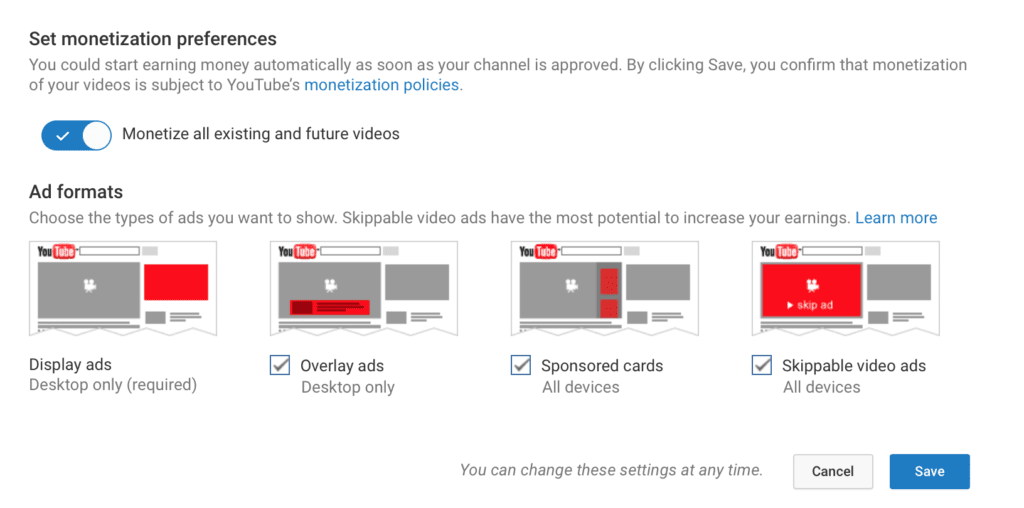
How to Advertise on YouTube
What if you want to be on the other side of the monetization- if you want to use ads to promote your business, instead of profiting from views of said ads? This is something I can happily recommend for businesses. Here’s how to advertise on YouTube:
To get started, click here. This takes you to YouTube’s ad platform. YouTube Ads are actually run through Google Adwords, so if you don’t already, they’ll have you create an account. Once you do this, click “Start Now.”
The YouTube/Adwords ad creator looks a little different than what Facebook/Pinterest/Twitter/Quora ads managers look like. They display all four creation steps on a page, and you click on each in order to add and edit the content there. First, select your video.
You can search for the title or URL of the YouTube video that you want to promote.
Next, add in your ad text and choose your Thumbnail. Remember that this text is designed purely to act as a CTA; it doesn’t need to be a video title or description.
Decide where you want to send users who click the ad. You can send them to your channel, or to your site. In the majority of cases, sending viewers to your site will be the most beneficial.
Next, set your budget and your maximum CPC (optional). YouTube Ads work on a bidding system like all other PPC systems, and you’ll only pay when viewers view the ad.
The last step here is particularly crucial: the targeting section of the campaign creation. You can target based on location, gender, age group, their web activity, and interests. Take all of these into consideration; interest targeting is perhaps even more important here than it is on Facebook Ads.
Once all this is filled out, you’ll review the ad an enter in billing information. Then submit!
How to Host YouTube Contests
We all know about Facebook contests, Instagram contests, and even Pinterest contestshttps://blog.hootsuite.com/secrets-youtube-contest/. But what about YouTube contests? They’re not as common, but they are a great strategy. Since they’re not as common, this gives you an edge if you decide to use them. Like all other social contests, a YouTube contest can do a lot to help increase subscribers, engagement, and social shares. And, when executed correctly, lead generation and/or user generated content.
Different common types of YouTube contests include:
- Commenting contests, where viewers leave a comment as their entry; this is designed to drive engagement.
- Subscriber contests, where non-subscribers can enter by subscribing to your channel
- Response video contests, where viewers are encouraged to create and upload their own videos in response to yours. By requiring them to make them “response videos,” they’ll be easier to find.
- Vote contests, where users are asked to vote for their favorite option, similar to the Pinterest concept here. This may take users off the site.
If you want to make lead generation possible with a YouTube contest, you’re in luck. ShortStack recently released a new contest software template just for YouTube contests. This template allows you to capture lead information just like you would on Facebook or Instagram contests utilizing the software. Users can actually get entries by voting, or by sharing with their friends. You also have the options that come with the rest of ShortStack software, like setting age limits. If you’re going the contest route to boost your strategy and engagement, I recommend testing out the ShortStack templates.
Final Thoughts
YouTube marketing is often completely forgotten about by most businesses, but it could just be the tool you need to set you apart from your competition.
By approaching YouTube as another leg to your content marketing strategy, you’ll be able to create great video content that will enhance both content and social media marketing.
Video is the hottest thing in marketing right now, and I don’t think that’s going away; embrace it by signing up your business for YouTube and diving in today.
What do you think? Do you use YouTube marketing to benefit your business? How do you use YouTube in your marketing strategy? Leave us a comment and let us know what you think!

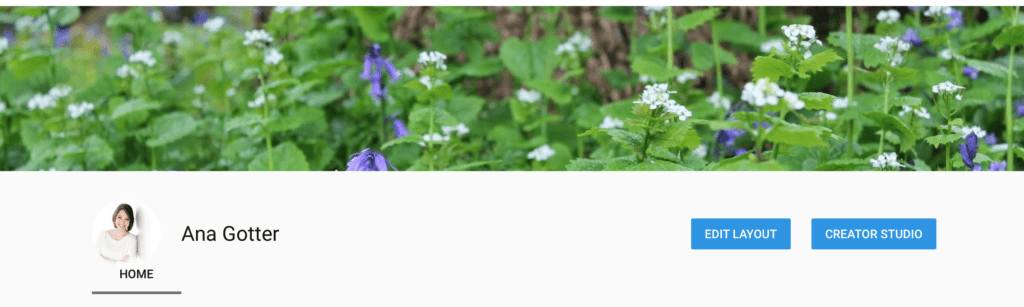
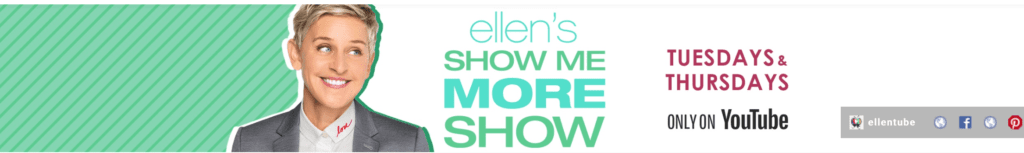
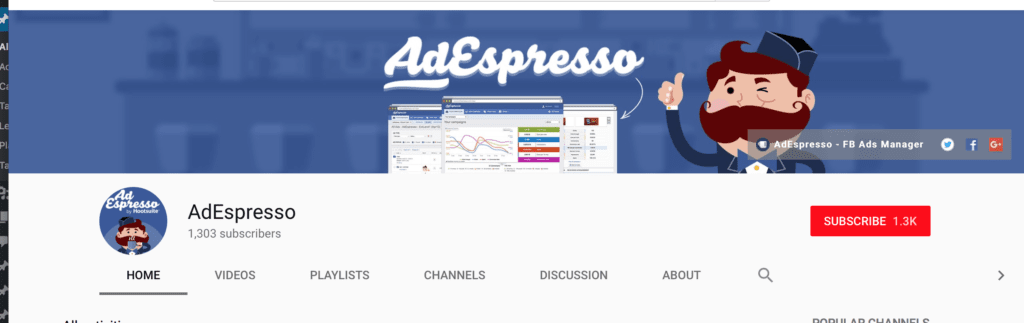
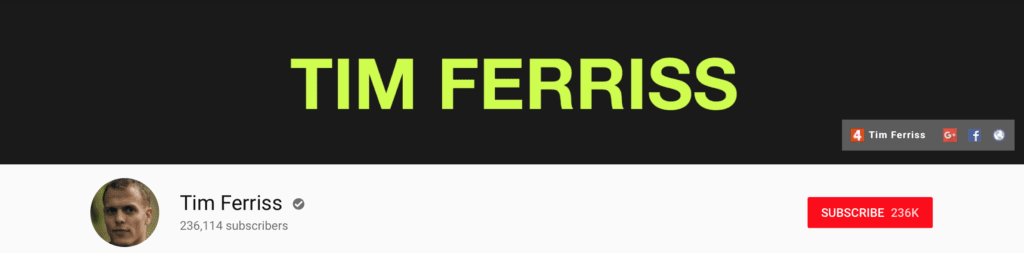

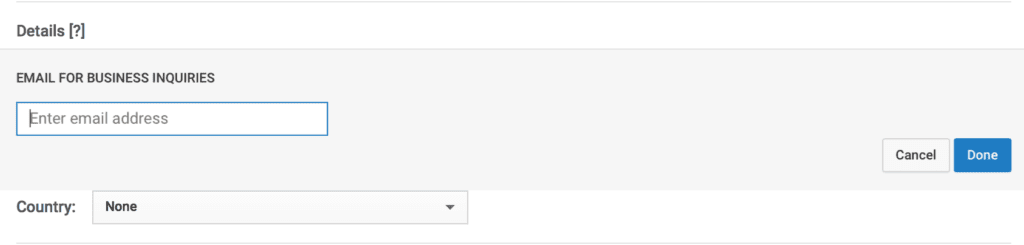
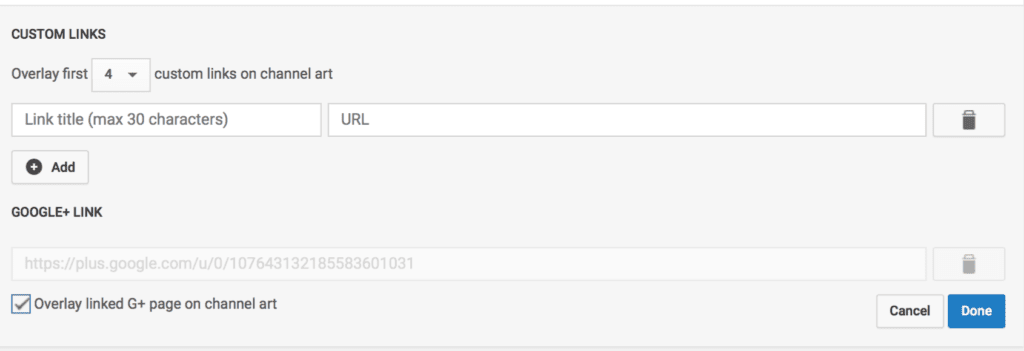
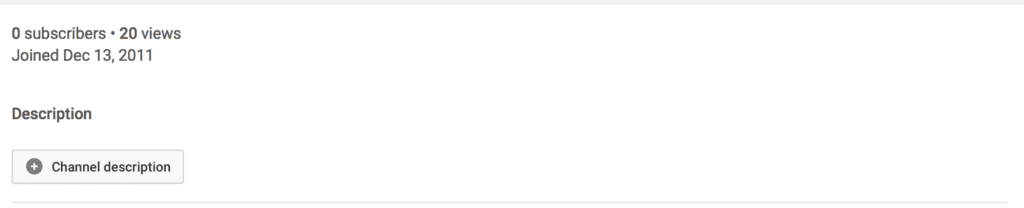
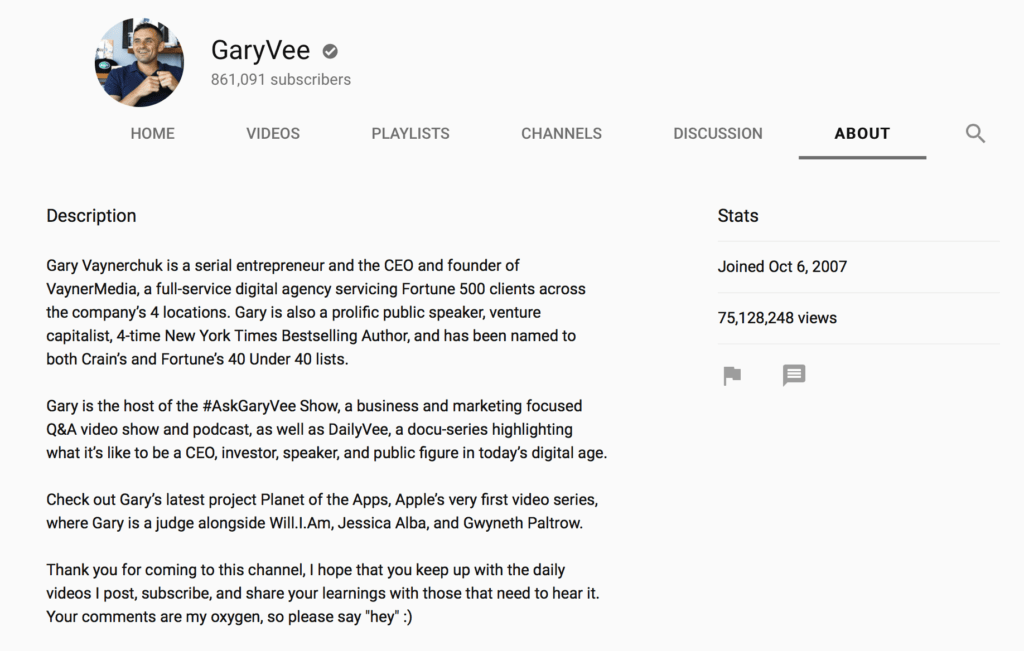
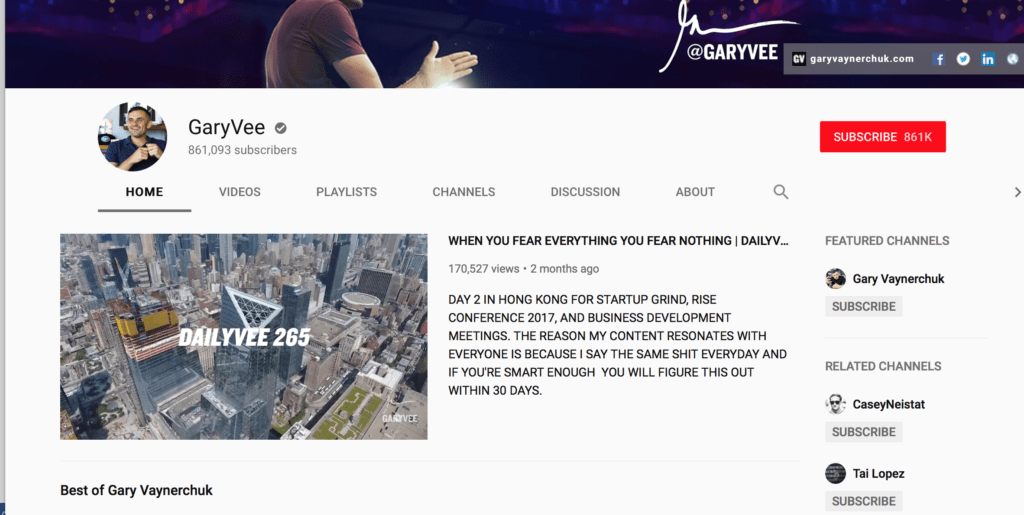
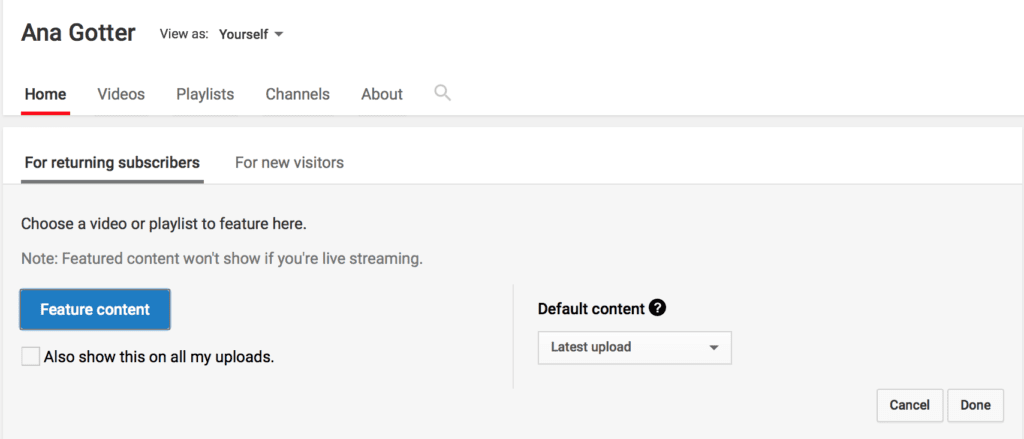
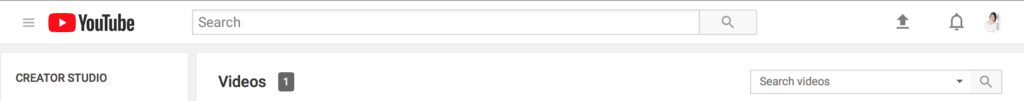
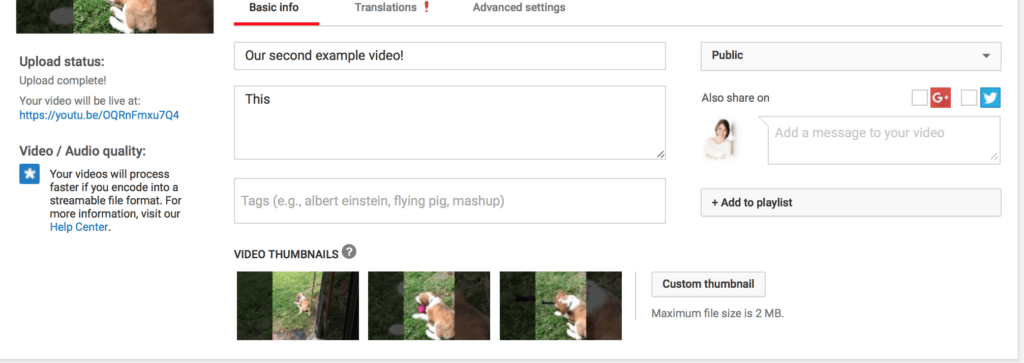
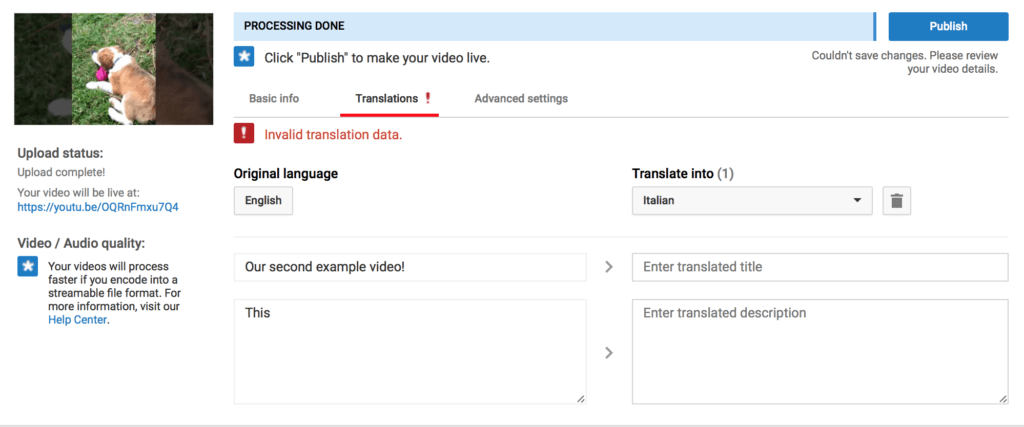
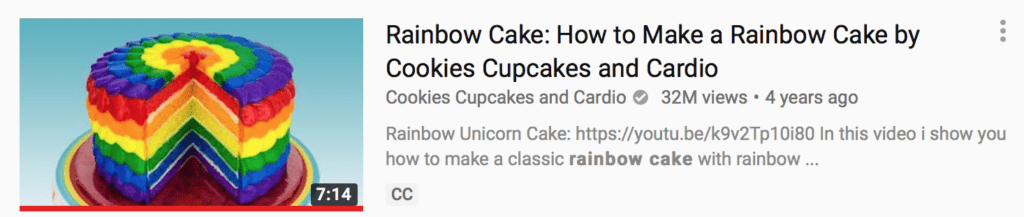
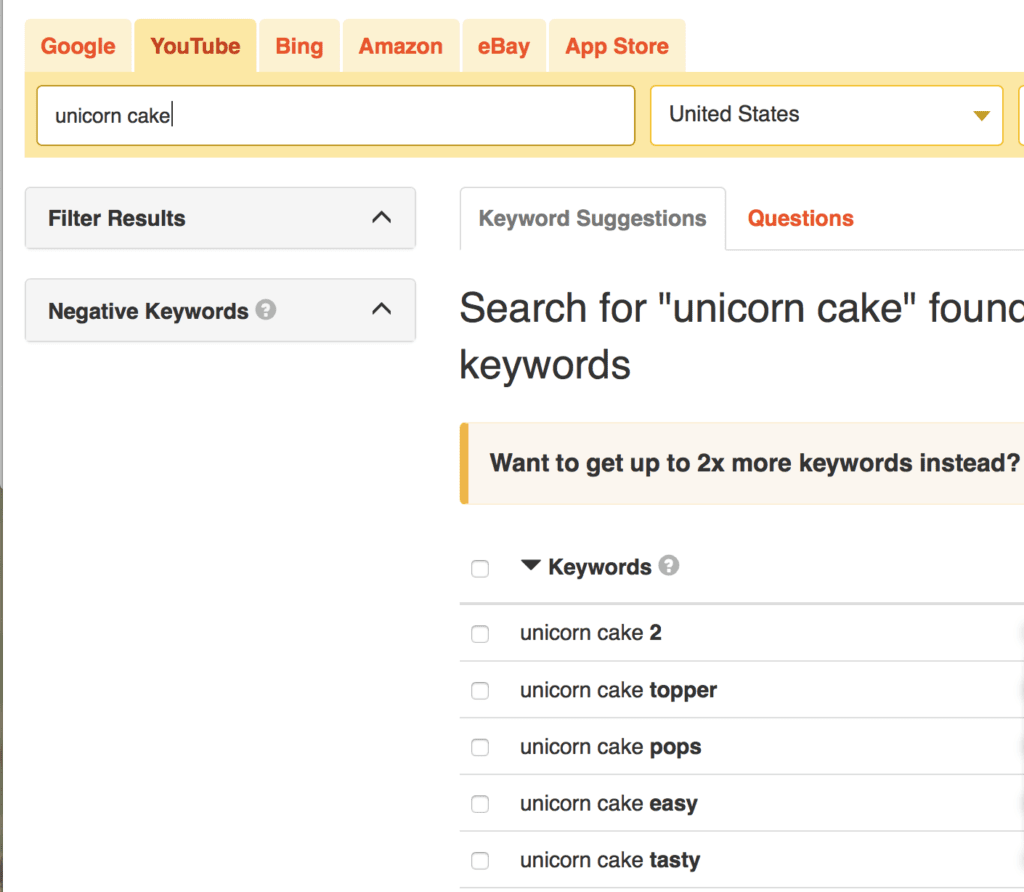
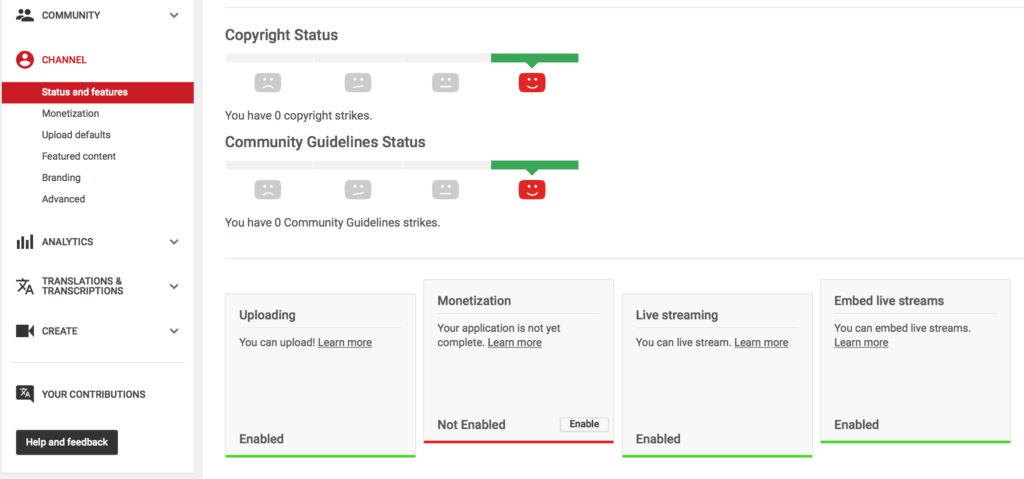
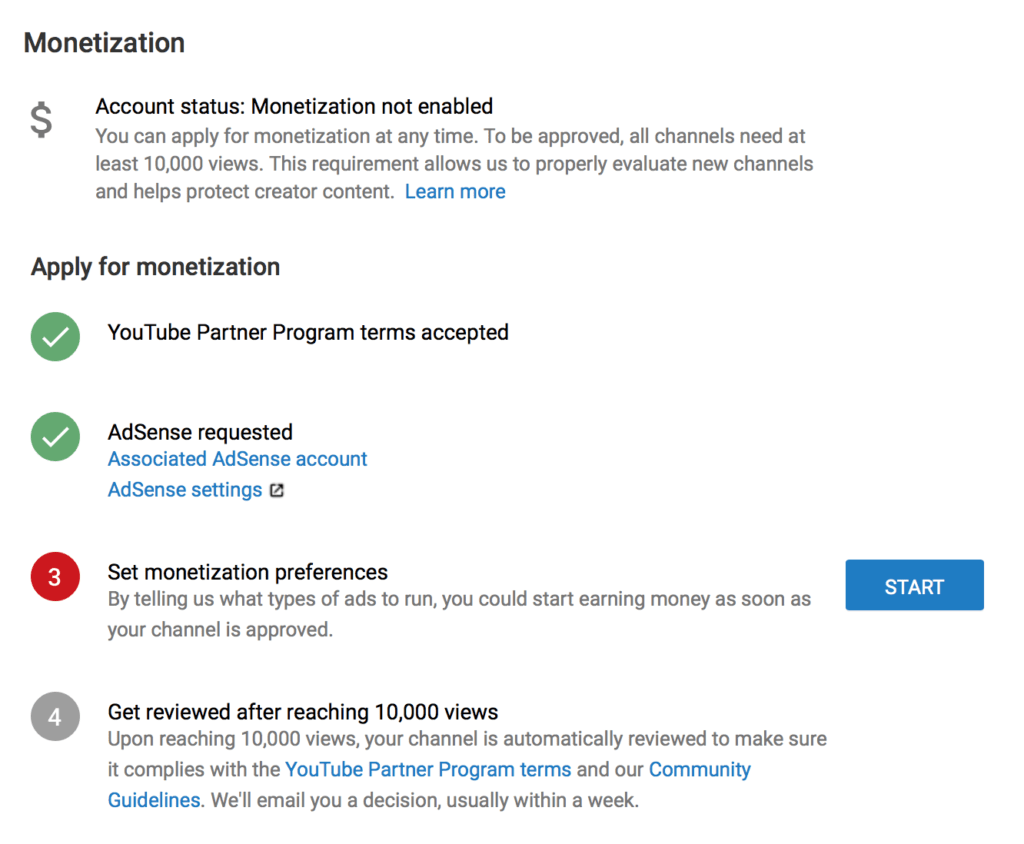
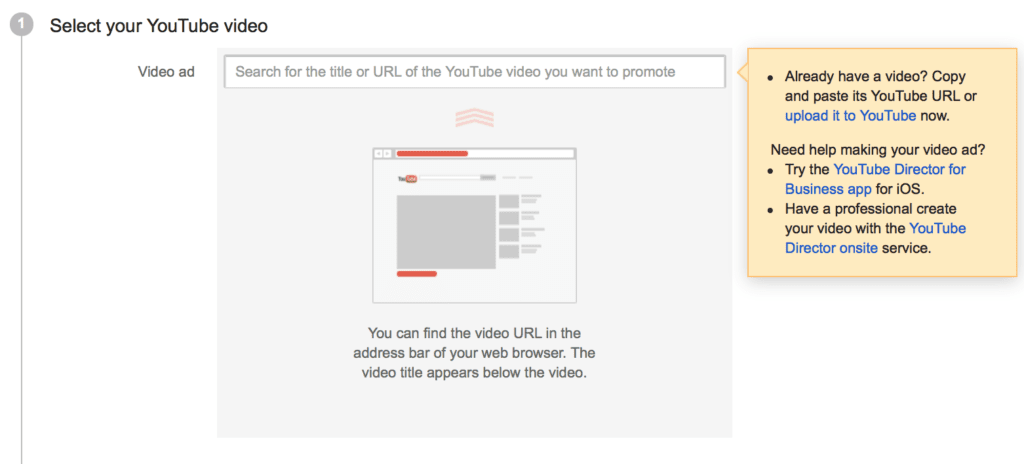
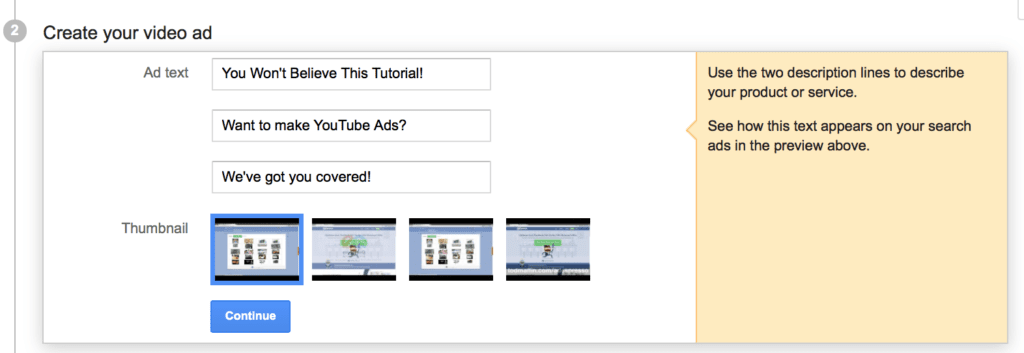
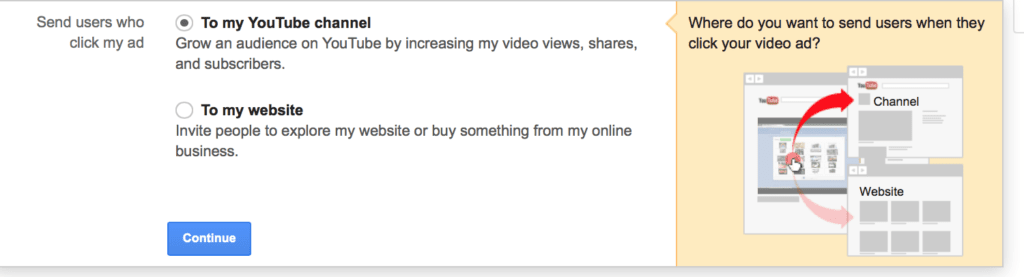
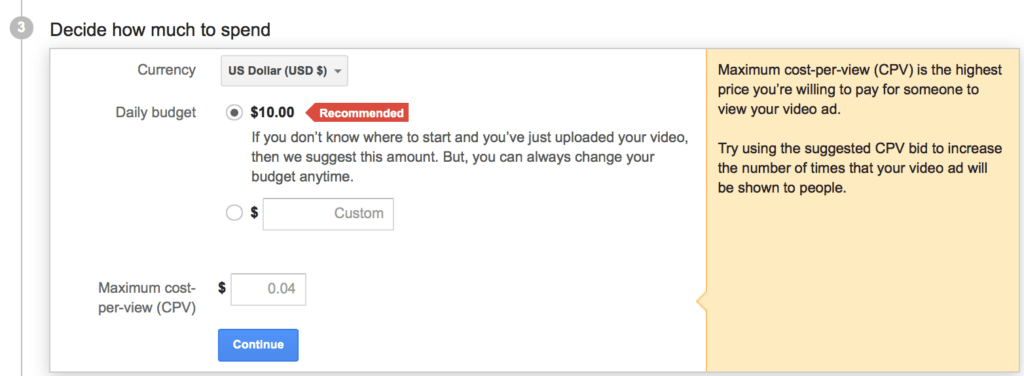
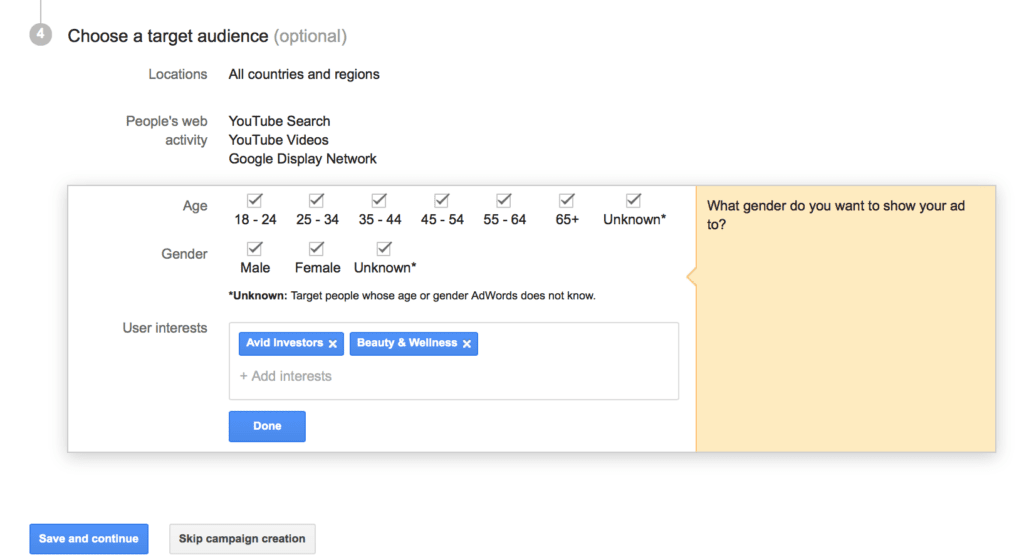
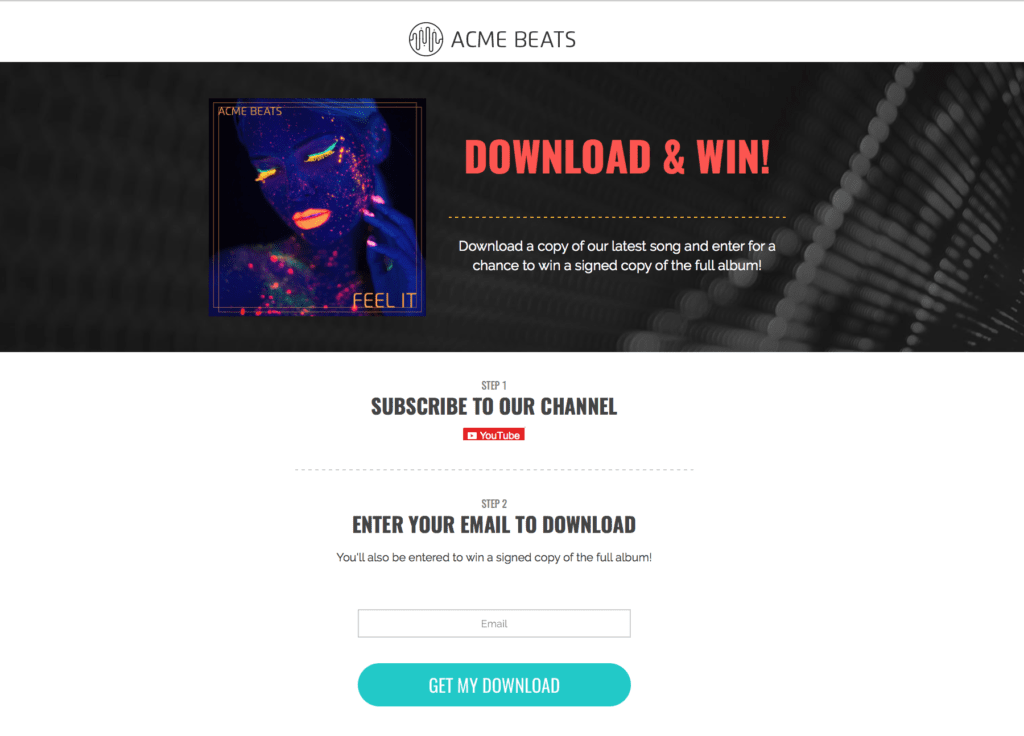
Boom! Amazing content. I will give it a try. Thank you so much.
One question – There is one article I read about optimizing keywords for YouTube, they mentioned putting the main keyword first in the description. But you said I can give a crazy name and with a semicolon and then the main keyword.
I am now confused which one to try?
One more thing, Just a minor spelling mistake in the post “reviews” instead of “views”. Fix it.
Thanks loved this top quality post. 🙂
VERY useful, thank you!
Just an FYI, I created this (free) site for those who don’t know how to actually embed YouTube videos (newbies etc).
https://youtubevideoembed.com/
Shameless self plug but might be useful to someone. x
YouTube marketing is something I could for my brand. Anyone from YouTube with live chat able to contact me?
Very useful information, I can create youtube channel for my business and I can improve my business..great idea :). Thank you!
Hi there! Quick question that’s completely off
topic. Do you know how to make your site mobile friendly?
My weblog looks weird when browsing from my apple iphone.
I’m trying to find a template or plugin that might be able to
resolve this problem. If you have any recommendations, please share.
Thanks!
Hey Brian there is a very good chance it is the platform that your website is on do you know if its mobile responsive, or what platform your using for example WIX, Weebly, WordPress, etc? I have clients come to me all of the time with this issue, I would be happy to check it out for you if you want to email me your web site jeremiah.bucher@socialparagon.com
According to the latest research video marketing especially done through Youtube is engaging the customers at very high speed but the video needs to have a great and attractive content to watch. Nice guide to the Youtube marketing.
Very informative article.
You might have heard that Google introduced new rules for YouTube marketers and Vloggers.
You can see them here https://wp.me/p9412L-8X
Youtube is a great media for video marketing. Thank you for sharing useful tips with us. I definitely make use of this information.
A great introduction on how YouTube works, and some enlightening knowledge on how to create successful content.
Hello,
Thank you for sharing in depth article on youtube marketing. It is very helpful to newbie bloggers.
No doubt, YouTube is one of the best approaches to improve the brand awareness.
And this guide is an excellent source. I enjoyed reading this article.
Thanks for sharing this article…
Ana, thank you! Awesome reference material and will save me a heap of time 🙂
I do not comment very often because I don’t feel that I’ll have anything new or intelligent to add to the discussion. For some time now, however, I’ve made it a rule to not leave a page without commenting on it.
Thanks for sharing this valuable information. These are very useful tips for marketing on YouTube Especially for Newbie person.
I do consider all the ideas you have introduced to your post.
They are really convincing and will certainly work. Still, the posts are too brief for starters.
May just you please prolong them a little from next time?
Thanks for the post.
oh! this so nice article.
Great introduction to YouTube marketing. For novices like me, this overview proves informative, but concise enough so as to avoiding overwhelming beginners. Definitely worth the read.
Very useful information, I can create a youtube channel for my business and I can improve my business … great idea thank you! But I want to ask what do you think about YouTube buying subscribers how does it feel? I was browsing different sites on the internet, but they seem a little suspicious. Would they help me develop my business? Thank you in advance!
This is a very helpful youtube marketing guide. I had recently created my own youtube channel for my blog. I look forward to implementing these youtube marketing tactics on my blog.
Your blog is very helpful for digital marketers to maintain their youtube channel very well. Thanks for giving this wonderful blog. Your blog is well looking and also a guide for new YouTubers
thank you adespresso for giving me wonderful information
Great article, digital marketing and social networks are totally interconnected
VERY useful, thank you!
Nice to see your post. The wonderful and deep post you’ve written here. That’s truly has added a lot to our knowledge about this topic.