Did you ever give Snapchat Marketing a try?
There’s a continually growing list of social media platforms that businesses should be using, and plenty of marketers agree that Snapchat is included on that list.
Though the interface can be a little clunky and hard to get used to, some businesses who are using Snapchat are having great results coming from their campaigns.
In this Snapchat guide, we’re going to break down everything you need to know about marketing on Snapchat and getting results for your business.
Did I mention all the latest updates?
Yes, we have those too, and with a tutorial to get you started in a blink of an eye!
Because Snapchat is so different from the other major popular social media sites most marketers are using, however, it can feel intimidating—marketers are unsure how to use the platform, how to connect with their audience, and what types of content they should be using.
In the first section of the guide, we’ll show you why you should market on the platform, great examples of success on Snapchat, the demographics of its users, recommended strategies and best practices, and an in-depth tutorial for using its features and tracking results.
In the 2019 update, we’ve added sections on whether or not Snapchat is still worth it (spoiler alert: yes!),
You can click here and go straight to the new content, or keep on reading and learn how to master the platform!
Ready? Let’s get started.
Why Should Businesses Market on Snapchat?
Snapchat can officially be considered yet another platform that businesses and marketers can include in their marketing line-up; it’s time, for some, to cue the collective sigh. While this can feel overwhelming for some businesses (there are already plenty of sites and platforms that we have to keep up with), it’s always a good thing to have a platform that provides new opportunities and ways to connect with our target audience.
Snapchat has shown that it can be really valuable to businesses who have the audience there and the right strategies in place. Because numbers can speak for themselves, here are some statistics that show the potential value of marketing on Snapchat:
- Snapchat has approximately 191 million daily active users (this number has grown from 100 million in the past three years).
- There are more than 10 billion daily video views on Snapchat.
- 18% of social media users also use Snapchat.
- Snapchat reaches 11% of the US’s entire digital population. This might not seem like much, but when you consider how massive that population is, that’s still a decent reach.
- 78% of 18-24 year-olds use Snapchat regularly. This is slightly above Instagram usage for this demographic, which comes in at 71%.
- Snapchat has more users than Twitter, and grew as much in one year as Twitter did in four years total.
- 76% of Snapchat users also online shoppers.
- Snapchat’s daily users are spending an average of 30 minutes a day in the app.
Aside from the statistics, which can speak for the growth and engagement on the platform, there are some strong benefits to marketing on Snapchat. These include:
- Less competition. Every brand that’s ever existed seems to have a social media presence on Facebook, Twitter, and Instagram (and, increasingly, Pinterest). As difficult as it can be to even connect with users on these platforms, it can be even harder to get your content to stand out from the competition. Though Snapchat is increasing in popularity amongst brands quickly, there’s still less competition here for businesses than on other platforms.
- It’s different. We’ve touched a bit on this in the intro, and we’ll discuss it more later, but it’s such a major benefit I wanted to mention it here, too. Snapchat is different than other platforms.You’ll be reaching a new audience in a new way with a new type of content. This can definitely be a challenge, but it’s also a big advantage. It’s got a similar aesthetic to Instagram Stories, which was entirely modeled off of Snapchat, so similar content can be shared on both.
Holy burrito, batman– this type of marketing is different than what we’re used to.
- It feels authentic. Social media sites, in general are great for rapport building, and in some cases, giving the “behind the scenes” look to users.
Snapchat amplifies this facet of social media marketing; it’s more about what’s happening right now. Photos are edited with filters to make them more interesting as opposed to creating images of a higher quality, and the effects are purely there for enhancement (and fun).People’s snap isn’t a high quality, glossy Instagram or magazine image; it looks more casual and less-edited, which can automatically be appealing to some users.
You can show the personality of your brand in a new way on Snapchat, highlighting the parts that will be most relevant to your audience there.
- You can reach a new audience. If your product has use cases that could appeal to a younger demographic but you aren’t really connecting to them yet on other social media platforms, Snapchat could be your gold ticket in.
CNN, for example, connected with more Millenials on Snapchat than they had through their site; it was an audience they’d previously had some trouble connecting with.CNN found that their audience on Snapchat was more likely to read their news stories there (with an example pictured here) than they were from the main site.
Even if you’re reaching the same audience, you’re doing so on an additional platform.
- It’s free (aside from paid ad campaigns). This definitely isn’t the most important aspect of marketing on Snapchat, but it doesn’t hurt to note that it is, indeed, free. Some tools in marketing aren’t, after all.
Snapchat has seen increases in growth in the past few years, with user engagement and activity being plenty high enough to capture business’s attention.
Before you jump onto the platform and start running campaigns, however, you’ll want to take a look at one thing: who is your audience on Snapchat?
Who’s on Snapchat?
It only makes sense to understand what demographics are most present on a platform before you start developing your marketing strategies, and Snapchat is no exception.
Let’s put it this way: if Millenials are included at all in your target audience, you should definitely be on Snapchat.
- More than 60% of 13-34 year old in the US with smartphones use Snapchat
- 37% of users fall in the 8-24 year old category, with 71% of its users being under the age of 25.
- The population is currently made up of 70% women and 30% men.
- 12% of 35-54 year old are currently using Snapchat, and only 2% of those 55 and older are on the platform.
Snapchat currently has a younger audience, and though older audiences were increasing quickly several years ago when this guide was first written, that’s a trend that hasn’t continued so prevalently.
If teens and college students aren’t your target demographic, however, you could still get some use out of marketing on Snapchat—as long as your audience isn’t purely in the 55+ age group.
Are there Any Businesses that Shouldn’t Use Snapchat?
Since I’ve had some posts published about Snapchat (read: here and here), there’s one question I’ve been asked a lot: are there any businesses that shouldn’t use Snapchat?

So far their Snapchat activity has been better suited to the platform than their hashtag mishap was to Twitter.
While I’d never say that it would hurt a brand to use a social media platform unless some major marketing missteps are made (see my personal favorite– the McDonald’s example), there are probably a few brands out there that might not have much success on Snapchat and could do better to focus their attention elsewhere. If your target demographic is purely middle-aged to older adults, for example, and a younger audience would have zero interest in your product, Snapchat may not be for your business.
That being said, it never hurts to try; the demographics could always change and expand, and you might be surprised how your content fits in with the new audience, or how engaged your audience is on the platform.
It’s also important to note that you shouldn’t be relying exclusively on Snapchat as a medium for social media marketing; it should be used in addition to other platforms. Use Facebook as your central hub, which allows customers to leave reviews, share images, and create UGC, and make sure that you’re on Instagram too; both of these platforms have more features to help you better connect with your target audience in meaningful ways and they have larger and more diverse user bases.
The Elephant In the Room: Is Snapchat Still Worth It?
Here it is: the big question that everyone asks when I work on social strategies with them and we’re choosing which platforms they want to use. Is Snapchat still worth it?
In the original version of those post, I had a prediction: that Facebook and Instagram and their combined empire would likely take down Snapchat eventually, but that it would take a really long time. I was sort of right, but not entirely.
Snapchat has not quite kept up with the rapid growth of other platforms like Facebook, Instagram, and Pinterest, which have all adapted and evolved a little more. The creation and popularity of Instagram Stories and then Facebook Stories didn’t help Snapchat any, either, basically copying their best features and maybe even improving them a little bit.
Then a few celebrities threw a few punches, and the effects were immediately visible. In March of last year, Rhianna called for her fans to delete Snapchat after the company ran an ad asking if users would rather punch Chris Brown or slap Rhianna, and boom, stock slid by 5%. This was following Kylie Jenner’s single tweetsaying she wasn’t really a fan of Snapchat anymore after its redesign, and the company’s value dropped by 1.5 billion immediately after.
Last year, Snapchat actually shrunk by 3 million users. They’ve since managed to claw their way up from 188 million daily active users to around 191, but that was a big hit. So the platform isn’t doing quite as well as others out there, BUT it’s so important to note that those numbers are still massive, and there’s a lot of potential here to reach your target audience. We’ve already looked at the statistics, we know that the engaged audience that’s stuck around is still loyal and enthusiastic. So yes, Snapchat is still definitely worth it if it’s a good fit for your business.
Now that we’ve got that covered, let’s take a look at how to actually market on this platform.
Snapchat Marketing: The Tutorial
Now that we’ve established who should market on Snapchat and why they should, we’ll focus in on the how of Snapchat marketing.
In case you missed it, we published an in-depth tutorial that goes over how to set up your profile and send snaps and stories, which you can see here.
Since we’ve already released a guide going over the basics, this tutorial is going to focus on the more advanced features of Snapchat marketing, including features available to use, developing a marketing strategy, connecting with your audience and QR codes, and tracking the results of your marketing efforts.
Features Available on Snapchat
There are several different features, types of posts, and settings that can you can use, all of which can impact the success of your Snapchat campaigns. These include image editing options, the settings you can choose on your profile, and additional features that can help you interact and engage with your audience.
Types of content you can share on Snapchat include:
- Images. You can share images on Snapchat, taken right then with your camera phone and edited, or uploaded from your saved photos. Snaps are best in a portrait format, which is the only way to view them.
- Videos. Videos can be shared on Snapchat, so long as they’re kept under ten seconds long (though some crafty users have apparently figured out hacks around that). They can be edited like images.
A video of a New York Senator was shared on Snapchat, urging voters to head to the primaries.
- Snaps. Snaps are images or videos that are sent privately and only to specific users. After users view them for the allowed amount of time, they “expire” and disappear. Snaps are found on the left-hand side of the main screen.
Snaps are images and videos sent specifically to you.
- Stories. Stories are images or videos that are shared with your followers (or everyone, if your private setting allows for it). They’re good for mass distribution of content. Locate them on the right-hand side of the main screen.
Editing options for posts (both Snaps and Stories for images and videos) include:
- Drawing tools. You can draw on your image, in any color and in any place.
- Text Add-ins. You can type out text to add to your image. You can choose any color for the font, and place the banner text wherever you choose.
- Emojis. Because the world can never have enough emojis, you can add emojis to your image, dragging them to any position that you so please.
The trifecta of the image editing tools all in one image.
Settings and features that you can use to enhance your success on Snapchat include:
- Change view time. You can manually adjust the view time on your images, allowing users to view them for longer or shorter periods of time than the default ten seconds. If you increase the length of time it’s available for viewing, you could get more engagement.
- Having your profile public. Make sure that your profile is set to public, instead of private (which is the default). To do this, click the ghost in the top center of the main screen.From there, click the red star in the top right corner.
Change “who can contact me” and “who can view my stories” from “my friends” to “everyone.”
Snapchat released an upgraded messaging system (Snapchat chat 2.0), which comes with additional features. You can use the messaging system to chat privately with specific users.
To chat with a user, swipe right to where you’ll see Snaps. Click on the text bubble in the left-hand corner.
From there you’ll be taken to a screen where you can choose who to chat with.
Features (new and old) of the chat system include:
- Stickers. More than 200 stickers are now available to use in the private chat system.
- Video notes. Video notes are ten seconds of video that will loop for continuous watching when your friend views them, and they can be sent in the private chat system. They don’t expire like normal snaps and stories.
- Audio notes. Audio notes work the same way as video notes, allowing you to send 10-second snippets of audio content in a private chat.
- Multiple photo send. You can now send multiple photos at once in the private chat system.
- Video and audio calls. Just as Facebook offers video and audio calls, Snapchat does as well, thanks to their upgraded chat system. You can even send photos during these calls.
Chat 2.0’s interface.
Developing a Strategy to Market on Snapchat (with real examples)
While a lot of social media platforms offer something unique while still functioning in a similar way (Twitter, Instagram, Facebook, and even Pinterest allow you to share posts and “like” or comment on the posts of others), Snapchat is one that—to me—feels truly different; you share videos and images with specific people, and people can send videos and images to you. That’s it. The interaction between you and your users isn’t public, and there’s no real social proof. Going viral isn’t the objective; getting your content to those who will engage with it is the only goal here.
In order to have success on Snapchat, you’ll need to have a marketing strategy in place. And because Snapchat is such a different platform compared to what we’re used to as marketers, that marketing strategy is going to be at least a little different than what you’re likely using on other platforms.
Some tried-and-true strategies, tactics, and campaigns that have worked for other businesses who were marketing their brand (or products) on Snapchat include the following:
- Offering coupon codes. When it comes to Snapchat marketing, one of the best tried-and-true tactics is advertising coupon codes on the platform.
There are several ways to do this. Sixteen Handles made Snapchat marketing history when they offered a coupon code in exchange for users sending them Snaps of themselves with the frozen yogurt. The frozen yogurt restaurant returned the snap with a coupon code, redeemable in store.
Grubhub has also been known to offer coupon codes via Snapchat, which makes use the urgent nature of the platform and encourages users to buy now with a combination of urgency and the added incentive of a discount.
In addition to the coupon codes being great motivation for engagement and real, profitable sales, they also offer another benefit: they’re trackable. You can see how many people are responding to you, and then you can see how many actually use the coupon code. Since it can be difficult to track metrics at all on Snapchat, that’s a valuable perk.
- Connect with influencers. Connecting with influencers can make a huge impact on your Snapchat marketing– even if they’re more unlikely influencers that you’d expect to see.
When wet seal partnered with a 16 year old influencer and Snapchat fashion star, it grew their following– and their sales.
A great example of a brand who used influencers wisely was Audi. Wanting to connect to young, female, Millennial, first time car buyers, they teamed up with ABC’s show “Pretty Little Liars,” which is an influencer for that demographic if there ever was one. Audi would post exclusive content about the show, giving the show an additional platform and Audi access to the show’s followers.
This series of snaps shows how valuable the campaign (which went cross-platform) was, all thanks to smart influencer partnership.
Throughout the campaign, Audi gained more than 115,000 followers on Snapchat. Even unlikely pairs can work.
- Build anticipation. Do you have an event going on now, or one going on soon? Create hype as much as you can through anticipation and capitalize on it.
The New York Primaries were big on Snapchat, reminding users to go vote and helping create hype through multiple stories.
For those who don’t know (or don’t live in Orlando), Universal Studios opened up the new King Kong ride Skull Island last summer. As part of their marketing strategy, they’ve released a series of short videos on YouTube, spaced a week apart each. These videos show a fictional trip to a “real” skull island, each ending on a cliffhanger to build anticipation both for the next video, and the ride. It worked– I got excited and renewed my pass. This happened on YouTube, but you can do the same via Snapchat.
Think of your snaps, one after another, like a youtube playlist. Tell a story to build anticipation.
If you have an event coming up, continue to share images and videos of the preparation or of exciting new developments and details to come. TacoBell (an icon of Snapchat marketing) did this when announcing the arrival of their breakfast menu through multiple tweets.
Always keep people wanting more, adding phrases like “just wait until you hear what we’ve got coming!” and “we’ve got a great surprise in store.” Use the short but frequent snaps to keep your audience engaged.Build anticipation, both for your next story and the product, and your campaigns can provide even more than higher engagement.
- Target the audience that’s there. Your audience on Snapchat, even after some impressive growth, may not be the same as your target audience in general. That’s fine. As long as they are interested in your content and relevant to your brand, they’re now your target audience on Snapchat.
Let’s look at an example of how to repurpose a campaign to fit a new audience. Publix (a popular grocery store in Florida) often has really touching commercials near the holidays, where lonely grandparents are visited by family or friendly neighbors. To adjust to the millennial demographic, they could instead feature campaigns around pizza and wings images and videos for college game night. Febreeze has capitalized on this, changing their Snapchat campaigns to market to millennials.Freeze has deviated from its normal marketing plan to appeal to Snapchat users with a car freshener product.
I think LACMA has done an amazing job with this, adapting to the audience on Snapchat to showcase exciting pieces and keep users interested, with clever uses of text, editing, and visual add-ins.
Connecting with Your Audience on Snapchat
We’ve already discussed the demographics that are currently on Snapchat. Just because they’re there, however, doesn’t mean you’re automatically guaranteed for them to follow you. You have to still find your followers and encourage them to connect with you, just as you would on any other platform.
Snapchat lacks other platforms’ “viral” nature; if one of your friends follows a brand on Snapchat, it makes absolute no impact on you whatsoever—you don’t see it and you’ll never hear about it. Because of this, it can be more difficult to connect with users on Snapchat.

Ben and Jerrys shared this post on Instagram, offering valuable content in exchange for new followers on Snapchat.
One of the best ways to do so is to promote your Snapchat off the platform as much as you possibly can. Share your Snapchat username on all of your social media sites, your site, and in an email to your email list, prompting users to follow you. You can offer some incentive up front, offering the chance to win a prize or get a shout out from your brand if they follow you. This can be surprisingly effective.

For a few days Elle Magazine had their Snapcode as their profile picture to help get as many eyes as possible on it.
If you can get an influencer on board who can encourage users to follow you, this can also help. As many people as possible who can let followers know about your Snapchat profile, the better.
Perhaps the most effective way to connect with new users is to use the QR code.
Snapchat’s QR Code: How to Use It
QR codes are machine-readable codes that can be read by the cameras on smartphones, similar to the scanning of a barcode. Snapchat has smartly made great use of QR codes, which users can now use to quickly follow specific users or brands that they want. Users are sharing their QR codes across social media, in emails, and even in print in person, making it fast and easy for other users to follow them. The easier it is, the more followers you’re likely to gain.
You can access and customize your Snapchat QR code by logging in here.
Each snap code is unique even before you customize it, so keep that in mind before trying to customize someone else’s.
The snapcode is made up of 3 different aspects; the ghost, the code, and the frame. None of these factors can be interfered with—you can’t invert the color of the code, for example, or disrupt either the ghost or the frame.
You can change the color of the body of the ghost, though Snapchat recommends you keep it white. Adding a logo or image inside the ghost can be a great way to customize the code, and you can change the background color (just not the code) as part of your branding.
Once you’re happy with your snapcode, share it everywhere you can. People just have to take a picture of your snapcode and click on it within the app from your camera roll to follow you.

You can put your brand name or logo inside the ghost.
How to Track Results on Snapchat
Snapchat doesn’t have the type of in-platform analytics tool like Facebook or Pinterest’s Analytics. Unlike Instagram, Snapchat also doesn’t have any third party analytics tools that can be used. At least for now, Snapchat is more user-friendly than it is marketer-friendly.
While this can be inconvenient for marketers, it’s still possible to track some results of your campaigns on Snapchat. The information won’t be condensed in easy-to-read graphs and charts on a marketer-friendly interface, but you can still get it.
There are a few metrics you can track on Snapchat. You can see:
- Who’s viewed a Snap
- Who responded to a Snap or story
- Who’s engaged with you via chat
You can determine the effectiveness of your campaigns (or at least how much the content is being viewed) by dividing the number of snaps opened by the amount of snaps you sent out, providing you with the Snap opening rate.
If you’re running a particular campaign, like GrubHub in the example above, you can see how many users open a private snap and/or interact with you to receive the coupon code.
Evaluating your open and engagement rate over time can be tedious and take a long time as it’s a manual process, but it can give you a strong idea of how your content is resonating with your audience, along with what content they were most receptive to.
You can also see the amount of views your story as gotten, as well as the amount of screen shots taken. When you click on your individual story, you can see how the number of views (which will be the number by the eye) and the number of screen shots (which is the tiny supposed-to-be-an-arrow).

This story, just shared, as 0 views and 0 screen shots, as seen in the bottom left hand corner.
Again, calculating both the views and the screen shots can help you evaluate whether or not your content is relevant—and is staying relevant—to your audience.
5 Best Practices for Marketing on Snapchat
In addition to developing a marketing strategy that works best for your brand and your particular audience, there are several different tactics and best practices you can employ with your Snapchat campaigns in order to boost engagement, sales, and followers.
Here are 5 of those best practices:
- Create urgency. Creating a sense of urgency is a great tactic when you’re looking to motivate users to take any sort of action on your campaigns. Snapchat is no different, and it’s “see it before it’s gone” aspect automatically gives a sense of must-act-now to users viewing your content.
Another great example from GrubHub, they use Snapchat’s natural urgency and a strong call to action to get engagement- with the incentive of a giveaway
Create posts that capitalize on this natural urgency to motivate users to action– announce flash sales, special discounts, or exclusive content– to get more results and higher engagement.
- Test content in private messages. Since Snapchat is so different from other platforms, it’s a good idea to test your content and see how it will perform (because when is this ever a bad idea for marketers?).
To test content on Snapchat, send a Snap to some of your users in private snaps and measure their engagement. It will be easier to monitor their engagement in these smaller batches, and it lets you test content before sharing it with all of your followers (and potentially the public) as stories. - Fit your content to the platform. If sites like Facebook and Instagram are all about transparency, Snapchat has taken that transparency to a whole new level. Images on Snapchat aren’t going to be the same stunning, glossy, filtered, edited images adorning users’ Facebook and Instagram feeds; they’re going to be taken with a camera phone quickly, edited in a fun way, and shared.
This content feels uniquely applicable to Snapchat as a platform.
Snapchat as a platform feels more casual, fun, and fleeting than some other platforms (which is probably part of the reason it appeals to Millennials so much). Showcase your brand and its personality, and don’t worry about pictures that aren’t perfectly photo-shopped.
- Use both videos and images. The more options you have, the better– at least in this case. Sharing a mix of images and videos can keep users interested and engaged; images are easy to edit and quick to view, and videos (in all their ten-second glory) are dynamic and feel alive. With Snapchat’s reported 8+ billion video views, using multiple types of media never hurt.
- Tell a story. Snaps now automatically play, one after the next, if there are multiple that a user can view. This is also true for stories. You can use these images and videos to tell a story across multiple posts, which can both build engagement and interest, and allows you to overcome the briefness of the time limit for both images and videos.
This can also help keep users tuned in and invested in the chain of your story, waiting for what’s next.
Snapchat Analytics: 2017 Update
We’ve established that Snapchat can be an extremely valuable marketing platform. The difficult part, however, is actually measuring those marketing efforts.
Snapchat is an extremely difficult platform to track data on. Similarly, tracking trends is just as difficult since our content—and their results—disappear.
Fortunately, there are a few metrics we can watch manually. And, even better, third-party platform Snaplytics released an incredible Snapchat analytics tool that all businesses can benefit from.
In this 2017 update, we’re going to take a look at which metrics you should look at, where to find them, and the amazing Snaplytics tool.
Which Snapchat Metrics Can Be Evaluated Manually?
When you’re using Snapchat, not a lot of metrics are available to us. That’s ok; we can get a lot of information out of the metrics we do have access to.
One of the biggest metrics to pay attention to is the number of views and screenshots on our stories. This can be found by clicking the story, and then clicking the white arrow on the bottom of the screen.
The number of views (and names of users who viewed the story) are represented by the eye symbol; screenshots are the symbol next to it. Knowing how many views our content is actually getting is essential. The number of views should be tracked over time and compared against your total number of followers. If your number of followers has stayed the same but increased, and your story views have decreased over time, your audience isn’t interested in your content.
Speaking of which, you should always keep an eye on the number of followers that you have. Just like with all other forms of marketing, increasing your followers can make your marketing efforts more powerful. This can be time-consuming to do manually, so either recruiting an intern to do the counting once every six months or using Snaplytics is a good way to go.
To determine an estimated completion rate, you’ll need a story with more than one picture or video. Divide the number of users who saw the last section of your story by the number of users who saw the first story to determine your completion rate. This also helps you gauge audience interest in your content; if you’re losing them, you may be able to see where and why.
You can also manually evaluate whether or not users are opening the private snaps you send to them, and how often they respond. Snaps that have been opened with have blue arrows, as seen in the image above. If you’ve received a message in return, you’ll have a blue message box. You can determine the engagement rate for private messages, and test out content in smaller groups of your audience via private chat.
Snaplytics’s Snapchat Analytics
So considering all the detailed tracking—and resulting excel spreadsheets—that Snapchat marketing requires to track data, I know I wasn’t the only one dying for a third party analytics tool to be released. Snaplytics is the only Snapchat analytics tool that I know of, but it’s an incredible resource, and it’s the only one I think we need.
They automatically track and calculate the following metrics (so you don’t have to do it manually and before your snaps delete):
- Number of stories
- Total and average number of story opens
- Total and average number of story screenshots
- Average story completion rate
- Average open rate
- Estimated total followers
- Ratio of pictures to videos you’re posting
- Your top 5 tags
These metrics are all incredibly important. Getting accurate data will give you valuable insight into how users are responding to your content. This data is actionable, and it’s necessary to have
You can click to individual live stories to see information about them, including views and completion rate; you can even play the story live from the dashboard where you’re viewing it.
Audience Tracking
Snaplytics also has the only audience analytics platform available for Snapchat. They’ll tell you your estimated number of followers and your daily follower growth rate. They’ll also tell you what sources of traffic are giving you the most followers.
This tool tells you if they’re searching for you by user name, snapcode, a deep link, or add-backs. You can amplify those sources of traffic with additional effort, advertising funds, and energy.
Competitor Tracking
You can compare all of this data to information about your competitors. You can see how they’re using the platform and how your content is measuring up. You’ll pay more for this feature, but it’s an extremely beneficial one—especially for brands just getting started. Insight like how often competitors post and the average duration of stories can help you find the Snapchat sweet spot.
Bonus: Snaplytics is also testing a feature that will let businesses schedule Snaps ahead of time through the dashboard. This isn’t an analytics feature, but it’s a cool one worth mentioning.
Snaplytics plans start at $179 a month.
Do I Need to Measure Snapchat Engagement?
Yes- you should carefully monitor and evaluate all aspects of your marketing campaigns. This includes Snapchat. It can be difficult to manually track all the metrics necessary to get a clear picture, but it’s possible. Snaplytics is a great resource, and more accurate than most of us tracking the data on our own. Either way, measuring engagement (and audience information) lets you know what’s working and what isn’t. This allows you to deliver more relevant content to your audience, improving your results long term.
Snapchat Ads: The 2019 Update
You might have noticed that we haven’t discussed Snapchat Ads yet on this guide. That’s partially because we have a full how-to over here, but it’s also because until recently, they haven’t been fully accessible for most businesses.
For multiple ad formats, that’s changed, and we want to give you a quick overview.
Originally, most Snapchat Ads were exorbitantly expensive, to the point where only major corporations would be able to afford them. Stories were costing around $40,000, and to have ads appear in the Discover section cost around $40,0000 minimum. Sponsored lenses were even more insane, jumping up to a potential $750,000 price tag. People weren’t paying for the most part, and Snapchat has reconfigured their pricing.

According to an article from The Mobile Marketer, Snapchat Ads cost an average of $2.95 per thousand impressions, which is lower than Instagram’s average of $4.20 and Facebook’s $5.12.
You can choose from the following Snapchat ad formats:
-
Snap Ads
which work a lot like Instagram’s Ads and will appear in between users’ organic Stories.
-
Snapchat Collection Ads
which work the same way but let you feature different products on the ad itself.
-
Snapchat Story Ads
which appear on the Discover page next to popular content.
-
Snapchat AR Lenses
which are interactive and can be used for users to create their own Snaps. Costs start at around $10.
-
Snapchat Filters
which allow you to create branded, sponsored filters people can add to their own content and give you UGC. Costs start at $5.
-
Snapchat Commercials
which are 6-second, non-skippable premium video content. There is no reliable, consistent data on the cost of these yet, but they’re likely one of the more expensive ads options.
The decreased costs can in response to Snapchat’s lowering stock value, marketer’s resistance to purchase, and the flourishing ad revenue of other ad platforms that didn’t give advertisers sticker shock (and nightmares). This is great news, because organic marketing doesn’t always hit home on Snapchat, and the ability to use affordable ad campaigns to boost your reach and visibility is a solid strategy.
How to Create Snapchat Sponsored Geofilters
Snapchat Geofilters are location-based filters that you can use if you’re nearby. Both businesses and users can create their own Geofilters, and they’re fantastic tools to build brand awareness and user-generated content on the platform. You can even use them to promote events, like a grand opening of your business or a conference you’re hosting. Capturing the interest of a local audience is a huge plus.
There are two main types of Geofilters: community Geofilters and on-demand Geofilters. Anyone can submit community Geofilters for free, but they can’t have any branding on them, including logos. With on-demand Geofilters, both businesses and individual people can purchase Geofilters for their location or event; branding (including logos and trademarks) are allowed.
Creating Snapchat Geofilters Tutorial
Creating Geofilters is relatively easy. Businesses should always use on-demand Geofilters so that they can include branding in them. You can get started here and click “Create Now.”
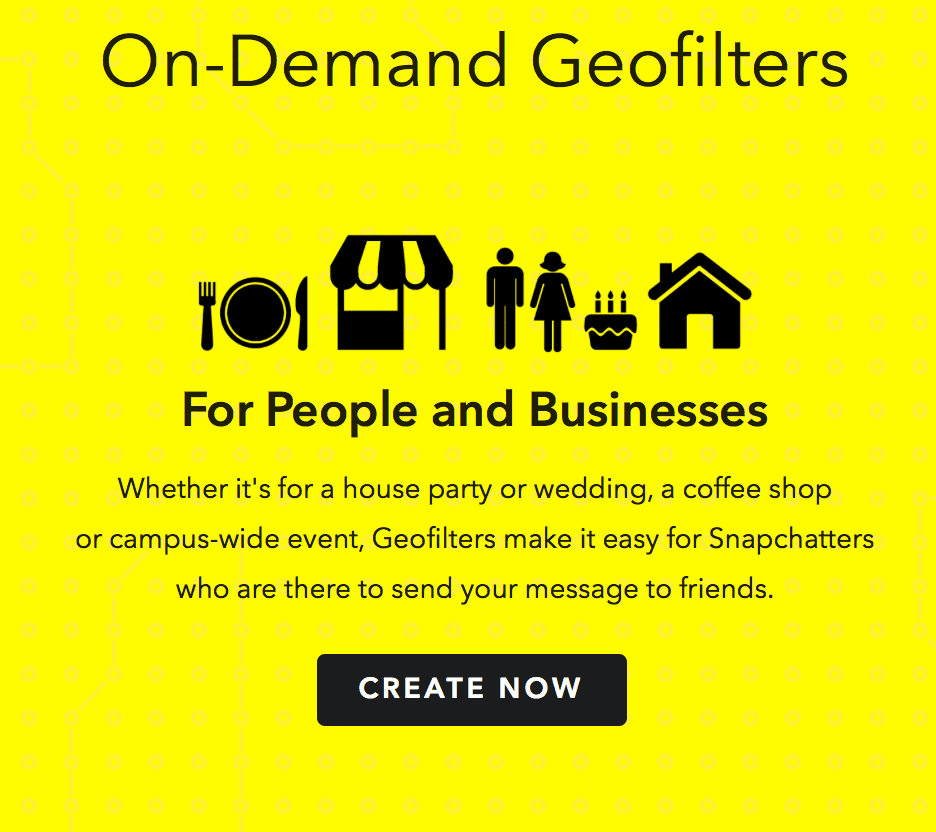
You’ll be asked to choose the occasion (or more accurately reason) for creating the filter. We’ll choose Business.
On the next screen, you’ll be able to choose a black screen to start with, or to work off one of the templates. Either way, you can upload images (I uploaded my company logo), and add & format the text of your choosing. These can be dragged to anywhere on the template.
When you want to get an idea how it will look, you can preview your Geofilter with the picture to the right hand side under the customization options.
Once you’re happy with your Geofilter, click to the next screen. Here, you can choose what dates and times you want your filter to be active. Keep in mind that Geofilters can get expensive very quickly. A really small range (about the size of a University gym) cost me $54 for one day.
On the next screen, you’ll determine where you want your Geofilter to appear. You’ll literally draw a fence around this area. This area must be under 5,000,000 square feet.
You can drag and drop corners of the fence as needed after they’re drawn on; as you do so, you’ll notice that the price of your Geofilter will change dramatically.
Once you’re happy with the price, dates, and range, you can submit your order on the next screen.
Conclusion
Snapchat has taken a few hits in recent years, between celebrities throwing a few punches that affect usage, and Instagram and Facebook Stories throwing a few more. In spite of this, the platform has continued to thrive all things considered, and still have an engaged (if slightly smaller) user base.
If your target audience is on this platform and you’re already using Facebook and Instagram Stories, go ahead and create a Snapchat account and make an effort here.
There’s a good chance that you’ll be able to reach those audience members, and the more they see your brand in their feeds (whatever those feeds may be!) the better.
What do you think? Do you use Snapchat for your business? How have you connected with your audience and increased engagement? Share your thoughts, comments, and experiences in the comments below!






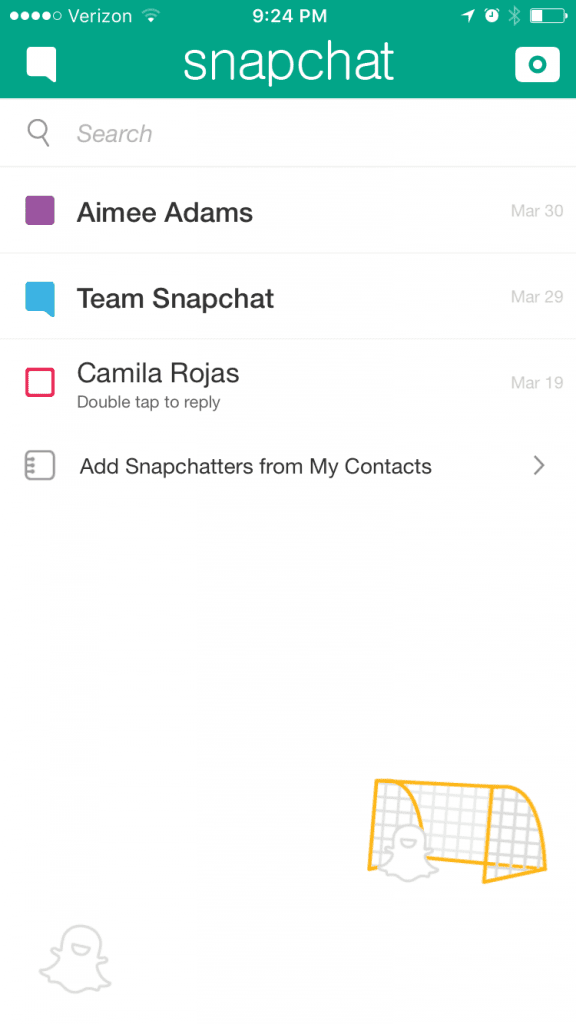



 Change “who can contact me” and “who can view my stories” from “my friends” to “everyone.”
Change “who can contact me” and “who can view my stories” from “my friends” to “everyone.”
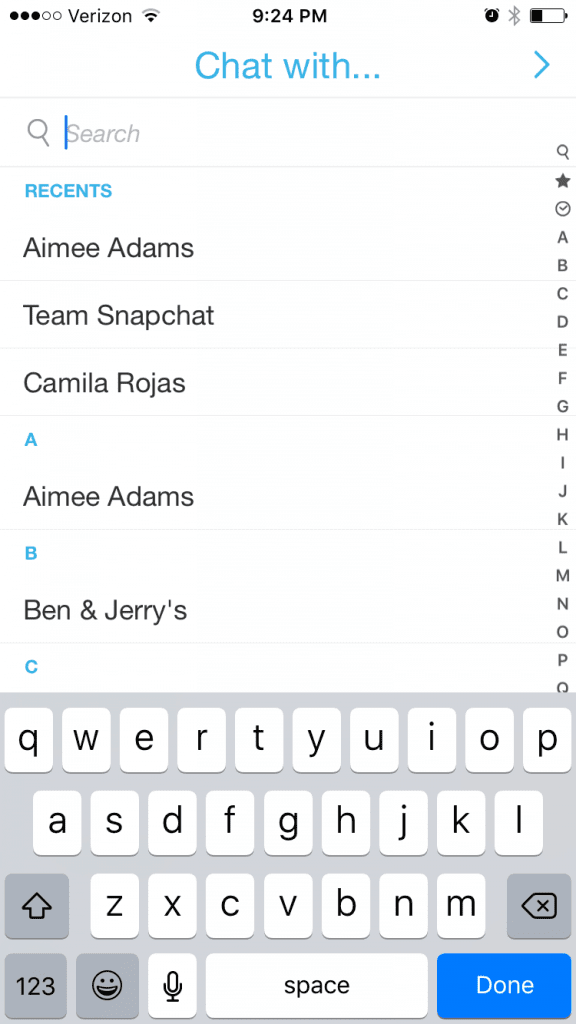


 Grubhub has also been known to offer coupon codes via Snapchat, which makes use the urgent nature of the platform and encourages users to buy now with a combination of urgency and the added incentive of a discount.
Grubhub has also been known to offer coupon codes via Snapchat, which makes use the urgent nature of the platform and encourages users to buy now with a combination of urgency and the added incentive of a discount. In addition to the coupon codes being great motivation for engagement and real, profitable sales, they also offer another benefit: they’re trackable. You can see how many people are responding to you, and then you can see how many actually use the coupon code. Since it can be difficult to track metrics at all on Snapchat, that’s a valuable perk.
In addition to the coupon codes being great motivation for engagement and real, profitable sales, they also offer another benefit: they’re trackable. You can see how many people are responding to you, and then you can see how many actually use the coupon code. Since it can be difficult to track metrics at all on Snapchat, that’s a valuable perk.



 Always keep people wanting more, adding phrases like “just wait until you hear what we’ve got coming!” and “we’ve got a great surprise in store.” Use the short but frequent snaps to keep your audience engaged.Build anticipation, both for your next story and the product, and your campaigns can provide even more than higher engagement.
Always keep people wanting more, adding phrases like “just wait until you hear what we’ve got coming!” and “we’ve got a great surprise in store.” Use the short but frequent snaps to keep your audience engaged.Build anticipation, both for your next story and the product, and your campaigns can provide even more than higher engagement.

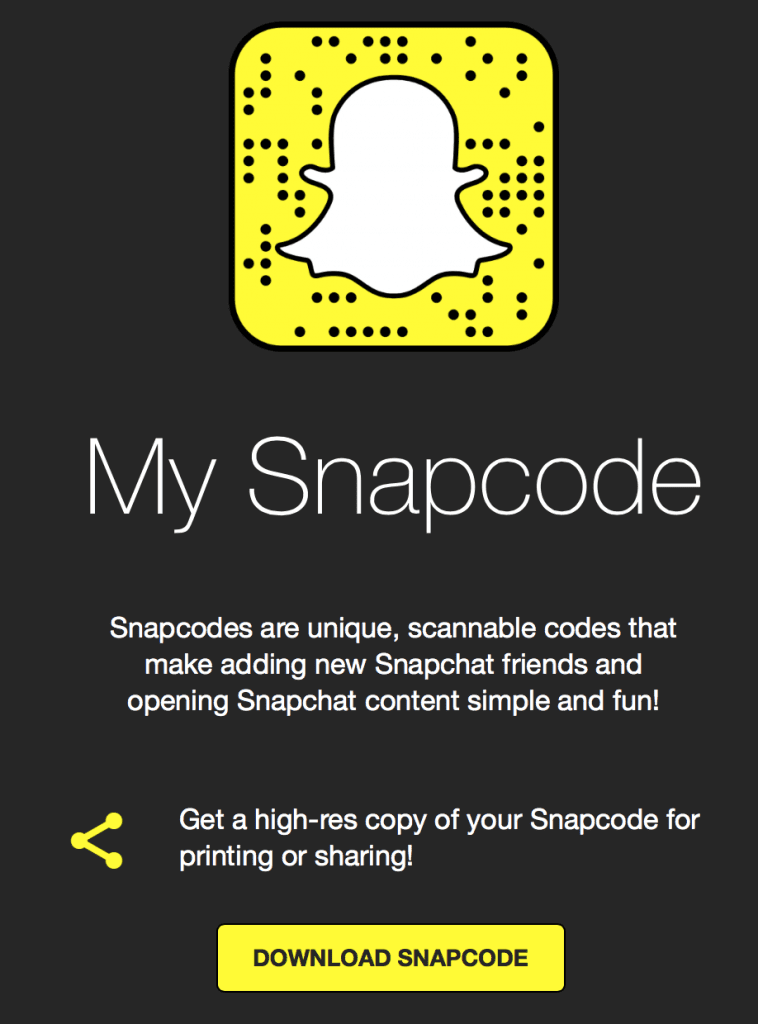
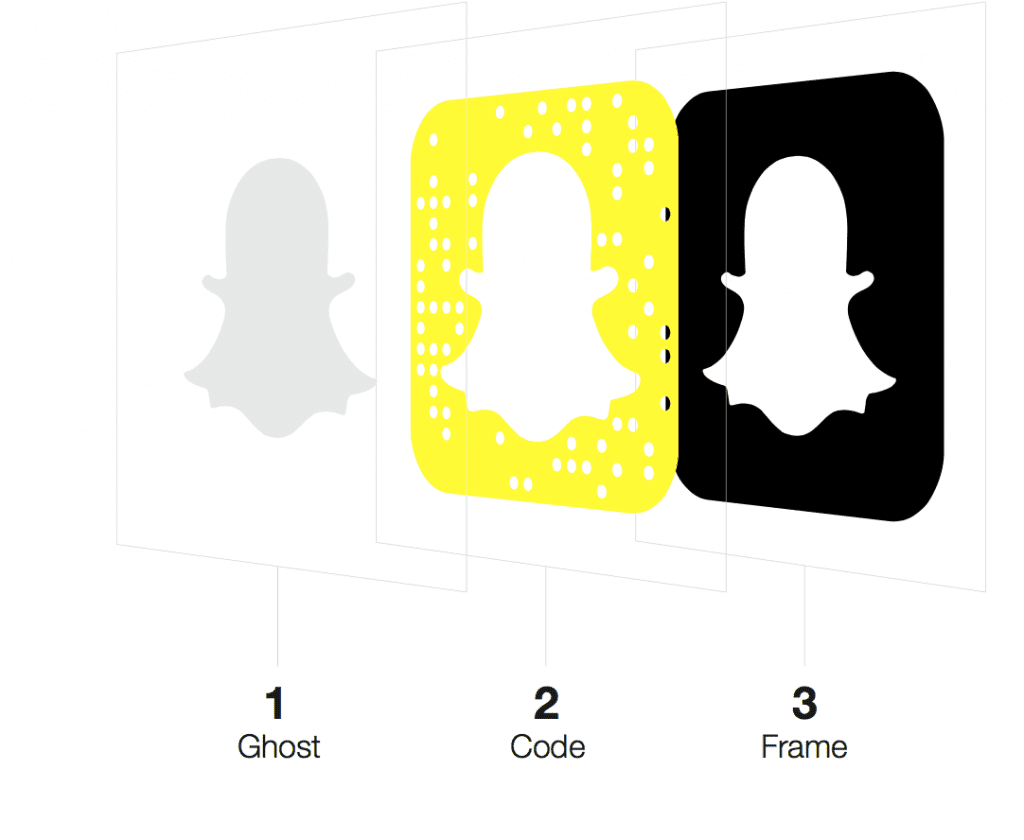
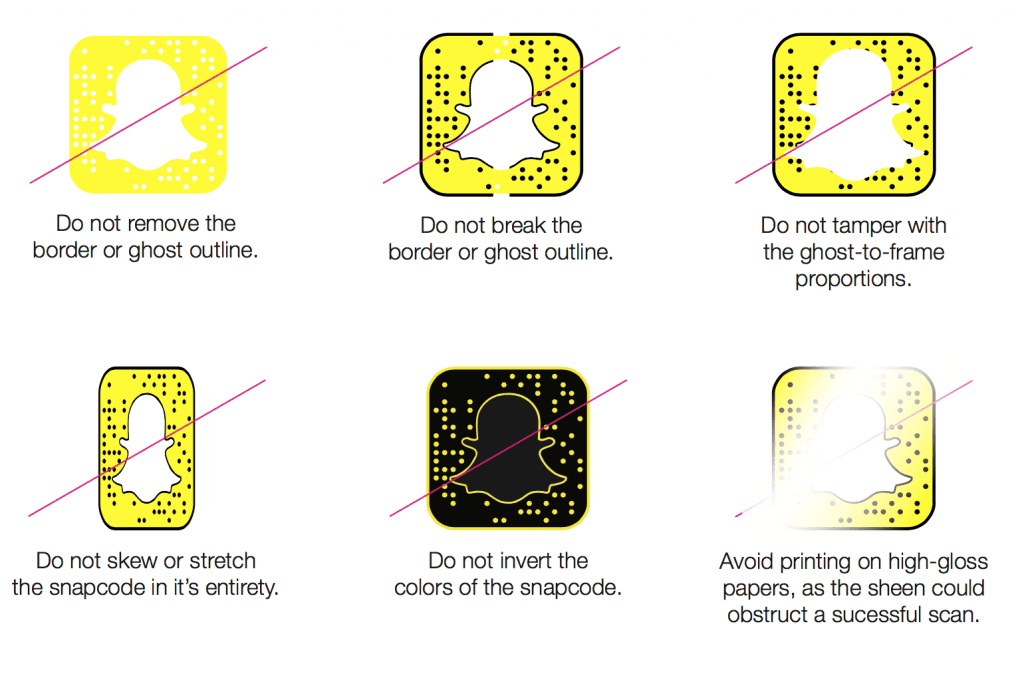



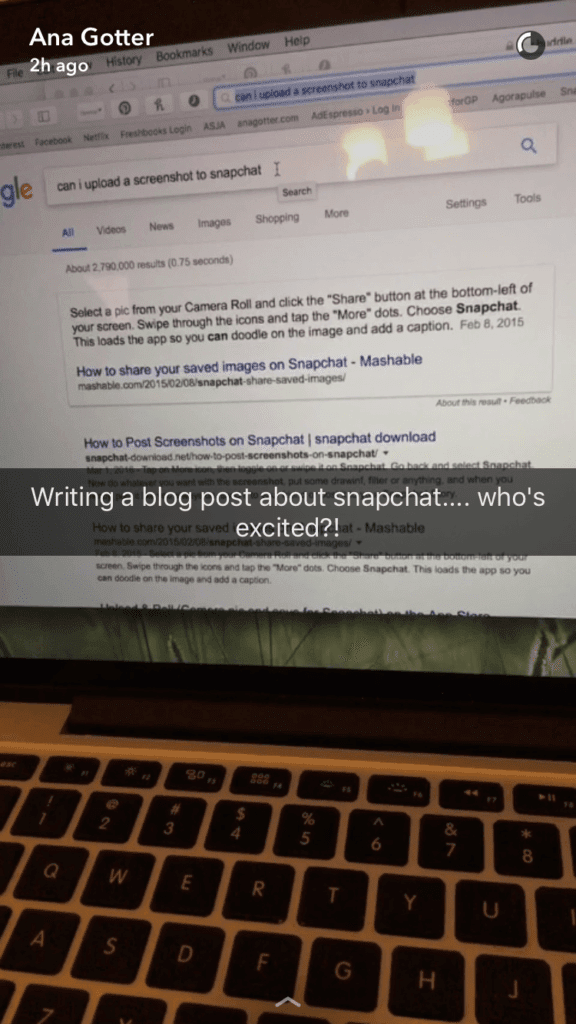
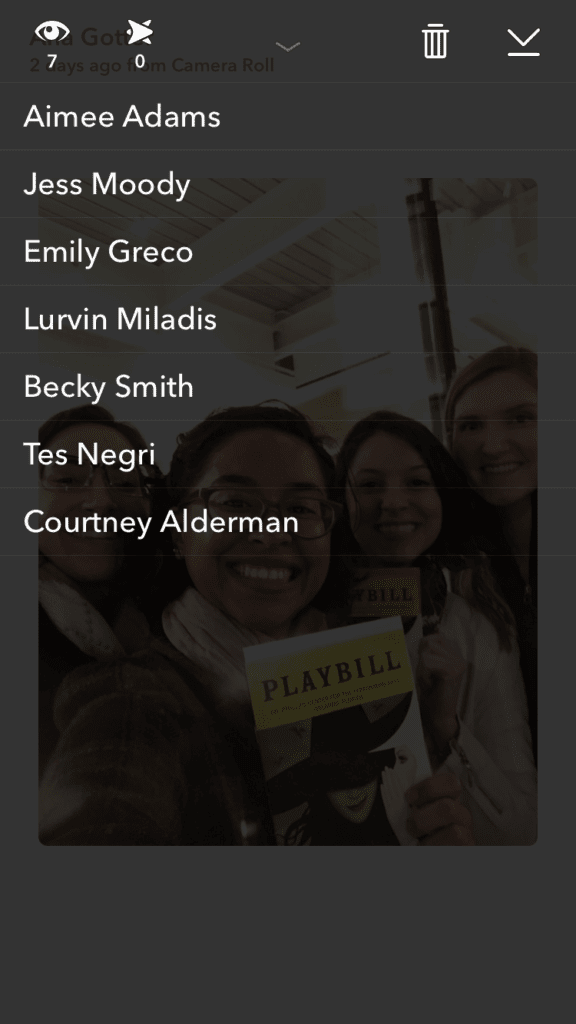
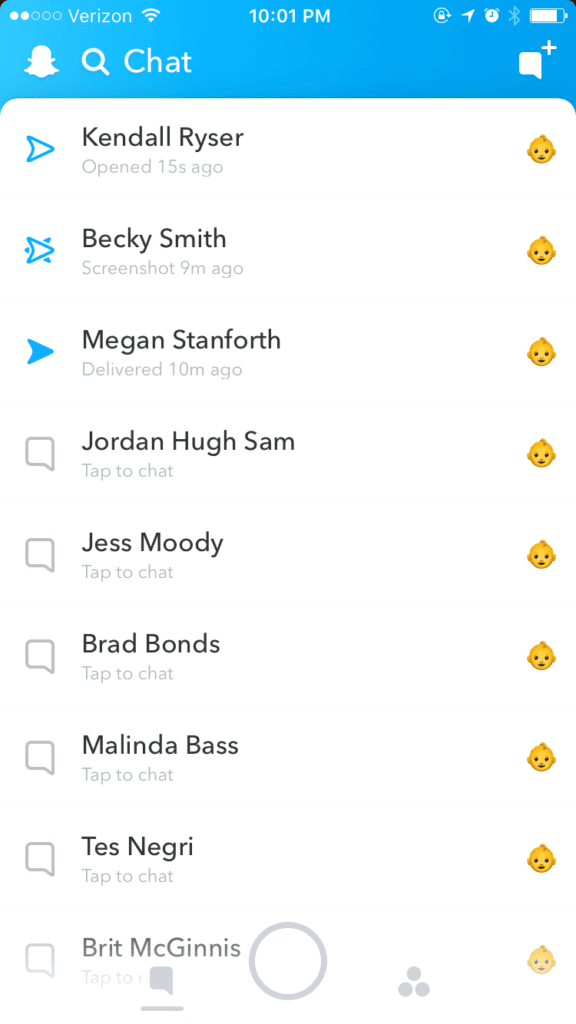
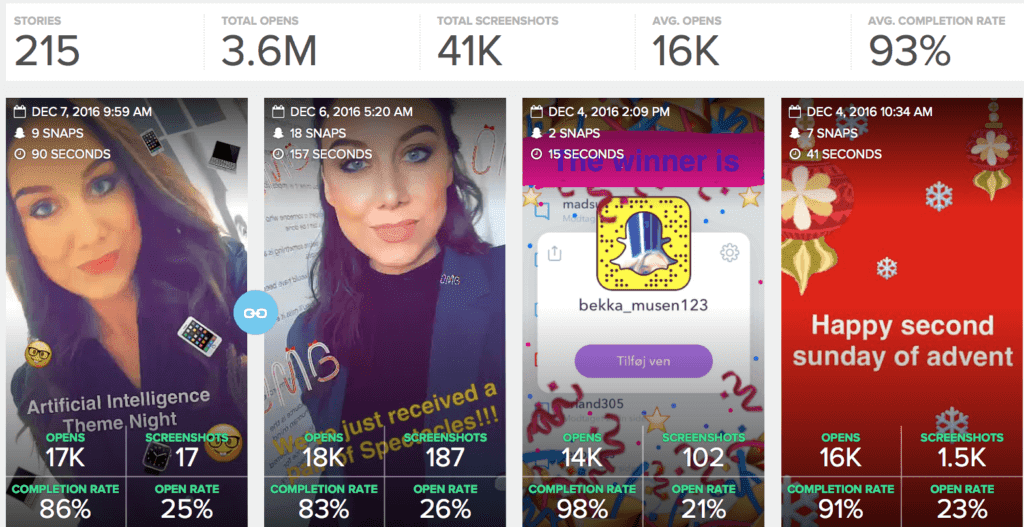
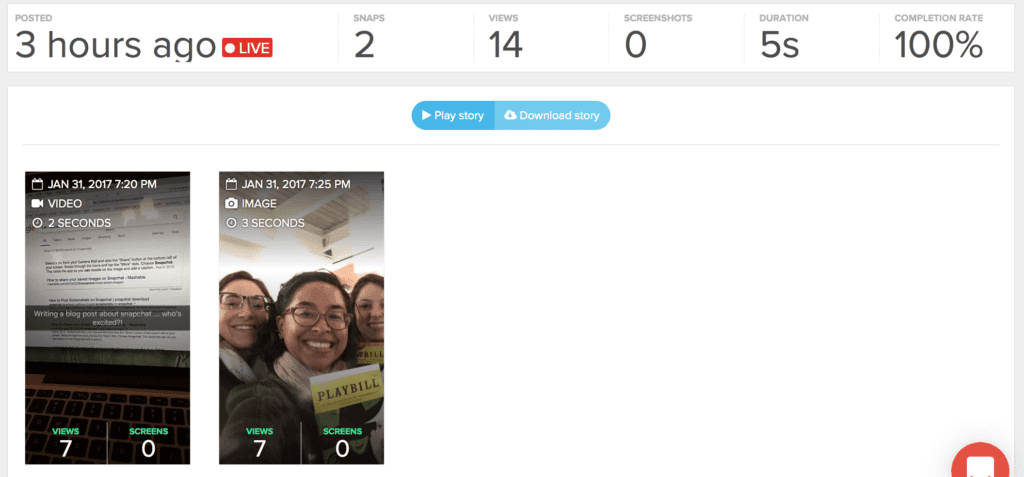
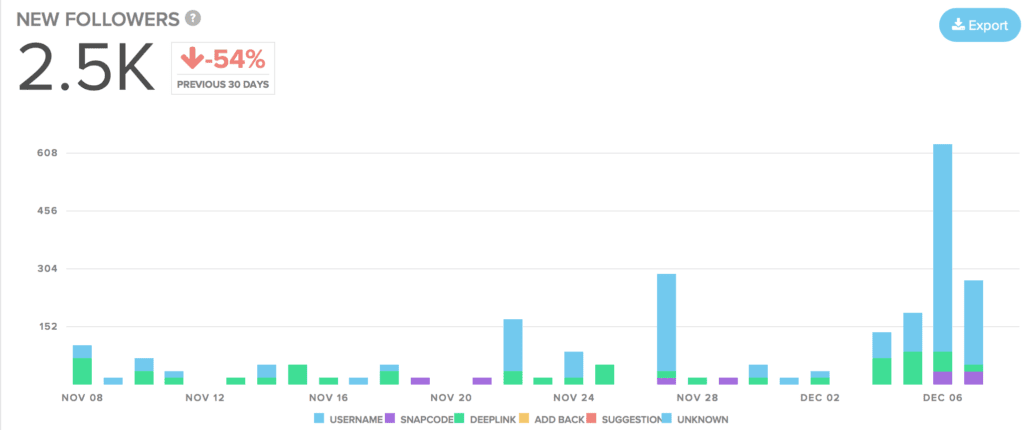
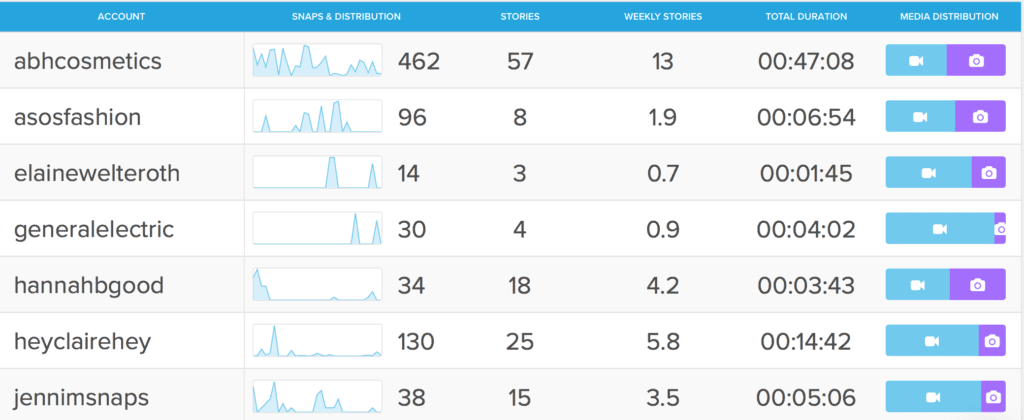
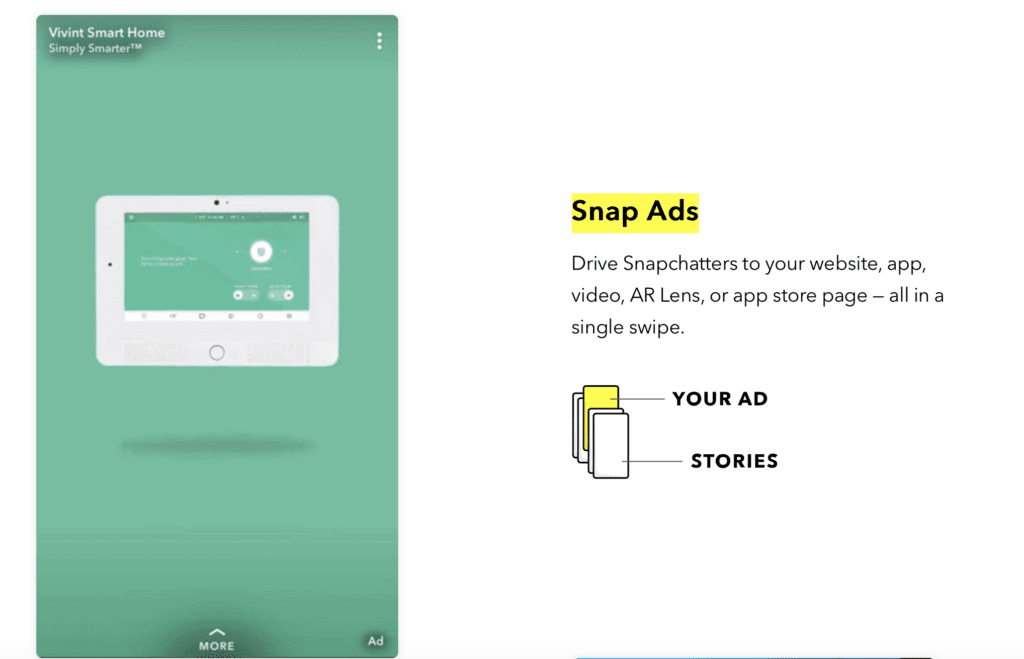
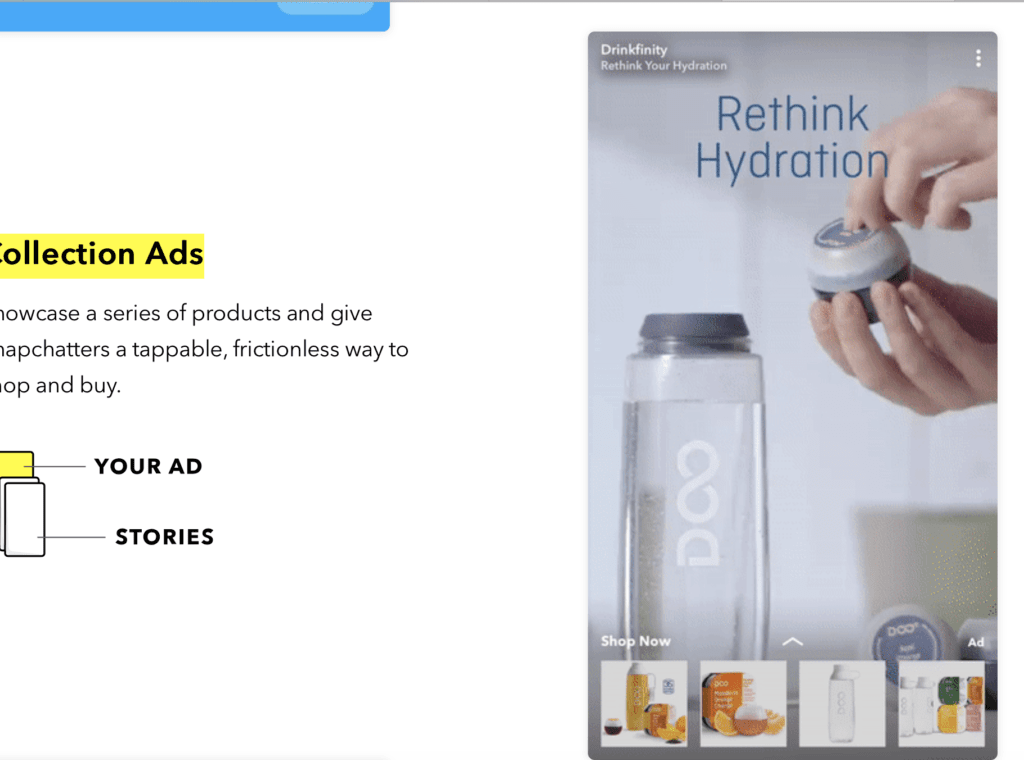
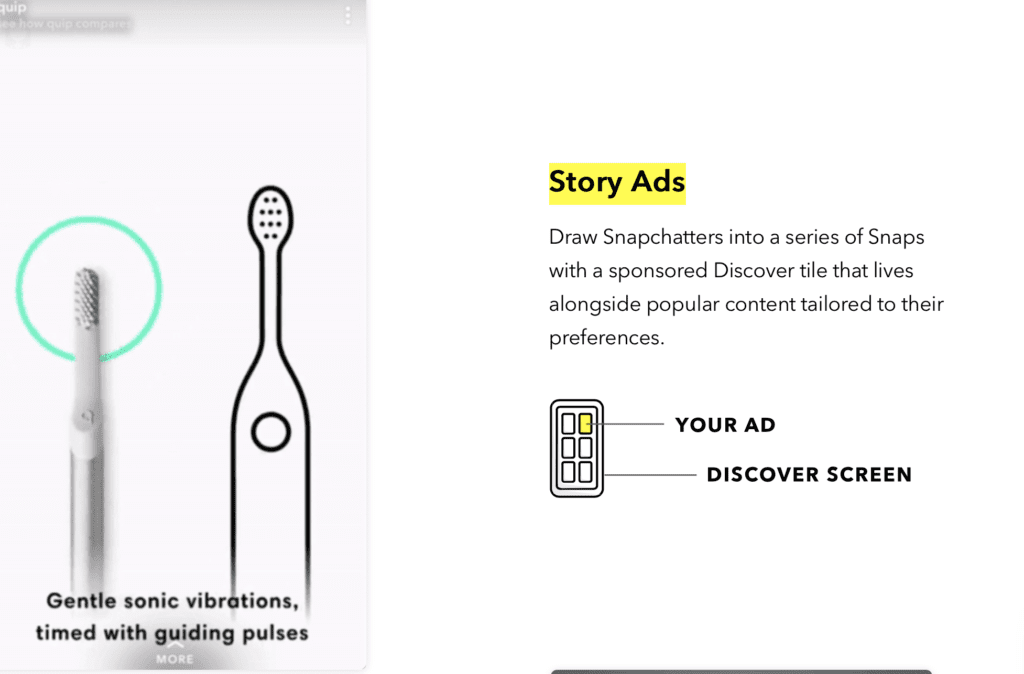
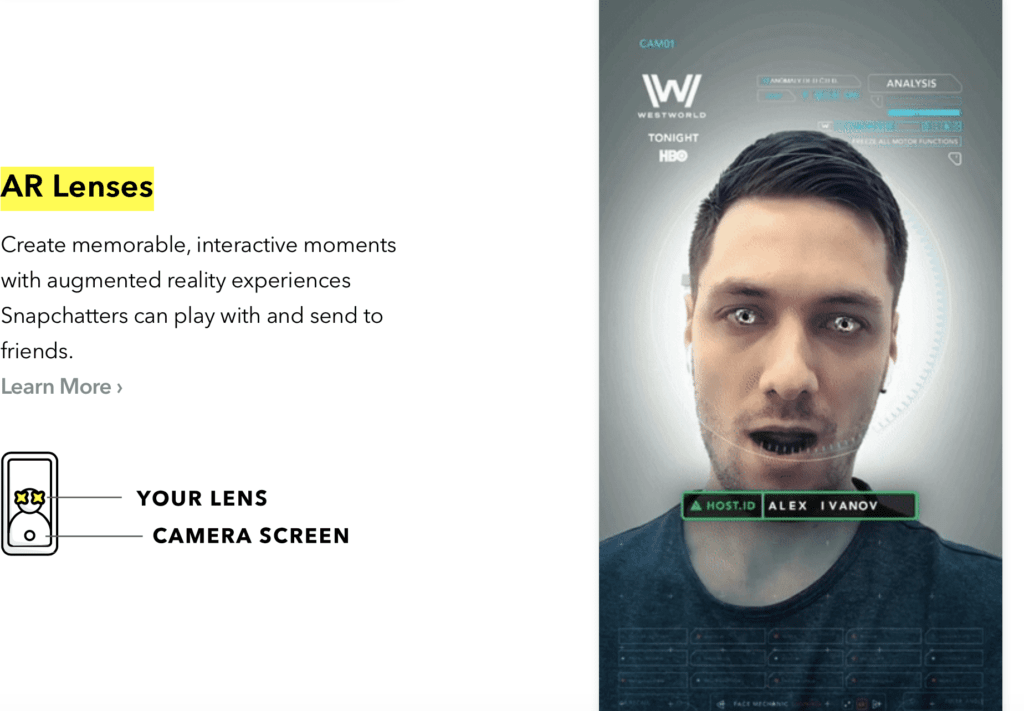
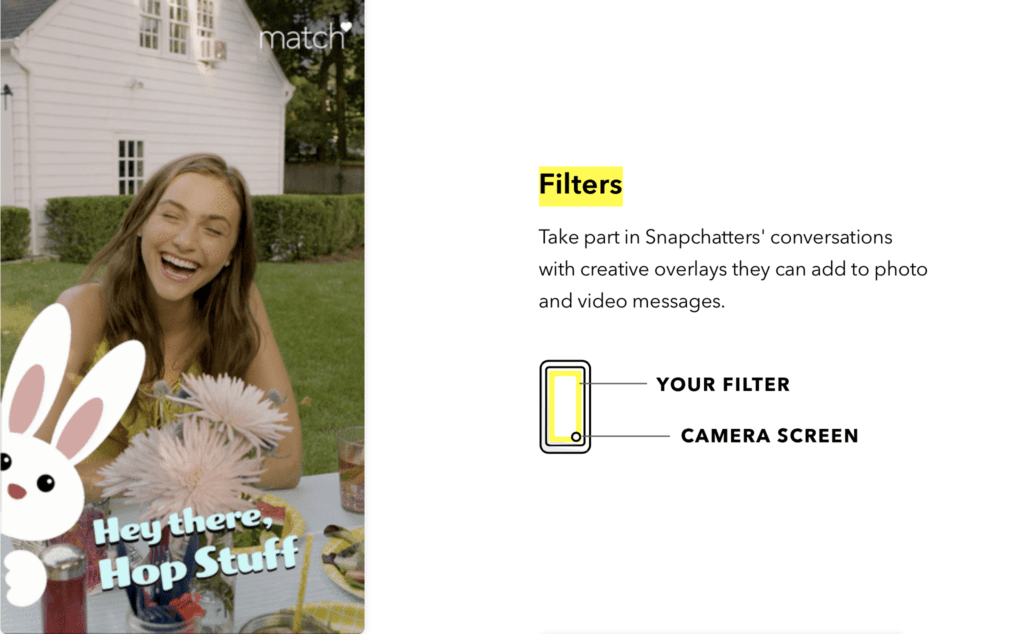
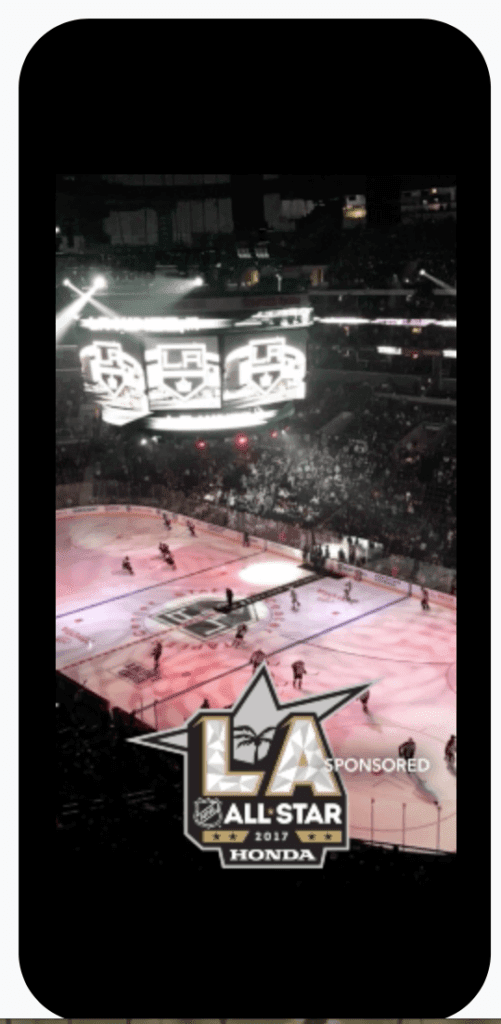
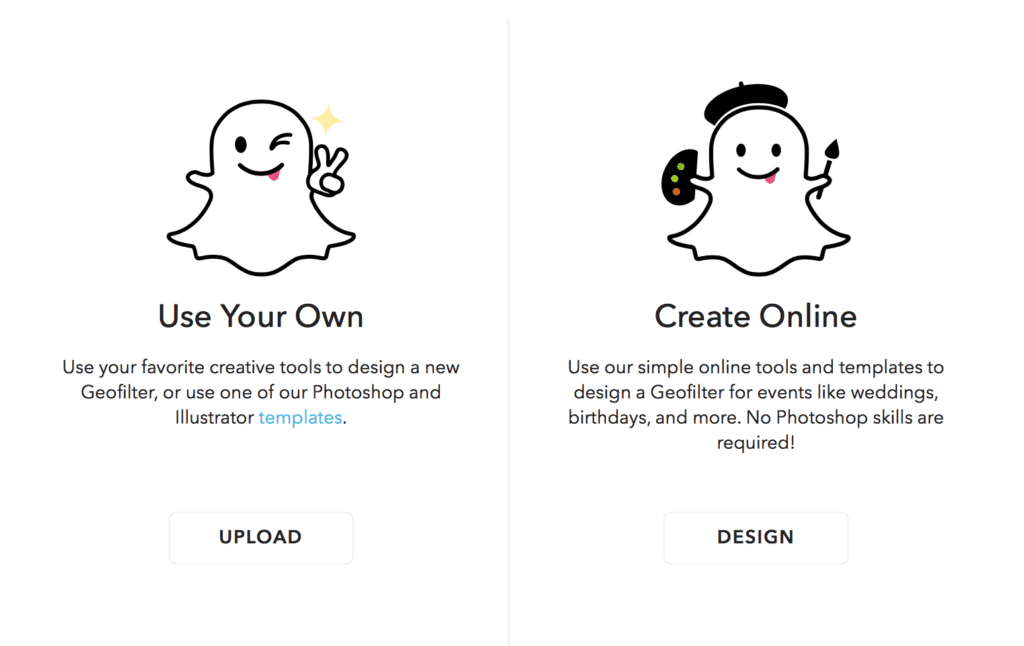
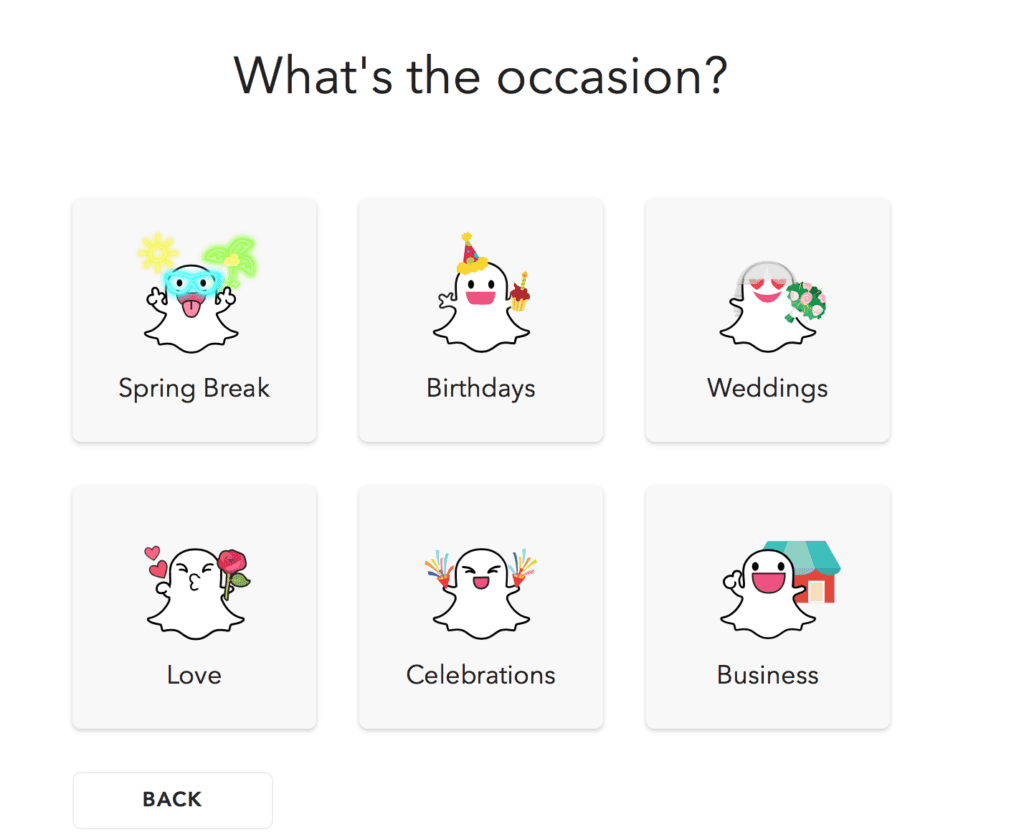
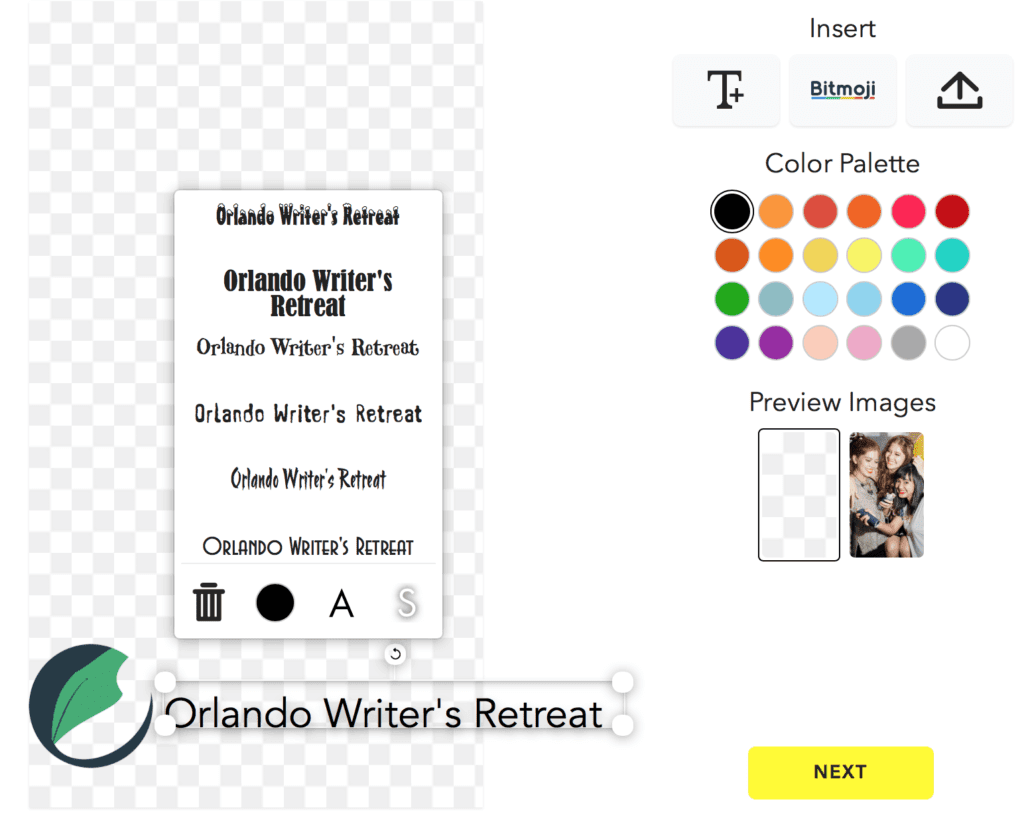
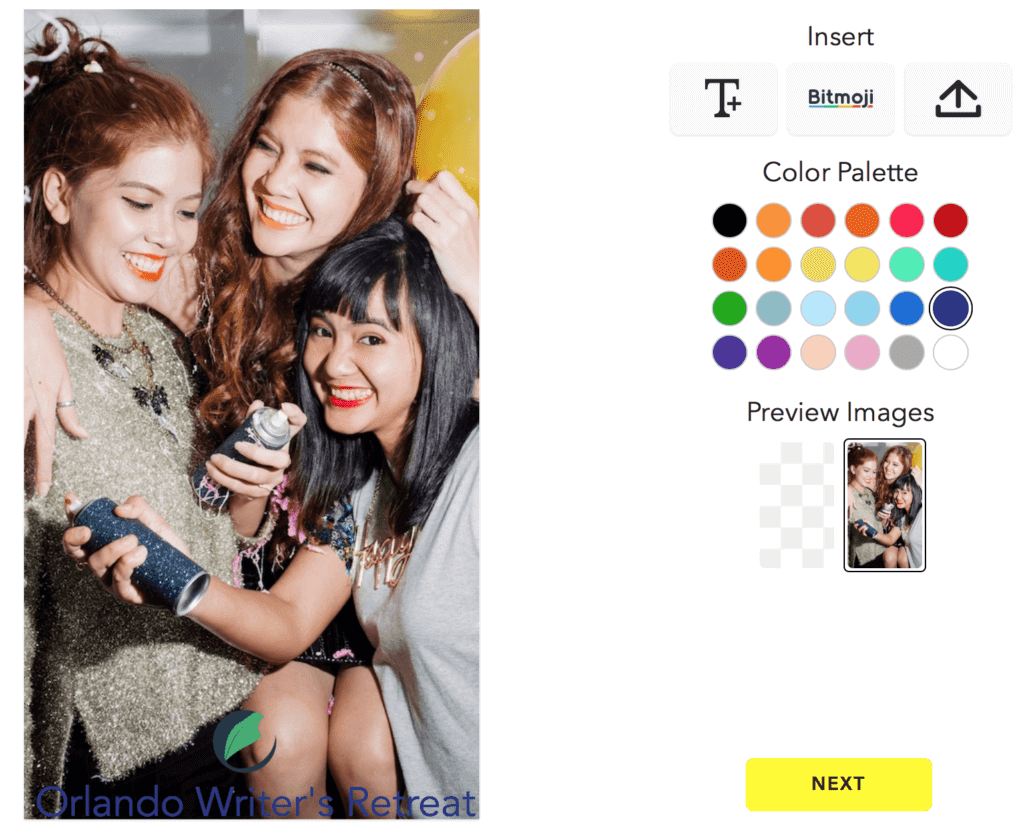
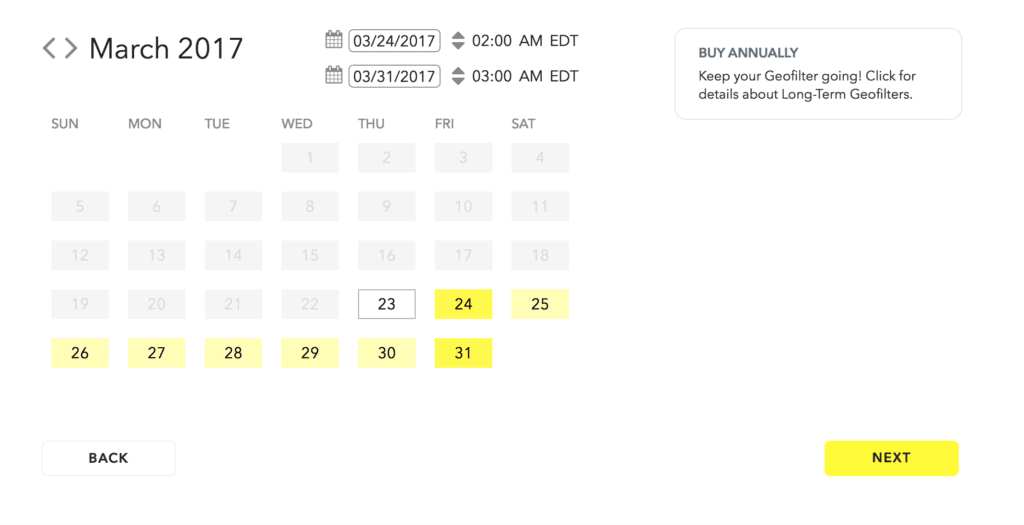
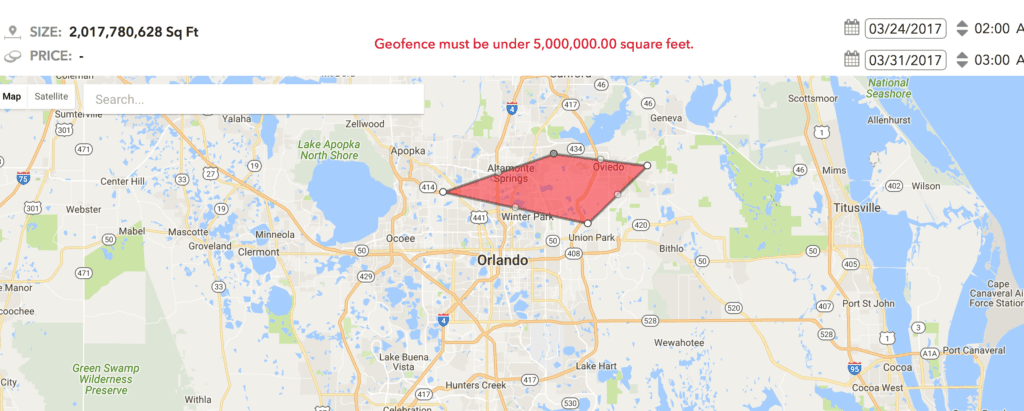
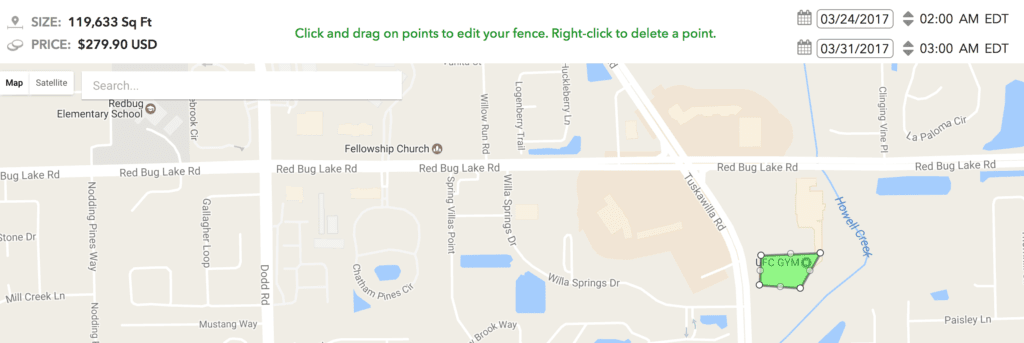
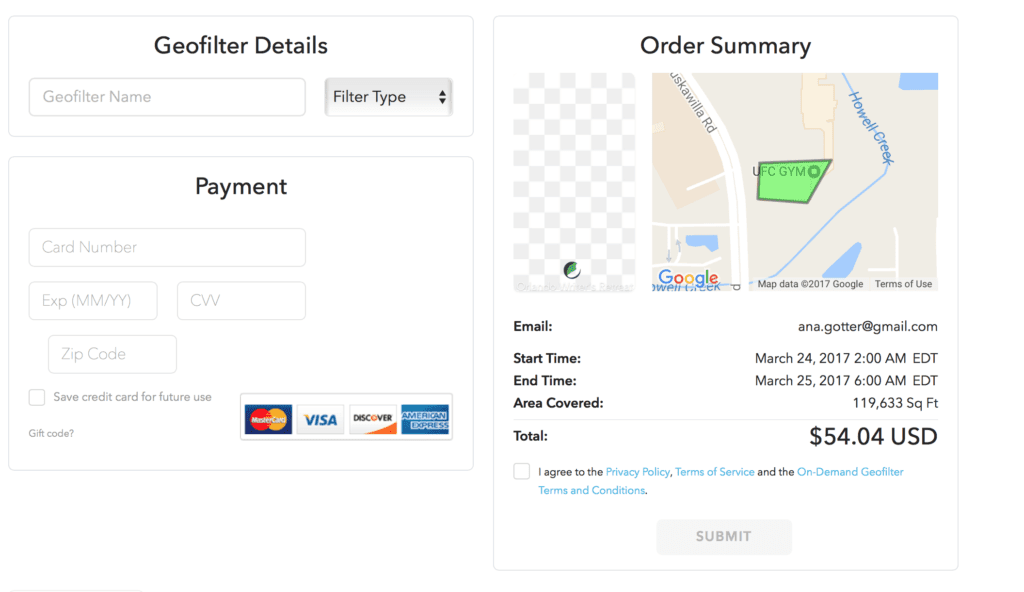
Awesome post! Thanks for the detail. Learned a few things, such as the ability to customize snapcodes, how to access on-demand geofilters, and more. One of the best guides on Snapchat for business I’ve read so far.
Thanks, Nicholas!
Thanks for this post! I’ve been struggling with using Snapchat for marketing, mainly because I don’t really understand it or see how it’s useful for brands. But I do believe that you must be willing to go where the market is trending to be successful, and I know some other biz owners in my niche who are using Snapchat successfully. I’ll definitely have to give this a try.
I’m so glad you found it helpful! I’d be lying if I said I was a huge fan of snapchat, but I agree that you need to move to where the market is! I think all businesses should at least test out Snapchat and really give it a shot. When in doubt, as you mentioned, check out other business owners in your niche and see what’s working for them!
What would you say snapchats current key activities are in terms of their business model
Awesome post!
I really want to thank you so much for this guide.
Greetings.
Michael Jhonson
Excellent Post.Thank you so much for sharing .
Social media marketing has increased like anything these days and the importance in ranking & building traffic is 100%.
Awesome post with detailed information of almost every field of SnapChat. I have to learn so many new things through this article like Geofilters, Ads and more. I am definitely going to bookmark this guide for future reference.
Great article , always bringing , fresh food , thank you once again for the work of the staff of this blog , I hope you always continue this wonderful work.
Thank you for this amazing marketing guide! One question though, I have seen a simple business location filter that is used by hundreds of businesses. I think it was one of the first business geofilters to be released. It has the name of the business with the city/town underneath, all in white text. How would I make this exact filter available for my restaurants location?
Great Article, very well explained and brought out the unique hacks for brands to employ Snapchat for marketing. Thank you.
Great post, detailed instructions on snapchat techniques. I just learned how to use snapchat for marketing. This article has helped me a lot in my work. Internet Marketing is thriving and I hope Snapchat will grow stronger and stronger. Thank you for your post!
Eric
Great article! Social media marketing helps to increase traffic significantly and target the right user. It also makes the information faster. I am definitely going to book this guide for future reference.
Great article! Social media marketing helps to increase traffic significantly and target the right user. Thanks
Wow, i really have to look into snapchat, i was focused on Instagram al this time …
I already have some ideas in mind, thanks!
Audrey
Hi Audrey, you might want to try FineFilterz.com. I just ordered my own custom made snapchat geofilter design and they did a great job!
Hello there
I was looking for some information this morning when I came across your The Ultimate Guide to Snapchat Marketing.
Great stuff!
Cheers!!!
Thank you so much for this excellent guide about Snapchat marketing. it is very amazing to know by your stats that more than 70% of Snapchat users are active online buyers. I would be very keen to implement Snapchat marketing tactics to promote my own blog and personal brand.
Good Content
On Snapchat Marketing, I totally agree with this article.
I discovered this which exceptionally utilizes full.
Extraordinary article and data continue sharing more!
I thought that it was exceptionally helpful.
Thank you for sharing your great knowledge with us.
Looking forward to your further tips on similar topics….. Heap Of Thanks
Great! Amazing tips. Will gonna follow these.
Thank you for this amazing Snapchat marketing guide, very well explained and brought out the unique Snapchat Marketing hacks for brands.