Customers are vocal. So it should come as no surprise that when it comes to sharing success stories, asking questions or filing complains, they’ll look at every possible option.
Since people started relying on Facebook and other social platforms for more than catching up with peers, brands need to prepare for an uptick in customer interactions on these channels.
Facebook is likely to be the primary line of contact for your customers when it comes to complaints and praise, as it is where most people are. Managing customer service over this platform, as a result, has become a standard expectation.
According to statistics:
- 43 percent customers consider a direct response to their question on a social media site as most important, and 31 percent consider the social platform to provide direct access to company representatives. (source)
- 71 percent of customers who experience a quick and effective response are expected to recommend the brand to their peers, compared to those who didn’t receive any response. (source)
- Only 36 percent customers who made customer services inquiries on Facebook reported having their complaint solved effectively and quickly. (source)
However, many brands have a long way to go in optimizing their customer service strategy and getting it up to speed with the world of social media. With little planning, incorporating your customer service strategy with Facebook doesn’t have to be difficult. Below are some ways to implement Facebook customer service protocol for your business.
1. Acknowledge feedback
If you’ve been successful with a brand/service, you’ll likely receive posts and comments from satisfied customers. When you do, don’t leave them hanging; appreciate and acknowledge their business. It’s a good way to spruce up your social media engagement and close the interaction loop with customers.
For instance, the retail giant Target does its best to respond to customers leaving comments on its page, and the majority of those include a ‘Thank You’ for those who rave about the company’s services/products.

The company also responds to questions that aren’t directly related to its products.
2. Be transparent with your audience
Some brands are nervous about replying to customers on Facebook because of the fear of facing public criticism. But if you integrate transparency into your customer service strategy, you’ll find more opportunities in the platform than risks.
If you’re not able to commit to something, or there is a problem with your product/service, share as much information as possible with your customers and keep them updated even after the problem is fully resolved. The lesson can be learnt from Star Stable.

When the company faced a downtime for its game a ton of customers were affected. While it angered a lot of the company’s customers, Star Stable dealt with the issue on its Facebook page by posting multiple updates. Apart from keeping their fans updated with the service outage, they also responded to the comments left by customers.
3. Answer complaints quickly
Your customers expect a quick response from Facebook interactions. Just as you wouldn’t like being held up by a representative of your cable company for hours, answer complaints promptly to any customer complaints on Facebook. Regardless of your business size, try having at least one staff member dedicated to addressing customer service requests.
Demonstrate your willingness to address complaints; most customers will appreciate you for being proactive despite their frustrations. Avoid deleting any negative posts (covering your tracks may cause more harm than good); acknowledge your shortfall in a polite manner. It can also be viable to take the complaint out of the eyes of the public by responding to the customer in private.
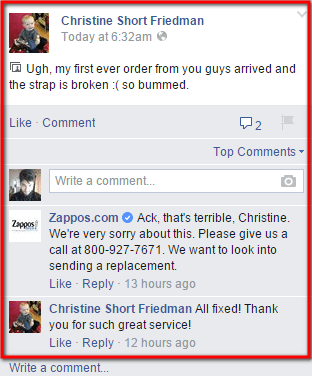
In this example, Zappos dealt with a customer complaint quickly and directly. Not only did they manage to address the issue, but also receive a positive response from a customer who was initially unhappy.
4. Respond around the clock
Customers will keep voicing complaints, and some of these complaints may surface at a time when your social media manager is not on his/her desk. While you can address disruptive issues during office hours, any complaints filed after can lead to dire consequences.
That’s why you need a software that automates responses and enables you to keep track of complaints without having to switch forth and back from support to Facebook. Examples of such customer support software include Salesforce Desk and Zendesk. Here is an example of Zendesk integration.
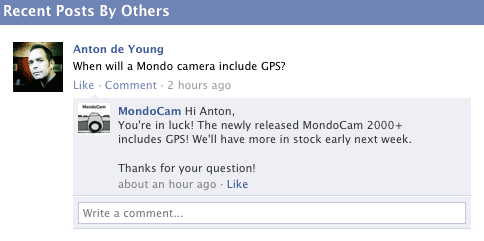
The first section of the image is the request from a customer and the second section is the agent providing a customer support response. Let your customers know about upcoming features ahead of time, and post answers as updates to questions that are frequently asked.
5. Gain understanding of customer wants and needs
It is important to closely monitor what the audience says about you and to you. Not only should you keep track of the recent messages and posts, but also monitor where discussions take place frequently. That way, you’ll be able to gain a better understanding of customer needs and wants.
For the purpose, you can activate notifications on your Facebook page. This will send notifications to you as soon as a customer comments, replies, or posts a message, making it easy to see if anyone is need of help.
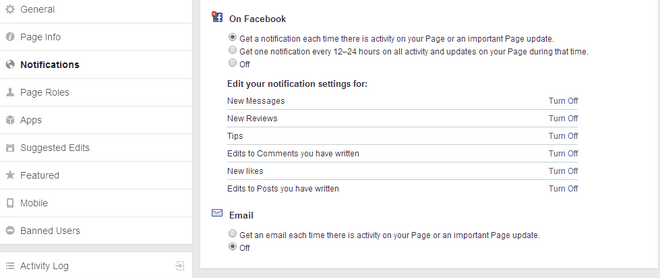
If you don’t know how to turn on notifications, follow these steps:
- Go to Settings at the top of the Facebook page and select notifications.
- Click the box beside ‘On Facebook’ to activate notifications for Facebook.
- Click the box beside ‘Emailed to your email ID’ to activate email notifications.
- Lastly, select ‘Save Changes’.
You may also use Facebook Groups to provide your customers a better experience and build a community.
6. Don’t forget about Ads!
Remember that Facebook Ads are nothing more than Facebook Posts that are promoted. This means they generate comments like any other post in your Facebook Page and, since you’re paying for them, they deserve an equal (if not greater) focus.
The problem is they’re usually very hard to find and moderate since Facebook Ads are usually not visibile in your Facebook Page’s timeline (they’re usually referred to as Dark or Unpublished Posts). That’s why most advertisers forget about them and end up promoting Ads with the comment section full of unanswered questions, spam and often insults.
That’s why we recently added to AdEspresso a way to quickly see which ads received comments and moderate them.

Tools like AgoraPulse that focus on Social CRM support moderation of dark posts as well.
Concluding thoughts
Ignoring the importance of social media to provide customer service can be daunting for a business as it moves forward at a breakneck pace. The tips mentioned above will help you integrate customer support within your Facebook marketing strategy.
How does your brand offer customer support via Facebook? Do you have anything to add to the list? We’d love to hear your views in comments.

Social customer service has taken over. In Egypt, Facebook is the main and most important social media platform.
I want to know how to delete a post permanently after I’ve read it. I use Hide Ad but the post comes back and is there again the next time I log on. Very frustrating!
That’s pretty strange. If you hide the ad (or the whole advertiser) you should not see it again 🙁