Using video in social media has been on the rise for quite some time.
Marketers and businesses have been using them to increase engagement and views, which is why you’ll see more videos in your Newsfeed than ever before. Both Facebook and Instagram offer video ads, as well as adding the ability for users to add a video to a slide on carousel ads.
Facebook Live Video is among the most recent developments Facebook has given us to help increase engagement and capture our followers’ attention via video, and it’s just been released to a much wider audience. Because of this, we wanted to give you in-depth look at this new tool, including a thorough tutorial and some examples of best uses.
What is Facebook Live Video?
Facebook Live Video is a relatively new feature that allows users to broadcast a video live to their audience in real-time (like how Blab is instant and live). Users can comment on the video as it’s happening, and the video is saved and uploaded to your timeline for users to watch later if they choose.

The Tonight Show’s live video broadcasting Jimmy Fallon’s rehearsal was the first Live Video I saw– and it performed incredibly well with both views and engagement,
Right now, Facebook Live Video is only available for verified Pages (which are marked by the blue check mark next to the Page’s name and profile picture) and for personal users within the iOS app.
Why Does It Matter to Marketers & Businesses?
Facebook Live Video has already gotten the attention of users, who have noticed the live broadcasts happening. For marketers and businesses, this is an incredible tool to utilize, with several benefits attached.
The first benefit is that it’s in video form, which we all already know attracts viewers and attention on a Newsfeed. Facebook users are posting 75% more videos than they did a year ago, and the number of views on them has continued to grow. Being able to create content in the form most appealing to users is important for continued views and engagement.
The second benefit is that broadcasting a Facebook Live Video creates a sense of urgency. I’ve heard other users say they don’t think they do, but I get notifications when pages I was following were broadcasting live if I was on Facebook at the time. This makes users feel like the video is right now and they don’t want to miss out. It’s like, it’s now, and that makes timeliness feel more important, even if the video will be saved later.

Users can get notifications letting them know when a page they’re following is broadcasting live.
The third benefit, in my opinion, is that because it’s live it will feel more real. We’re getting an unedited look at something; even if it’s been rehearsed a ton of times, it doesn’t necessarily feel like that. Seeing something live is exciting for a lot of viewers, which is why a lot of TV shows will make a big deal out of live shows when they’re happening.
Ultimately, any new tool that we have that we as marketers or businesses can use to keep our users engaged and interested in our content is a good tool.
How to Broadcast with Facebook Live Video
As a reminder, not everyone has Facebook Live Video just yet (though we’ll continue to see more users getting it, as always); at the moment, it’s only verified Pages and personal users who are actively using the iOS app. The process is currently the same for both; this tutorial is shown through a personal account, but you can follow the same steps on a verified Page.
If you fit into either of these categories, you’ll start like you normally would do to publish a regular post. Below where you can type a status update and tell Facebook what’s on your mind, you’ll see your normal options to tag friends, upload an image, and more. At the end of this row of options, you’ll see a person surrounded by two halo-like circles. Click on it.

Facebook will then inform you that you’re going live. You need to give Facebook access to your camera and microphone to do so.

You can see the corner of my desk behind me; make sure that your camera is facing the direction you want it to before you start, whether that’s a selfie view or facing outwards.
Before you launch your video, you can enter a description of what your video will be about. You’ll definitely want to do this, as it can help attract and thus increase your viewers.

Describing your video can help attract relevant users to it.
Once you’re ready, Facebook will give you a brief countdown, and then you’re live for your followers and friends. You’ll be able to see the number of viewers following. I made this tutorial from a personal profile, and enlisted the help of a single friend, so you’ll see a grand total of 1 view, strategically accomplished. Users can engage with the video as it’s happening (I instructed my friend to comment, and she did). You can like their engagement if you so choose.
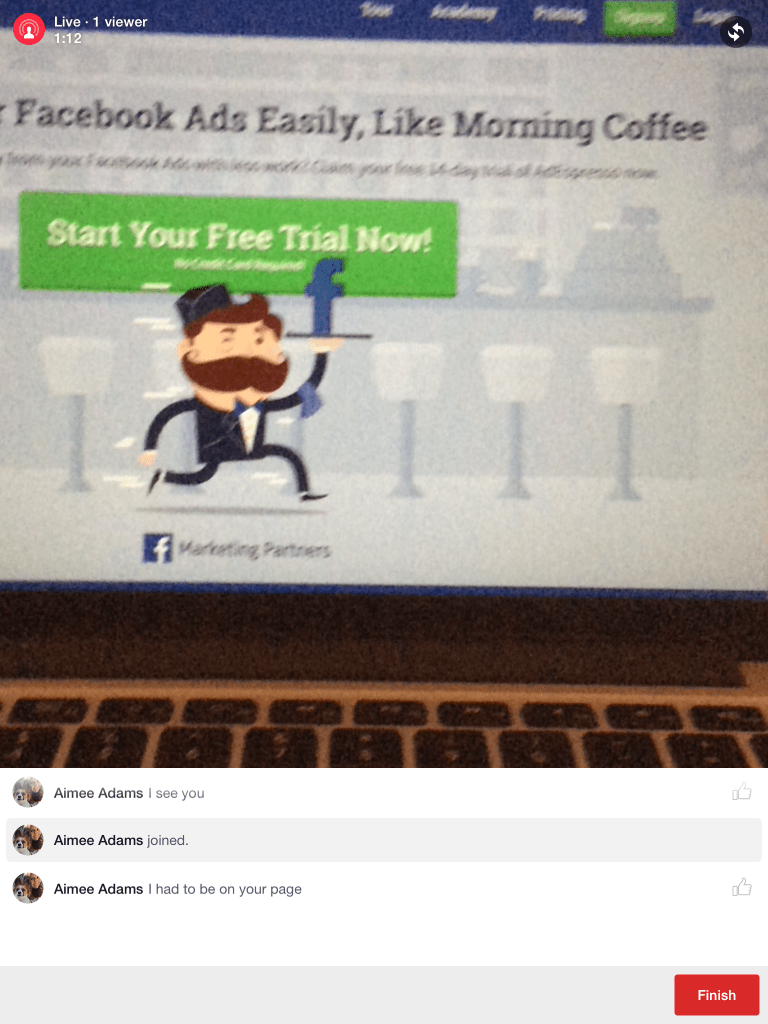
If there’s a comment or user you’re having a problem with, you can also block them. This will prevent them from engaging further with the video while it’s live.
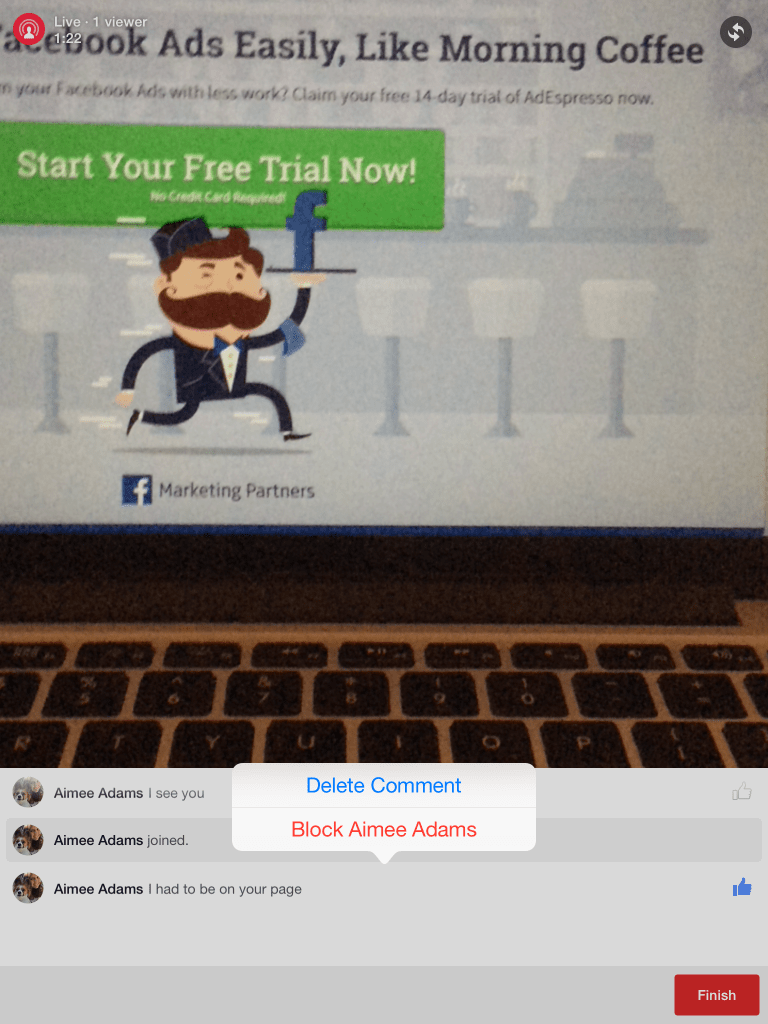
To end the video, you can click on the red “finish” button at the bottom right-hand corner.

Your recorded video will then upload itself to Facebook, where you and users can look back and watch it.
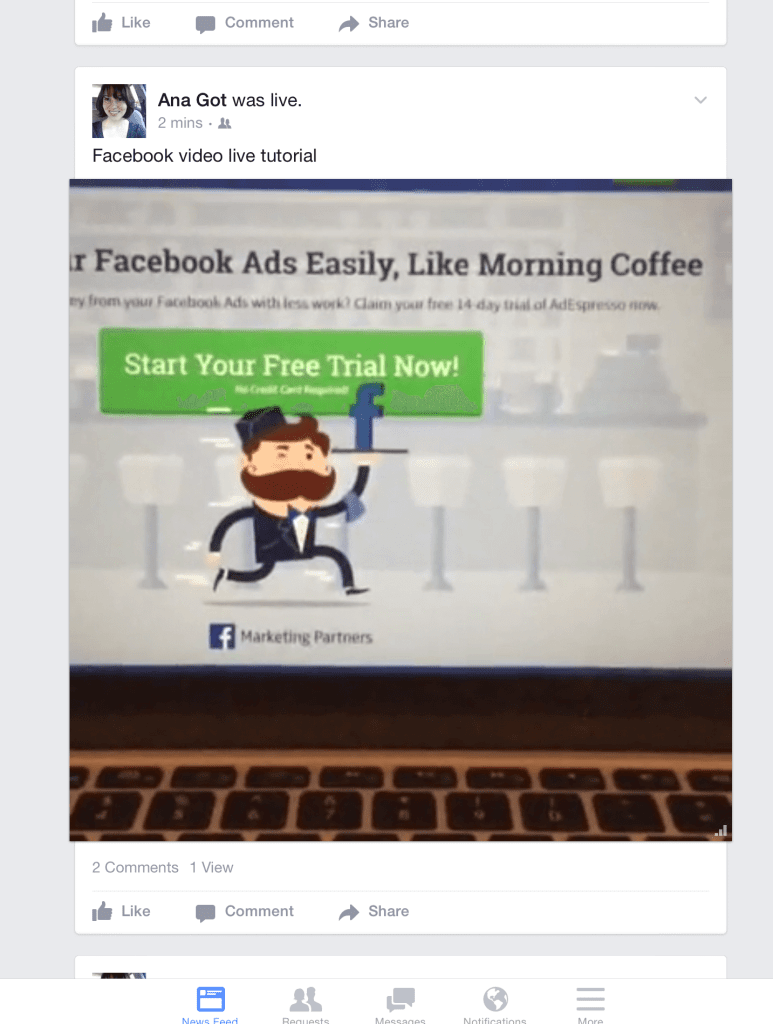
Best Uses & Techniques
As with all new tools Facebook gives us, it’s important to come up with strategies for how to use Facebook Live Video before we get behind the screen (it is, after all, live).
Some great examples of smart uses for Facebook Live Video include:
- Looks behind the scenes. The first live video I saw was Jimmy Fallon rehearsing before a show. Not only was I fascinated by Live Video (it was also the first I’d heard of it), I love Jimmy Fallon and getting to see this rare behind-the-scenes moment had thoroughly captured my attention. Users love behind the scenes information, which often increases their trust in and rapport with a brand. Live Video is a great way to offer that.
- Breaking news. Do you have a new product that you just got in or some exciting news in your industry? If you’ve got breaking news and can’t wait to share it with your customers, a live video can help capture that feeling of excitement and right-now-news.
- Tutorials. Tutorials are often popular when coming from thought leaders or experts in a field. Here at AdEspresso, for example, we could offer a Live Video tutorial of us showcasing a new feature added to the software. A dog trainer could show how to teach a dog to sit, and a chef could demonstrate how to make the perfect scrambled eggs. Keep in mind that things can go wrong when it’s live (anyone who saw me training my dachshund to sit would agree), but tutorials can attract a lot of attention while also offering value to users.
Just remember, no matter how you choose to use Facebook Live Video, you always want to know what you’re going to say and rehearse beforehand. It is, after all, live, and the last thing you want to do is make a major mistake or run out of ideas in front of your viewers. Some marketers are naturally good at this; I’m one who is not, so if you’re like me, you’re not alone—just practice once or twice beforehand.
Regardless of uses, there’s a few tips and tricks you can use to get a more high quality, high impact Facebook Live broadcast. These include:
- Create a compelling title. Just like with any other content, the title and description of your video is what’s going to get people to tune in.
- Use both front and back cameras (when applicable).
- Do your best to ensure great audio. Pick a location where you won’t have a lot of background noise.
- Test your videos like you do all other content. Test subjects, broadcast length, and times.
- Respond to user engagement as much as possible. If you can’t respond while the broadcast is happening live, try to do so after.
Remember, you can also take your video off Facebook; you can share it on your blog, put it on your site, and share it across social media. Once your video has gone live, you can even use it to create video ads. This extends the life of the video, and can help to increase its impact.
Final Thoughts
Being able to broadcast a video live, in real-time, right to your users’ Newsfeeds is a new feature that offers a lot of potential. With users sometimes even getting a notification that you’re going live, that can help spark their interest and get them to watch in-time, whereas before they might have skimmed over the same video that was pre-recorded. The added bonus of letting the videos be shared to your Page immediately after it’s recorded is also noteworthy because users can share what they saw or save it for later, expanding the reach of your content even further.
What do you think? Have you used Facebook Live Video for your business yet? How will you use it in the future? Leave us a comment and let us know what you think!

Cool post. Love it. Here is a question i have for you guys:
I have my very own facebook page. Category: Entrepreneur. I searched a lot to find answers on how to verify a fb page and get the live video option.
Most YT vids and posts say that the category needs to be a celebrity. But i see page owners who have selected public figure option doing live videos as well. So, how to solve this problem? I want to do live video to get more subscribers for my blog and my YT channel. Any help would be much appreciated. Thanks.
It’s not just for celebrities, also for publishers and some over categories. However you need to have a big following and be a proper business (Stupid pages with 500,000 likes will never be verified). You can just google it and you’ll find a link to ask for verification for your page, but I’d not hold my breath. It’s very rare.
That said I think they’ll soon expand the live vide to everyone soon!
Hey,
What are the insights of using Facebook Live? Does it give you the same data as any uploaded video once it has finished? Or does it give you specific information for the live stream itself?
Thank you 🙂