Oops, you did it again!! You’ve worked on a new Facebook Ads campaign for weeks. You’ve spent hours crafting the perfect message and finding the best images for your ad. You’ve bragged with your boss, colleagues, and even your family about the stellar Facebook ads performance you’ll achieve.
There’s excitement and anticipation when your Facebook ads campaign finally launches, but the results are a surprise. A bad one!
Hardly anyone clicks on your ad. What did you do wrong?
Why did the performance of your Facebook ads fall short of what you expected?
To help you fight back against poor ad performance, here are 10 questions that look at key aspects of your Facebook ads campaign — from start to finish — to help you get to the root cause of why your ads aren’t working.
Keep reading to find out how to solve any issues with your Facebook ads performance and create campaigns that get results every time!
Here’s a recap of the questions to ask to improve Facebook ad performance:
- Have you chosen the right campaign objective?
- Have you targeted the right audience?
- Is your ad campaign relevant to the target audience?
- Have you chosen the right ad placements?
- Have you set the right bid amount and strategy?
- Does your ad stand out, or is it easy to miss?
- Are there mistakes in your content?
- Is the CTA in your ad clear?
- Are you directing leads to a landing page or your homepage?
- Is your audience experiencing ad fatigue?
And now it’s time to put your ads through test!
Facebook Ads Performance Test Question #1:
Have you chosen the right campaign objective?
The first and most important step in creating your ad is setting the campaign objective:
Depending on your goal for your ad campaign — for example, get more traffic, new leads, or more sales — setting an objective gives your campaign direction.
If your ad is failing to get clicks, it’s possible that you’ve set the wrong objective based on your goals.
Choosing the wrong objective hurts your ad performance because the ad-group settings within Ads Manager are tailored to each objective.
For example, a “Brand Awareness” objective lets you show your ads in Facebook Stories, whereas the “Traffic” objective lets you choose where to drive traffic to — like a website, app or Messenger.
The fix
Ask yourself whether you’re clear on your goals. Each campaign can only have one objective, so if you’ve chosen an objective that doesn’t sync up with the audience, placement, etc., your ad performance will suffer.
Let’s say you’re a new brand with a new product for your niche. You have to decide whether you want to bring awareness to your product or raise consideration so people buy it.
The “Reach” and “Traffic” objectives both get you in front of lots of people, but the difference is that “Reach” ads are meant to tell people who you are and what makes your product different. Use this objective if your goal is to make sure people understand your value.
The “Traffic” objective, on the other hand, is meant to drive people to a page to buy something.
It’s also important to choose an objective that matches the intent of the people who see the ad.
You want to be seen by people who are in the consideration stage of the buying cycle, not the awareness stage. This improves engagement with your ad and gets the results you expect.
Back To Top
Facebook Ads Performance Test Question #2:
Have you targeted the right audience?
The next step in creating your ad is setting the audience you want to target.
Another reason why your ad performance is suffering is because the wrong people are seeing your ads.
This is a great example of an ad targeting people committed to their weight-loss journey:
But if people interested in workout techniques see this ad, clicks on the ad will be very low. The people seeing this ad aren’t interested in the solution being offered.
The fix
One way to find out whether targeting is the issue is to check your audience size: If your audience is too broad, it’s harder to ensure that your specific target audience is seeing your ad.
Plus, if your audience is too big and your budget is small, you limit the number of impressions, or people, who see your ad. On the flip side, a small audience also limits who sees your ad.
In this example, the audience specs have been specified but are still fairly broad. As a result, the audience is a few million people.
While it’s easy to think this means more exposure for your ad, the truth is that the majority of the people who see the ad will scroll past it because they’re not interested.
A better approach is to narrow down the location you’re targeting.
For example, if you have a brick-and-mortar store, choose to advertise in locations that are geographically close to your store. Facebook lets you chose to target people who live in the area you selected, were recently in the area, or are currently traveling in the area.
Also, narrow down the age and gender fields so that your ads are seen by the exact people who’ll be most interested.
Finally, use the “Detailed Targeting” features to be sure your ideal customers see your ads. Click on “Browse” to specify the demographics, interests, and behaviors that are characteristic of your target audience:
In terms of the ideal audience size for your ads, a good rule of thumb is to target between 500,000 and 1 million people.
This seems to be a good balance between ad views and budget distribution.
It also helps to be very clear about who your audience is and what their needs are.
Ask customers questions, follow their comments on social media, and analyze how they use your product to build customer profiles. This will help you target the right kinds of people.
Back To Top
Facebook Ads Performance Test Question #3:
Is your Ad Campaign Relevant to the Target Audience?
Also in the realm of audience targeting is figuring out whether your ad is relevant to your audience.
If you’re a clothing retailer, selling sweaters in the spring will be less effective than selling them in the winter. These ads aren’t relevant to audiences, so your ads don’t get any clicks.
Ads often fall short when they aren’t relevant to what the audience is looking for.
To gauge how relevant your ads are, Facebook lets you check your Relevance Score. This score is a number between 1 and 10 that shows how relevant your ad is to your target audience’s needs and interests.
A low score means people aren’t interested in what you offer, which negatively affects your marketing budget — you end up with a high cost per click because so few people click on the ad.
The fix
To find your Relevance Score, go to Ads Manager and click on the “Ads” tab in the campaign dashboard:
You can also use AdEspresso to find your Relevance Score. In the tool, click on the “Your Campaigns” tab to find your campaigns:
At the bottom of the campaign page is the Relevance Score:
A higher score means there’s more engagement with your ad, which results in a lower cost per click. Relevance Scores between five and eight points will give you a low cost per click.
One way to increase your score is to be strategic about what time of day your ads run. Choosing the right time improves the chances of your ads being seen and getting clicked on by your target audience.
As a starting point, see when users are most engaged on your Facebook business page, and then tailor your ads to run around the same time. This gives you an idea of when your audience is online, which gives your ads a better chance of performing well.
Go to the “Insights” tab on your Facebook business page and click on “Posts:”
In this example, users are most engaged on this page between 6 p.m. and 9 p.m. — which happens to be when ads are cheaper to run. This user can run relevant ads around the same time of day.
Back To Top
Facebook Ads Performance Test Question #4:
Have you chosen the right ad placements?
When it comes to the cost of running Facebook ads, your choice of ad placement has a huge effect on this. For example, if done well, one ad with the right placement might return better results — clicks, purchases, and more — for less than you’d spend for multiple, mediocre placements.
Using the wrong placement for your ads limits ad performance because ads aren’t seen in the places people spend the most time on Facebook.
Of course, this depends on your audience, but rather than placing ads anywhere, get to know how your audience uses Facebook. For example, run tests with different placements to see which ones perform the best.
The fix
To figure out whether the reason for your ads’ poor performance is related to placement, head over to Ads Manager to see the placement of all of your ads.
In the “Ads” tab, click on “Breakdown” and then on “Placements” to see how each placement performed:
For each ad, you’ll see how metrics like the reach, impressions, and cost per click were affected by placement.
Your ads will automatically default to using all placements to maximize your exposure and make sure your budget is spread evenly across all options:
On Facebook, placements include:
- Feed
- Instant Articles
- In-stream videos
- Right column
- Marketplace
- Stories
On Instagram:
- Feed
- Stories
On the Audience Network:
- Native, banner and interstitial
- In-stream videos
- Rewarded videos
On Messenger:
- Inbox
- Sponsored messages
Remember that you can also manually choose ad placements. Click on “Edit Placements” to specify where you want your ads to be seen.
Double-check that the chosen placements will give you the exposure you need. There’s no point in using placements where most of your audience won’t see your ads.
If you go the manual route, Facebook recommends the following placements based on your campaign objective:
- Brand awareness: Facebook and Instagram
- Engagement: Facebook and Instagram
- Video views: Facebook, Instagram, and Audience Network
- App installs: Facebook, Instagram, Messenger, and Audience Network
- Traffic (for website clicks and app engagement): Facebook, Messenger, and Audience Network
- Catalog sales: Facebook and Audience Network
- Conversions: Facebook, Messenger, and Audience Network
Back To Top
Facebook Ads Performance Test Question #5:
Have you set the right budget and bid strategy?
Bidding is one of the more complex parts of creating ads. This is where you set the following:
- How much you’ll spend
- How long and when your ads will run
- How you’ll deliver your ads
- How you’ll manage your bid strategy
- How you’ll be charged
At times, setting these parameters feels like a guessing game, but consider that the wrong budget and bid strategy will minimize your ads’ exposure, as well as who sees your ads and how often they’re shown.
One of the reasons Facebook ad performance is low is because bids are too low or the optimization goal you chose doesn’t match your campaign objective — although Facebook has made changes to simplify this particular pain point.
The fix
Let’s say you’re a new brand with a goal to drive lots of traffic back to your website. You might need a bigger budget to get exposure.
If you’ve set a low daily budget — let’s say $10 — then increase this to $20 and run the ad again to see if there’s a change in traffic. Manage your budget, but keep testing until you find the sweet spot — the daily budget that gets you the boost to traffic you set as your marketing goal.
To maximize your budget so that your ad is served up a sufficient number of times to the ideal number of users, choose what you want people to do, based on your campaign objective. For “Traffic,” there are four optimization options:
For example, if your objective is “Traffic,” use the “Landing Page Views” as your optimization event; it’s the best option to help drive people to your website. Choosing the right optimization is key because your ad will target people who are most likely to click on your ad and visit your website.
Back To Top
Facebook Ads Performance Test Question #6:
Does your ad stand out, or is it easy to miss?
One of the main reasons people stop to click on ads is because of the images they see. Sixty-five percent of the U.S. population are visual learners, so the majority of people will see your ad’s images before the text.
If clicks are low for your ad — you’ll find link click results in the Ads tab of your Ads Manager dashboard — it could be because your images aren’t doing a good job of getting people to stop scrolling.
High-quality images make it easy for you to tell your brand’s story, set an expectation of the kind of service users can expect, and make you look more trustworthy.
Take a look at this ad:
The image is high quality and does a good job of giving users an idea of the type of vacation they’ll experience at this resort — luxurious and relaxing.
On the flip side, bad images tend to be dark and low quality, and they lack a wow factor.
The fix
Most of the content your audience consumes is online, which means millions of brands are vying for the attention of your audience.
To have any hope of standing out, follow these best practices when choosing images for your ads:
- Make sure your images are relevant to your audience and the product you’re advertising.
- Use images that create creative tension between the image and the text. If the text is literal, make the image fun and playful, and vice versa.
- Use clear, bright images that show your product in action or feature people using your service.
- Incorporate your brand colours.
Before you run your ad, create two variations to test. Keep the copy the same for both ads, but change the feature image. Let’s say your campaign objective is “Lead Generation” — the ad that results in the most new leads is the version you should continue with.
Back To Top
Facebook Ads Performance Test Question #7:
Are there mistakes in your content?
Your Facebook ad copy should accomplish one thing: introduce your offer in the most compelling way possible. Your ability to follow through on this will determine how successful your ads will be.
Obvious spelling mistakes and bad grammar make your brand seem less trustworthy and credible and hurt your conversion rates.
More reasons why your ad is suffering:
- The value of your product isn’t clear.
- The writing doesn’t sound natural, or it’s too formal.
- The ad is hard to read because there is too much text.
- The content focuses more on you than on the issues your customers experience.
For example, the following ad is informative, but there’s a lot of text, and it focuses more on the brand’s experience than on the issue the audience is facing:
The fix
Since bad copy is easy to spot — just read through your ad before you hit Publish — fixing the problem is easy. You don’t have to hire a professional copywriter to create copy that gets your audience to take action. Simply follow these best practices to get started:
- Use a short paragraph for your ad description. We recently ran an experiment that found that “mid to long ad text produced the lowest CPA and the maximum number of leads.”
- Use keywords that are related to your brand — and that people use in their searches — and capitalize on them so that they stand out.
- Check your copy with an editing tool like Grammarly. It’ll spot spelling and grammar mistakes and offer suggestions to fix them.
- For casual ads, use emojis — sparingly — to show a lighter side. You know your audience best, so use this tactic only if your audience will be receptive to it.
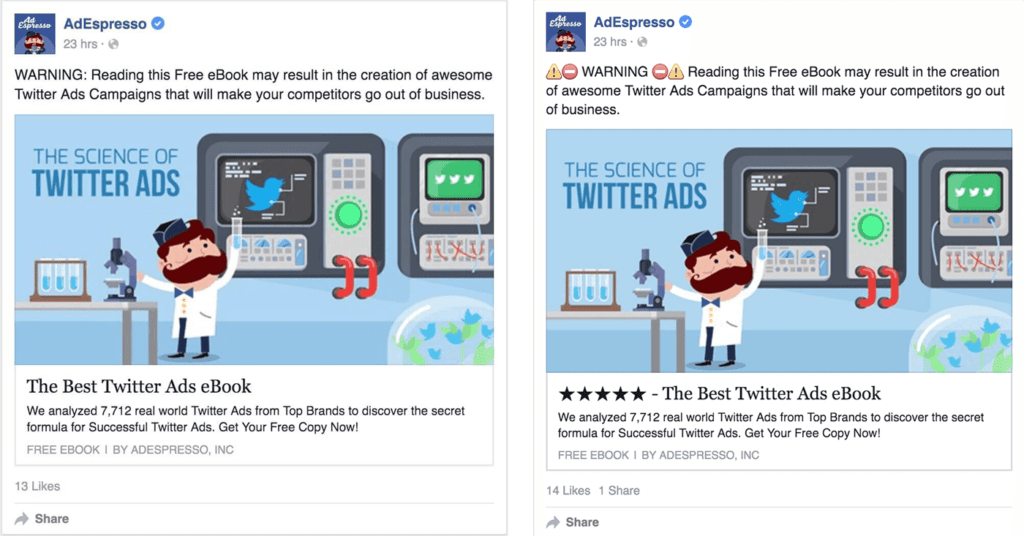
An example of an experiment we ran to show how to use emojis effectively in Facebook ads.
Back To Top
Facebook Ads Performance Test Question #8:
Is the CTA in your ad clear?
With only a few seconds to capture your audience’s attention before they’re distracted by something new, your ads have to make it crystal clear what you want people to do.
Another reason your ad isn’t performing well: It doesn’t clearly tell people what to do.
Of course it’s clear that you want people to click on the ad, but is the goal to get them to buy something, sign up for your email newsletter, sign up for a webinar, download an app, or something else?
Here’s an example of an ad that effectively uses color, a high-quality image, and a simple description that focuses on the audience’s needs. But it’s missing one key element — a clear CTA:
The fix
Choosing your CTA is one of the last things you add to your ad. It’s a small addition, but it ties your campaign together and has the power to make or break your ad. We’ve run a lot of experiments on the influence of CTAs and found that “a strong CTA convinces people to take action.”
Facebook has 14 CTA buttons to choose from. Here are some of the most popular:
- Shop Now
- Learn More
- Sign Up
- Book Now
- Download
Rather than always defaulting to a CTA like “Sign Up,” think about your goal and what you want users to do, then choose a CTA.
For example, if your campaign objective is “Brand Awareness,” use the “Learn More” CTA button.
Go one step further and include a CTA in the ad image:
The “Free Download” image in this ad stands out because of the contrasting colours, but what’s clever about this approach is the image’s proximity to the actual CTA button. Users’ eyes are drawn to the bright pink, and immediately below it the next steps are clear.
Do you want to go further? Check our latest $1,000 experiment where we invested real money (so you don’t have to) to test and find the answer to the question: What’s the Best CTA For Your Facebook Ads?
Back To Top
Facebook Ads Performance Test Question #9:
Are you Sending your Leads To the Right Page?
At some point, you’ve likely heard that it’s better to direct leads to landing pages instead of home pages. This distinction takes into consideration where leads are in their customer journey.
We can assume that someone who clicks on your ad is interested in buying your product and, as such, are further along the path to buying something.
Let’s say you have an e-book you want users to download. When users click on the ad, they expect to download the e-book, not search through your homepage for a link.
The Fix
Create a landing page that makes it easy for people to do what you’re asking. For example, if your campaign objective is “Lead Generation,” your ad should offer something of value — like a downloadable freebie — and the landing page should have a lead-gen form for users to enter their information.
Marketo’s ads make it clear what people can get and what they have to do:
The landing pages for ads like these include a lead-gen form and more information about the product. This is exactly what people need to see after they click on the ad:
Now let’s take a minute to look at Marketo’s homepage:
There’s nothing wrong with their page, but if users see the ad above and are directed to this page, it’s harder for them to find what they need, so they leave the site without giving you their email address.
Back To Top
Facebook Ads Performance Test – Question #10:
Is your audience experiencing ad fatigue?
If your ad started off strong but you’ve begun to notice a plateau in results, it might be due to ad fatigue. This is when your audience has seen your ad so many times they scroll past it to avoid it.
We did some work to see what impact ad frequency has on click-through rate, cost per click, and cost per conversion of ad campaigns. What we found was that as ad frequency increases, so does cost per click:
The fix
There are a few options available to fix this issue:
- Pause your ad campaign for a few weeks and then relaunch it.
- Create more than one ad group in your campaign to target slightly different audiences.
- Set future ads to run for a maximum of two weeks at a time.
- Change your ad creative and run the same ad again.
LinkedIn used the last option to make their ads seem new and fresh. Both ads offer resources to help recruiters find candidates. The only changes are the creative and some of the wording. The ads still target recruiters:
Fixing ad fatigue requires testing different options and creating guidelines to follow in future campaigns.
Back To Top
Managing Your Facebook Ads Performance
There you have it — 10 questions to ask to improve the performance of your Facebook ad. Look at these questions as a strategic checklist meant to help you analyze your ads, step by step, from beginning to end.
As you work your way through each question on the list, you’ll be able to determine what factor or factors are hurting your Facebook ad performance.
Plus, with the fixes and best practices provided, you’ll be able to quickly identify the issue and try different solutions to find the formula that works for you.
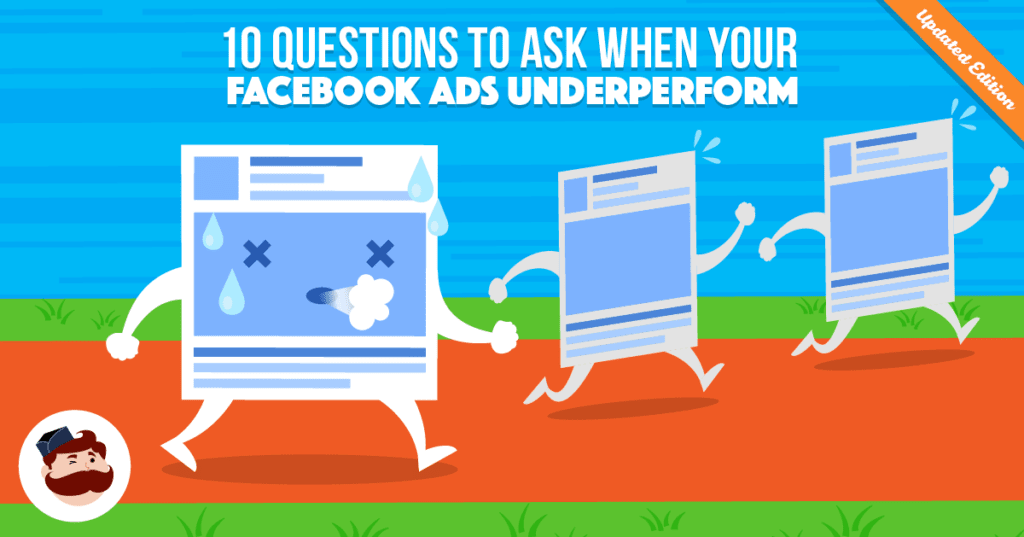
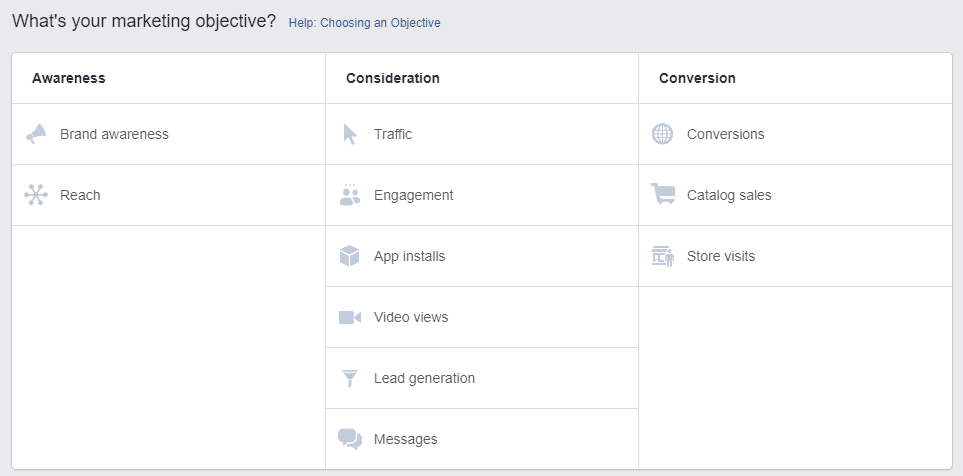
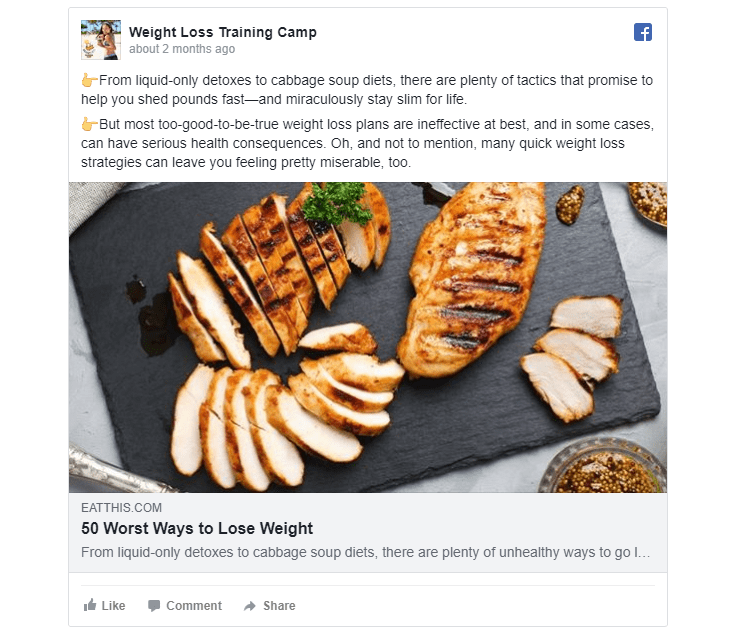
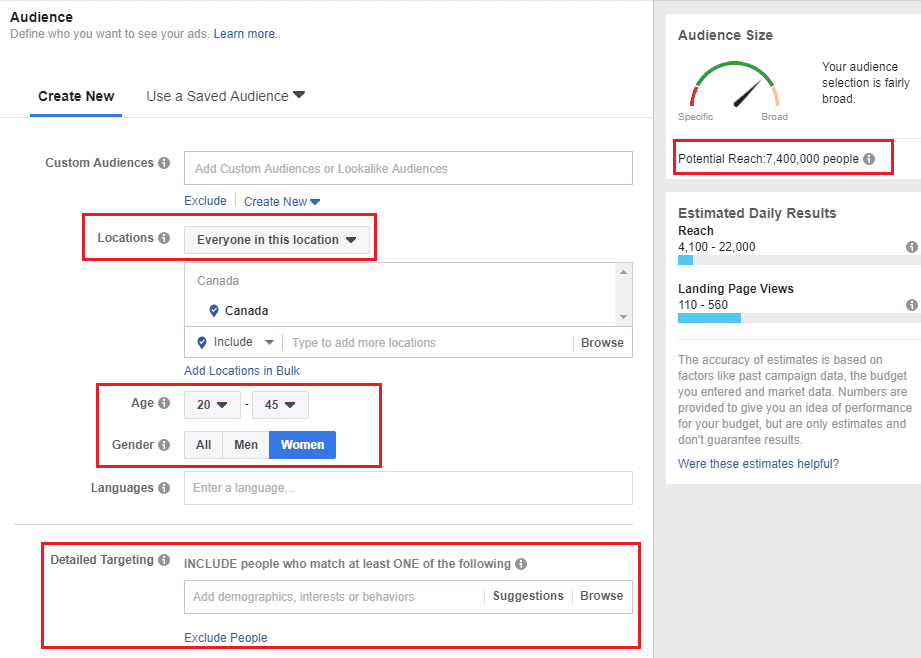
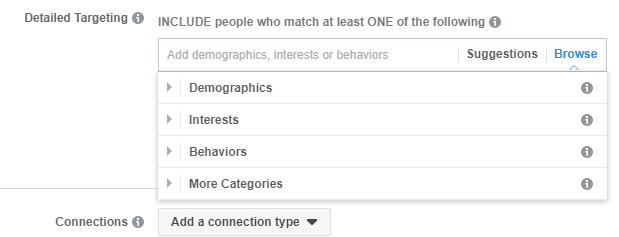

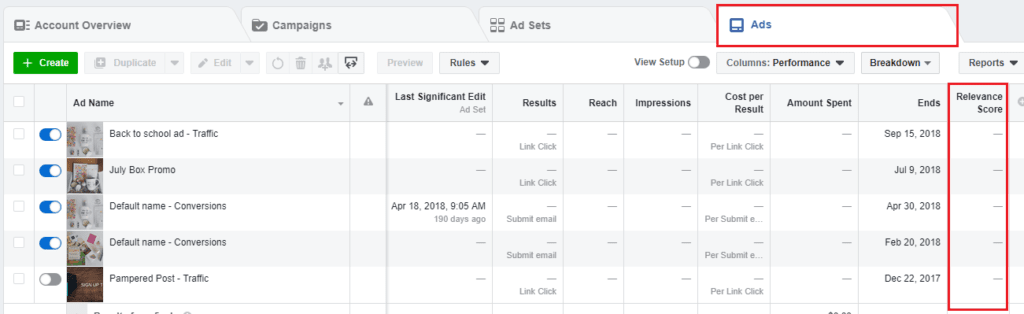
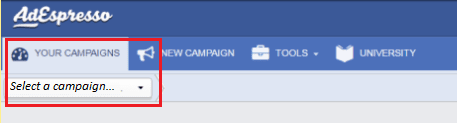
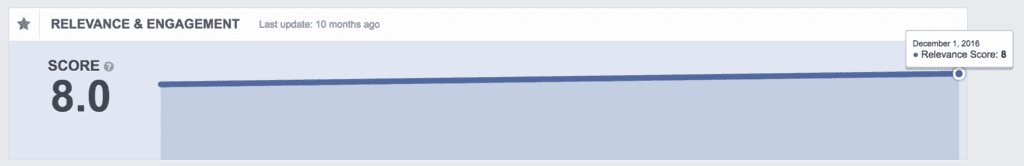
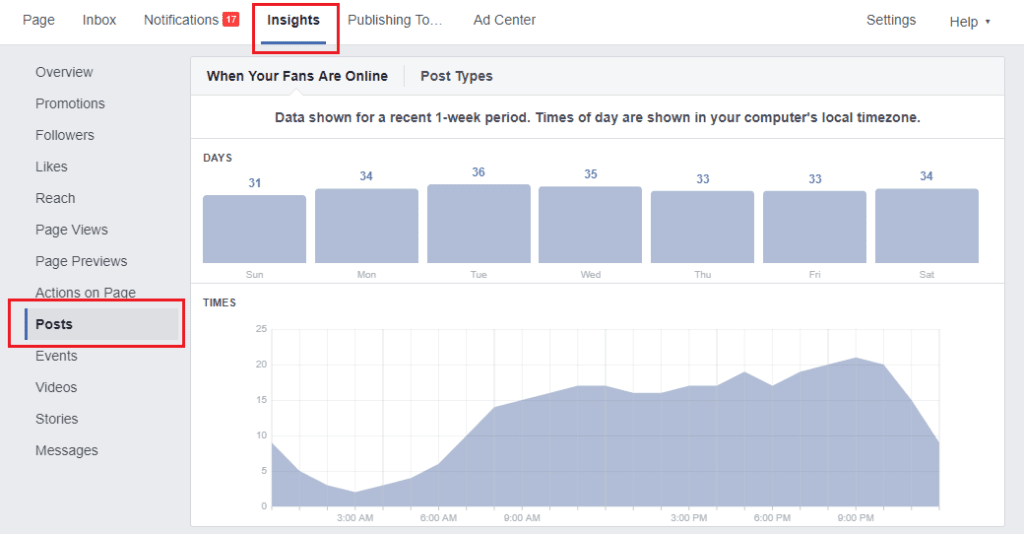
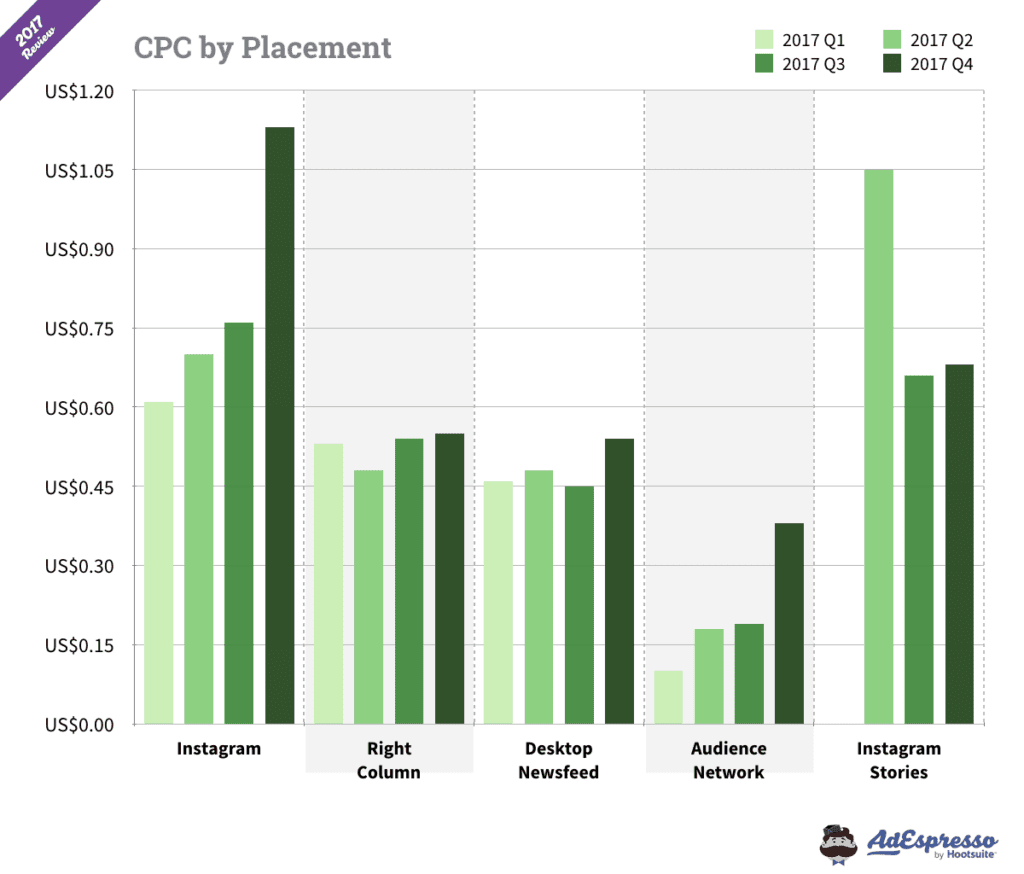
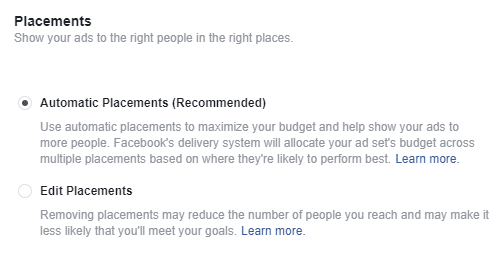
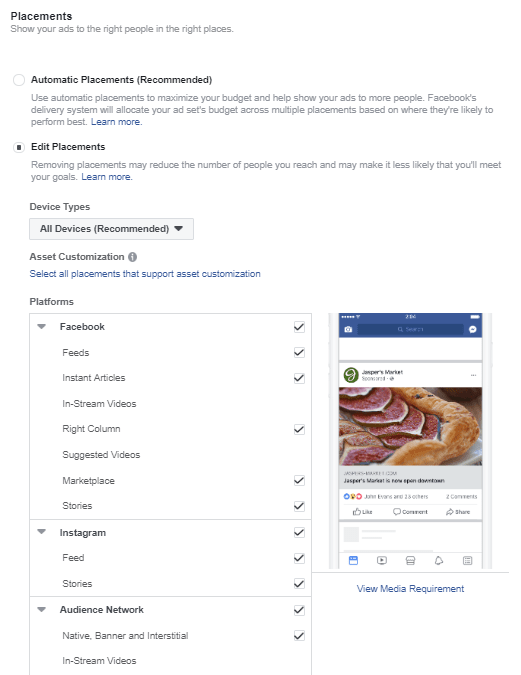
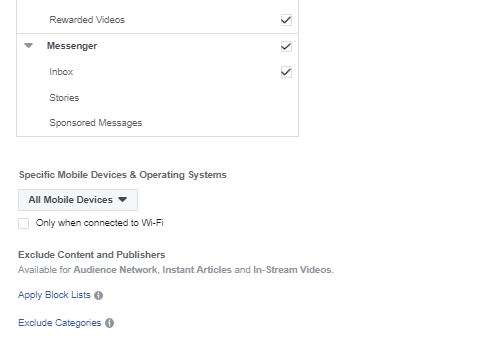
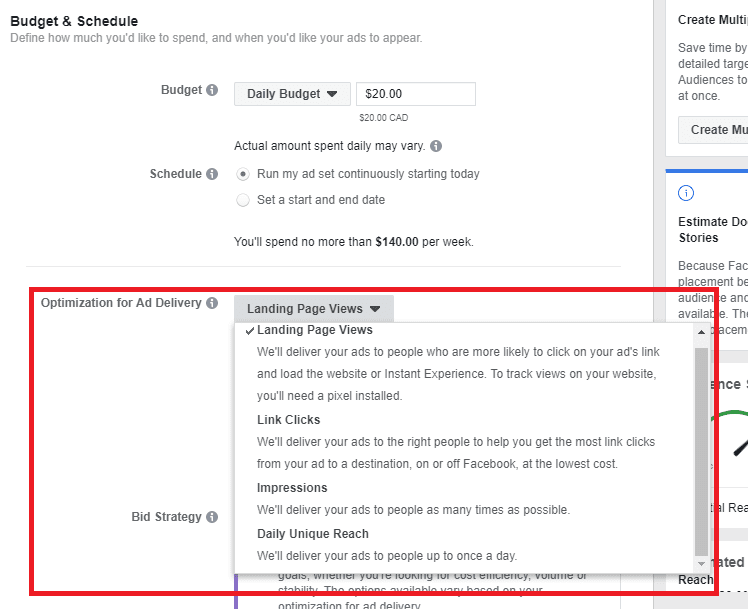
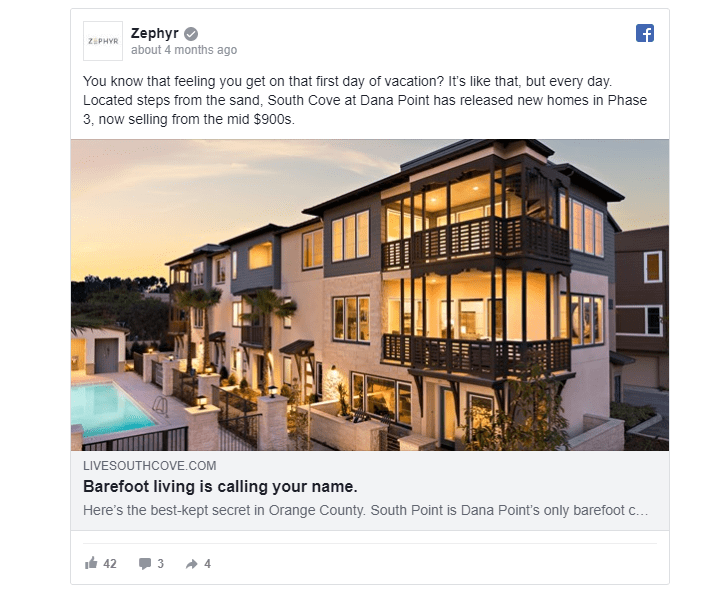
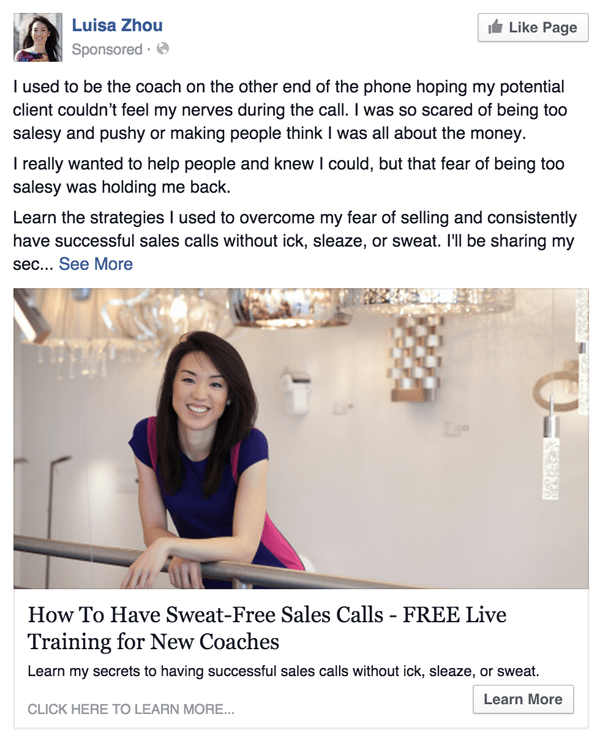
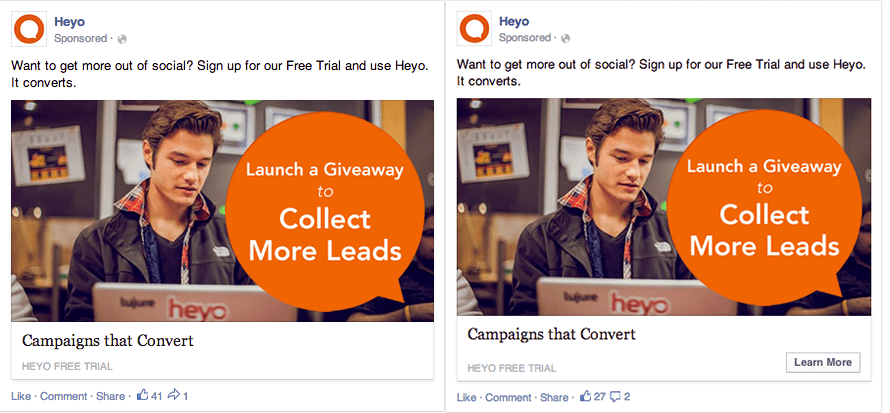
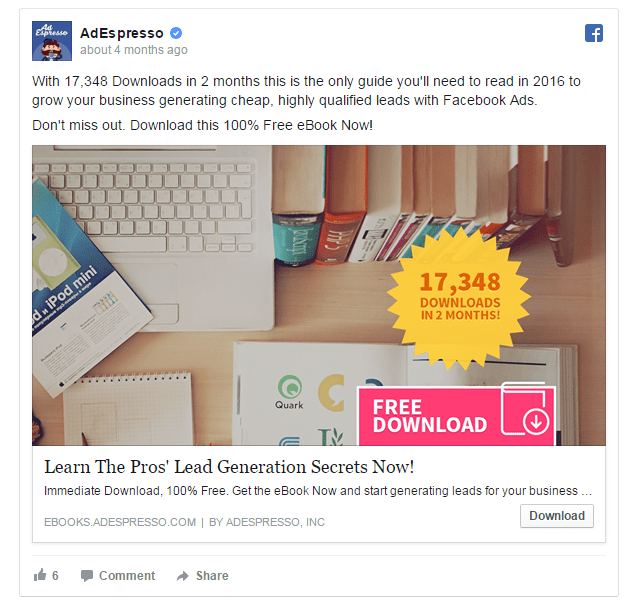
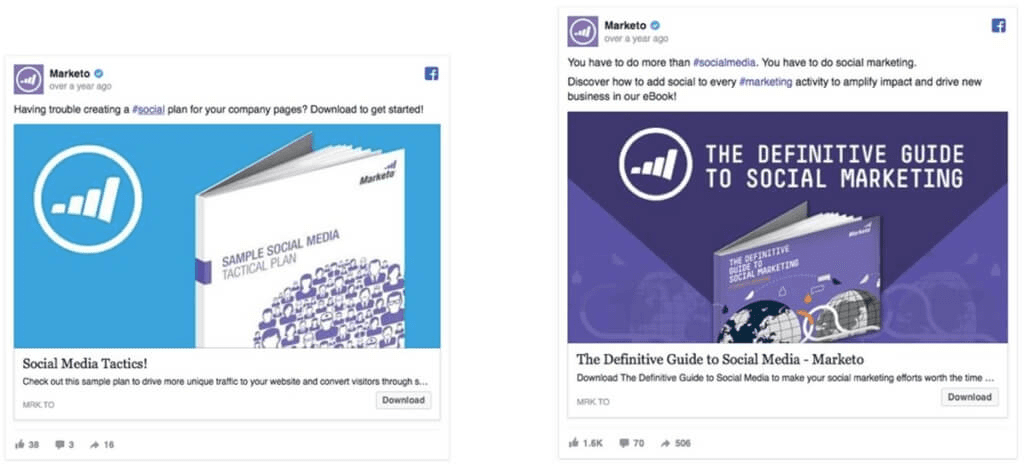
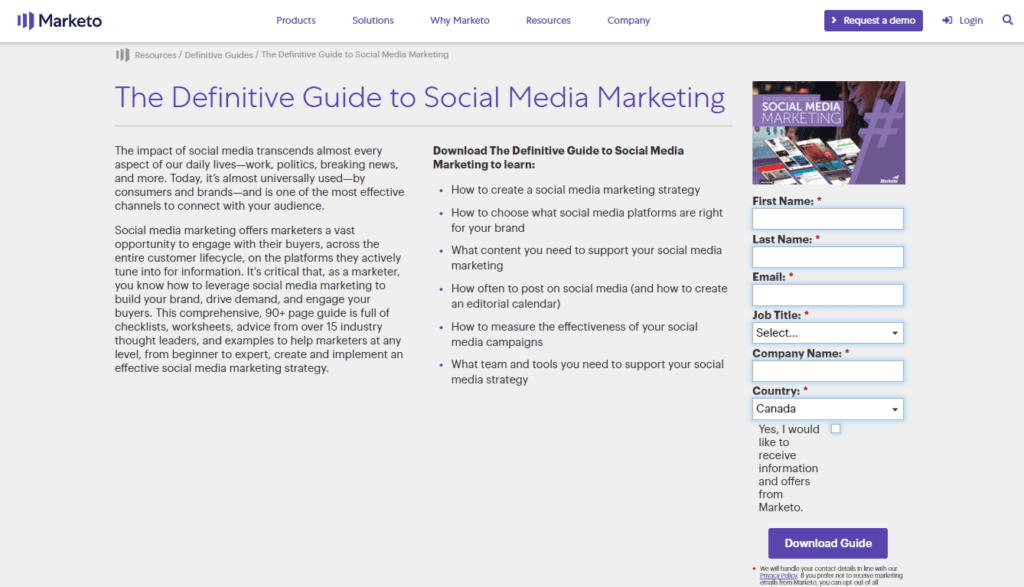
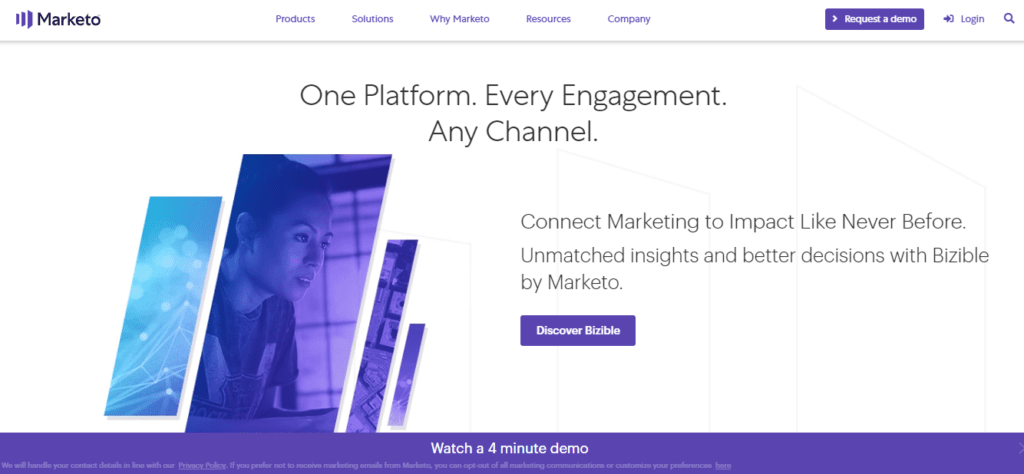
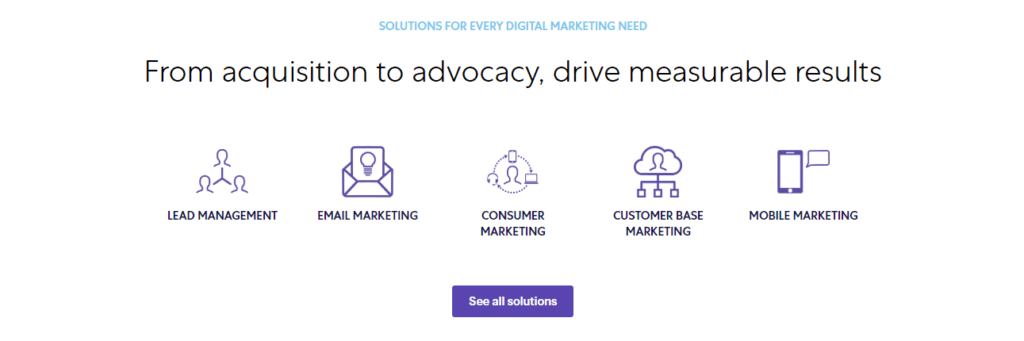
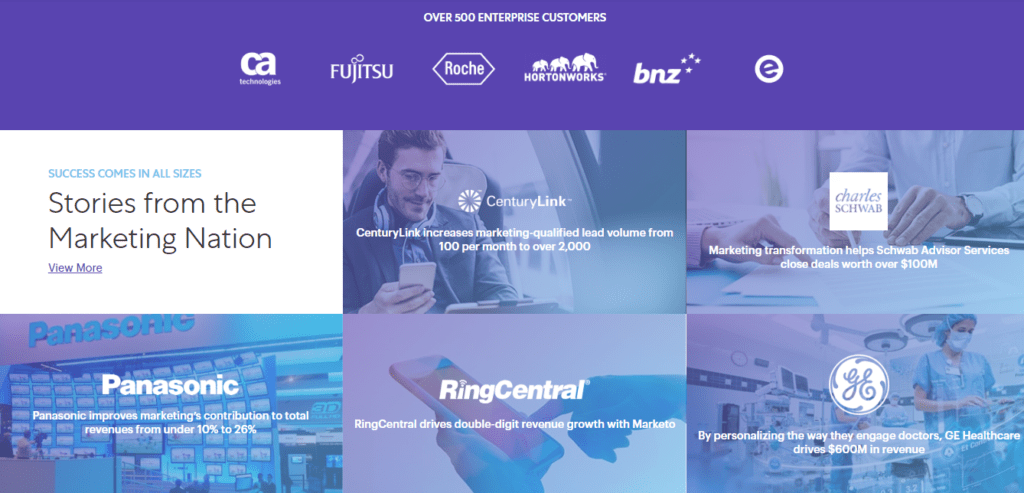
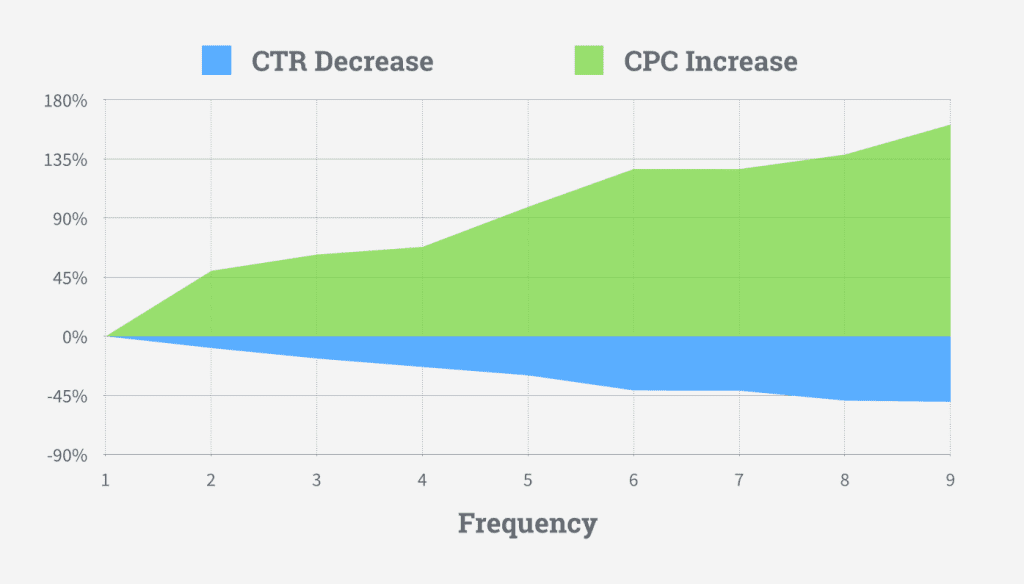
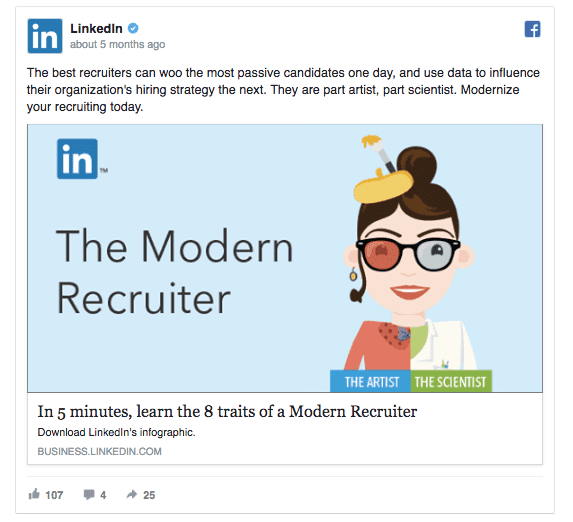
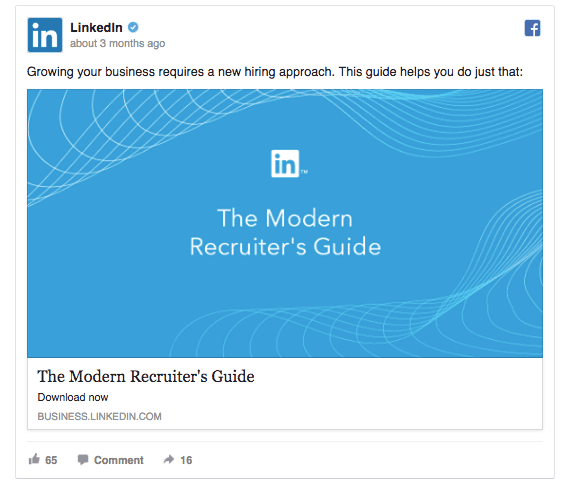
That’s a very comprehensive guide on Facebook ads performance check.
I do facebook ad posting for my blog and most of the times ad performance isn’t that poor but average performance. So this content really helpful for me. I will remember the points you discuss for next ad posting.
That’s a useful content for facebook ad posting
nice post