If you’ve noticed one thing about AdWords, it might be that calls dominate your “clicks” or conversions.
Despite the increasing use of text-based platforms, calls still dominate when it comes to reaching a business.
In 2015, Google released AdWords’ new call-only campaigns to allow advertisers to capitalize on solely calls.
According to Google, 70% of mobile searches today result in a phone call to a business.
It’s more important than ever to have an easily accessible business, especially when it comes to mobile search.
With mobile, users are on the go, making a phone call the fastest and easiest way to connect.
Thankfully, with Google’s call-only campaigns, you can quickly drive tons of calls to your business.
Here’s the definitive guide to Google’s call-only ads, what they are, how to set them up and how to use them to grow your business.
What are Call-Only Ads?
Call-only ads or phone ads have one main purpose: to get people to call your business. They only appear on devices that can make phone calls. *cough cough, mobile.
Call-only ads work to appear in search results just like any standard search network ad:
But instead of large amounts of text for your headline and description, it focuses more on your brand, website link, and a large click based phone number.
On top of that, you don’t get to add those fancy ad extensions that can add more sales jargon to your ads.
Clicking on these phone ads will result in an instant phone call, which is why they are great for mobile.
Essentially, call-only ads are exactly what they sound like: only meant for calls on mobile devices.
Why? Because mobile users are constantly on the go. They are on the subway, moving from meeting to meeting or driving in the car.
Live chat and submitting forms just aren’t an option.
When creating a new call-only ad, you are heavily limited in your ad size. For example, in both description lines you only have 35 characters to work with:
But that just means you’ve gotta get witty and captivate users with an offer.
For example, this appliance repair company in Orange County uses a 20% discount based offer and compels users to click by telling them to “Call Now.”
Call-only ads have very little text to work with. Giving the right offer and the right call to action can be the difference maker in your success with call-only ads.
So, why use call-only ads when a landing page and a form can do the trick?
Well, according to HubSpot’s State of Inbound report, getting and keeping prospects on the phone is one of the least difficult tasks for the majority of businesses.
Businesses stated that the most successful way to reach a potential customer was via phone, too.
Phone calls often turn into better quality leads and bigger account/purchase sizes. In fact, they actually convert at 10x the rate of digital-based leads.
Not only do they convert better, but phone call leads are three times as valuable as website leads.
Call-only ads allow you to capitalize on a ton of mobile-based leads that want to reach your business asap.
They don’t want to fill out your form, and they shouldn’t have to. Not when average lead values are higher and when conversion rates are skyrocketing on phone calls.
Ready to get your first campaign off the ground? Let’s do it.
Set up call conversion tracking before getting started
Any good AdWords campaign is built on fundamentals.
You know, conversion tracking. And yes, that includes separate call tracking.
AdWords call tracking sucks. Sure, it records a conversion, but that’s defaulted to record after 60 seconds of a phone call.
And unless you’ve unlocked some secret sales line that gets people to hand over their cold hard cash in 60 seconds, this data will fail you.
Even if you set the time limit to five minutes, you’ll still get flawed data.
Trust me, there is always a person out there willing to sit on the phone with you for 20 minutes without converting.
And when that does happen, your data will be skewed.
Using this ad format without proper conversion tracking on your ad phone number and landing page will land you with a list like this:
Thanks, AdWords! I now hold the keys to a 99% conversion rate….
You get the point:
AdWords call data isn’t anything to brag about. You get a few measly, unimportant metrics like call duration and call type which tell you nothing about the how or why.
What keyword drove the call? What landing page convinced them? What ad group? What ad was written well enough to get them to click?
With a tool like CallRail (one of the many business phone service providers), you can effectively track all of that data directly from a call-only ad or any clicks to your landing page.
You can see exactly where the caller is from, their web session history on your site, and what sources drove the visit:
Using dynamic number insertion, CallRail locates your “Swap Target” on your landing page. This essentially is your business phone number. CallRail then takes that number and dynamically changes it for each new site visitor to track their individual behavior.
Using the keyword pools feature, you can quickly launch this for your landing page on call-only ads.
After establishing a keyword pool to track each visitor on your landing page, it’s time to track a single campaign.
This time, select the “No, track a campaign” option from the list. Next, give your new campaign the same name as your call-only campaign on AdWords:
Once you’ve selected a phone number and your desired tracking sources, all you have to do is sit back and watch the calls flow in.
Be sure to write down your new forwarding number, as you will need this for later when creating a call-only campaign on AdWords.
In the end, you should have detailed reports on the keywords, campaigns, landing pages and more:
Meaning you can actually understand the user’s real journey to converting, rather than just getting info on call duration.
Bonus option: be sure to enable the call recording feature on CallRail. It’s free and can aid in conversion tracking by listening to the call and marking each new conversion, sale or lead within the dashboard.
How to create a call-only campaign
Now that you’ve got the proper setup work in place, it’s time for the real action: campaign setup.
I can already tell that you are beaming with excitement.
To get started, head to your AdWords dashboard and navigate to the campaigns tab. From there, click on the blue “+” button.
From the campaign types list, be sure to select the Search Network, as this is the only type that allows for call-only ads:
First, select the most important goal if the new campaign you are about to run. For call-only ads, your goal must be focused on either leads or sales. Secondly, be sure to select “Get phone calls” and input your new forwarding number that you set up earlier on CallRail.
Give your new campaign a name and be sure to optimize your location targeting if you are a local business.
For bidding, use the same strategy that you’d use for any search network campaign.
Call-only campaigns work just like a standard search network campaign in that they are based on keyword searches and cost per click.
Once you’ve set a bidding and budget strategy, create new ad groups and you’re ready to rock.
3 Tips for running successful call-only ads
Congratulations, you deserve a pat on the back. You made it through somewhat complex call tracking setups and established your new call-only campaign.
But now what? How do you optimize your call-only campaign for success?
Here are a few key steps to take to ensure that your phone ads are going to produce a positive return on investment.
- Only schedule them during business hours
Call-based advertisements are tricky. Unlike typical search network ads that direct users to a landing page, they require you to be available at all times.
In today’s world, personalization is everything. And that pretty much shreds the idea of using an automated system to help customers who are calling.
Especially customers calling directly from a specific ad they saw on the search network.
You can bet that having an automated system talk to customers who are going out of their way to call your business for services isn’t going to work.
But that’s also the problem:
How on earth can you be expected to answer phone calls when you’re not working?
Well, you don’t have to.
Instead, you should consider setting your call-only ads to only run during your typical work schedule.
Sure, you might miss out on some weekend calls, but would you rather miss out on them than pay for them and potentially be unable to answer them to the best of your ability?
On your ad schedule, be sure to set your business hours and align them directly with showing your ads:
Remember: you are paying for each and every call that comes from this campaign. You can’t afford not to be able to answer the phone. That’s wasted money and potentially angry customers who will remember the bad experience they had with your brand.
If your schedule is diverse, you can customize all of it using the “ADD” button. This will allow you to set multiple schedules or times even on the same day.
Always align your ad schedule with your active business hours to ensure that no calls go unanswered.
- Review call data on CallRail and re-implement it
CallRail is a hub of data for your business. Beyond simple conversion tracking, it tells you detailed information on how the user reached your business.
For example, take a look at this dashboard:
It shows you the keywords and the landing page that drove the calls. On the other hand, AdWords alone gives you no insights into which ads and keywords ultimately drove the sale.
Not only is this data valuable for your bottom line, but it can be harnessed and reused to your advantage over and over again.
For example, knowing that specific keywords are driving tons of calls, you can re-implement that data and bid higher on those keywords to increase your ad position.
Or knowing that specific ads drove the sales, you can compare the offer on those ads to see what compelled a user to call.
CallRail data isn’t just good for checking up on performance. It’s great for reusing and creating a strategy based on what is really working for your campaign.
- Let users know they will speak with a sales rep instantly.
65% of people prefer to reach a business via phone calls. Only 24% prefer a web form.
Why? Personalization. Talking to real, living and breathing human beings.
What a novel concept, right?
But when implementing a call-only campaign, most people worry about the time it will actually take to talk to all of these potential customers.
That’s why forms are so popular. You set and forget them, generating leads without a single call.
But those leads suck when compared to phone calls. So most people turn to automated systems.
You know, those robots who you repeatedly shout “REPRESENTATIVE” at.
But according to the latest research, 83% of consumers avoid companies using those systems.
People simply hate it. They don’t want to talk to a robot who asks them yes or no questions for ten minutes.
Due to the nature of phone calls like this, it’s key to reinforce the idea that users will speak directly with a business rep or employee.
This means directly placing text in your ads to inform users that they will speak with a real person immediately.
For example, here is a default ad directly from Google:
“Call a local specialist today.” Google is giving us a powerful hint directly in their own example.
Always make it clear to the customer that they are reaching real, helpful people who can get them exactly what they need.
Call-only ads will drive the calls, but it’s your job to turn those cold leads into lifetime customers.
Conclusion
Phone calls convert at 10x the rate of digital forms.
70% of mobile searches result in a call to a business.
All in all, phone calls produce more valuable leads than digital forms.
And thankfully, AdWords has call-only ads that can help you capitalize on the phone call resurgence in business today.
Create your next campaign as a call-only campaign, and always be sure to run deep conversion tracking. Make sure to schedule your campaigns for business hours only, and always let your potential customers know that they will speak to a real sales rep.
Phone calls still produce amazing leads. Now it’s your job to close the deal.

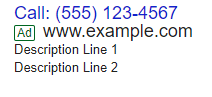
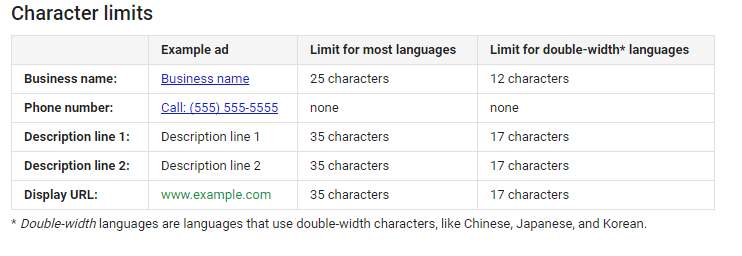
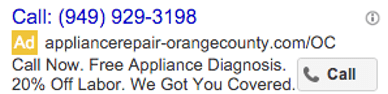
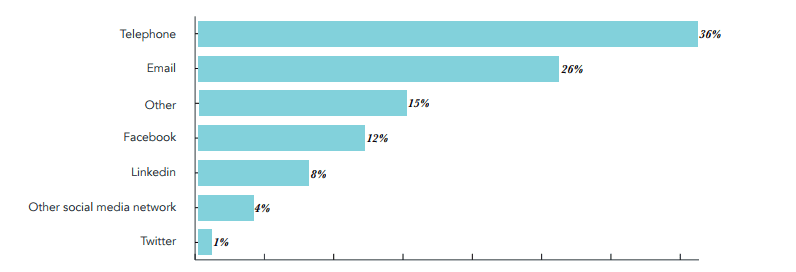
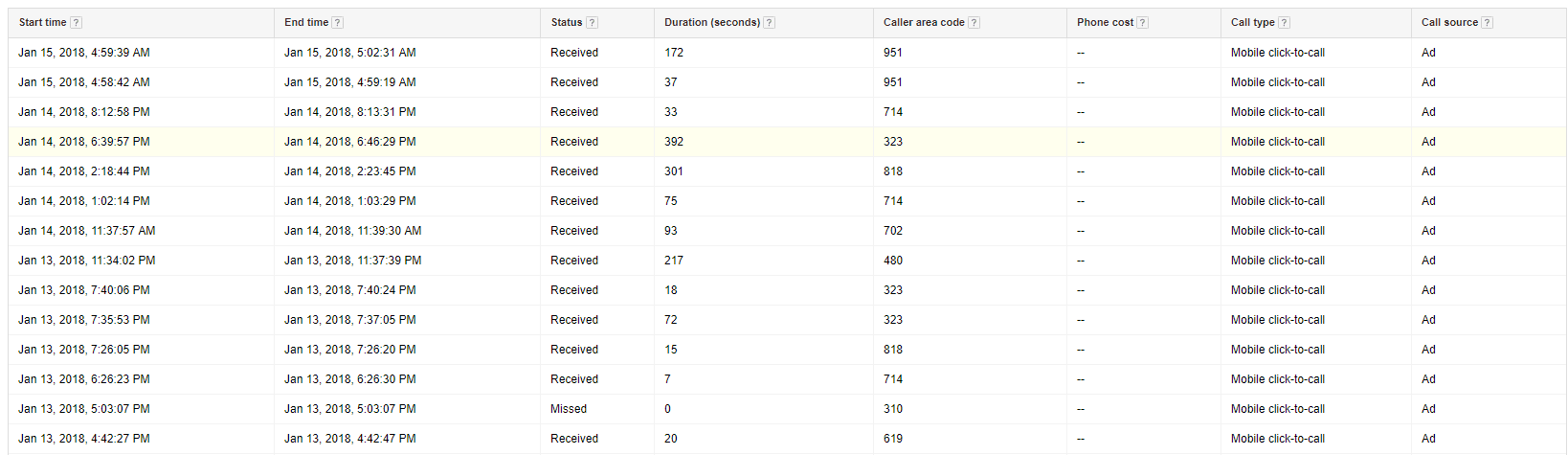
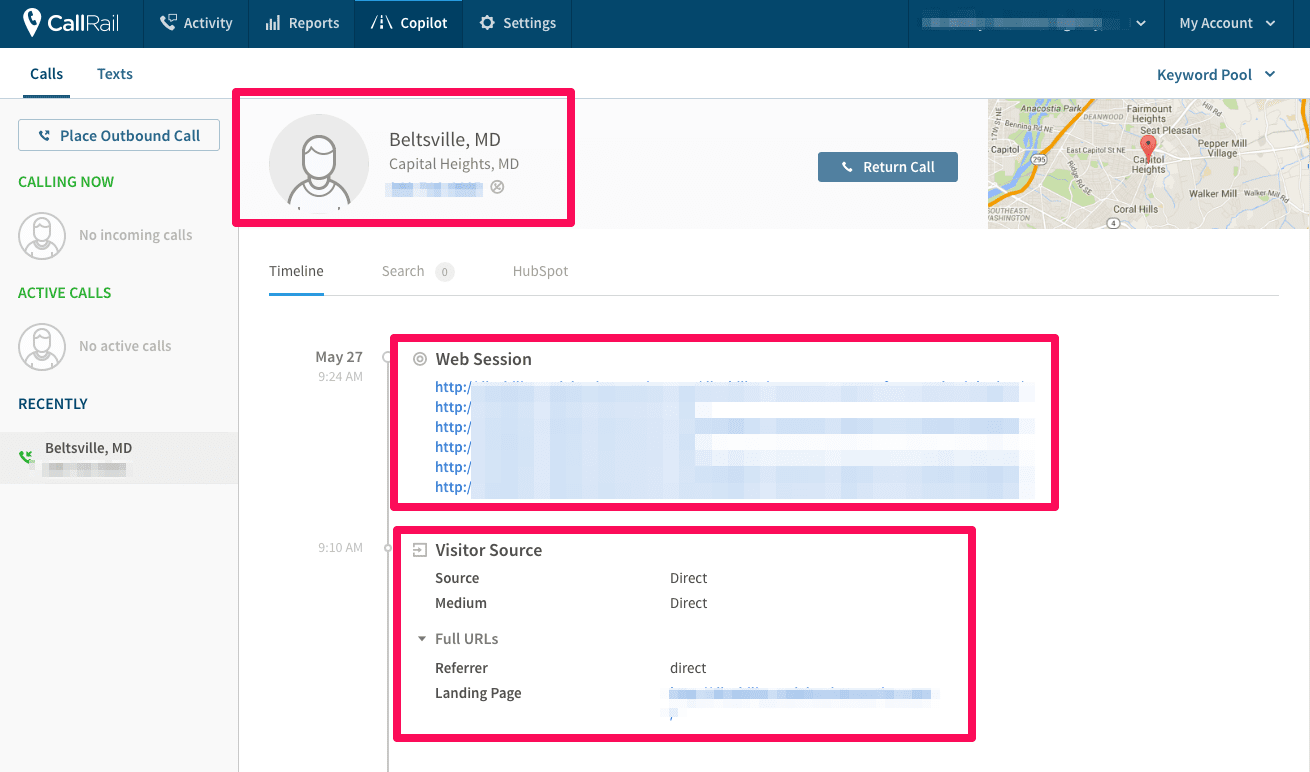
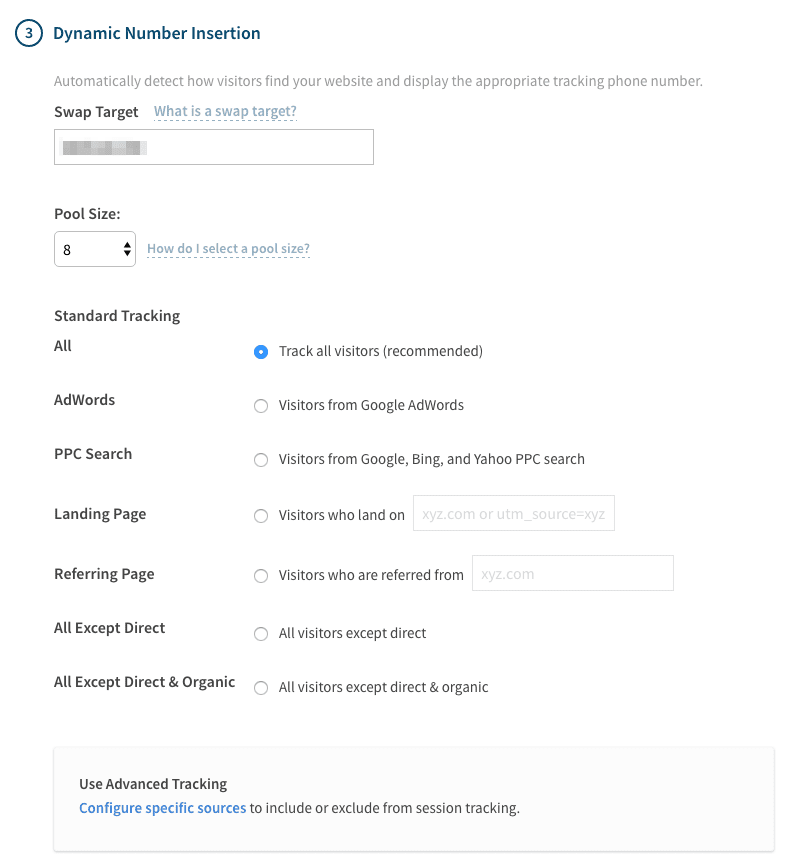
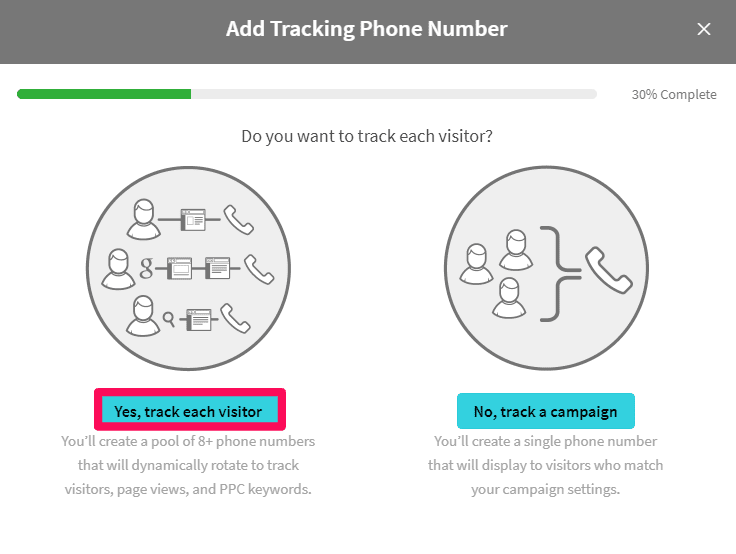
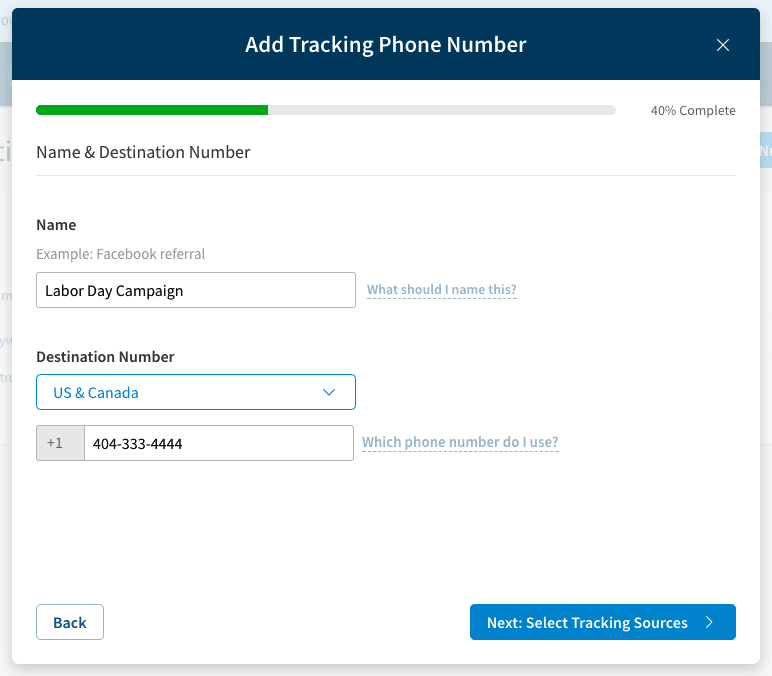
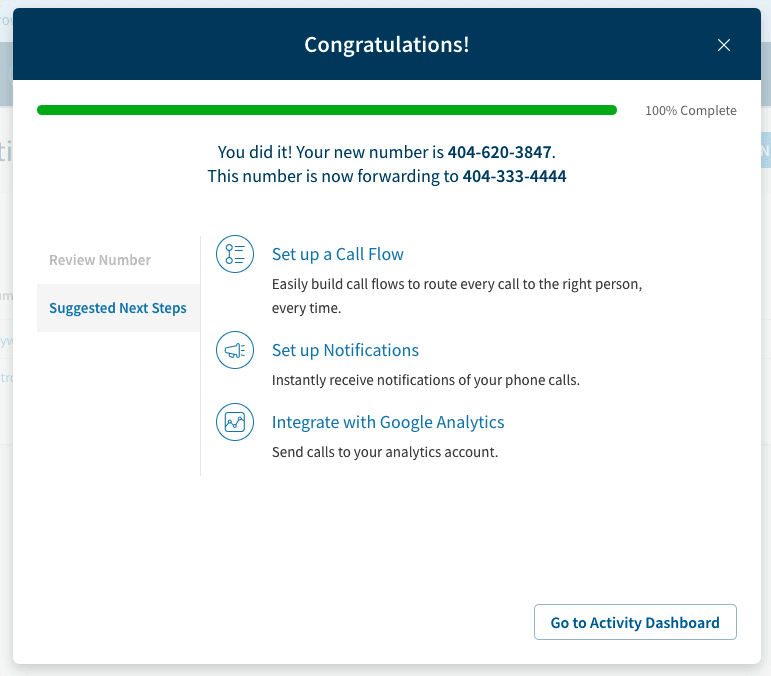
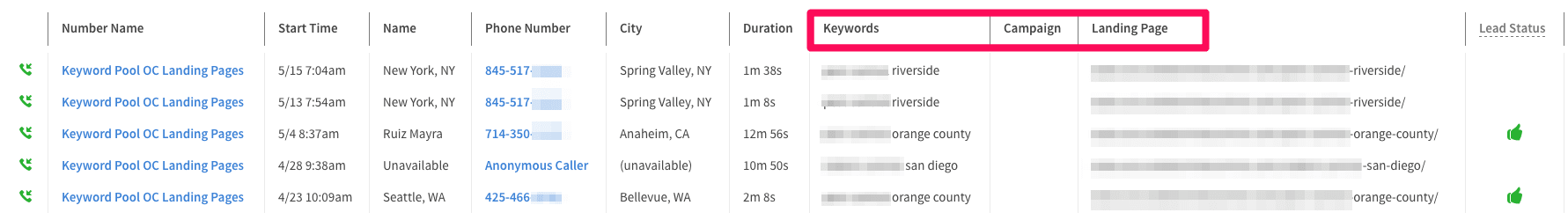
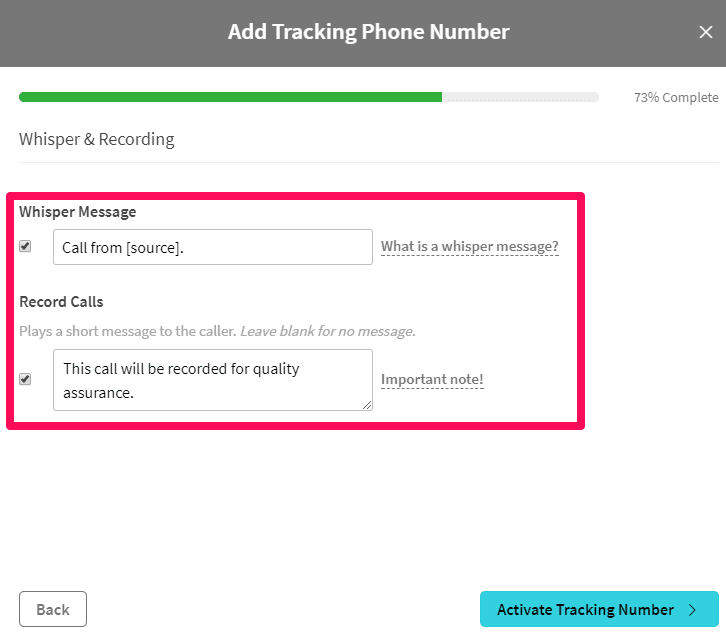
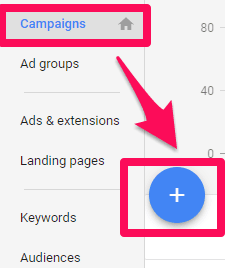
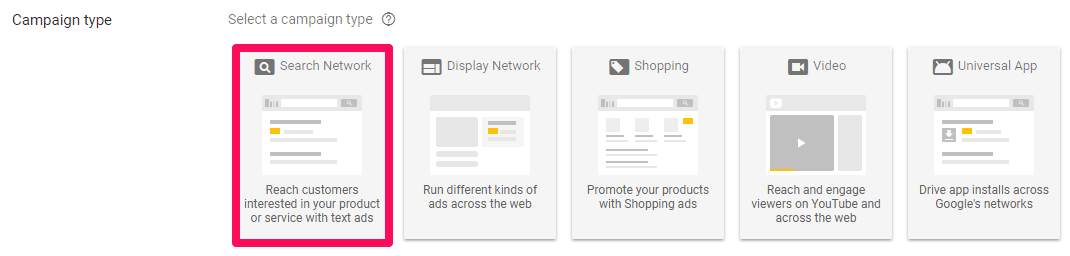
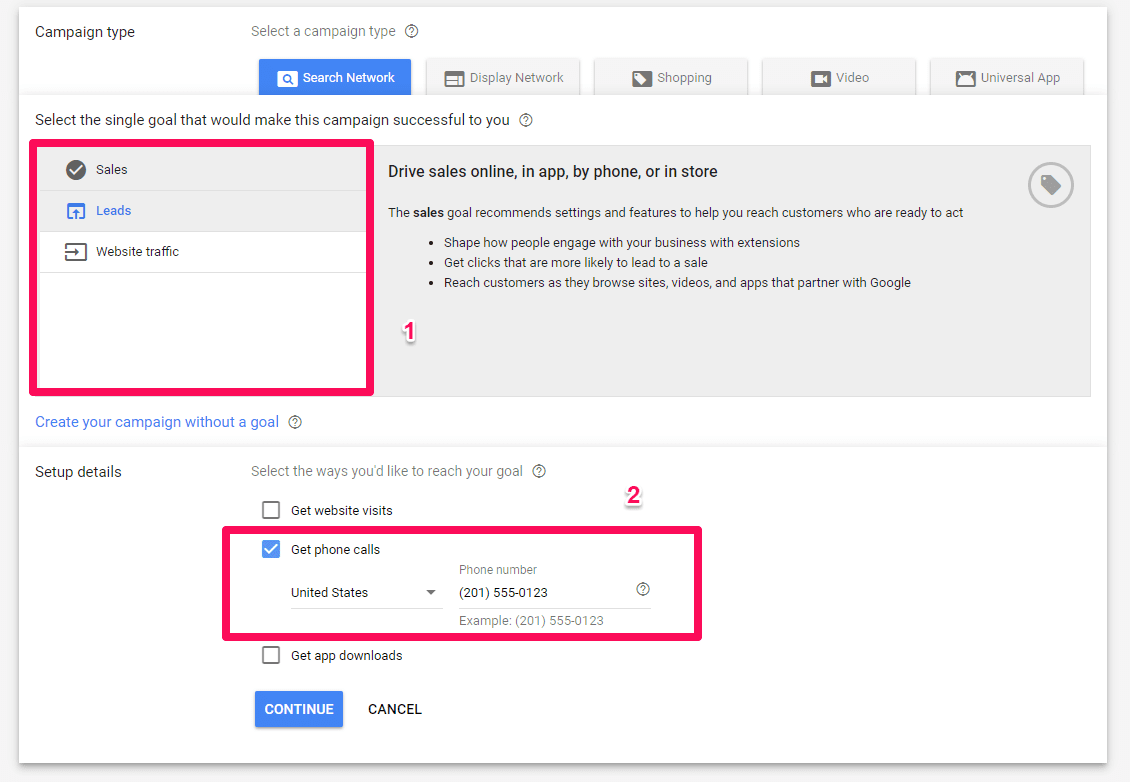
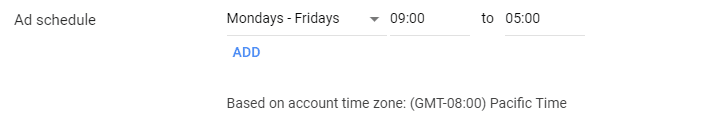
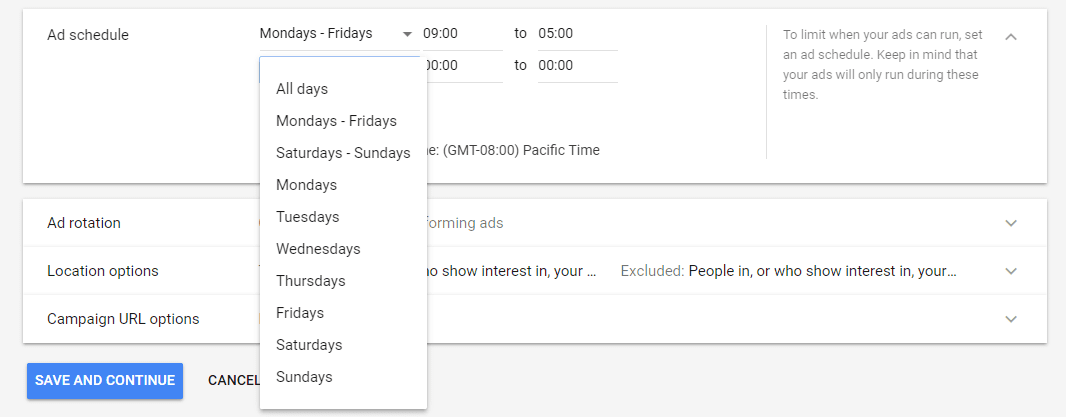

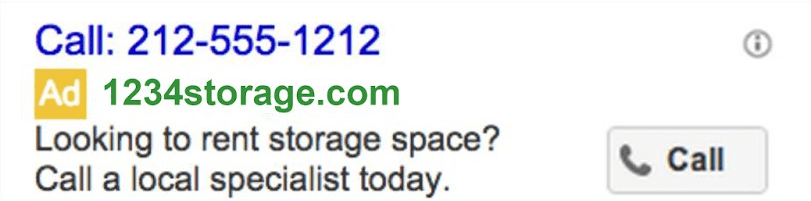
You missed an important point. Clicking on a call only ad opens up the dialer with the number prepopulated, but you still have to click the call button to initiate the call. I learned this the hard way when trying to figure out why the calls I was paying for did not reflect the actual number of calls. This point can greatly power conversions since many people do not realize clicking on the add initiated a call.
That very issue (clicking on ad, but not clicking “Call”) crushed us on several campaigns that we rolled out as Call-Only.
The other tip for CO campaigns, be sure to set your device filters to mobile only (just to be safe). Your ads should only show on mobile, but dropping bid modifier to -100% on desktop/tablet will ensure you’re in the clear.
Keep your negatives list clear to avoid the tire kickers and job hunters.
Great article!
Yep, I had the same problem as Gary Shouldis. All the paypercall training out there (I am not talking about AdExpresso) will NEVER tell you that. Be ready also to get a lot of negative calls (such as….does your company hire?). Clients get irritated by that too 😉
Excellent run-down. I’ve been doing a lot of pay per call campaigns and I’ve found that they work best with service type businesses.
Great article! I recently set up my first call-only campaign for a personal injury client. My biggest issue is that my ads are hardly served and my budget is hardly used. I bumped it up to $300 per day and still can barely get it to spend. Any thoughts on this?
Thanks!
Pete
Thank you so much I did learn a few things from this article and the comments. I think you make a great point when you state to put that the color will speak to a representative immediately.
set your conversion rate to calls over 3 mins or so. After 1-2 months, start looking at the CPA and disable those that are out of range.
Which bid strategy is better? CPA or Maximum Conversions?
Also with tracking off which column will represent the no. of calls in either case?
nice post about google call only ads. very helpful for advertisers who promote offline services and work with B2B brands.