Are you already spending big on Google Ads, but still getting small results? I think I know why. Your Google Ads Negative Keywords List is wrong.
How did I know it? It wasn’t too hard to guess. I’ve been there and done that too.
There are a thousand small things you could be doing wrong with your Google Ads campaign. But there’s only one thing that most advertisers overlook: their Google Ads negative keywords list.
As an advertiser, you think about the keywords you want to trigger your ads, not the ones that don’t.
Get negative keywords right, though, and Google Ads can be the boost your business needs to hit the next level.
But go the other way, and your bank account (and brand, and clients, and everyone else) is in for some serious pain.
If you want to run successful Google Ads, you need to create a powerful Google ads negative keywords list. Starting today, preferably.
In this article, we’ll give you the top five ways most brands mismanage their negative keywords lists and then show you what you can do about it.
First up is one that I really wish I didn’t have to say, but I know from experience that I do.
Google Ads Negative Keywords Mistake #1: You’re Not Using Negative Keywords at All
Google has no problem spending your money.
If you let them, they will burn through your advertising budget faster than I lose it in Vegas.
And this is a common problem with Google Ads. The average Google Ads account wastes 76% of its budget on the wrong target keywords:
That’s a lot of red.
On the one hand, this trend makes sense, especially for newcomers to Google Ads.
But on the other hand, Google provides you with a way to combat this that many people (even
veterans) choose to ignore or skip, despite it being right within the ad creation process.
The purpose of Google Ads is to provide conversions based on user intent. That means the keywords you target need to be relevant enough to your brand that it prompts a viewer to click and convert.
Anything that doesn’t link user intent to your desired outcome is irrelevant and useless.
If the keywords are irrelevant and useless, then they qualify as negative keywords.
But if you don’t declare them within your negative keywords list, then Google is going to show your ads for those searches.
Again, Google loves spending your money for you.
You’ll get low-quality clicks, fewer leads, and waste a fortune while your hair gets even thinner from the stress.
So if you want to reduce needless ad spend, avoid cross-campaign keyword matches (aka self-competing ads), and stop running bad ads in general, then start using negative keywords.
They’re super easy to use. Just go to Keywords > Negative Keywords, and then click the unmistakable blue plus button:
Then you can start uploading your negative keywords list.
If you need help to get started, there are plenty of resources (including our Complete Guide to the Google Ads Keyword Planner) to help jumpstart your negative keywords list brainstorming.
Google Ads Negative Keywords Mistake #2: You’re Using Negative Keywords in the Wrong Place
Okay, I know I just said you need to at least start using negative keywords.
But when you do start adding negative keywords, it’s important to go in with a strategy.
You can add negative keywords to each level of your ads, starting with the overarching account and moving down the ladder to the ad group level.
But a major mistake that brands make all the time happens when they lose sight of their full strategy and start misplacing their negative keywords:
They’ll add campaign-level negative keywords at the ad group level (which is a waste of time), or they’ll put ad group level negatives at the account level (which ends in confusion).
So what’s the solution? Find out what’s relevant and what’s not, then tier these keywords appropriately.
The most irrelevant outliers are likely to end up on your account-wide list, whereas mid-range levels of relevance might make it to one campaign but not another.
For example, if you sell mattresses, your ad may still show up for a Google search for “sleep studies.” Those searchers aren’t likely to convert, because they’re not looking to buy.
On the other hand, searches like “memory foam” may be right in your wheelhouse.
And there are all sorts of grey areas that fit into the three groups shown here, but that’s up for you to find out for yourself.
Start by finding the core keyword terms that fit your products explicitly, then do further research with Google Keyword Planner or a similar tool. (My favorite form of keyword research is to actually spend a few bucks, see what actually works or doesn’t, and go from there.)
In this case, you’re looking for the opposite of what you would normally look at. You want high-volume searches that don’t match user intent.
Input a relevant search term into the search bar, and then comb through the results.
For example, when I searched for “memory foam mattress,” I was able to find some potential outliers that could lead to costly and ineffective clicks, especially if I don’t stock certain brands:
While it may be easy to dismiss these, you shouldn’t. Even if they only lead to a click here or there, they’ll add up over time.
And once you’ve done your research, remember to take it a step further with experiments, testing, and constant vigilance.
Always make sure that the positive keywords you have left are circling back to searcher intent, and let the negatives block the rest.
Google Ads Negative Keywords Mistake #3: You Don’t Know How Negative Keywords Matches Work
Negative keyword matches shouldn’t be all that tricky, but (at the same time) Google Ads can overwhelm the best of us.
Here’s what you need to know: Your negative keywords lists aren’t going to cover the full range of relevant search queries.
So misspellings, plural or singular versions of your search terms, gender-based search terms, and other factors can still show your ad to a less-than-optimal audience.
For example, each of these options could show the same ad if you were to pop them into Google’s search bar:
- Promo code
- Promo codes
- Promotional codes
- Promotional code
- Discount codes
- Discount code
- Couponing
- Voucher
- Vouchers
This makes negative keywords a little trickier in their final application.
You can still get plenty of waste in your ad budget simply due to a lazy Googler who didn’t pay attention during their third-grade spelling class.
Or, more frustratingly, you can still have your ads show for searches of similar intent.
For example, say you search negative broad match “running shoes.” You’re still going to have to enter negative keywords with similar intent like “tennis shoes” and “running gear.”
Negative phrase match may tighten this up a tiny bit more, and again for negative exact match.
But that means you’ll have to add more and more negative keywords to your list in order to build a narrower audience.
That’s why it’s important to learn your negative keyword match types and use them appropriately.
It’s similar to keyword match types in that you can provide exact matches, phrase matches, and broad matches.
Your best bet is to keep a chart like this one handy:
And then keep a vigilant watch on the results of your ad campaigns.
Remember, one keyword can match for hundreds of different search terms, often in ways you don’t expect.
That means it pays to be thorough on the negative side of your keywords.
Small changes can make a huge impact on which ads get shown in the search results, and thus on how your budget gets spent.
If you don’t consider your match type, and then block the appropriate keywords, their common misspellings, and any variations on their theme, then you’re going to be wasting your Google ad budget.
Top Tip for Negative Keyword Targeting:
Remember, negative keywords won’t show for close variants of an excluded term. For instance, if you exclude the negative broad match keyword “shoes” your ads won’t show when someone matches “red shoes,” but they still will when someone searches “red shoe.” So get specific!
Google Ads Negative Keywords Mistake #3: You Have the Same Keyword as a Positive and Negative
Sometimes, you will get your wires crossed.
There are plenty of highly likely scenarios that may result in a positive and a negative keyword running on the same Google Ad campaign or ad group.
For example:
- You add a negative at the campaign level when you see one ad group fail to get results with it, thus blocking other ad groups.
- You accidentally add a negative keyword as a broad match instead of exact, which then blocks versions that are converting better.
- Your brand has a list of default negatives that get thrown onto an account-wide negative keyword list.
- You add a shared negative list to new campaigns where that list wasn’t intended.
It’s all too easy to be guilty of any of these.
That’s okay, and Google will (sort of) help you try to get it fixed by letting you run a Negative Keyword Conflicts Report.
How does the negative keywords conflicts report work?
Take it away, Google Ads Developers…
“The [negative keywords conflicts] script processes the Google Ads accounts in a manager account in parallel. For each account, the script uses reports to efficiently fetch all of the negative and normal keywords across the account and checks whether any normal keywords are blocked. All negative keywords are considered, including campaign-level negative keywords, ad group-level negative keywords, and negative keyword lists attached to a campaign.”
As you might expect, this is a bit of a process…
Here’s a step by step walkthrough:
Step 1: Make a copy of the Keyword Conflicts spreadsheet (provided by Google:
Step 2: Fill out the sheet with your negative keywords and other requested info from your Ads account:
Step 3: Open up the Script Editor under the Tools tab within the sheet:
Step 4: Copy and paste the script code provided by Google in the link above:
Step 5: Ensure that you add your spreadsheet’s URL and the target email address (whomever you want to send your report to) within the script editor:
Once you run the script, you’ll get a detailed report sent straight to your inbox.
You can go through and eliminate all of the conflicts you find, and you’ll have eliminated this problem for the moment.
Just make sure to make this audit a regular part of your routine (how frequently you need to run this script will depend on how frequently you’re adjusting your brand’s Google Ads keywords), and you’ll be set.
Google Ads Negative Keywords Mistake #5: You’re Not Managing your Negative Keywords Lists Consistently
If you’re worried about maxing out your ability to add negative keywords, don’t be. You can add up to 10,000 negative keywords to a single list.
Not that you would need that many, but the point is, you can and should add keywords liberally and often.
It’s not atypical to see a negative keywords report for an account that looks like this:
If you’re new to this, you’re probably wondering what’s wrong with that picture.
Unless you’re running some very niche campaigns, this isn’t likely to happen.
It’s inconsistent. Some campaigns have close to a thousand negatives, and others have barely more than 100.
That means that whoever made half of these ads didn’t do a proper amount of keyword research. Or, they were too lazy to apply what they found universally across each campaign.
Either way, this is a great way to get inconsistent results from your ads and waste your ad budget.
The solution here is to do better research for your keywords (see above), then create negative keyword lists that you can apply quickly and easily to your campaigns and ad groups.
Creating keyword lists with these results is fairly simple. Go to the Shared Library section of your Ads dashboard, and select Negative Keyword lists. It may also be faster to type in “negative keyword lists” into the Google Ads search bar.
To add your new list, give it a name, and then add (or copy and paste) your new negative keywords.
Once you’ve added everything, save the completed list.
You can then go into your individual campaigns or ad groups, find the Negative Keywords tab, and quickly select the list you just created:
It’s by far the easiest way to consistently blanket your campaigns with the appropriate negative keywords
You should be adding as many negative keywords as you can to each of your campaigns and ad groups.
Conclusion
Stop wasting money.
Negative keywords lists are not a waste of time.
They’re a way to save on wasted ad spend and make your lead magnets more effective.
If you’re not using them, then you better be okay justifying all of the waste your ads are generating.
And if you’re using them in the wrong place, educate yourself on ad basics like user intent and keyword relevance. Then apply that knowledge.
Spend some time perfecting your match types too. One poorly matched negative keyword can open a floodgate of wasted ad budget.
Don’t block your own keywords, either. Conflicts may take time to hunt down, but you can make it part of a routine that leads to your Google Ads campaigns running smoothly.
And for the love of God, be consistent. Do the research, build lists, and don’t be lazy about adding them.
Negative keywords are not rocket science. They’re lego blocks with an open instruction booklet that helps you build success piece by piece.

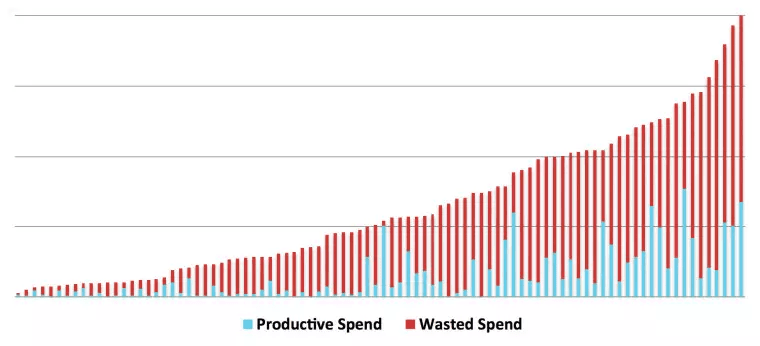
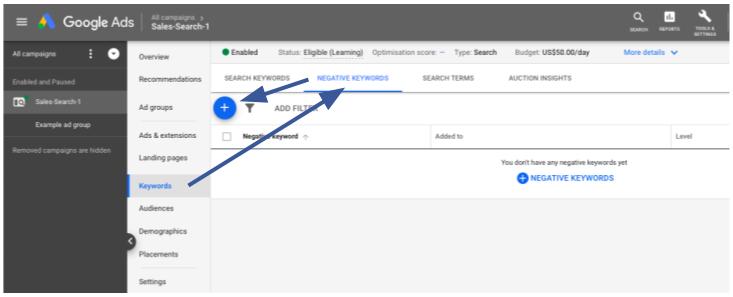
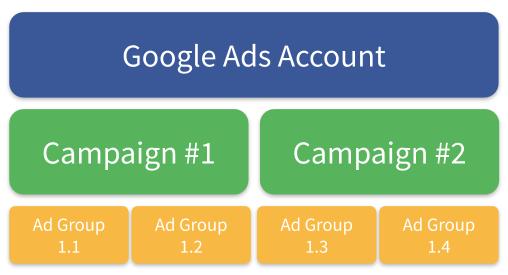
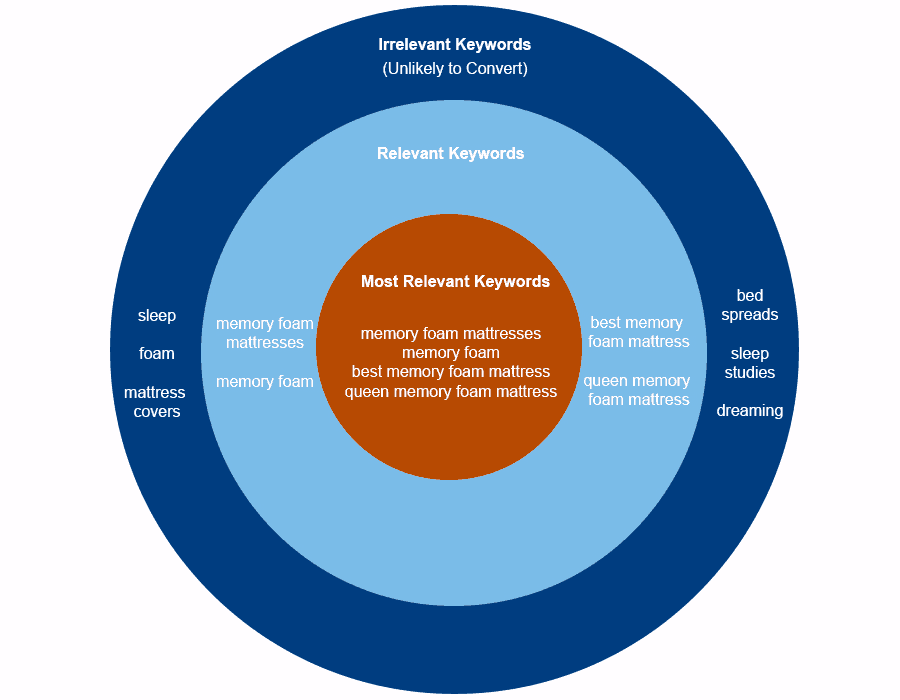
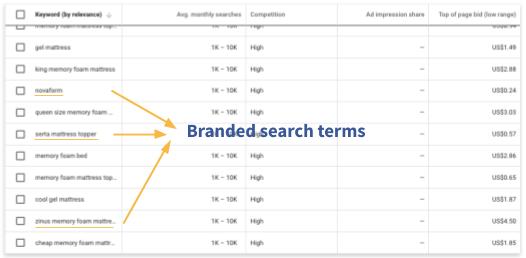
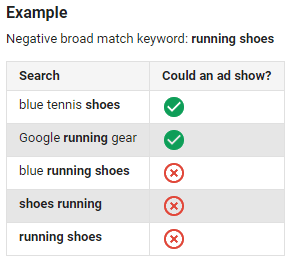
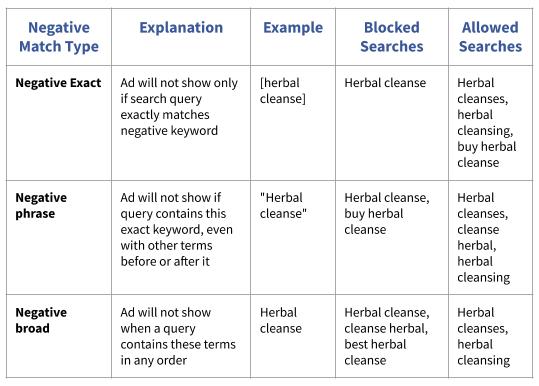
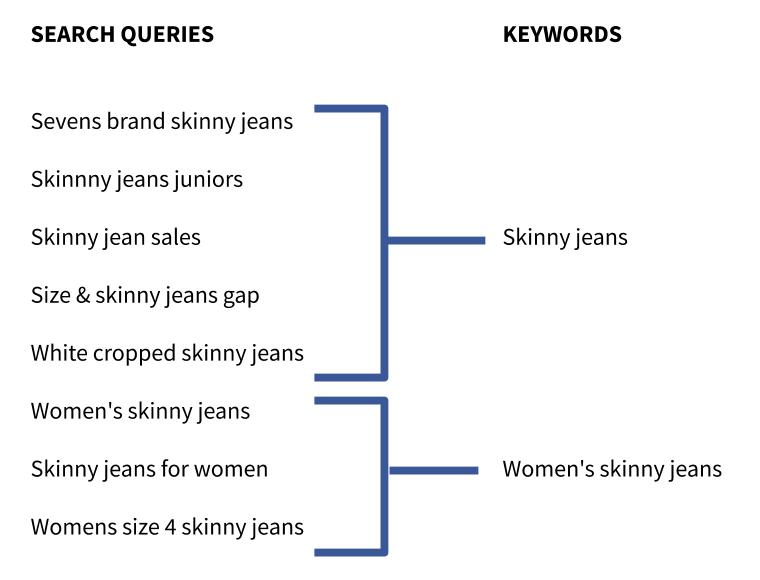
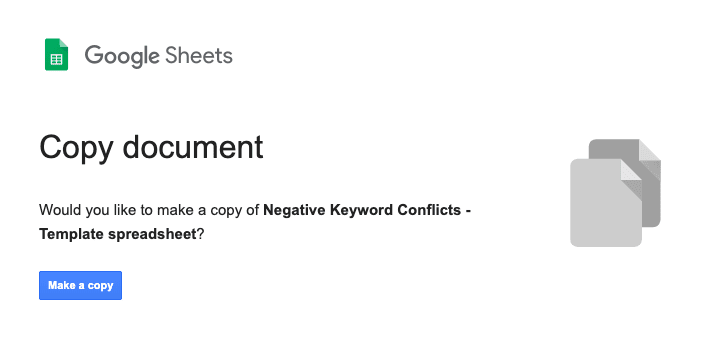
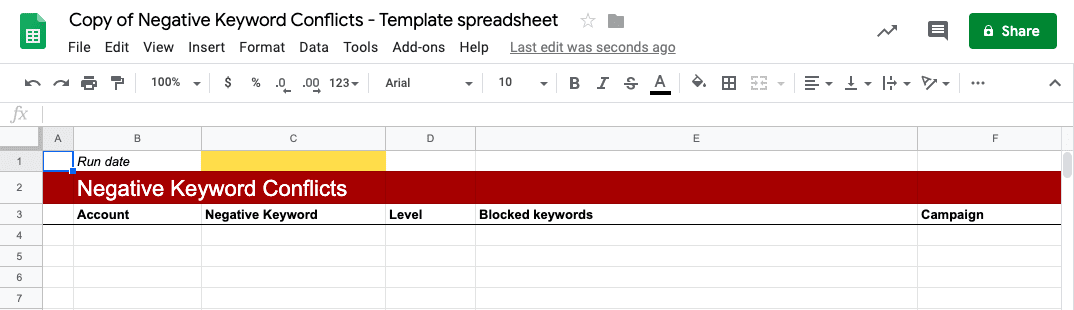
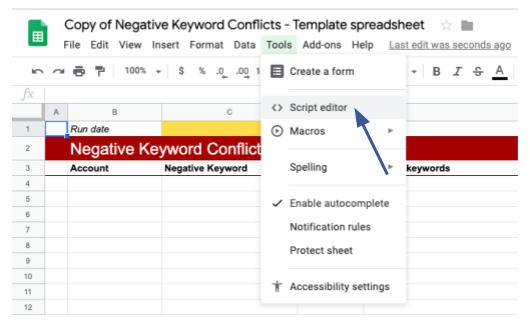
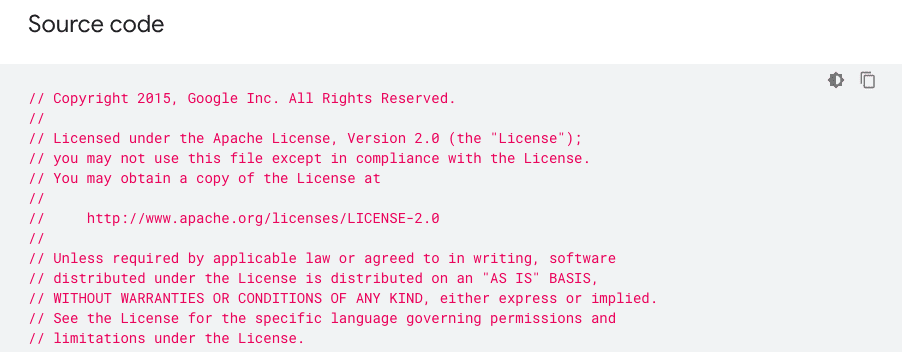
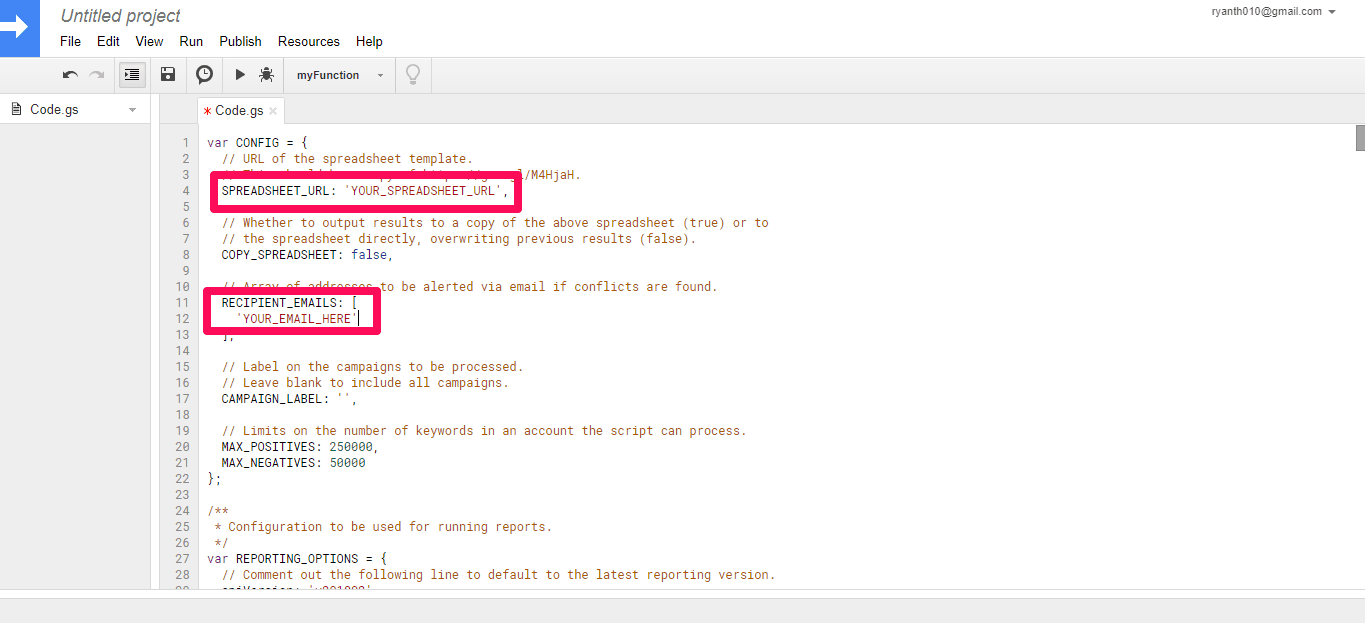
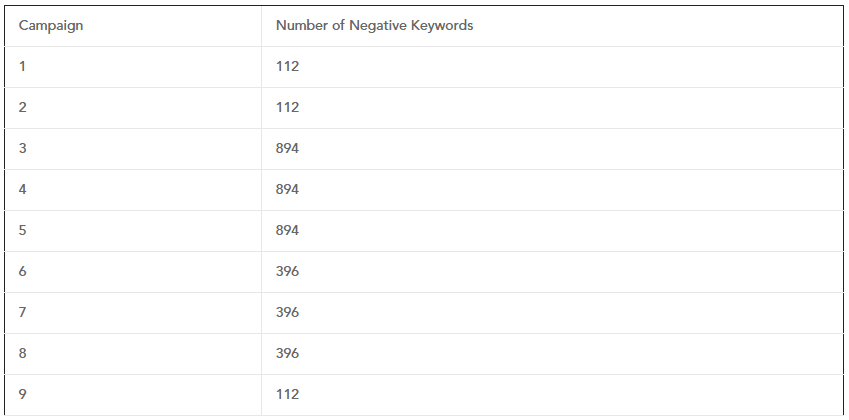
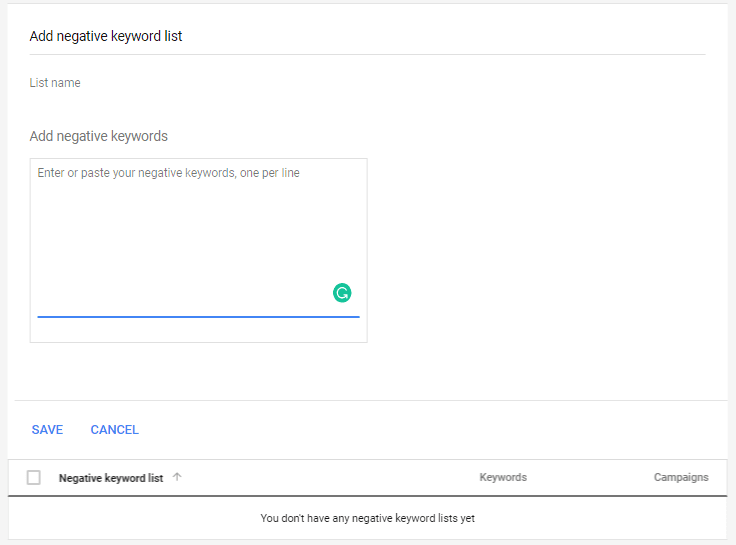
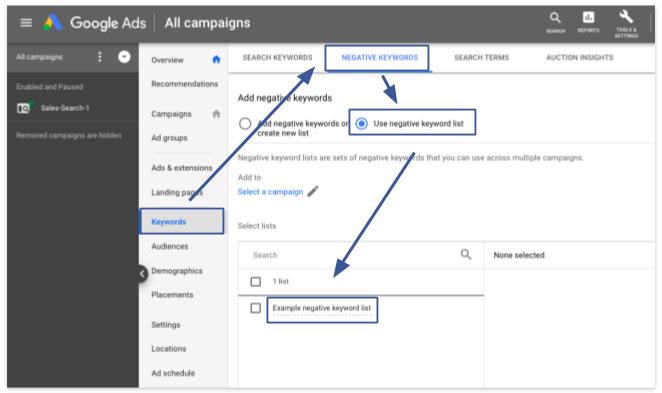
wow amazing post about negative keywords
Yes! So glad I’ve found this article! All aspects of keyword research are super important, thanks for shedding some light on negative keywords as well.
So we have an ad running and it’s appearing almost entirely to people who are searching generally for our website. Is our website a negative keyword? The ad we want to appear is for a landing page on our site related to a form we want them to fill out. The ad is showing, but only to people who are searching for our website and not the terms we specific for the ad.