Google Ads Location targeting is an impressive feature that allows you to target specific markets like cities, airports, congressional districts, and more.
And guess what? You don’t even need a brick-and-mortar business location!
That doesn’t mean that you should go ahead and fire up a location targeting campaign though.
These types of campaigns are very tricky.
They can either generate fantastic results are blow up in your face.
Here’s everything you need to know about Google Ads location targeting, including when and why you should and shouldn’t use it.
Location-Based Searches Are Growing Fast
Location targeting? Does that really work? And why on earth would I want to use that?
Because location-based searches are growing at insane rates.
Just look at how fast “Near Me” searches have grown since 2013 according to Google Trends:
According to Google, “near me” searches that include variations of buying phrases have grown 500%+ in just two years (since 2016):
When you analyze this statistical fact, what do you notice?
Intent.
When users search for products or services “near me,” they signal a readiness to buy ASAP.
Shoppers can purchase anything and everything online in the modern world.
But for most, they still have to wait two days to get their goods from Amazon Prime.
And for some, that’s still too long.
Searches that combine “near me” and “to buy” pack massive intent — a dream come true for PPC advertisers!
When to Use Google Ads Location Targeting (and When Not to)
Location targeting is more complex than meets the eye.
It’s relatively quick to set up a Google ads campaign and target locations. But if you haven’t thought about the potential ramifications, you could be wasting your budget on ads that simply don’t generate results.
And I couldn’t sleep at night knowing that I’m wasting money on PPC ads that don’t work.
Here are a few scenarios where you should and shouldn’t be using location targeting to maximize your results and hedge your potential losses.
✅ You sell in local retail outlets or have a storefront
If you sell products in your own local storefront, it’s a no-brainer to run location targeting campaigns.
What are you waiting for? That’s rather obvious.
But even if you sell in third-party retail stores like Target and Best Buy, you can run impressive campaigns to drive sales on your products.
With rapid increases in “near me” searches, it’s clear that intent is there. Plus, these searches aren’t including brand names. Meaning your product could be sold anywhere.
As long as the product is in a nearby store, it doesn’t matter if it’s your storefront or a third-party retail store that contains your product.
Start off doing keyword research for “[your product] near me” to see which markets are conducting these searches.
By using affiliate location ad extensions, you can target search ads to display nearby stores that carry your products
If you’re targeting your own brick-and-mortar store, simply use location extensions and targeting.
If you aren’t sure how to set those up, then keep reading to see exactly how to do so!
✅ Your product or service can capitalize on geo hotspots
Location targeting isn’t just for those who sell products in a storefront or through a retailer.
For example, if you sell outdoor gear or sporting equipment, you can target cities or states that are known for being “outdoorsy” like Utah, Colorado, Montana and more.
These markets are much more likely to be interested in buying outdoor and sporting gear than other markets are.
As another example, maybe you sell tech gear for business workers or briefcases and clothing for CEOs. Target big metropolitan areas with fortune 500 companies. Areas like New York City, Dallas, San Francisco, and more.
These places are sure to contain buyers who model your ideal customer.
Just about any product can utilize location targeting in at least some circumstances to drive sales or reach new markets.
Just be creative!
❌ You aren’t mobile optimized
Mobile traffic has been more prevalent than desktop traffic for two years now, and mobile optimization is now an essential part of location targeting or any campaign.
Recent studies show that over 33% of mobile searches in general without “near me” queries are location-based.
That means that a third of your traffic from location-based searches is going to be mobile.
Beyond that, Google notes that “near me” searches on mobile specifically have grown fast:
- 150% growth in “__ near me now” searches on mobile
- 900% growth in “__ near me today” searches on mobile
- 200% growth in “open” + “now” + “near me” queries on mobile
Does your mobile site perform? Are conversions awful on mobile? How is the user experience?
These are some key questions of self-reflection to ask yourself. Be honest.
Your answers need to be: “Yes”, “No”, “Good”!
If your mobile site is clunky and has conversion rates far below your desktop site, it’s either time to fix it or leave location targeting behind.
With that being said, how the heck do you set this all up?
Let us show you.
Google Ads Location Targeting: The Set-Up
You have a bunch of different options for location targeting on Google Ads.
In this section, we’ll go over those different options, where to find them in your Google Ads dashboard, and how to set each of them up.
Ready?
Let’s do it.
Setting up campaign location targeting
If you are looking to establish a basic targeting measure for your campaign, you can do that relatively quickly in Google Ads.
On a given campaign, head to your dashboard and locate the locations tab:
From here, you will likely see your campaigns listed with the country of origin.
This in itself is a basic form of location targeting already:
But we can get way more specific.
Click on the blue pencil icon and select the campaign that you want to edit for location targeting.
Now you should see the following options:
Here, we want to edit two specific sections first:
- Targeted (where you list specific locations that you want this campaign to target)
- Excluded (where you can exclude specific locations from your list)
With the “Location” selection, you can type specific locations into the search bar, and Google will return different results that you can choose from:
Whether it’s a county, school, or POI, you can select it.
Then, you’ll see that new selection reflected on the map to the right
This gives you a clear picture of which areas your targeting and where that area is limited to.
Selecting the radius option gives you a bit more flexibility on where you can target.
This creates a radius around a specific point:
You can even enter specific coordinates if you want to get really precise.
The great thing about a radius is that you don’t have to keep selecting locations around a city center due to city and county lines. Instead, create a radius of 20-30 miles, and you’ll capture a large metro area in one go. If you’re creating a massive Google Ads Location Targeting campaign all around the country, you can add locations in bulk to speed up the process: If you aren’t sure what to exclude, simply leave it blank for now. You can always come back and exclude locations after analyzing your campaign performance to see which locations perform and which drain your budget with no conversions. (More on this later.) After selecting some locations, it’s important to note that you have additional, advanced settings to clarify what you intend to do with location targeting. Head over to the settings tab for your campaign and select locations from the list: Open the location options drop-down, and you’ll see a list of customization options: So, what does all of this mean? Essentially, these are simple modifiers of how the location is treated in your campaign. The default is “People in, or who show interest in, your targeted locations (recommended).” This selection will target searchers with a variety of characteristics: While this default selection can be good for some campaigns, it’s devastating for others. If you run a local shop, you sure as heck don’t want searchers from 1,000 miles away to be clicking on your ads. That’s a recipe for wasted ad spend. In that case, you’d select “People in your targeted locations” to make sure that only searchers living in your area are targeted rather than searchers who could be far away. Similarly, if you are a hotel or travel company, you can target only “People searching for your targeted locations” to prompt travel campaigns. Beyond just basic locations, you can also target areas of interest. With Google Ads, you can target specific places of interest and segment your campaigns around them. For example, targeting college campuses, airports, monuments, and more. ⚠️ Points of interest used to have their own dedicated section in the old AdWords, but Google Ads now integrates them directly into general location targeting.⚠️ Simply search for target locations based on points of interest, and you will see them available to target: Airports can be a great targeting option to reach people coming into your city or state. College campuses can be a stellar place to drive sales for anything from food to supplies. Get creative and take advantage of point of interest targeting for some unique PPC campaigns that your competition likely isn’t doing. Did you know that with the addition of Google Ads into AdEspresso, you can now create your Google Ad campaigns directly inside our platform? Yes, now you have the ability to manage all your marketing campaigns on both Facebook, Instagram, and Google Ads, in one place, and setting up a location targeting campaign with AdEspresso is super easy! To use this feature start by choosing your campaign (step one). You’ll be brought to the campaign settings page, where you can define your audience and campaign setup. Now simply select your preferred network (Search Network, Search Partners or Display Network) and specify your location targeting options. You have plenty of power. You can choose to add in major locations (like countries, regions, or States) or go laser-focused selecting more nuanced targeting options like zip codes or specific locations. Just like on Google Ads dashboard, with AdEspresso you can create any combination of cities, states, countries or even specific locations. In the same exact way, you can also choose to exclude any locations you wish, in just a few clicks! When you’re running campaigns on Google Ads with locations, it’s common to see that some perform while others don’t. On paper, your research adds up. Locations should be doing their job, just like keywords. But it doesn’t always pan out like you hope. In the “Locations” section of your dashboard, be sure to continually monitor performance metrics: If you notice that conversions are low for specific locations or costs per conversion are too high, it’s time to adjust bids or nix the location as a whole. In the “Bid adj.” column, you can adjust individual bids on locations: Is the location performing well? Increase your bids on that location and decrease bids on underperforming locations to maximize results. Now that you have location targeting down, it’s time to put the icing on the cake with the perfect Location Extensions. If you want to convert local searchers, you’ll need location extensions. Why? Because: These are essential for running more effective location campaigns that generate better conversion rates. If you sell in retail shops, use affiliate location extensions to showcase where your products are in stock near your searchers Location-based searches are seeing explosive growth — especially when it comes to mobile traffic. Even if you don’t have a storefront with your business name on it, you can still capitalize on traffic from high-intent location searches. Get started with location targeting ASAP. The intent is high, and users are waiting to find your products. So go give them what they’re looking for. 💡 Smart Tip 💡
If you know that specific locations don’t convert on your goods and services, then exclude them from your targeting:
Be sure to adjust these settings every time you run a campaign as they can make or break your success.
Targeting places of interest on Google Ads
Depending on what you sell, points of interest can be a great place to target.
How to Target by Location Inside AdEspresso
Our tool supports all Google Ads location targeting options, here we’ll show you how inclusions/exclusions works.
It’s easier done than written!
Give it a try (for FREE), you will judge for yourself!Google Ads Location Targeting: The Bidding
Google Ads Location Targeting: the Extensions
They display your business location or retail locations directly on your ads.
They can even direct users straight to Google Maps on their mobile phones:
Set these up by enabling each in the “Ads and Extensions” section of your dashboard.
Conclusion
👍 Start utilizing location targeting on Google Ads.
👍 Start utilizing location targeting.
👎 Don’t even think about start utilizing location targeting now. Go and fix your mobile site first. Presto!.
👍 Start utilizing location targeting ASAP! Most traffic online is now mobile, and mobile dominates location searching.

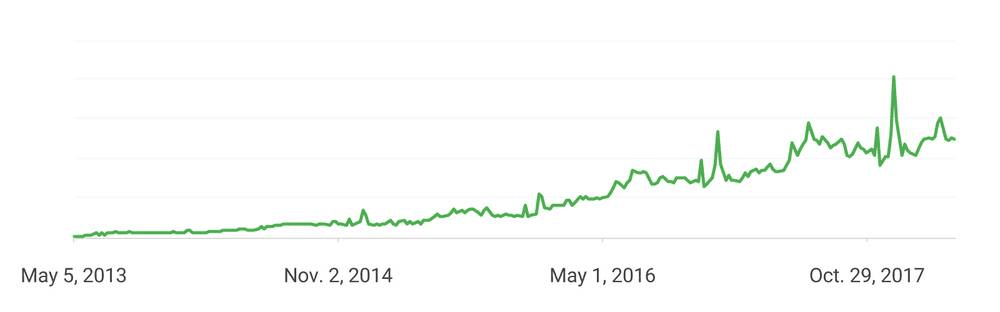

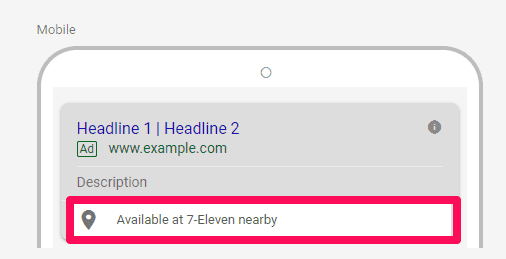
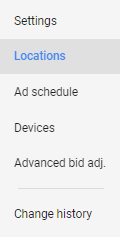

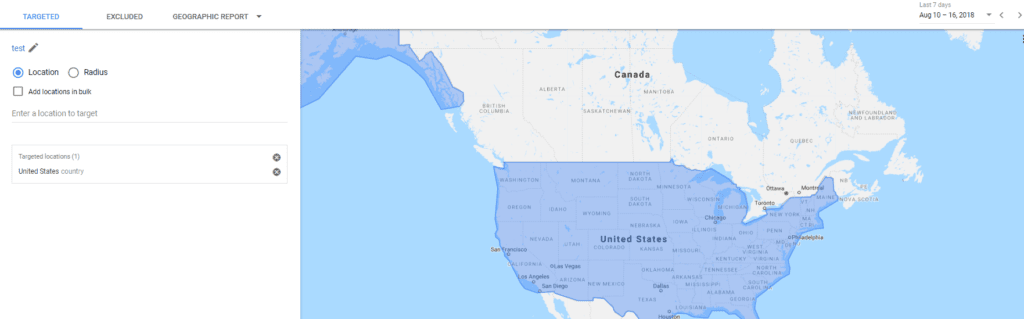
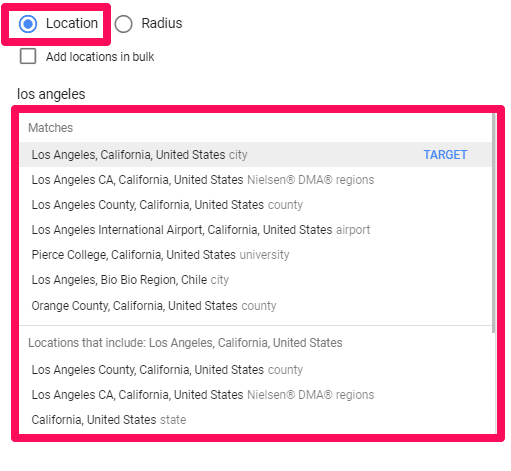
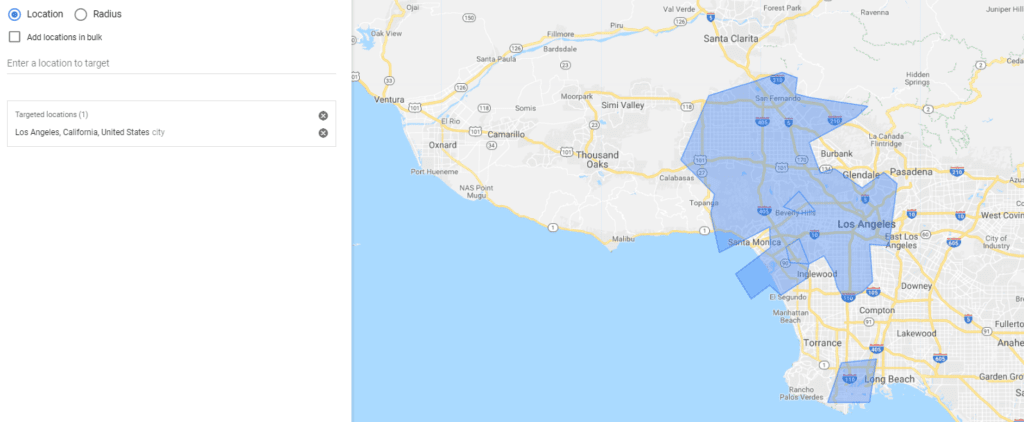
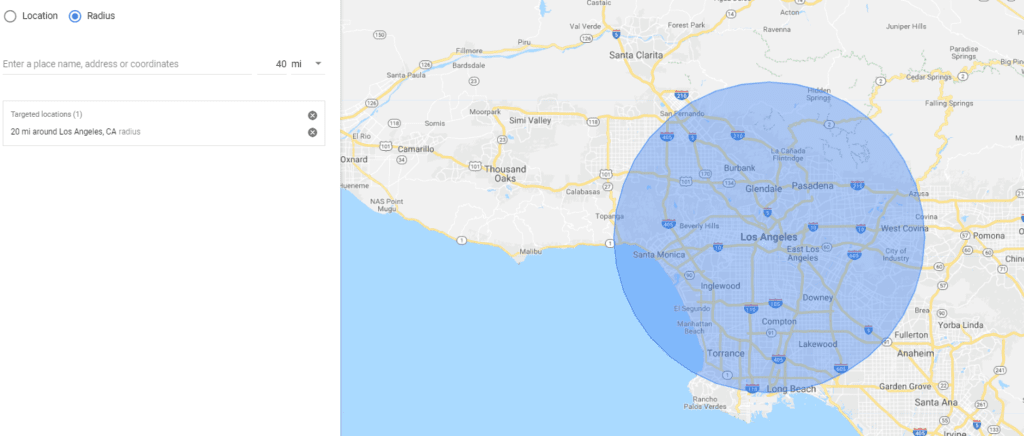
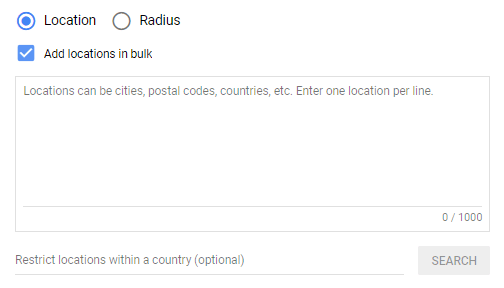
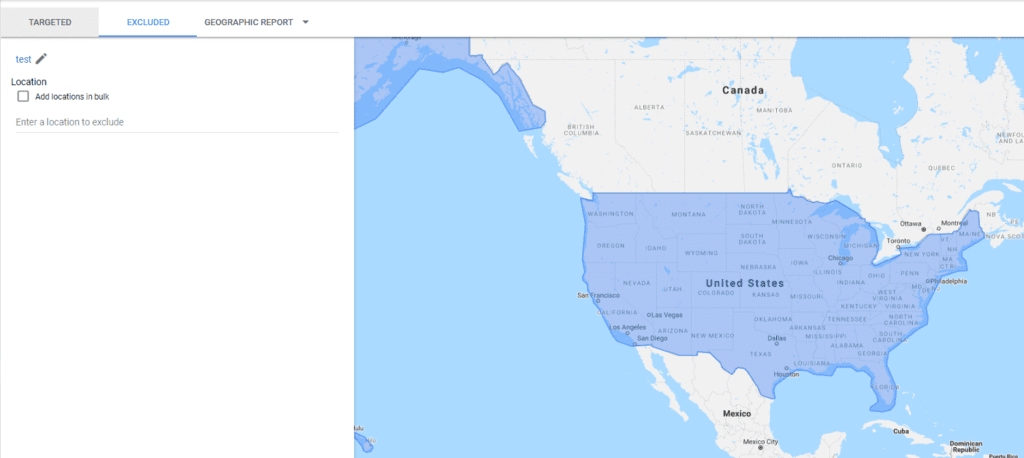
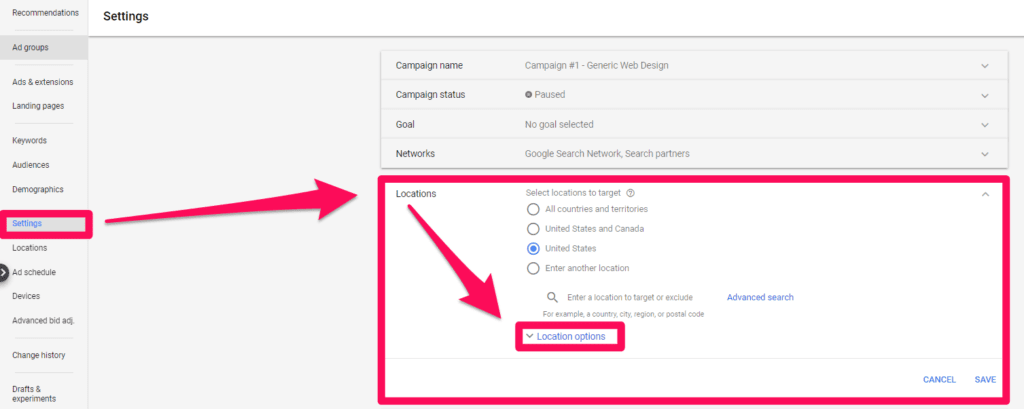
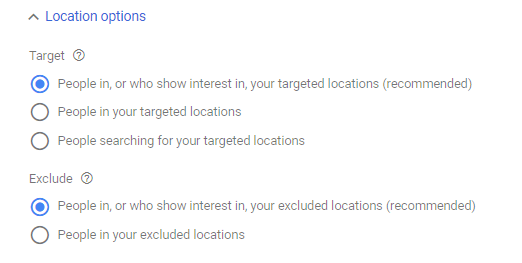
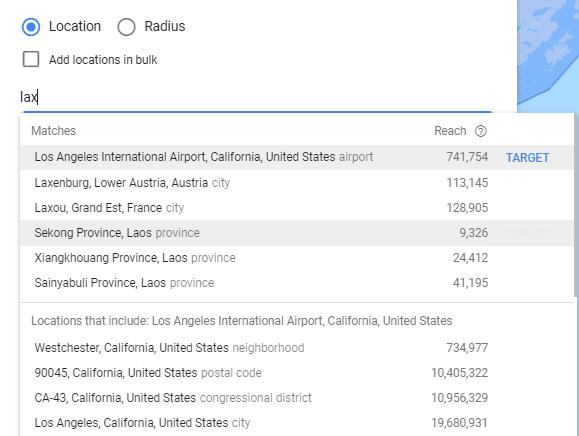
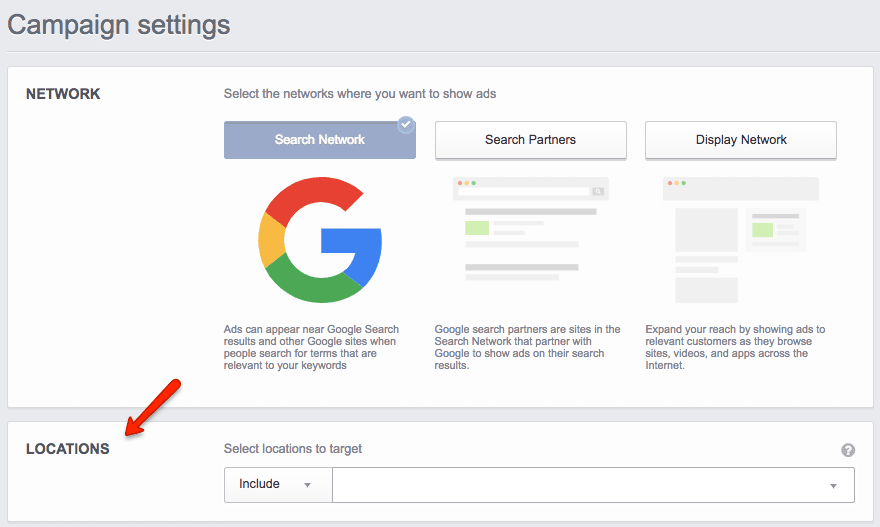
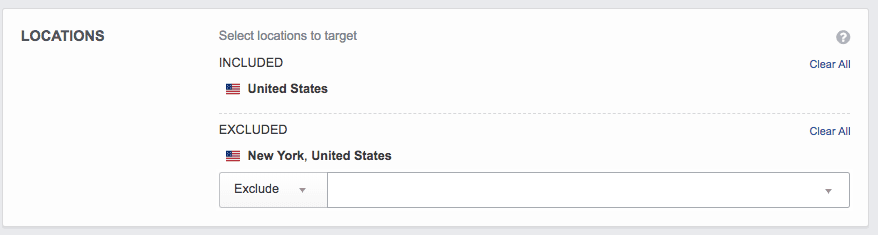
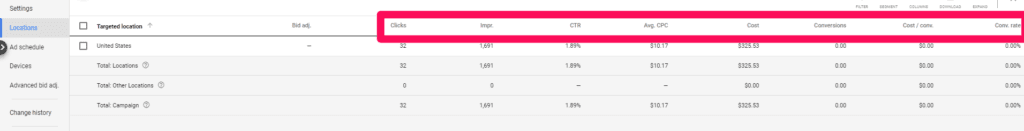
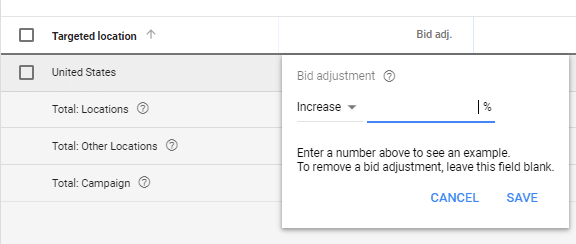
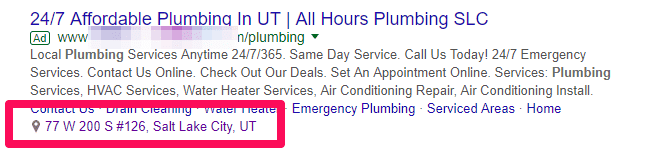
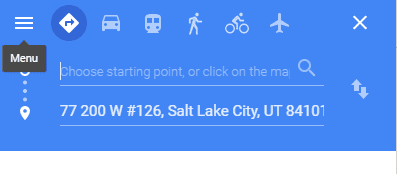

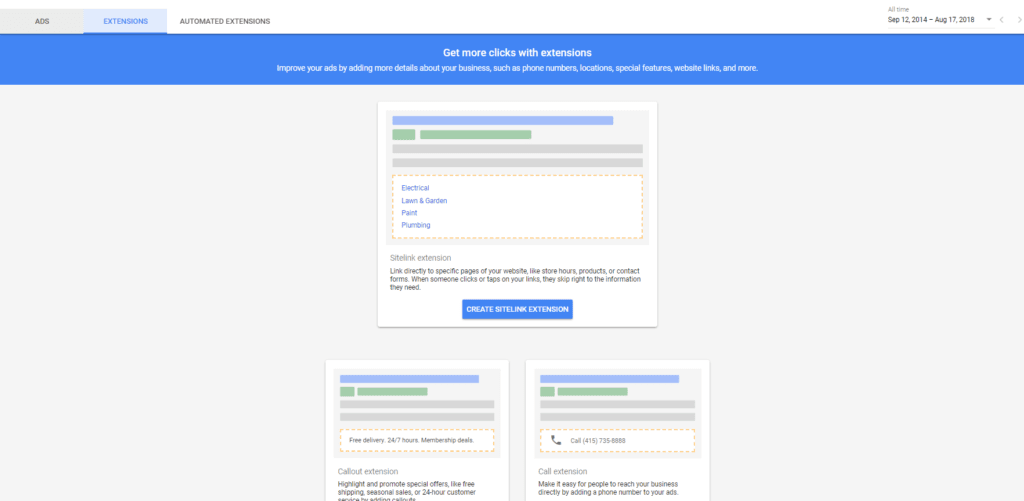
Location-based searches are what we are focusing very much at quoracreative as well. It comes from personal experience over the last few years as we have seen Google Maps feedback for businesses as a deciding factor not for our clients but personally as well. It is only going to grow more hopefully
It was Great to know that by using location extension for the Text Ads we can direct mobile users to our Google My Business listings. I’m offering marketing consulting service through my blog. So, I have added my marketing consulting service to Google My Business listings. I believe that those tactics which you have discussed in this guide would help me to get more visibility for my Ads related to marketing consulting service.
Is there a reason that you would want to do multiple sized radius on a single location. Would it target heavier on overlapping areas or create ad competition with itself?
Great article! Geo-targeting has a huge role in helping the advance of local small businesses. However, there have been some biases as well. Many neighborhoods can get overlooked based on racial and religious profiling. That should be avoided at all costs.