Google Ads conversion tracking is limited in multiple areas.
If you aren’t using outside, third-party sources to track conversions, you’ll be missing countless sales that happened.
Phone calls don’t track well on Google Ads.
Consultations are just that: consultations. They aren’t full sales.
Google Ads conversion metrics don’t tell the whole story because they simply can’t.
Unless you are only selling direct products online with zero other methods of contact or purchase, your data is not telling you the truth.
Here are a few common ways that Google Ads conversion tracking is messing up and how to plug the gaps.
Google Ads Conversion Tracking Pain Point #1:
Your Conversions Aren’t Sales
Google Ads opens the door for a variety of different advertising types.
Whether you want to sell products from an online e-commerce store or your business service or tool, anyone can find a home on Google Ads.
But that also brings in a problem when it comes to conversion tracking.
With many of the businesses that advertise on Google, conversions won’t be fully tracked due to the nature of the sale.
Almost every business besides an online store will have the recurring issue of conversions that have a long buying cycle.
According to the DMA, 7-13+ touches is the average amount of time it takes to convert a prospect.
Let me illustrate the problem with an example.
First, a user heads to Google to find a product they are looking for:
Since most searches will be unbranded and top of the funnel, they explore their options.
Maybe they select to start a free trial on your tool.
That’s great news and is definitely a conversion, but it’s not a sale.
That user only opted-in to a free trial.
In another scenario, you could be offering consultations. This is common in service businesses.
Getting a person to schedule a consultation is great, but that “conversion” isn’t a sale.
And this quickly becomes a problem for one major reason:
Your Google Ads conversion tracking is telling you that you are converting prospects left and right, meanwhile, you might not be closing the conversion into a full-blown sale.
This can lead to pumping more money into ads whilst those ads are producing sub-par leads that don’t convert a month or two later, despite your analytics telling you the ads are working.
Until that lead fully becomes a paying customer, you haven’t made a dime in return from those ads on Google, no matter what your analytics data says.
Until they hand you money from their bank account into yours, that “conversion” number is just how much you are paying for leads.
So, what’s the solution?
The key here is closing the loop and tracking each customer back to a sale.
And if you have a high amount of leads, the easiest way to do that is by using a CRM to manage leads:
CRMs will help you close the gap between what your data on Google says and what actually is happening after they convert.
You can see all of their touchpoints with your business, how they became a customer (i.e, that they came from Google Ads), and this will help you tie revenue and profit directly back to Google.
For example, at the end of a 30-day campaign, you can go into Google Ads and see:
- How much money you spent in 30 days
- How many “conversions” you got
Then, go into your CRM and look for:
- How many of those leads turned into real sales
- How much those customers are paying now
Correlate both sets of data and you will clearly see what your real profit is and if Google Ads are giving you a good return on investment.
Without this, you are flying almost blind with a false security blanket.
In Google Ads, I also recommend tweaking the names of your conversion actions to reflect this as well.
Meaning that if your conversions aren’t sales, but consultations, trials, etc, you should rename those actions to what they truly are:
This will help eliminate any potential mix-up of conversions and sales and clarify your data going forward.
Google Ads Conversion Tracking Pain Point #2:
Phone Call Tracking is Limited
Does your business depend heavily on phone calls for business?
As in, are you driving traffic from Google Ads using phone call extensions and click to call ads in attempts to speak with people and convert them?
If so, you are not alone.
These are extremely common. In fact, click-to-call ads are huge on mobile and almost every search returns one.
It’s no secret that Google Ads is a great platform to drive phone calls to your business.
You can capture tons of traffic and educate them in minutes about what you offer.
I’ve run dozens of campaigns with clients in the past where we focused only on phone calls, generating a ton of business.
But problems quickly pop up when you try to track those calls with Google Ads.
If you’ve tried, you probably know what I am talking about…
Yep, that’s the call reporting data you get with Google Ads.
Area codes, duration, start and end time, and where they called from.
Not very helpful when it comes time to mark them as sales, leads, etc.
This makes it almost impossible to know which callers from your ads are coming from regular phone calls to your business from organic searches and which you are paying for.
Call tracking on Google Ads doesn’t tell you anything specific about the caller or log them into a CRM, and asking someone on the phone where they heard of you is so 2005.
Thankfully, there are a few solutions to this.
Solution 1: Setup a second business line and use a CRM
If you have a general business phone number that is listed on Google My Business, and therefore showing on things like Yelp, Google Maps, organic search, etc, that’s great.
But it can complicate things if you decide to use that same number as the click-to-call number on a Google Ad.
Distinguishing where that traffic came from is almost impossible when you pick up the phone. You simply won’t know how they found you without asking. And asking isn’t ideal.
You should know right when you pick up the phone that they came from Google Ads. You should know the exact call to action used on that ad and what they expect. Otherwise, your customer service will fail to close the deal.
How do you combat this?
An easy option is to set up a second business line that you only use to answer calls on Google Ads.
You can do this manually with your phone company or with online services like Grasshopper, a virtual phone management system:
Doing so will give you a new business line that you can share only on Google Ads. Meaning each time you answer the phone, you know exactly where this person is calling from and what they want.
Combine it with a CRM and you can input data from those calls after they complete to have a full record of:
- Who called (name, number, date, time)
- Why they called (what ad they saw, what they wanted)
- Their information (phone number, email, etc)
- Where you last left it (are they scheduling a consultation? Did they flake?)
And getting all of that information into your CRM will help you manage each lead down the line with specific, free messaging.
Since you’ve then acquired their contact info, you can reach them anytime without paying for more clicks.
And since you’ve noted key information about what they wanted, you know what emails to send and which not to send for more personalized marketing experiences.
Without a dedicated number and a CRM, you will have difficulty knowing who is calling, why they are calling, and what they want.
Solution 2: Use a third-party call-tracking software
Another great solution to tracking phone calls is using third-party software, like CallRail.
I’ve used it countless times in the past with great success. Callrail, and other call-tracking software, give you detailed insights into callers without the need to set up a new business line:
They work similarly to a CRM in which they note key information about each caller, even noting ad groups, keywords, and more, giving you direct and instant data on what that caller is looking to get from you!
Right when a call begins to ring on your business phone, the information shows up on your Callrail dashboard with web session, visitor source, and more.
Meaning your sales reps will be instantly given critical data on how to help convert this lead.
Either of these two options can work great. If you already use a CRM, pick option one.
If you don’t, try option two.
Whatever you do, do not settle for basic Google Ads call data.
Google Ads Conversion Tracking Pain Point #3:
You Need to Combine Google Ads and Google Analytics for More Detailed Conversion Data
Google Ads provides good data on its own, but it’s often incomplete, even for online actions too.
Once a user clicks to convert on your website, what is their next step? In Google Ads, nothing!
The tracking ends with a conversion on your landing page.
But in reality, that’s not how it works.
If they fill out a form on your landing page or download your ebook, they are a lead. And it matters where they go after that.
When it comes to remarketing or sending sales messages to prospects to drive real customer action, you need more data than Google Ads can offer.
And that’s where Google Analytics comes into play.
If you link Analytics to Google Ads, you can uncover more data on conversion actions!
To link your Analytics and Google Ads accounts, navigate to the admin section of Google Analytics and select “AdWords Linking” under your Property tab.
Doing so opens up a bunch of different reporting options in Analytics allowing you to compare traffic sources and even specific user behavior paths on your site based on a single campaign.
For example, in the user behavior report, you can select Paid Traffic as your traffic source/sample, and then select specific campaigns from the Advertising drop-down:
This will show you the specific pages that people visited coming from any given Google Ads campaign.
This is helpful for future messaging to prospects because it tells you what else they might be interested in, or if they converted later down the line on something else. This would shift attribution in your data, something that Google Ads can’t do automatically.
If you are running brand awareness ads on YouTube via Google Ads, you can dive deeper into conversion reporting by analyzing advanced segments and different conversion levels, like visiting your site, playing a video, and more. These micro-conversions give you more insight into what is actually happening on site, instead of Google Ads telling you it’s a full conversion.
Plus, you can easily create remarketing audiences from these segments in Google Analytics with the click of a button:
So, how do you know when your campaign needs this type of depth of conversion tracking?
When you are running more complex campaigns with a longer sales cycle.
Anything related to software or service generally has longer sales cycles and more intricate conversion steps.
If you fall into this category, linking to Analytics can provide you with a wealth of data that Google Ads can’t on its own.
Conclusion
Google Ads has some fantastic data sources, analytics, and reporting.
But if your business is at all more complex than a single online store as your purchase point, conversion tracking isn’t easy.
Conversions aren’t really sales until the fat lady sings.
If you run a complex sales cycle with free trials, consultations, or anything of the like, you will need a CRM to manage true conversion tracking and pinpoint ROI.
When it comes to phone call tracking with Google Ads, it’s best to use third-party software to help understand how, why, and where calls are coming from.
Lastly, be sure to connect Google Ads and Google Analytics to close any gaps online after the first touch.
Conversion tracking can appear simple on the surface, but when you break it down, Google Ads isn’t tracking all of your sales.
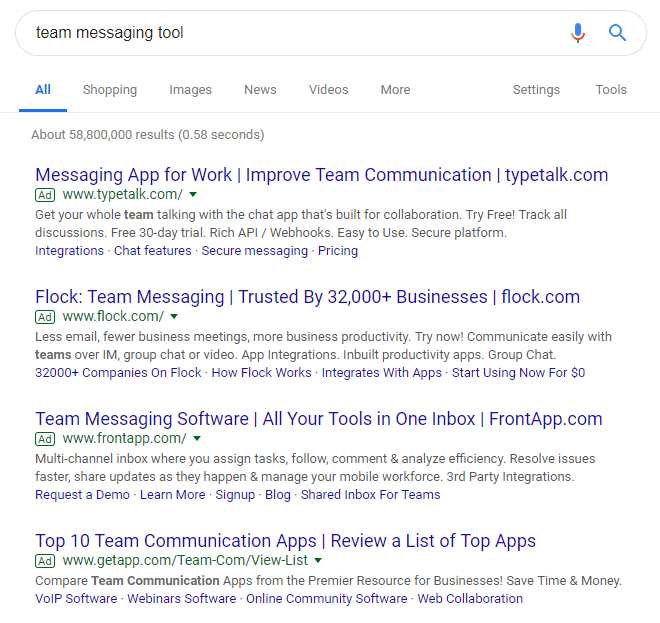
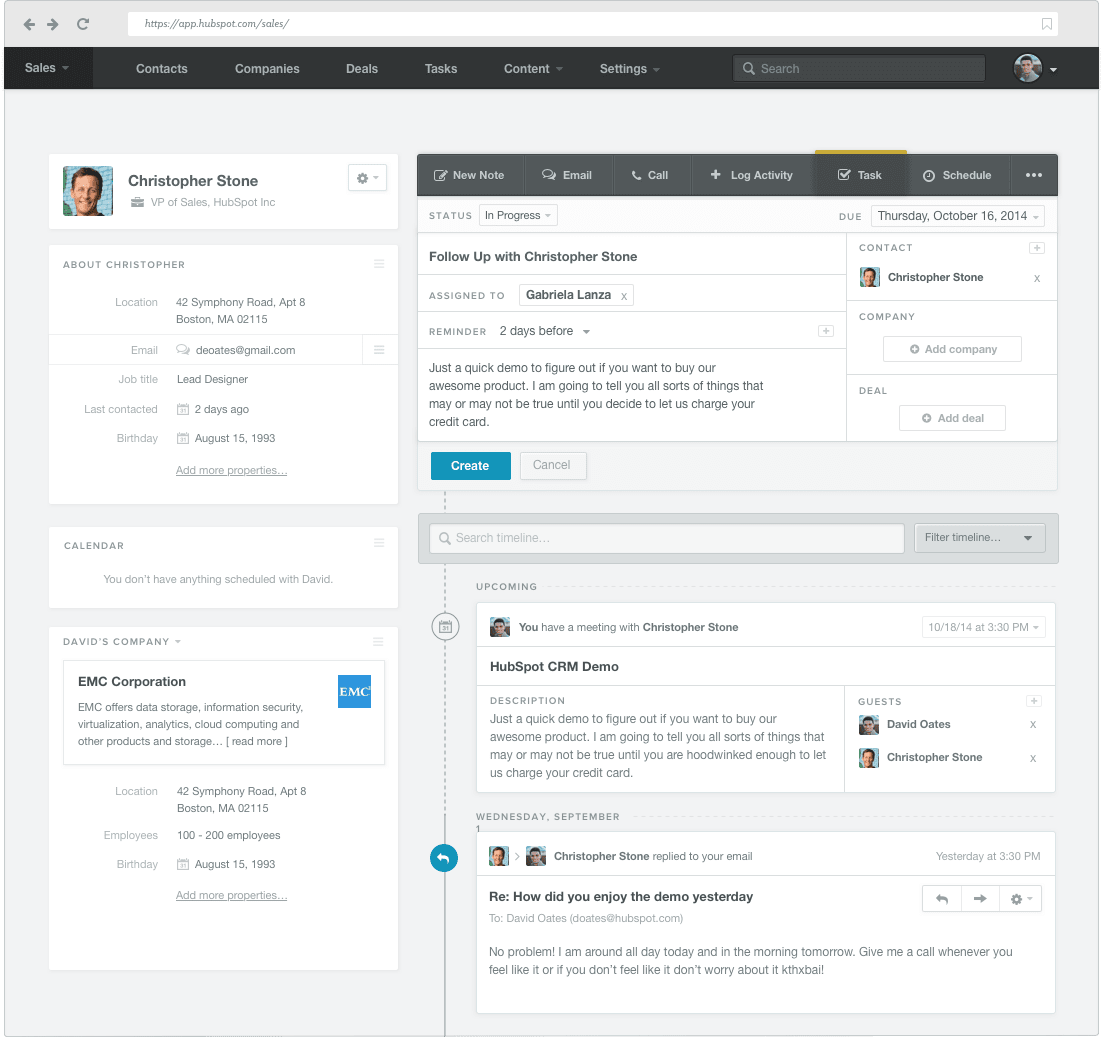

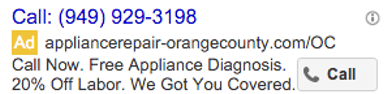
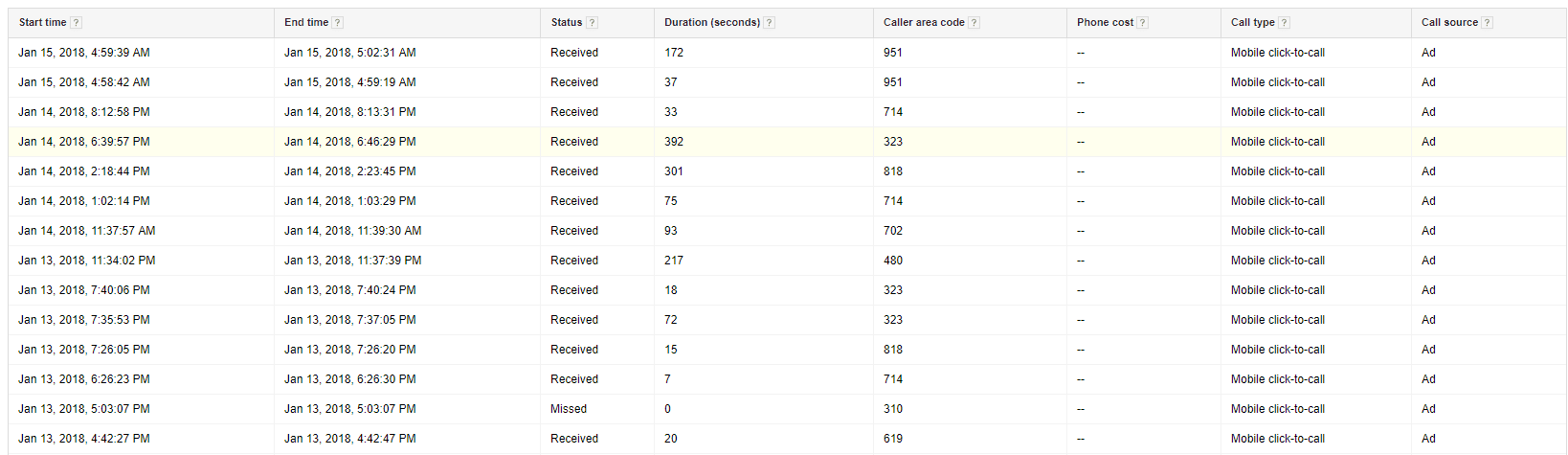

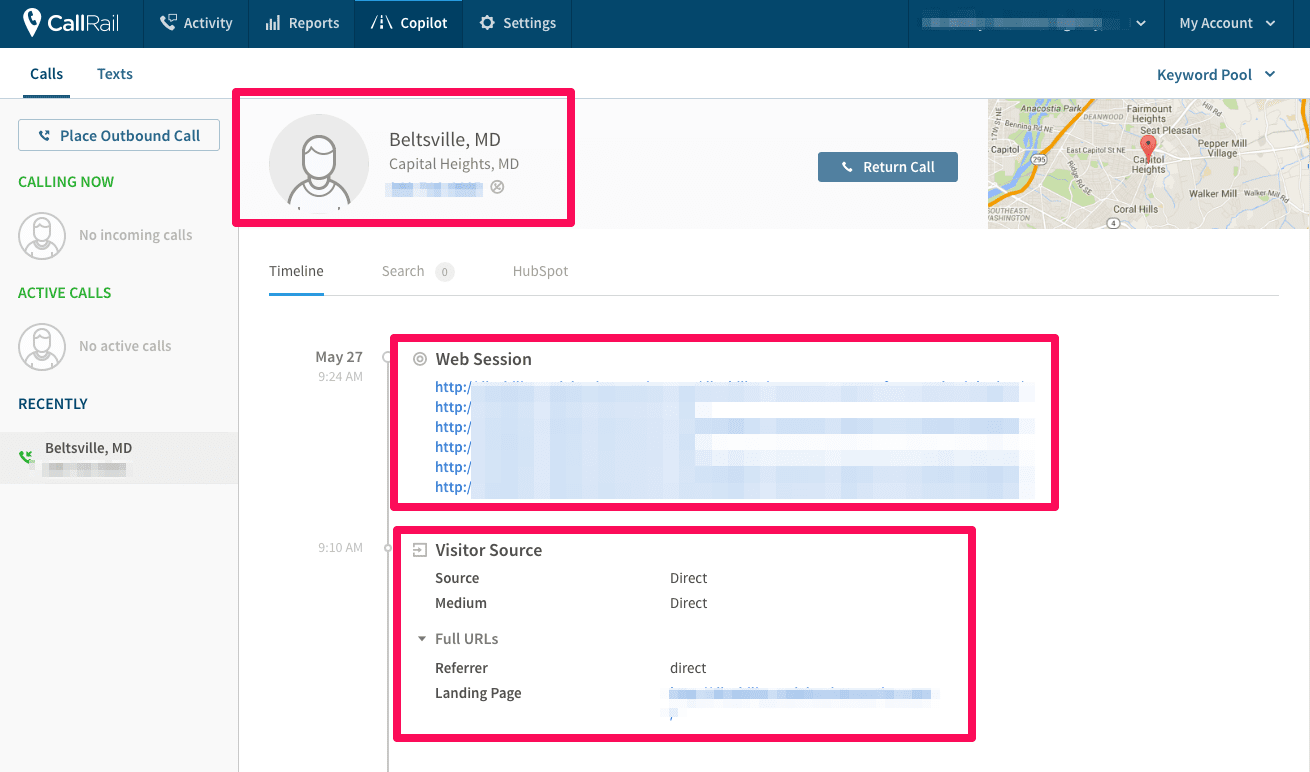
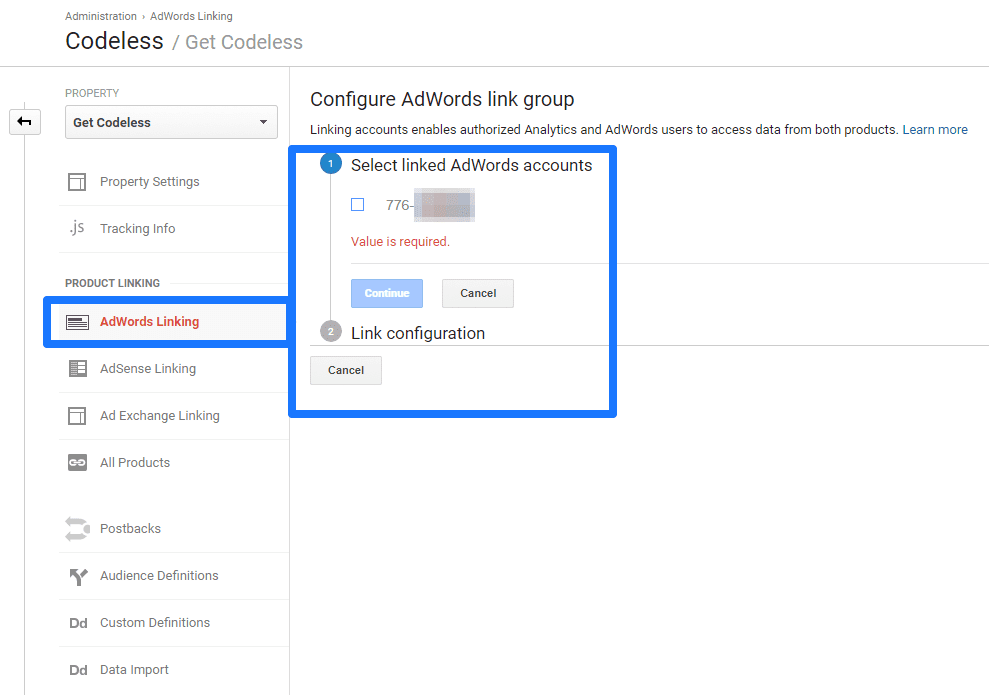
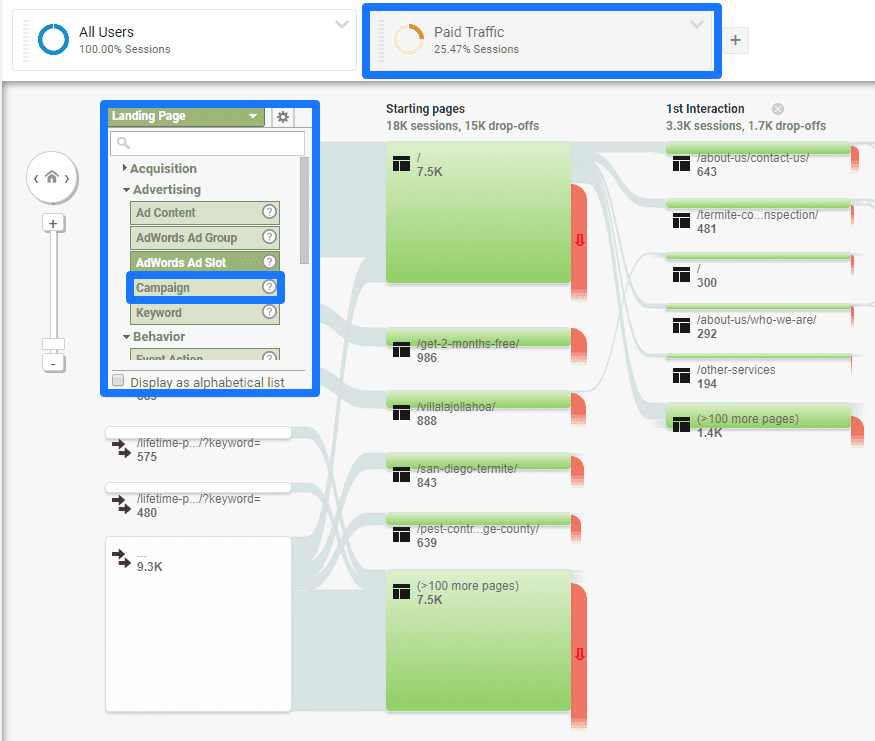
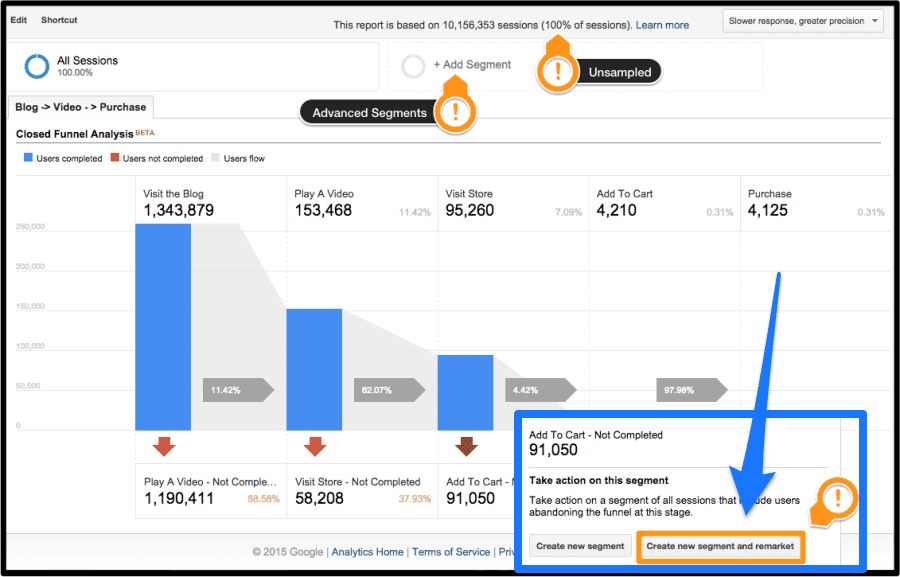
Thank you very nice website
Interesting article.
I would add this one : Google Ads Conversion Tracking doesn’t track all of your conversions because of third party tools like ad blockers…
Superb post! Tracking is always a problem. I use a CRM (Infusionsoft) for all my clients and analytics software (Wicked Reports). It makes all the difference. We track true ROI that way.
I fall into the category of longer sales sequences but Google scares the hell outta me. I KNOW Google Ads could work well for me but I have no idea where to begin. Any suggestions for resources on how to use ads and analytics?
Hey Curtis, on this blog you will find plenty of information! You can start here:
Google Analytics: a Guide To Setup, Track, and Measure Results
Hope this helps 🙂
Great Article Brad!
I would also add that Google Ads phone call tracking is not offered in many parts of Europe and South America, making third-party call-tracking solutions a must!
I feel that for any google ads campaign it is very much required to connect with the google analytics account. Else we will be just missing out a lot of data that could help us to track the conversions more accurately.
I use a CRM combined with Google Ads & Analytics, the best decision I’ve taken because I can track, follow-up, and learn more about my potential clients and all that by just clicking a few times. Thanks for the article, really illustrative.
great points thank you