Photo editing tools are becoming essential as the quality of social media images escalates. Customers want to see ads that are aesthetically pleasing and fit in with the rest of their highly visual feeds.
That means you need to produce high-quality posts for your Facebook and Instagram campaigns.
But what if you don’t have an art department or your budget for fancy software tools is minuscule or nonexistent?
Use free photo editing apps!
We’ve collected eight of the best free tools to help you convert images to black and white, correct and retouch colors, sharpen specific details, and much more.
Time to get creative!
1. GIMP
Those who love Photoshop will also love the GNU Image Manipulation Program (GIMP). GIMP is an open-source application that relies on volunteer developers to maintain and update it. As a result, it has a current set of professional-level editing and touch-up tools.
In particular, GIMP can be a great tool to use for black-and-white conversions. The platform offers an in-depth tutorial for converting your color images to black and white, along with tutorials for layer masks, basic color curves, and more.
To convert an image to black and white using GIMP’s basic desaturate command, users can select from three shades of gray: Lightness, Luminosity, and Average. Each produces a slightly different variation, based on the tones in the original image.
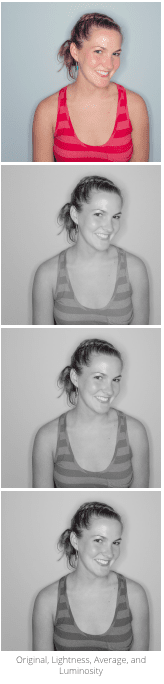
If you’re a fashion designer looking to add an extra edge to your social media posts, consider using GIMP’s black-and-white editing tool.
Black and white advertising is proven to get viewers to focus on a product’s abstract, essential, and defining components, which the jeweler David Yurman succeeds at below:
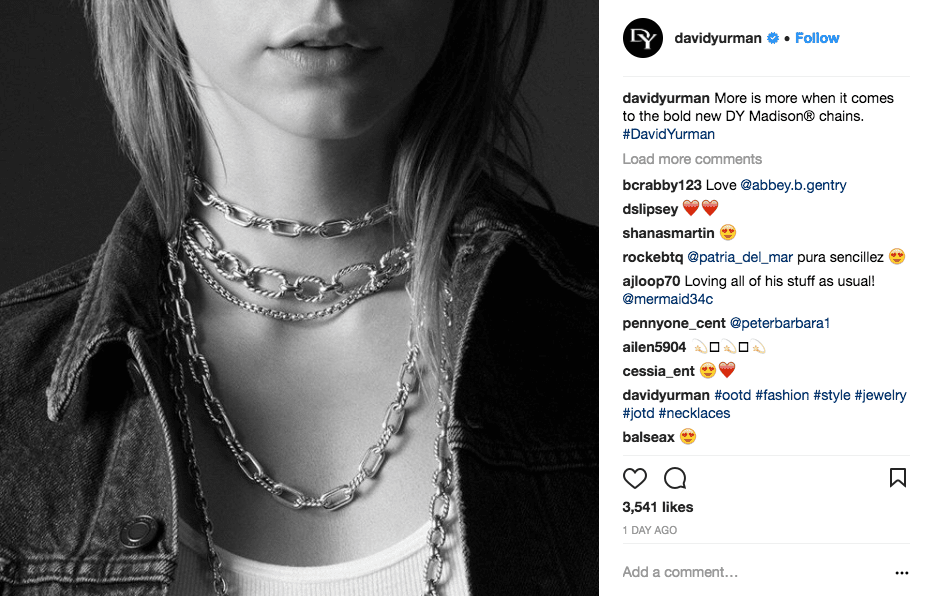
Although GIMP is lacking a few of Photoshop’s professional features, such as working exclusively in Pantone colors and saving RAW image files, it is perfect for marketers looking to polish their images.
Pro Tip: Making small adjustments will bring your images up to a more professional level.
2. Pixlr
The Pixlr photo editing tool is perfect for marketers looking to make small, creative changes to their photos before publishing.
Pixlr Express offers quick fixes and simple overlays and borders, while Pixlr Editor allows you to work with image layers, color replacements, and object transformations. Both options are free.
For marketers interested in pixelating their images, the app features a pixelate tool, which allows users to transform all or part of an image. Several gaming companies, for example, use pixelated images to capture the virtual feel of their products.
Sega works in a pixelated call-to-action below.

Pixelation can be a great way to highlight the extent of your creative skills — like the communications agency Vorealia does by re-creating a set of images below:
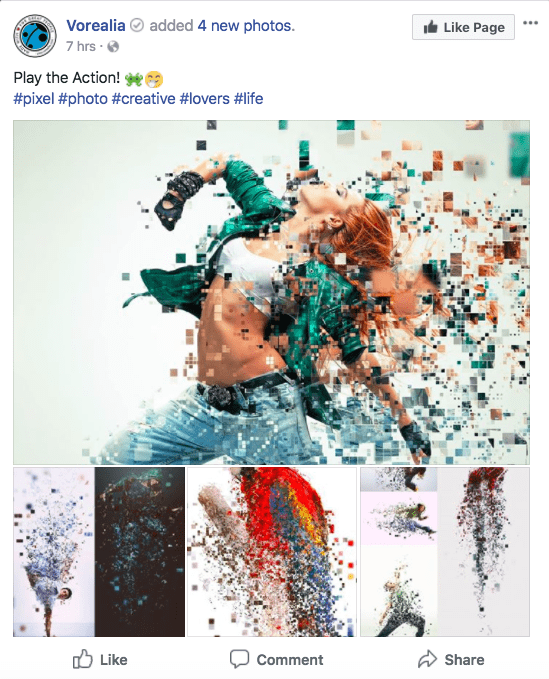
Pro Tip: Using highly stylized elements like pixelation can be a great way to appeal to a niche audience.
3. iPiccy
If you want a more automated photo editing process, take a look at iPiccy.
Instead of manually changing parts of images with wands and other tools in Photoshop, iPiccy allows you to use a set of processes, including fixing, resizing, cropping, rotating, and flipping an image, to instantly edit an entire photo.
Shifting from a bland, hilly landscape on the left to a brilliant lake view on the right can take a matter of seconds with iPiccy’s set of effects.
iPiccy’s Collage feature can be ideal for marketers looking to showcase a product from several angles. iPiccy makes it simple with a six-step process.
To add a slightly more professional feel, adjust the space between your pictures, the sharpness of photo borders, the resolution, the proportions, and the layout.
iPiccy provides excellent capabilities for photo editors who need to quickly make all-encompassing changes to their images. The vast range of templates and adjustments offered, for example, makes creating a collage user-friendly and fun.
The clothing brand Desigual stitched together a photo-collage to give a fuller view of its prints in action.
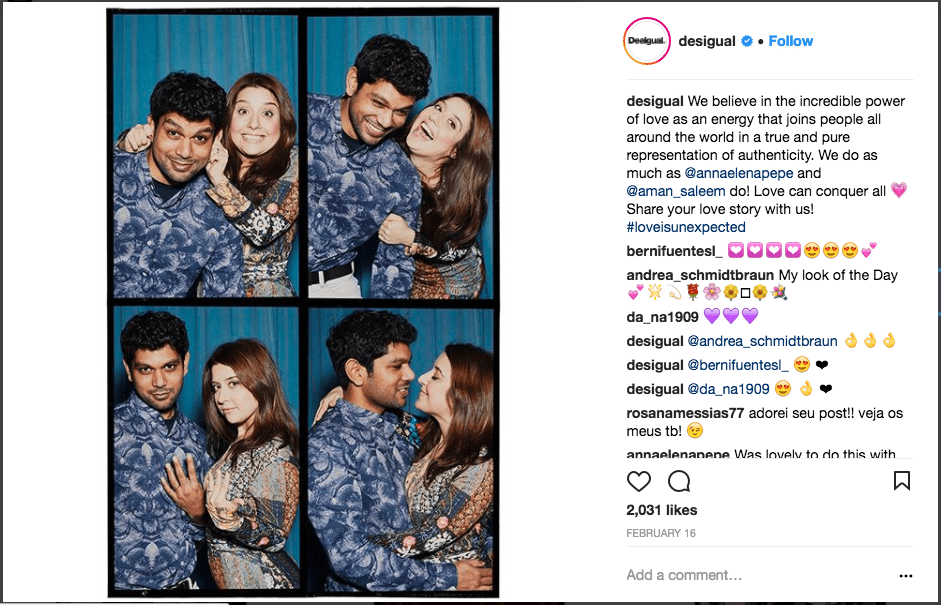
Showcasing products or scenes in a photo collage is a great way to give off the vibe that your work is worthy of a 360-degree view.
Pro tip: If you want to show more than a few items, consider a carousel ad. We explained how to do this in our previous post!
4. PicMonkey
PicMonkey is a great photo editing tool for amateur photographers who want to make a few quick adjustments to images.
In addition to adding popular effects like sepia and enhancing portraits with tools like Smooth, Wrinkle Remover, Blemish Fix, and Teeth Whitening, PicMonkey also allows users to add their own stickers, graphics, and logos.
Below is a clip from PicMonkey’s tips for using its basic Overlay Tool to add clip art, stickers, and unique text to existing work. Here, the user added a decorative banner over a base image of citrus:
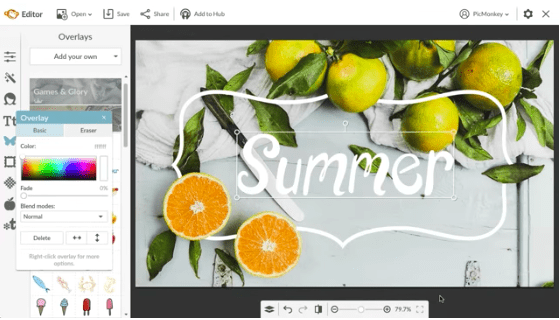
If you’re integrating a call to action on top of an existing image, PicMonkey’s unique colors and designs could help you catch your viewer’s eye—as with the Dunkin’ Donuts example below:

Pro tip: The Overlay tool can help you repurpose stock or product photos repeatedly. This tactic will lower your overall spend on ad art and keep your branding strong.
Note: PicMonkey’s free seven-day trial is $4/month. If you want to keep it free, however, you can select most of the basic editing options via PicMonkey’s website.
5. Vsco
Vsco is best known for its filters or presets, which lots of pro accounts use instead of Instagram’s suite of features.
The presets below highlight the range of artistry Vsco can provide.
The additional custom profiles for Canon, Fuji, Leica, Nikon, Olympus, and Sony cameras make Vsco a great tool if you are already working with professional equipment.
If you are a travel company, for example, try a Vsco preset to enhance the depth of natural beauty in your posts, as Utah Unique does below.
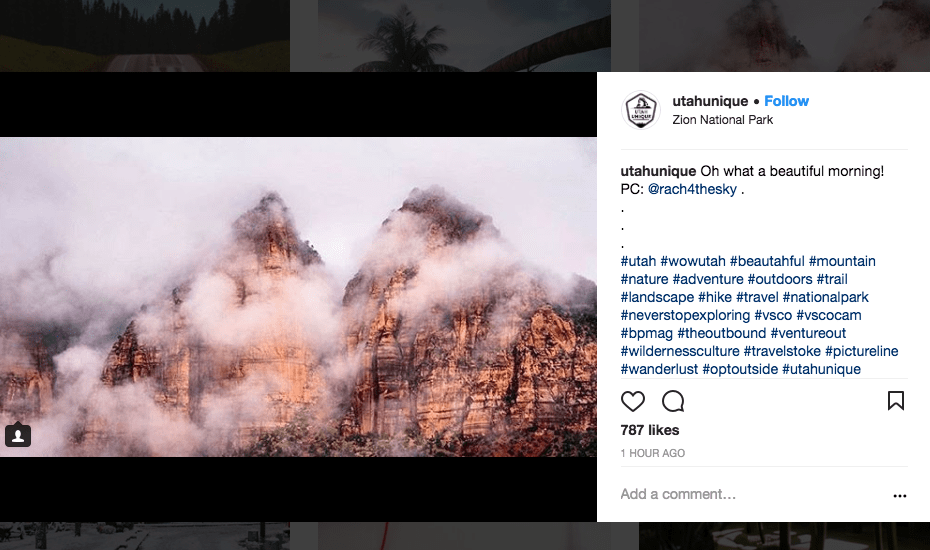
Vsco also illustrates additional photo editing tools at the bottom of an image’s editing screen for fine-tuning (right screenshot) after selecting a preset (left screenshot).
The myriad tools available for tweaking an image’s exposure, contrast, and alignment helped make the doughnut stand out against its backdrop.
Take a cache of RAW photos and use Vsco to create mini masterpieces.
If you need support to get started or you’d like help with sharing your images, Vsco has a loyal community, which any user can join for inspiration.
Pro Tip: Instead of creating new content, use a photo editing tool for remodeling what you already have, making your ad team efficient and keeping costs low.
Although you can download the Vsco app for free, users can also opt for a VSCO X Membership Experience for $19.99 USD/year, which provides access to enhanced tools and community content.
6. PhotoScape X
If you’re new to photo editing, PhotoScape X is a great tool that allows you to easily create GIFs and add an extra flair to your feed.
In addition to basic photo editing, PhotoScape X is perfect for creating slideshows and animated GIFs.
The screenshot below, highlights the minutiae an editor can delve into when selecting angles and duration for various animations within the GIF.
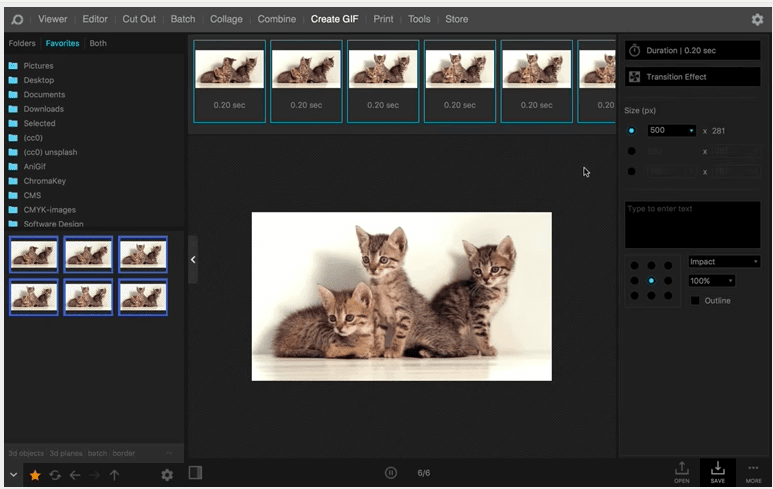
Many food businesses use GIFs in crafty ways to whet their followers’ appetites like Blue Apron does below:

For best results, use a GIF with a file size that is less than 8MB and covers less than 20 percent of the image with text.
Pro Tip: Use GIFs to add a dynamic feel to your ads and catch your followers’ attention immediately. But keep in mind that animated ads might increase your costs.
7. Darktable
An open-source photography workflow app, darktable is a virtual lighttable and darkroom for photographers. This photo editing tool allows editors to organize digital negatives, view them through a zoomable lighttable, and develop and enhance RAW images.
Each darktable user’s main catalog will appear as below:
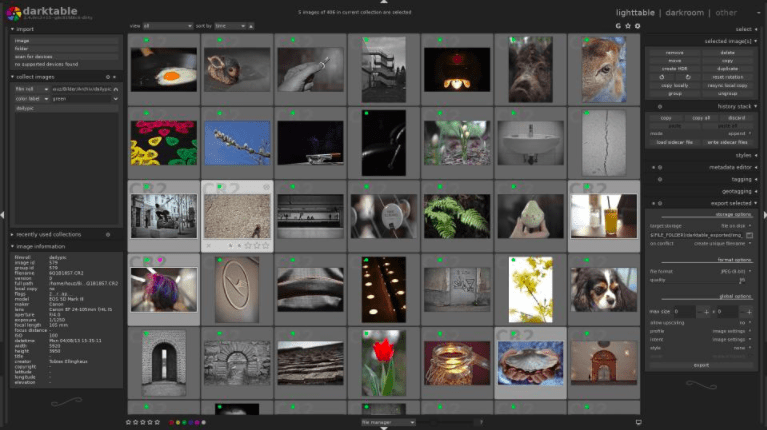
Clicking on an image will open it for editing:
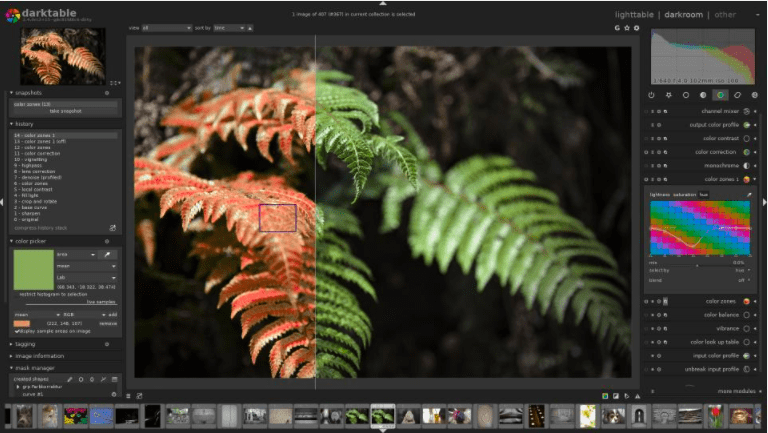
If you’re making a series of changes to a photo, darktable’s platform can be key to ensuring that your edits are fully integrated.
If you’re a small creative business, like Lp Alain Photography, darktable can be a fantastic way to show off your most advanced skills.
Using darktable, Lp Alain Photography crafts a stunning, other-worldly setting. Followers gawk at the level of precision and range of hues available with his services.
While tools like Pixlr, iPiccy, and PicMonkey could be better choices for simpler tasks, like removing red eye from a selfie, darktable is well-suited to marketing teams looking to manage and enhance a large number of images in RAW format.
Pro Tip: Using plenty of high brightness and light in your images is a feature of Instagram Ads best practices. Dartkable is an excellent choice to help marketers achieve this.
Final Thoughts
Photo editing tools are becoming essential as the quality of social media images escalates.
Ensure that your followers notice—and admire—your posts by experimenting with the tools above, all without breaking the bank!
What do you think? Do you use, or plan to test, any of these photo editing apps to improve the image quality of your next Facebook and Instagram ads? Let us know in the comments which one is your favorite!


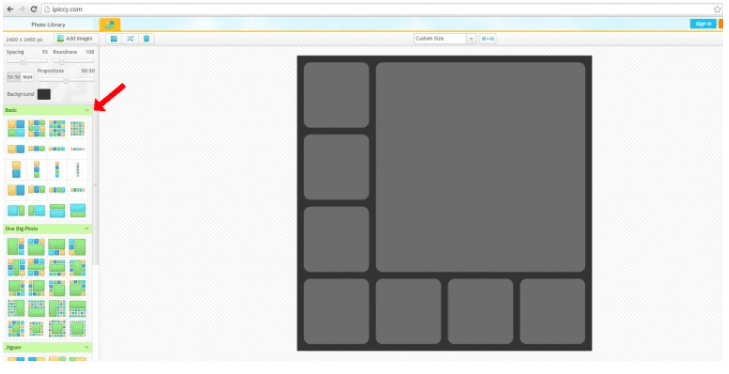
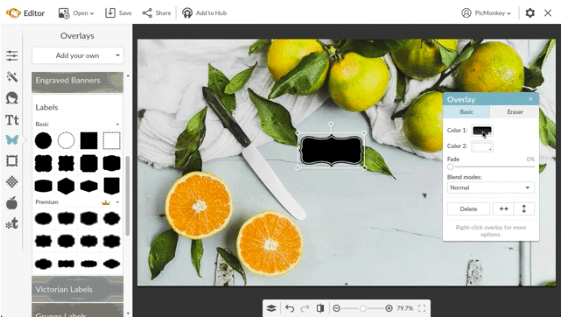
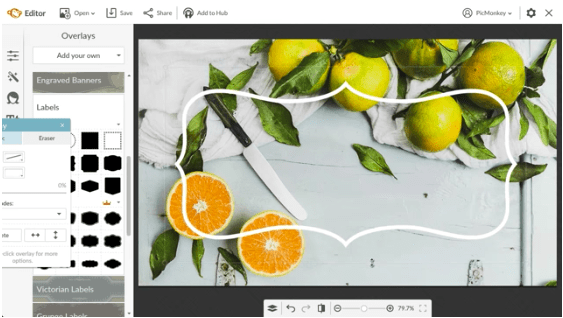
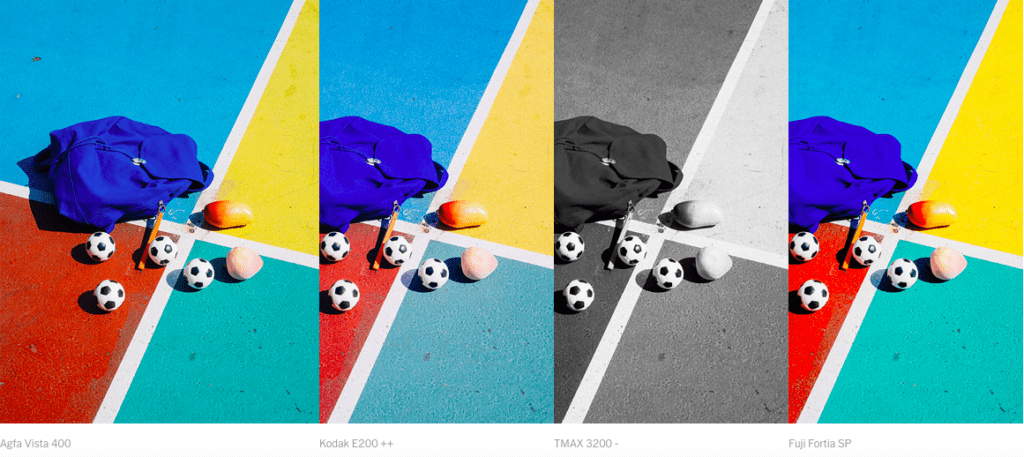
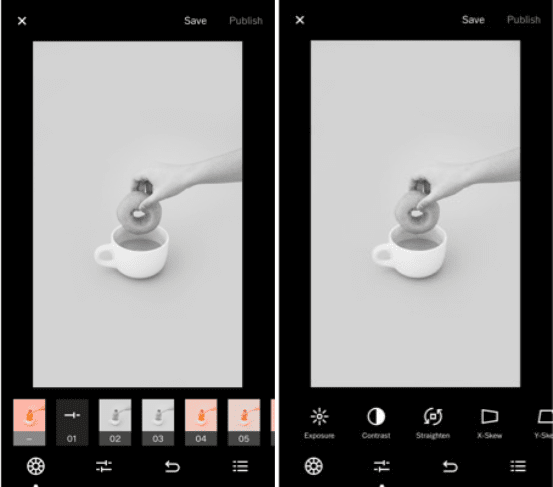
Thank you for this post, very interesting.
I am a marketer in Grenoble (France). I use on an everyday basis Gimp and Canva.
Gimp is not very intuitive, you need months and months of use to begin making amazing stuff with it.
On the other side, Canva is the most intuitive photo editor ever. In 5 minutes you can create catchy images, background that do not look like an old ‘paint’ image.
So the best combo is to modify your image with Gimp, put it in PNG format, and ‘work’ on it with Canva. Hope it will give you ideas
Stefan
marketer at
http://www.bluepixelcie.com
Here’s an image editor I’ve used for 15+ years: IrfanView – https://www.irfanview.com/. Besides doing most simple editing FASTER than anything else (yes, even Photoshop), you can add it to your system shell & open 3 other editors (like Photoshop) from an image displayed.
And yes, it’s a free download: https://www.irfanview.com/
amazing and wow interesting
Thank you for the information. I would really like to learn how to edit photos on a professional level,
Well, these are really good apps and programms, especially GIMP and pixlr. And you can make your pics convey a particular mood using special filters. But if I need a flawless product photo, high solution and best quality, i would always turn to a professional editing service. A professional photo make a right impression about your business.
I use Pixlr and Gimp.
GIMP is very professional, but one should take time to learn it.
However, if I need a serious photo session I turn to a professional editing service, so I can be sure I will get a 100% high-quality photo.
Geniusretouch.com, for example, is my go-to solution when I need portrait retouching.
today I got heer more fantastic idea about photo editing. I have been searching for a long time to getting the quality photo editing apps, today I got, thanks for this best idea
Maybe you could consider here the other tool called Photopea is a free online tool for editing raster and vector graphics. It can load, edit and save PSD files. Here some details https://www.quora.com/What-is-the-best-free-photo-editor/answer/Md-Bakhtiar-Uddin-1
O my gosh ! This has been absolutely fabulous. Thanks a lot for sharing.
Really great article. Thanks for taking the time to explain things in such great detail in a way that is easy to understand.
Pixlr is a cloud-based set of image tools and utilities, including a number of photo editors, a screen grabber browser extension, and a photo sharing service. The suite was intended for non-professionals, however the apps range from simple to advanced photo editing.
Try photo viewer pro
I am using it
It is so useful
Awesome!! It’s a very cool blog.
Thanks a lot for sharing useful apps.
It a great post and very well information. Thanks for providing information.
I used this some kind of apps, its really working good and make your image good looking and attractive. thanks a lot for this good idea
An excellently written article, if only all blogger offered the same level of content as you, the internet would be a much better place. Please keep it up!. Great tips, I would like to join your blog anyway. Waiting for some more review. Thank you
Thank you for including me in this great selection of creative persons! Wish you all a great new creative year
Hello dear, you have given here more valuable resources about photo editing. thank you so much
Pixlr is a cloud-based set of image tools and utilities, including a number of photo editors, a screen grabber browser extension, and a photo sharing service. The suite was intended for non-professionals, however, the apps range from simple to advanced photo editing.
Good List I would like to add photoviewerpro to the list. I am personally using this software for my photo editing work. It’s also easy to use and has good picture filters,
effects and tools.
I love Pixlr, a cloud-based set of image tools and utilities, including a number of photo editors, a screen grabber browser extension, and a photo sharing service. The suite was intended for non-professionals, however, the apps range from simple to advanced photo editing.
i really like this post that you check this. thank you
We love this post! Really nice. Hope you are great
VSCO (Android &iOS)
A hugely popular photo editing app amongst Instagram users, VSCO is more than just photo editing, it offers a community for photographers to connect and create. Simply searching the Hashtag #VSCO on Instagram will reveal the huge community of photographers and casual users that use VSCO every day, a testament to the app’s popularity.
VSCO houses all the tools you’d expect from a favourable photo editing app; saturation, highlights, temperature and vignette can all be adjusted alongside many other settings. VSCO also offers a built in camera with advanced controls, allowing you to capture the perfect shot, edit and save, all without leaving the app, an A for convenience. Filters are also a huge feature for VSCO, with the option to buy filter packs each with their own distinctive styles and tones, very popular amongst users of the app.
Well….the more I read the more confusing it all becomes so I need help reading the help….don’t laugh, maybe I’m too old to pick this up but I desperately need a program that can help me as I need to produce photos and images with text on them for fundraising for charity so it has to be REALLY free. I just got started on inpixio photo clip and then it kept saying I had to upgrade and pay for it. So annoying. I need something that will take out background and add basics like a frame and maybe just automatically improve the contrast etc on photos plus allow me to add the text. Is there anything genuinely free out there that is very user friendly that will do these things…..or should I just give up?
VSCO (Android &iOS)
A hugely popular photo editing app amongst Instagram users, VSCO is more than just photo editing, it offers a community for photographers to connect and create. Simply searching the Hashtag #VSCO on Instagram will reveal the huge community of photographers and casual users that use VSCO every day, a testament to the app’s popularity.
VSCO houses all the tools you’d expect from a favourable photo editing app; saturation, highlights, temperature and vignette can all be adjusted alongside many other settings. VSCO also offers a built in camera with advanced controls, allowing you to capture the perfect shot, edit and save, all without leaving the app, an A for convenience. Filters are also a huge feature for VSCO, with the option to buy filter packs each with their own distinctive styles and tones, very popular amongst users of the app.
A popular photo editing app amongst Instagram users, VSCO is more than just photo editing, it offers a community for photographers to connect and create. Simply searching the Hashtag #VSCO on Instagram will reveal the huge community of photographers and casual users that use it every day, a testament to the app’s popularity.
It houses all the tools you’d expect from a favorable photo editing app; saturation, highlights, temperature, and vignette can all be adjusted alongside many other settings. It also offers a built-in camera with advanced controls, allowing you to capture the perfect shot, edit and save, all without leaving the app, an A for convenience. Filters are also a huge feature, with the option to buy filter packs each with their own distinctive styles and tones, very popular amongst users of the app.
Hello dear, you have given here more valuable resources about photo editing. thank you so much.
Maybe you could consider here the other tool called Photopea is a free online tool for editing raster and vector graphics. Here some detailes….. here
Photoviewerpro is a very good photo editor software and it’s flexible to use. I recommend it for your use.
you’ve added all of my favs except the photoviewerpro that I never tried. Hope to use it soon!
WOW!!! that’s a really informative article, I am very much inspired. Your tutorial helps me as like my mentor, i am looking forward to more informative article form you.
Realy interesting and informative post for me..I feel like to following your post….
Its a amazing article about photo editing also helpful, moreover if you write about on high end retouch it will be more helpful for who are interested to learn Photo editing.. Thanks.
Nice post and thanks for sharing with us.
It was very interesting to know about Vsco and Photoscape. Visual content is becoming very essential for content marketers. because people get easily attract and grasp visual content. I hope these photo editing tools would help me in a great way to promote my blog.
Amazing information on mobile photo editing apps. It’s really unique and valuable tutorial. I like to use Pixlr. It offers quick fixes and simple overlays and borders, while Pixlr Editor allows you to work with image layers, color replacements, and object transformations. It gives me lots of pleasure and interest work with it. Thanks a lot for sharing this amazing and outstanding post.
Honestly? I love to work with Pixlr too 🙂
Wow! Wonderful post about photo editing. Thanks for sharing with us.
I used pic monkey, GIMP, PIxlr. I never used other tools you mention here. all of them are very good. But i like photoshop and use photoshop for all of my editing work. Photoshop makes my life more easy.
Pixlr is the best is best photo editing app. No compression. I personally recommend it to use its very easy to use.
Thanks for these awesome tips!this was really great & helpful post.
thanks for the information
Photo editing apps are usually used by every person to upload pics on social media but it is fact that even marketers use these apps for professional work. I found some apps on your blog which i didn’t know before to visit your blog. I will try them definitely.