Oh I bet you know this feeling so well.
You’ve slaved over that new piece of content. Tapped the keyboard so hard that your fingers began to bleed.
Finally, you hit publish and…
…there’s nothing.
The next few days brought just a trickle of traffic. But that breakthrough you were hoping for didn’t happen.
F**k!
And all for a very simple reason – poor or even lack of promotion.

You see, with 16% of B2B marketers publishing new content daily and 26% multiple times per week you really have to try damn hard to get anyone to notice your content.
There’s the catch though: most traditional content promotion strategies like sharing it on social media probably wouldn’t work for you. Unless of course you already have a large, dedicated audience like AdEspresso.
But if your site is new or you’re only starting to build awareness around it, you need to use strategies guaranteed to propel your content.
And in this post I’ll show you 4 content promotion techniques I often use to achieve it along with some cool tools that help.
But first….
What’s the story with content promotion anyway?
This doesn’t make sense, does it?
Ask any content marketer and they’ll tell you right away that publishing great content is the only way to build awareness and audience.
But then, most will admit that no one’s going to see it anyway.
Wha-?
You see:
Your content will work only as well for you as you promote it.
In other words, you can publish the best advice possible. Offer insights no one else does. Solve the audience’s problems like none of your competitor’s could. And your audience still won’t lift a finger to find it.
They’ll just go for the first piece that pops in front of them.
That’s why the majority of marketers spend equal if not greater time promoting content than writing it. Derek Halpern for instance spends 80% of his time on promotion and only 20% on writing.
And content marketers on average use 3 PAID (!!) strategies to promote content.
- 58% of them use search engine marketing (PPC etc.). And 52% of them find this strategy to be the most effective.
- 52% use print and offline content.
- 49%, banner ads.
- 48% social ads and so on.
Here’s the full breakdown from the Content Marketing Institute.
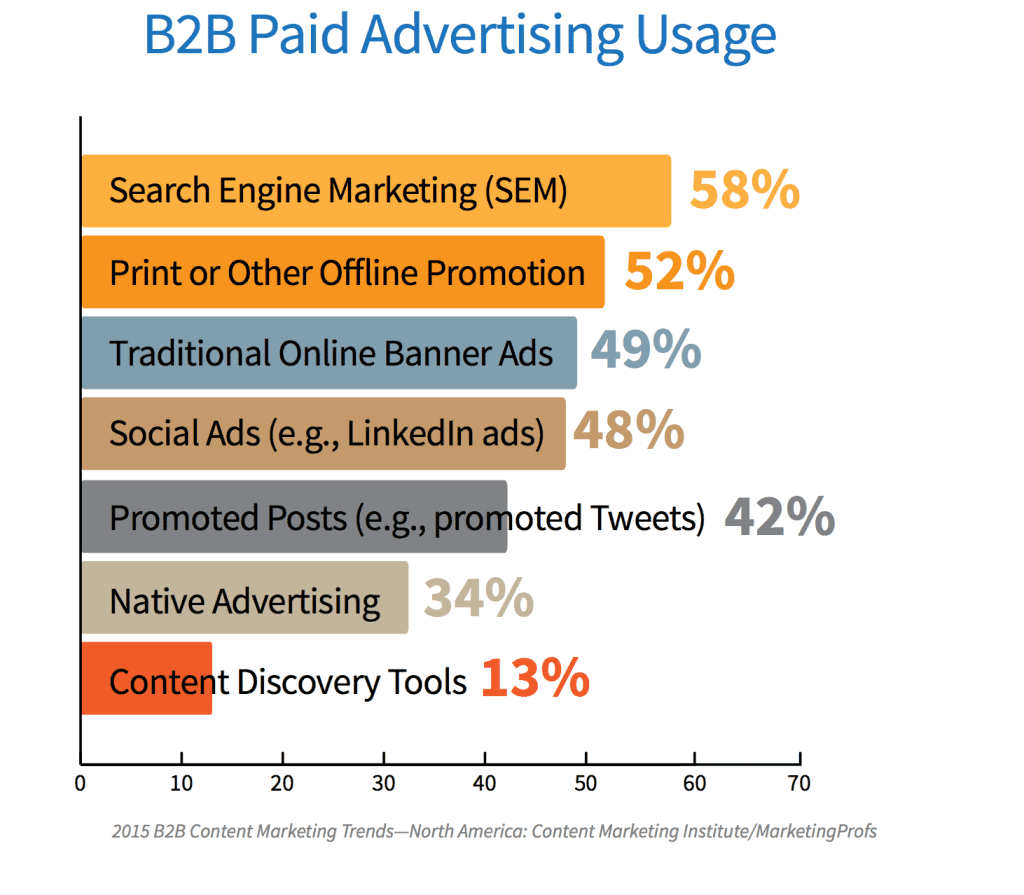
One thing becomes obvious when you look at those facts:
The real battle with content is fought not on the quality but promotion.
And here are 4 methods that could help you win it.
Method #1: Target Influencers
Think of it:
You share your knowledge online for a number of reasons. You want to convince potential clients of your expertise and knowledge. Raise your status in the industry. Become perceived as an authority. Or simply build your brand.
And half of the time no one wants to listen to you because you’re lacking these qualities yet.
Your readers and website visitors don’t know you and thus, have a hard time to decide if your ideas are any good.
That’s why, if you’re clever about your content, you include various hacks that make it seem more authoritative:
- You cite academic research,
- Quote experts and influencers,
- Include a lot of visuals and data, or even
- Cite your proprietary research.
But I bet that you don’t use it to generate interest around your content.
Right?
You see, your sources, people who’ve either came up with the data, compiled it, made those statements could potentially help you to promote your content.
Not to mention that by doing so, they would confirm its quality too.
For that to happen though, you need to let them know about it.
That’s the first method you should use to promote your content.
Every time you include any reference in the copy, be it a link, mention or direct quote, let the source know about it. Email them, send them a Twitter DM or tweet them about the content. Do whatever is necessary to tell these people that you’ve quoted them or referenced their work.
In turn many of them might promote it to their audiences.
Simple, huh?
Yeah Pawel, it’s all cool. But here’s the thing. I publish a lot. I mean A LOT! And there’s just no way I could keep up with reaching out to the people I quote in every piece.
True that!
To automate the process, I use a tool called contentmarketer.io (note: I’m not affiliated with this product or people behind it).
The tool is new and still a bit rough on the edges (there’s no thorough documentation for instance). But it works quite well and helps you reach out to people and sources you’ve mentioned in the posts.
Here’s a quick walkthrough of using it.
Start by Scanning Your Post.
Log in to the app here: contentmarketer.io. Once you’re in, you’ll see the dashboard. Click Scan a Post to start the process.
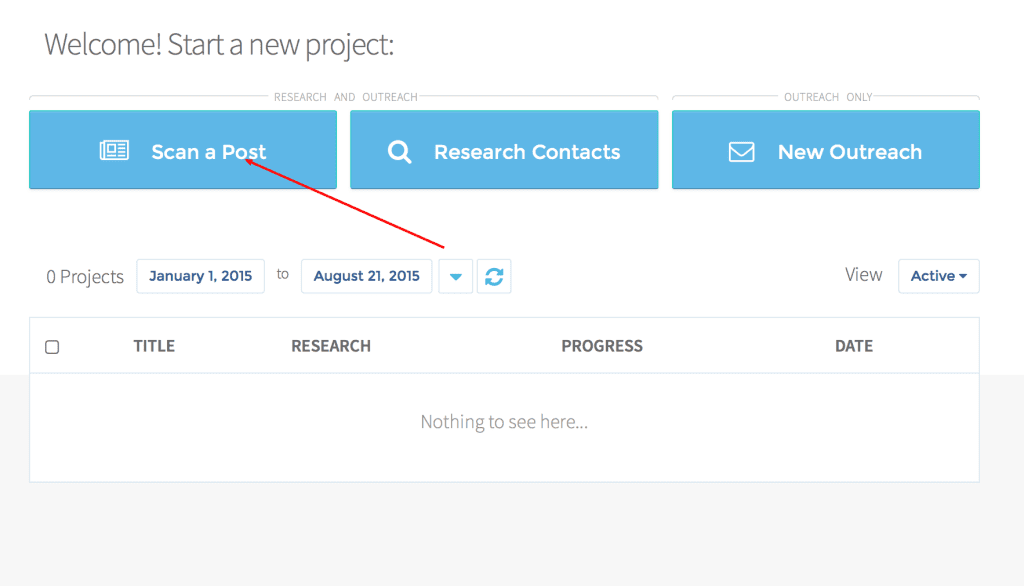
Type in the URL of a post you want to promote. For the purpose of this post I’m going to use one of my older AdEspresso pieces.
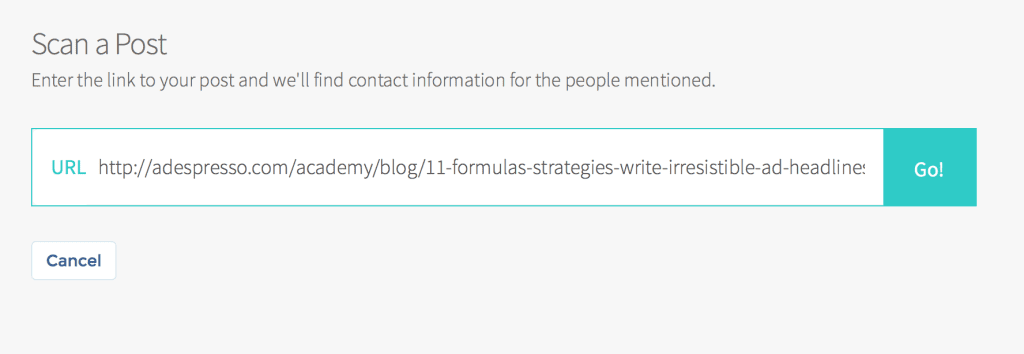
The system will scan your post looking for any mentions and then scout the web to find out who these people are and how to reach them.
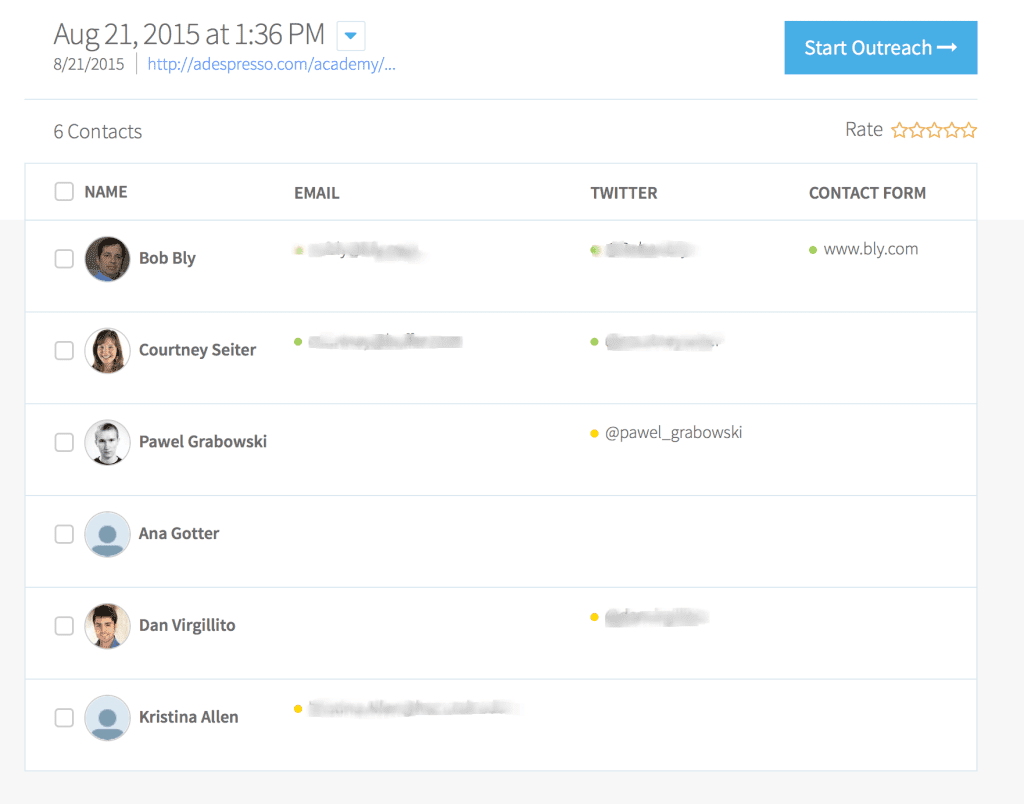
One thing you must remember when using these type of applications is that they’re only machines. The results they deliver aren’t always perfect.
For instance, the above screenshot features someone with the same name as me. But it’s not me. And the Twitter handle is not mine either.
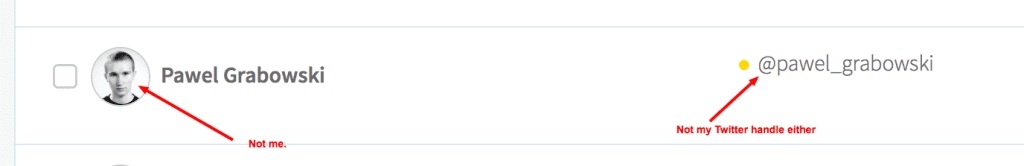
So when using the tool, make sure you double check the search results to ensure that you’re reaching out to the right people.
Once you’re happy with the results, hit “Start Outreach” button above the search results on the right. Contentmarketer.io will ask you to connect your Gmail and Twitter accounts to begin outreach.
Next, specify the message you’re going to send these people.
Contentmarketer works on a simple templating basis. You can construct your message using personalized fields (i.e. {{first}} for the first name etc.) in a similar way you would construct your email newsletter, for instance.
To send the outreach, follow these simple steps:
Run a final check if people on the recipients list are really the ones you want to reach out to.
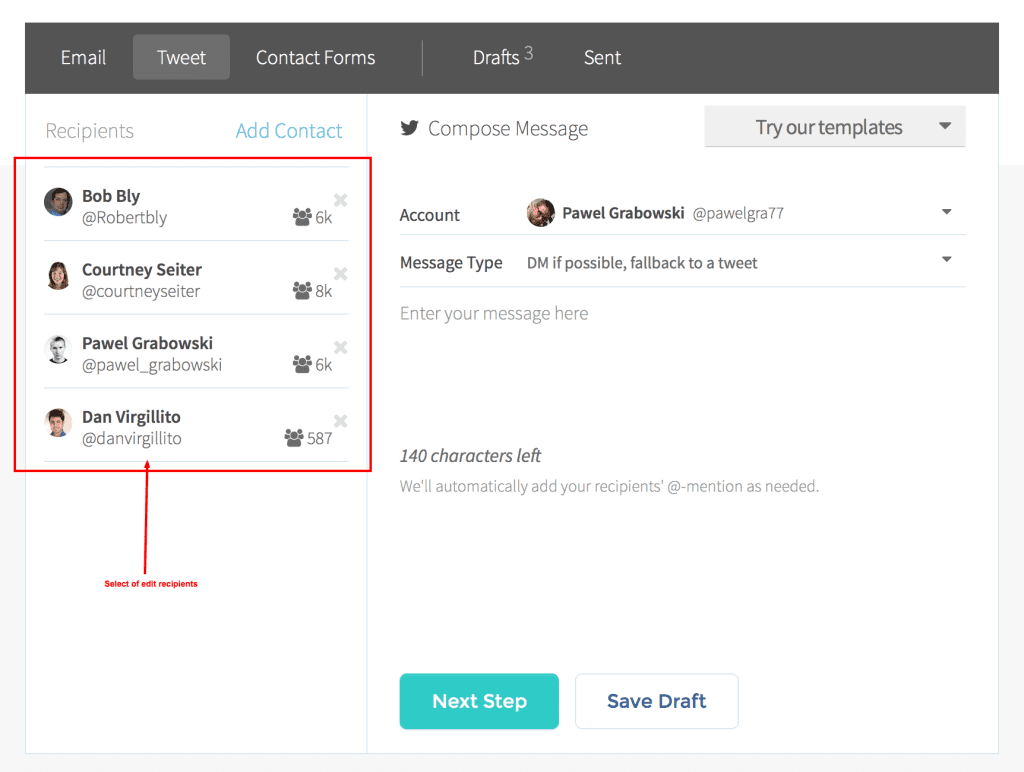
Pick a message type:
- DM if possible, fallback to tweet. If you’re connected with the person, the system will send them a DM. If not, it will send the message as a regular tweet.
- DM or bust. System will send DM only.
- This one’s pretty self-explanatory, right?
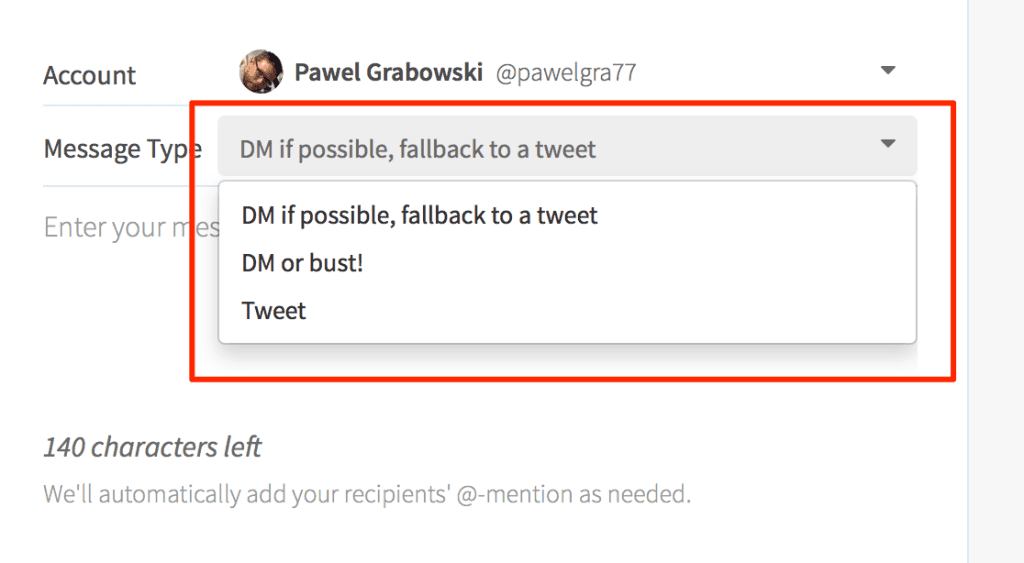
Next, compose your message. You can use one of the templates provided (like in the screen below) or write custom message from scratch.
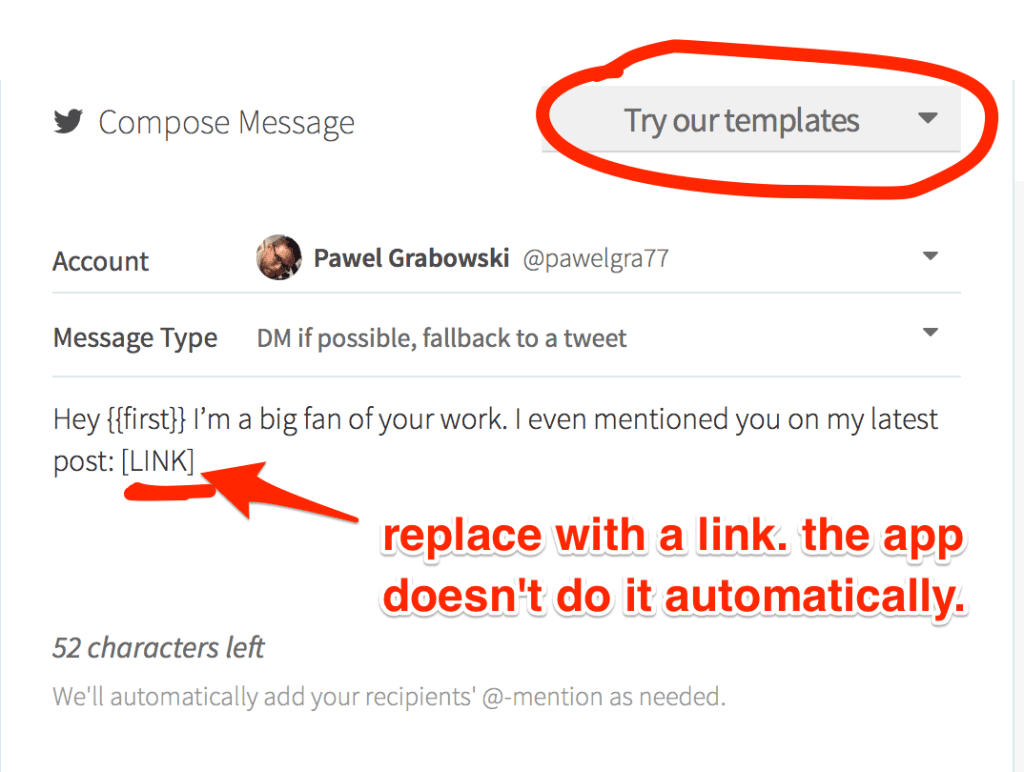
One note, contentmarketer.io doesn’t automatically populate template links. So make sure you paste the actual URL before sending the message out.
Once you’re ready, hit NEXT STEP and the app will ask you to confirm that you’re ready to send.
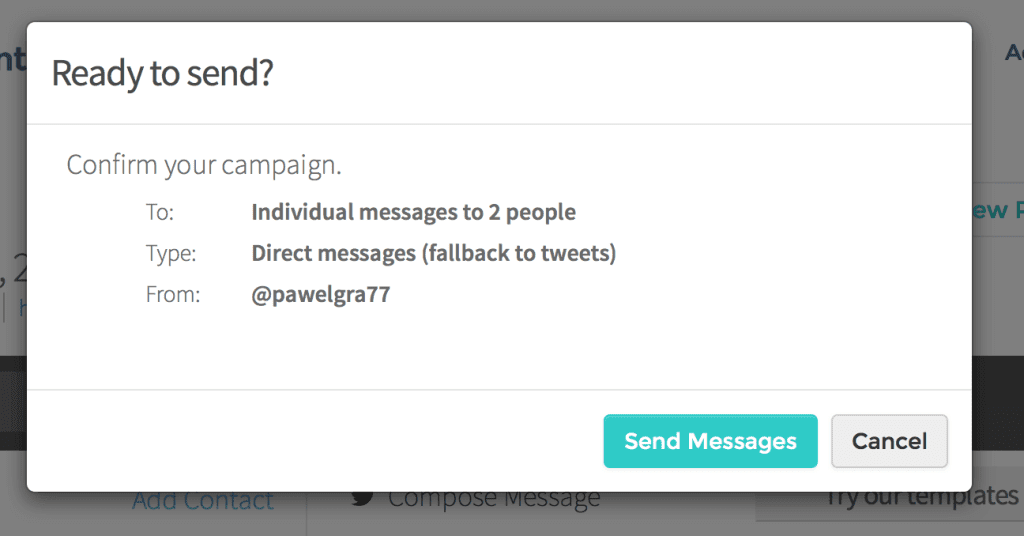
Once you do that, your tweets or emails go live.
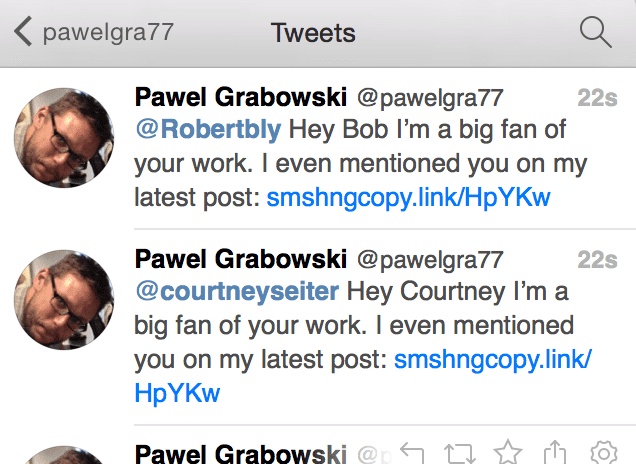
The whole process takes no more than a couple of minutes and allows you to spread the word on your content effortlessly.
Pretty cool, huh?
Method #2: Attach Your Content to Authoritative Pieces You Share Online
I bet you do it too:
You see a link popping up on your Twitter feed, recognize the URL of a site and click it. Without even thinking of who sent it to you.
I know I do. And hell, sometimes I don’t even look at the tweet recommending it. The sheer authority of the site is enough for me to click it.
Your potential readers do it too.
And you could use it to promote your content.
Note: You may find the below method unethical. Personally I don’t think it is. It’s certainly pushy and something I would recommend using only to promote a really strong piece of content you want to push, that might be your best way.
So what’s the method I’m talking about? Aligning your content with other content your audience might find authoritative.
And you could do it easily with snip.ly.
Snip.ly is a cool app that help you promote your content while you share other content on the web. You do it by attaching a custom call to action to every page you share on social media.
Just take a look at bottom left of this screenshot below, that’s Snip.ly’s call to action attached to one of my Adespresso posts. Naturally, only people who clicked on the snip.ly link I’d share on social media would see it. The AdEspresso’s page remains intact.
And that’s the whole point.
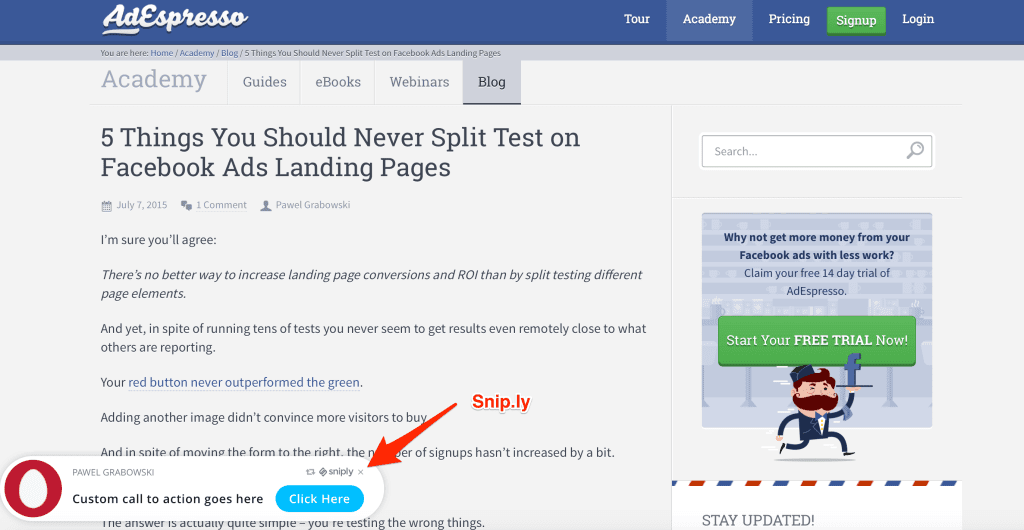
With snip.ly you can attach information about your content to just about any page and share the link on social media. Anyone clicking it will also see your call to action.
Here’s how it works.
Log in to snip.ly.
Paste the URL of a page you’re going to share in the Create Snip field at the top of the page. Remember, this is not your content but whatever you’re going to attach your piece to.

Then, customize your link with custom message, call to action and attach URL to your content.
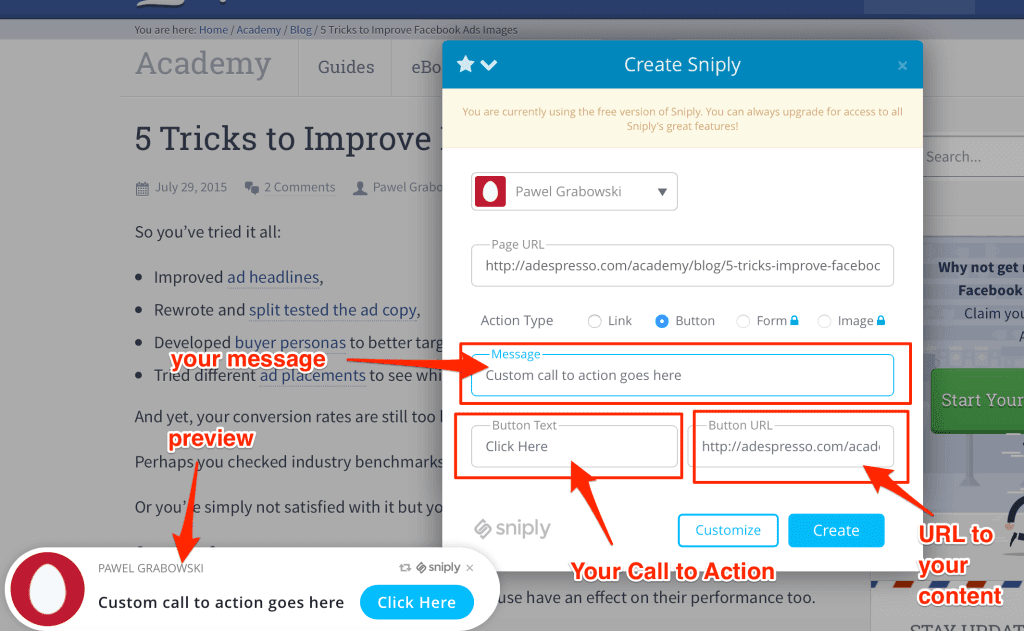
Click Customize to change colors and shape or Create to finalize the process.
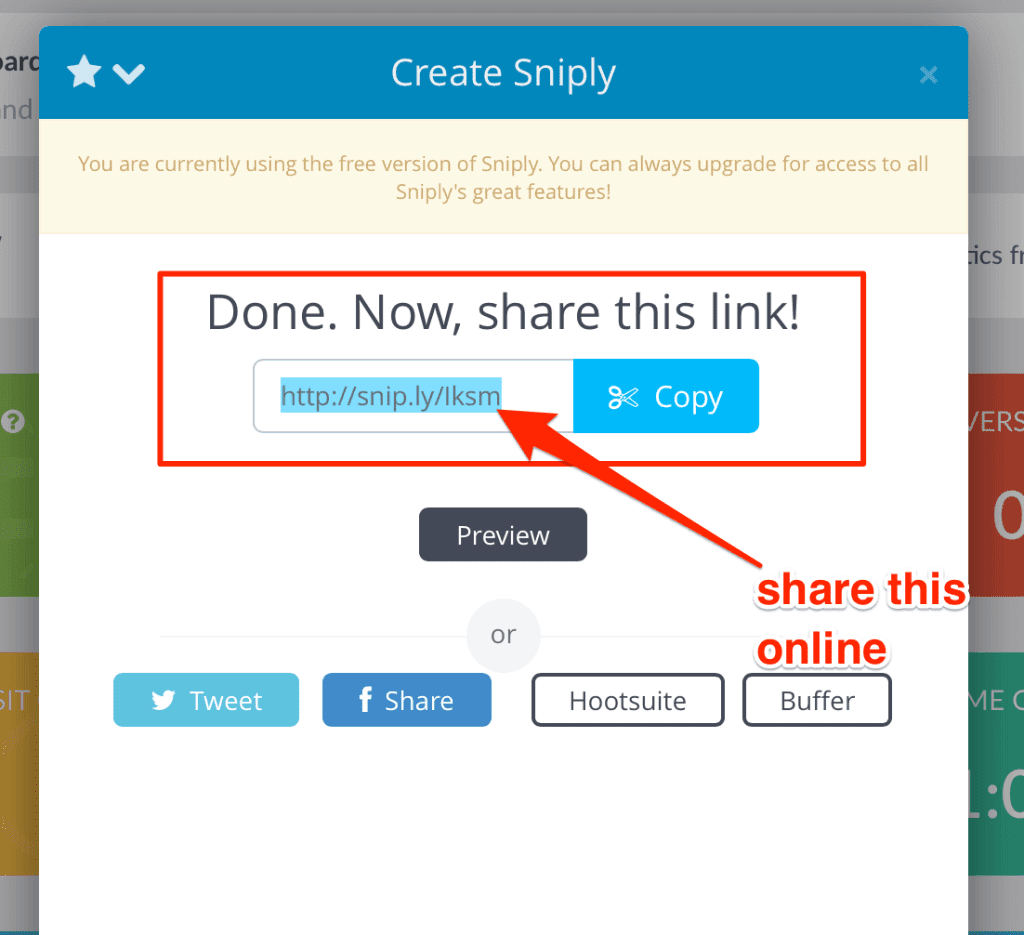
Done!
Now everyone clicking on the link you shared online will also see information about your content.
What’s more:
Snip.ly integrates with the most popular social media management apps like Buffer or Hootsuite (plus tens of other tools) so you really can use it effortlessly to promote and attach your content to other authoritative pieces.
Method #3: Repurpose Your Content into a Podcast
I agree, repurposing is an old and proven method.
And it rocks.
It saves you time
Repurposing content allows you to increase the amount of content you produce regularly without actually launching anything new.
It helps you increase brand exposure
Repurposing content allows you to reach customers interested in consuming it in different formats.
But why a podcast?
For one, because it’s one of the simplest content types to consume. You can fire off a podcast when you walk, jog, commute, drive a car, sit in a car, work at your desk, bathe, shower… gosh, almost anywhere really.
And get inspired, educated, entertained.
What’s important, converting a blog post into a podcast is as simple as recording yourself reading it.
If you’re on a Mac, you can use GarageBand to record your podcast. On Windows you can do it with Audacity, a free sound editor for Mac, Windows or Linux.
No matter what app you’re using, the whole process dead simple.
Start up your audio recorder (I’m going to illustrate it with Garageband), select the type of new project you want to record. In this case, voice.
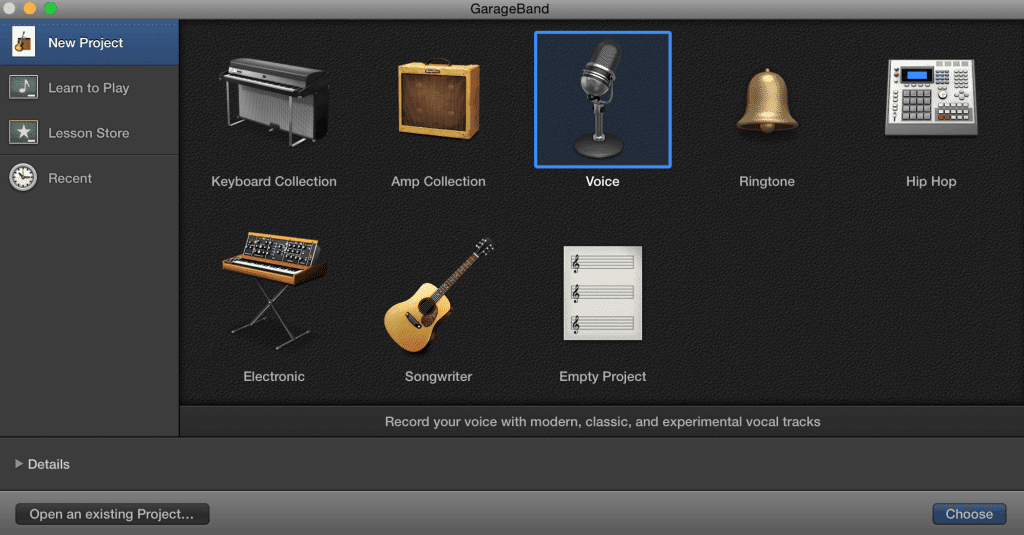
Make sure that you have the right input device selected (otherwise the app will record no sound):
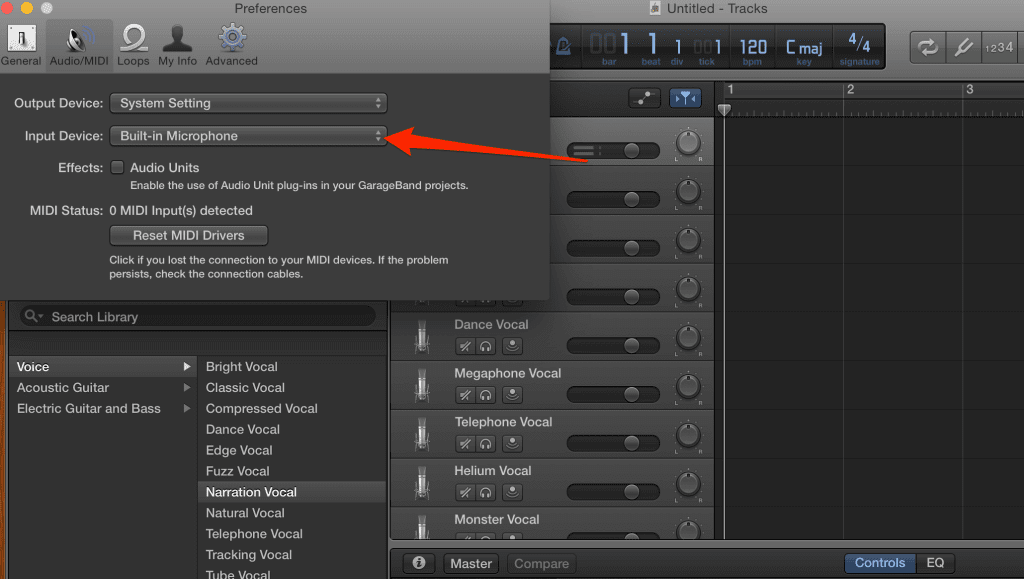
Then hit Record and start reading your post. The app will record your voice and display it graphically as a recorded track.
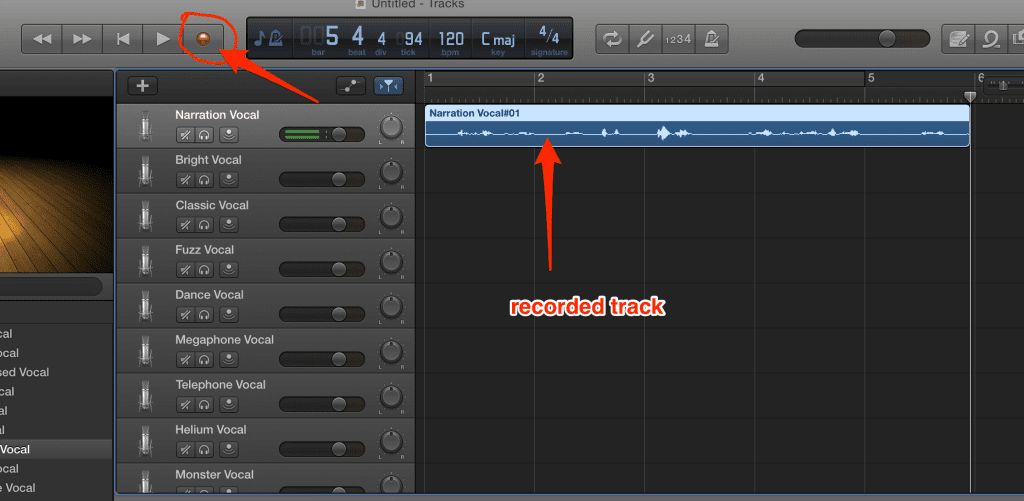
To save your work to the hard drive, go to Share menu and select Export Song to Disk.
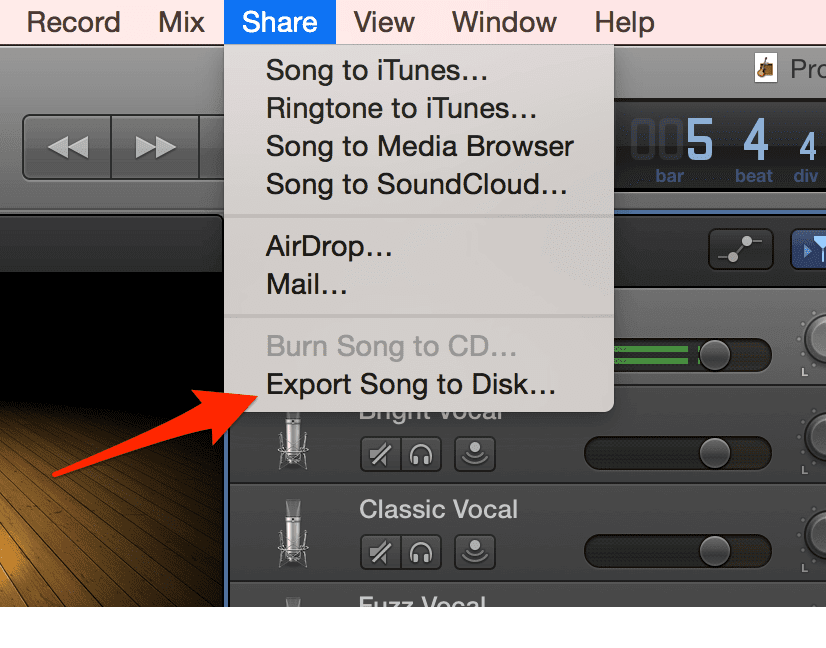
Select appropriate formats from the menu that’s going to appear on screen:
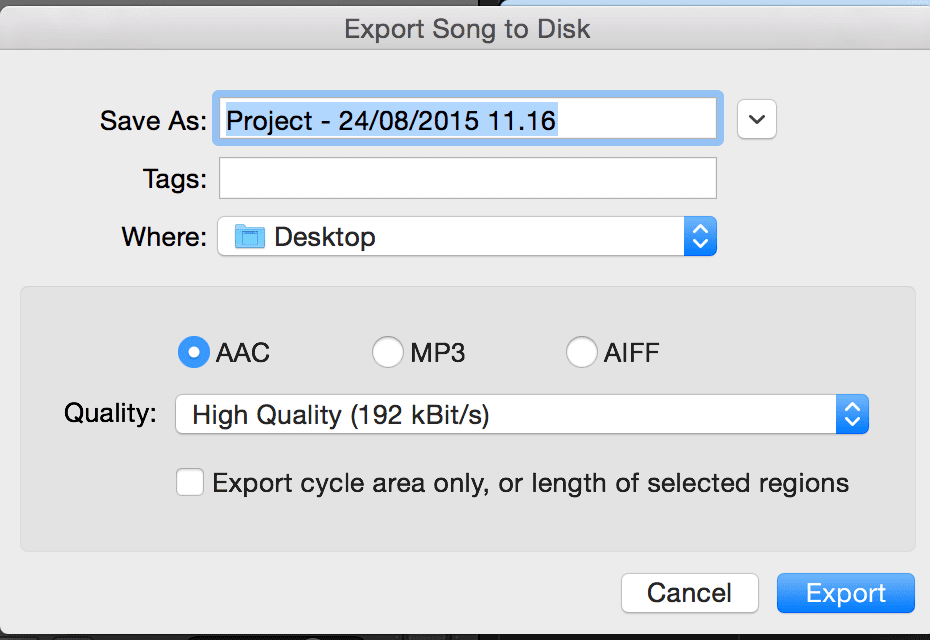
And that’s it!
I know, I’ve simplified the process a lot here. But my goal wasn’t to provide you with audio recording tutorial but show how simple it is to record an audio version of your post.
For a full walk through, check these two video tutorials:
Garageband:
Audacity:
But what if you’re not comfortable recording your voice?
You have two options then.
One, find someone on Fiverr to do it for you.
Or use text-to-speech software like Natural Reader. Many of these apps feature almost-human voices but of course, they will never be perfect. They might not be able to pronounce all words properly, spoiling the recording if that happens.
Here’s Natural Reader “reading” an excerpt from one of my previous posts on AdEspresso:
(don’t mind the audio quality, I didn’t spend much time setting it up.)
Method #4: Spreading Info on Your Post in Email – Wisestamp
Think about it:
If you’re goal in publishing content is to help raise your authority status, then the best way to achieve it is by putting it in front of the very people you want to perceive you as one, right?
And who these people are? The very ones you email every day.
Like it or not, email is the foundation of business communication today. We send and receive tens, if not more, messages every day.
And yet we rarely consider them a great opportunity to promote our content.
Now, I’m not saying that including a link to your post in a signature is a surefire way to generate tens or more visits. But it’s definitely a quick and easy way to position your content in front of the very people you’d like to see it.
Great Pawel but I really don’t have the time to amend my signature every time I post new stuff.
I know. Me neither, in fact. But luckily there’s Wisestamp.
This simple app does one thing only, allows you to create a nice looking and dynamic email signature that can automatically pull in your latest post.
Here’s how to use:
One, go to http://www.wisestamp.com and register for a free account.
You will see a screen with all kinds of fields to fill in plus your signature’s preview.
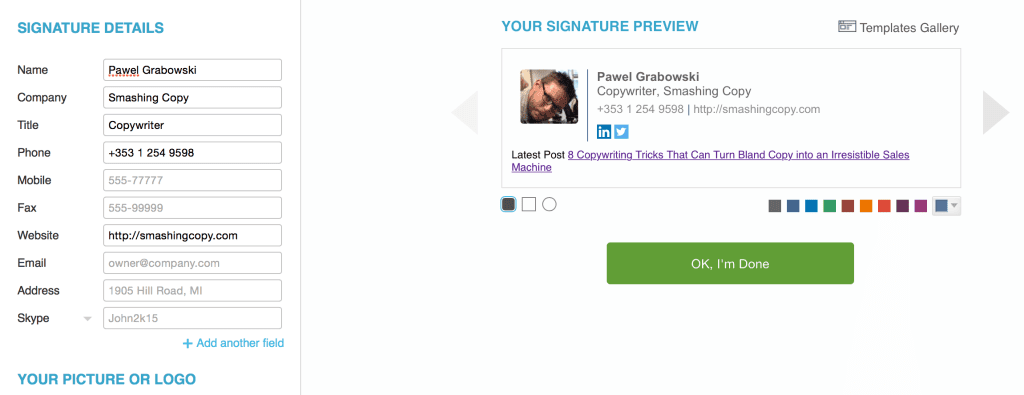
Apart from personal information the tool also allows to include various services in your signature. Your blog’s RSS feed is one of them.
Click on the option and the tool will ask you for your site’s feed:
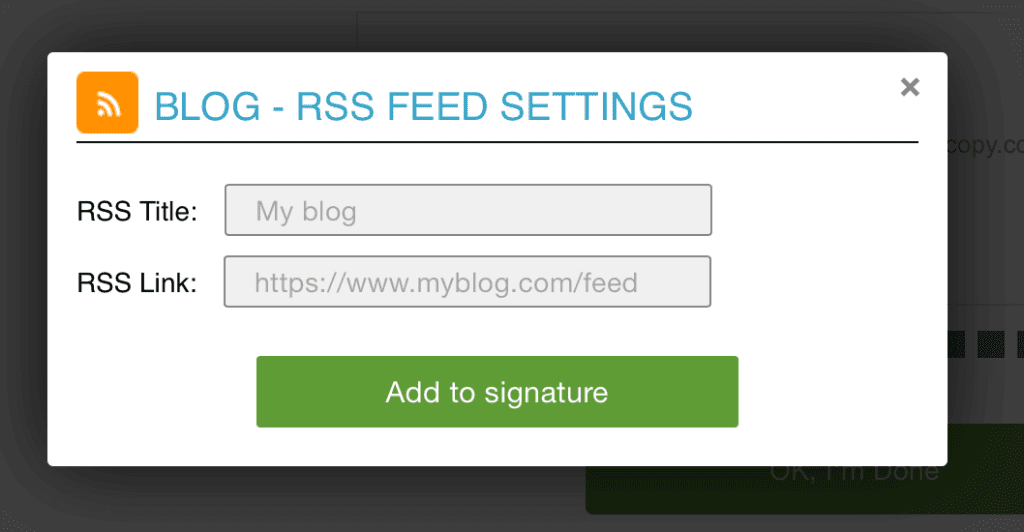
Click “Add to signature” and Wisestamp will pull in and include a link to your latest post in the signature.
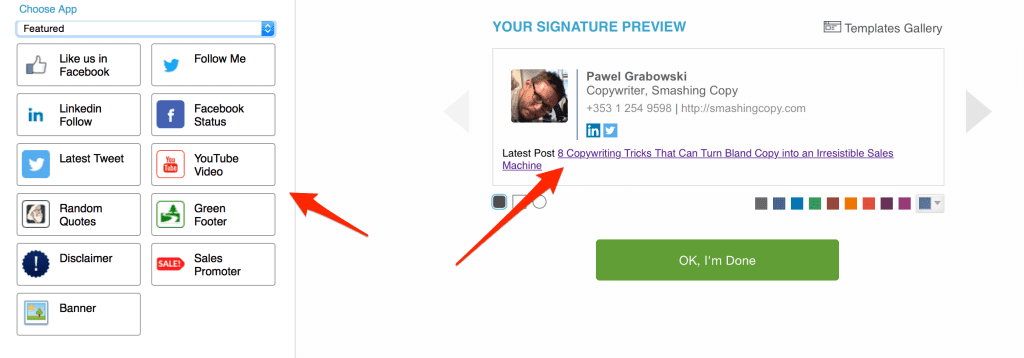
How to include Wisetamp signature in your email.
It’s actually dead easy.
Wisestamp automatically integrates with most of the web based email systems: Gmail, Yahoo, Outlook etc. Here’s how it looks in my Gmail account:
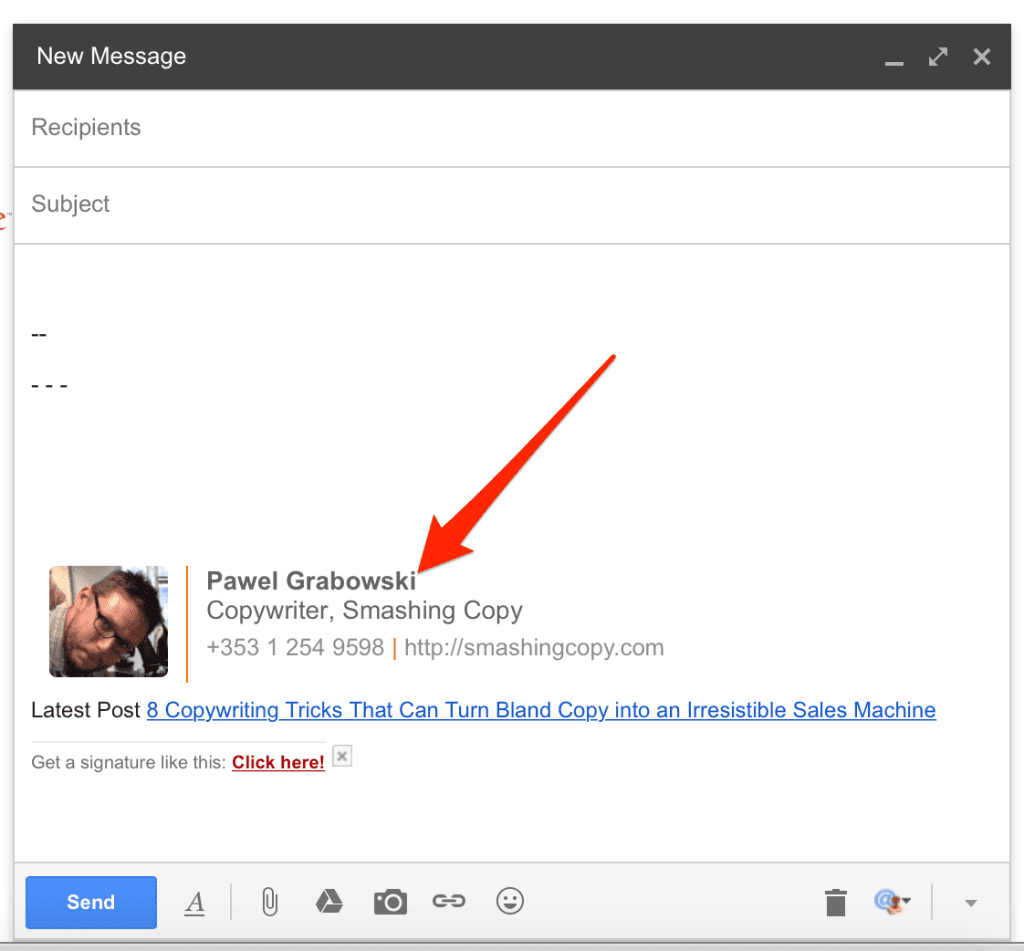
If you want to include it in desktop clients, Apple Mail, iPhone, Outlook, Thunderbird simply save your signature and then click a little Export icon in top right of the screen:
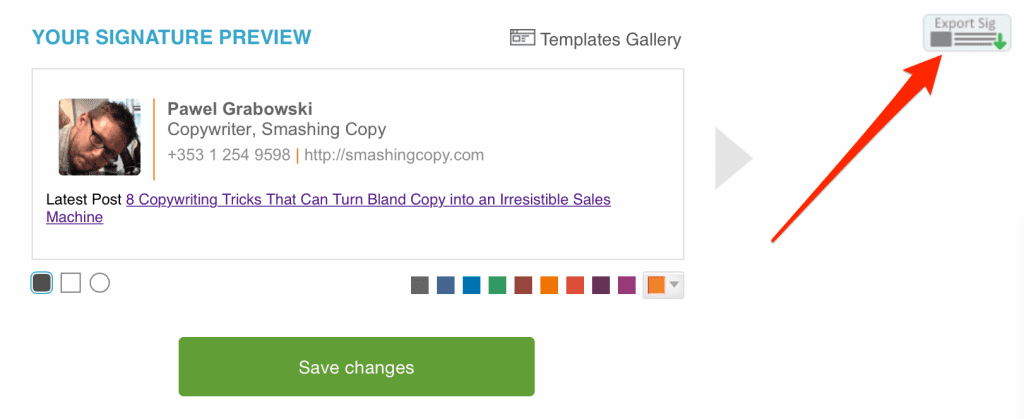
But here’s the trick:
Because this is not a dynamic feature though, your link to content will not update to anything new you publish. To update it you will have to export the signature every time you publish something new.
If you use it with a browser based email though, it will always update to fresh content.
Final thoughts…
And there you have it. 4 content promotion tools that could help you win over the content battle plus a couple of tools that might help.
What do you think?
Is any of this something you can see yourself using to promote content? Let us know in the comments.
Awesome post, Pawel. Just one quick correction regarding Content Marketer: Now you can use the text replacement {{post-link}} to automatically insert your link into messages. We need to update some of our templates to use that (it’s a super new feature).
Thanks for the write-up!
Thanks for the update Colin, that was fast 🙂
hey Colin, good to hear, it’s a much needed feature. If I could point something out about the app is the documentation. It’s very basic. I think cm.io would do with a thorough guide and help section not just tool tips. Other than that, a great product.
Great work Pawel (bravo Massimo),
I read a lot of stuff online, but this post is original and much of the stuff you mention here was unknown to me until a few minutes ago. Will share the post on our newsletter (20K readers). I am sure they will appreciate the info.
Thanks guys! Ciao Massimo.
Davide
Grazie Davide, I appreciate it. And many thanks for sharing my advice with your readers. I hope they’ll find it as valuable as you did.
Oh and if you have any questions regarding the above methods, fire them over.
exceleto , i am so much in love it the contentmarkter you made mention of and i think i shall try it – cause i mention a lot of influencers on my every written post on my blog.
Hi Pawel,
I regularly use Buffer and IFTTT for content promotion. These apps are connected so every post shared via Buffer will be automatically rescheduled. It saves time so I can concentrate on more important tasks such as relationship building, guest blogging.
As far as I see the most difficult part of content marketing is content promotion. It takes time and a lot of effort (analysing performance, deciding what to share and where, building relationships with others)
Currently, we are working on a product which uses predictive analytics to recommend content for promotion. It basically tells marketers what (content), when and where to share on social media. It could increase social sharing by 80%. It would be great if you could check out and tell me what you think: http://www.brandvee.com/maya
We’re currently in public beta so feedback from you guys is more than welcome!
Hey Tamas, cheers for the comment. Ahah, I agree, for large sites with tons of content pushed out daily, deciding which stories to promote could be a challenge. Good to see more and more tools coming out to help overcome the problem.
Cheers for pointing out your app, will be happy to check it out 🙂
Thank you for this advices. I will apply in my agency in france.
That’s a wonderful guide. Have recently found out about snip.ly, so can’t wait to try it. Thanks for sharing. As for other tools I use https://reply.io/ for outreach and content promotons techniques such as skyscraper technique by Backlinco
Yeah, It’s true! Thanks for this, it’s a helpful article to us! I run also on audacity guides and finding some option for software that can be use. https://audacityguides.com/