Engagement on your posts works as social proof, but the reviews on your social media are powerful testimonials that can affect how new users perceive your business. They work as the digital version of word-of-mouth marketing, and have the potential to touch everyone who views your Pages and profiles.
If you think reviews are more trouble than they’re worth, consider this fact: 80% of customers trust reviews as much as they trust personal recommendations, and only trust immediate recommendations from friends and family more.
There are plenty of sites you can get reviews on, and only a small portion of users will actually leave them. Fortunately, there are plenty of ways to get more customer reviews on social media.
Let’s look at the 25 ways to get more social media reviews that we use on a regular basis.
Which Platforms Should I Focus On?
If you check out your Google Analytics and notice that one platform is sending you the most traffic, prioritize getting reviews on that platform first. This could be Facebook, or it might be Google. Facebook and Google reviews, in my experience, have been most effective for businesses across all industries. LinkedIn reviews are huge for B2B businesses; as a freelance writer, my LinkedIn reviews have helped me get a ton of work.
Additional platforms include Yelp, TripAdvisor, Foursquare, Angie’s List, local directories, and Yahoo.
Facebook-Specific Tactics
Facebook reviews should be one of your first priorities. Now users can see your number of Facebook reviews—and the star ranking from them—in a Google searching, giving them a ton of weight. To add to this weight, don’t forget that a ton of users look up businesses on Facebook in particular to search for reviews, social proof, and to “get to know” the business.

When your business Page pops up in searches, users will see your number of reviews and their ranking directly under the name.
- 1. Make Sure Your Review Tab is Visible (and Activated). If you get on Facebook and visit the Pages of a few of your favorite business, you may notice that you can’t leave a review for some of them because they don’t have it activated. Many businesses don’t even realize that they have this feature turned off. To active reviews, click on your Page’s settings.
Once in the settings, scroll down in the General section to where it says “Reviews” and turn them on.
- 2. Respond to All Reviews. Responding to all reviews, believe it or not, will actually get you more of them. Users will see this interaction as you valuing the time they took to leave the review for you—and you should, because it can significantly help your business. Respond to as many reviews as possible, even if you’re just liking star-only reviews without comments. And always, always thank the customer in person when possible.
Google-Specific Tactics
It goes without saying that Google reviews are a powerful tool. Google still ranks #1 for all search engine tools; having plenty of reviews to tell first-time potential customers how great you are will get users to click on you instead of your competitors. I can think of at least fifteen times where I ended up choosing a business just because they had more Google reviews, and I know I’m not alone in that.
- 3. Verify Your Business. Verifying your business on Google will let your reviews pop up in map searches, and it will allow you to respond to reviews. Responding to all reviews is just as important on Google as it is for Facebook. You can get your business verified on Google here.
- 4. Always Have Your Google Page as Part of Your Email Signature. Several tools, like Wisestamp, let you automatically share social media platform links in your email signature. By placing a link to your Google Page, you can drive more traffic there, and thus, more reviews.

Tools like Wisestamp let you place social icons in your email signature, which link to your social profiles.
- 5. Rank Positive Reviews as Helpful. On Google, you can give comments a boost by labeling them “helpful.” Anyone can do this, but you can get a head start by labeling the most positive reviews as helpful. Not only will this help you prioritize the most positive comments, which will help your business, it will show other users that people are actually reading the reviews—and can encourage them to jump in, too.
LinkedIn-Specific Tactics
LinkedIn recommendations can be extremely helpful in fields where you need to trust an individual employee or worker (like freelance workers, doctors, or insurance agents), and in B2B businesses. If you want clients to trust you personally, they’re extremely valuable.
- 6. Promote Your Profiles On Your Site & Email. There are multiple plugins and tools that let you promote your LinkedIn on your site and email. Since LinkedIn doesn’t get as much traffic as other profiles might, just getting more connections can mean more reviews. View a list of LinkedIn plugins here.
- 7. Invite Connections to Review You. While you can (and should) ask for reviews off-platform, you can also invite connections to write you a recommendation on it. They’ll get an email and a notification, and it’s almost more work to ignore the message than to just write the recommendation.
- 8. Place Best Recommendations Higher Up. With the old LinkedIn format (which was way better), you could actually move your recommendations section up higher in your profile. You can’t do this anymore (which makes no sense), but you can reorder the recommendations you have. Putting the most detailed, most positive recommendations first will encourage other clients leaving you reviews to follow suit; when it comes to LinkedIn, it’s all about the detail, and everyone likes to have an idea of what they should say.
- 9. Offer to Trade Recommendations with Coworkers/Employees. If you have coworkers, see if they’d be willing to trade LinkedIn reviews, benefiting both of you. Ultimately, if you (or the company you work for) has employees listed under the company page and multiple employees have great recommendations, this benefits everyone involved. And sometimes, seeing a review on your profile can be enough to let your clients know they can leave one, too.
Yelp-Specific Tactics
In certain industries (especially restaurants, hospitality, and customer-service industries), Yelp is still important. If your business starts a profile, try to get at least 5 reviews on it as soon as possible; this helps it look more “full.”
- 10. Have a Yelp Review Badge on Your Site. Are you detecting a platform-specific pattern here? Yelp may not be the first place your loyal customers interact with you, but for some businesses, it could be the first touchpoint for new users. Placing a yelp badge on your site can send loyal traffic there to write reviews for you. Get badges and banners here.
- 11. Place Yelp Signage in Store. If you have a brick-and-mortar location, you should display Yelp signage in store. Yelp has some of these signs ready to go, including a “Find Us on Yelp” option and a “People Love Us!” sign for businesses with high ratings on the site. If customers notice or ask about it, it’s an easy way to ask them to leave a review if they get the chance.
Getting More Customer Reviews on Social Media: General Tactics
Now that we’ve looked at how to get more reviews on specific platforms, we’re going to take a look at general tactics that work on almost all platforms, including those we didn’t discuss in depth.
- 12. Ask for Them One-on-One.This is the most effective way to get reviews: to appeal to someone that you have an actual relationship with and just ask. You’d be surprised how saying “hey, it would really help me out of if you did this” will be the most effective way to get more reviews. Five different businesses have asked me this outright, and the first thing I did when I went home was write up the reviews.
- 13. Send Email Requests. Again, this is all about asking. Don’t be afraid to send out an email campaign with the sole message being “Let us know what you think- Leave us a Review!” These emails should include links to your profiles on the platforms you want to focus on. Sometimes, using segmented lists of high-value clients or emailing individual clients directly with personalized emails can get you the best results.
- 14. Offer Incentives. Want results? Offer incentives. When I worked in retail a few years back, one of my favorite restaurants told us they’d give us 10% off if we showed them a review we wrote on Facebook (we got 10% off a purchase for each one). It worked! A few of us even wrote them right there in line, and they got multiple reviews out of a lot of us.
Be careful with this one- as one reader pointed out, certain platforms (like Google and Yelp) do not allow you to incentive users. Use carefully, and to be safe, stick to platforms where it’s allowed. - 15. Promote The Reviews You Already Have. Reviews work a lot like UGC; this makes sense since they’re a form of user generated content. If you promote and feature the reviews you’ve already gotten, more users will be more likely to leave some, too.
- 16. Place CTAs on Your Site. This is another form of “it never hurts to ask.” Many sites now have social media widgets or plugins somewhere within them where they display UGC and customer reviews. Place a CTA next to them that specifically encourages users to “Leave us a Review” can be extremely effective. Direct, clear, concise CTAs are used in marketing for a good reason, and they can work just as well here as everywhere else.
- 17. Incentivize Employees to Ask for Reviews.If you’re the business’s owner or head of a department, train your employees to ask more reviews. Many employees take pride in their work, but need to be reminded to ask for reviews. If you can incentivize them to ask for more reviews, everyone wins; have a contest, and whichever employee gets the most or best (or both!) customer reviews on social media can win a prize. Whoever has the most direct interaction and relationships with the customers should be the ones to ask.
- 18. Use Timing to Your Advantage. If you ask customers at the right time, they’ll be a lot more likely to leave you a review on social media. For businesses who may not have continual clients (like real estate agents or mortgage brokers), contact the client 3-5 days after a purchase. Ensure that they’re still happy, thank them for their purchase, and ask for a review. This time frame is optimal; you’re fresh in their mind and they’re familiar with you.
- 19. Don’t Delete Negative Reviews. Deleting negative reviews can actually hurt you if anyone notices, and result in a perceived loss of transparency. Instead, use these negative reviews to your advantage by addressing them. Apologize for the user’s experience, and offer a solution to resolve the complaint. If you can’t, ask to contact the user through email or private message. Other users will still see the negative review, but they’ll also see that you took ownership of the situation and tried to make it right. This counts for a lot.
- 20. Tell Users Exactly Where You Want Them to Review. In many cases, being specific can benefit you. Ask users to leave reviews on specific platforms. You can also ask them to mention the employee who helped them by name, or ask them to mention how your business helped them. If users know what to write, they don’t have to think about what to put down; this makes it easier for them.
- 21. Utilize Display Plugins. There are a million and one plugins that we can use to help us promote our businesses, and some of them can help us get more reviews on social media. The Facebook Reviews plugin for WordPress, for example, lets you display Facebook reviews on your site; Smash Balloon does the same. You can also use tools to showcase LinkedIn recommendations on your site. Most of these plugins let users easily navigate to your site to view the recommendations; when combined with a CTA, these tools can help you get more reviews fast.
- 22. Make Reviews a Contest Participation Requirement. If you want to generate conversation and get more reviews at once, you can make leaving reviews a mandatory part of a social contest. Make sure you clarify that to enter, you must write an honest review, and the contents won’t be taken into consideration. You can’t track this with social contest software, and make sure you aren’t breaking any platform violations if you host the contest on-site. You can always have a raffle for participants that you announce on social but carry out offline.
- 23. Print Requests on Receipts. This is another brick-and-mortar specific tactic; print out receipts with “Leave us a Review on Facebook/Yelp/Google” instructions on the bottom. Many people keep their receipts. If you’re in the B2B industry, many clients may scan their receipts into invoicing software later to keep track of business expenses. The more you can remind customers to leave you reviews, the better.
- 24. Follow Up. Following up is an important business strategy, and it can help you get more reviews. You have to be gentle with this; don’t be pushy. But especially with customers you have close relationships with, you can say “hey, did you ever get a chance to write a review for us?” If you have a close personal relationship with the customer, you can do what my kickboxing instructor does: “If you remember this time, I won’t make you run.” Incentives + favors + follow ups all in one.
- 25. Wait a While… and Then Ask Again. This tactic should be used extremely carefully and over a longer period of time. It can be used when your customers either forgot to leave reviews, or if you’d like to ask them to leave a review on another platform. I’d wait for a few months (even as long as six) before asking for a second review, and when you do, thank them profusely for the first.
Final Thoughts
Getting more reviews on social media can take a little effort, but it’s an investment that will pay off.
To get started, choose the specific platform(s) that will benefit you most. Then ask your most loyal, engaged customers to leave reviews “as a favor.” Third, optimize all your platforms to make it easy for every user to come in contact with you.
By interacting with reviews and utilizing them as part of your marketing strategy, you’ll be able to generate more reviews in an upwards cycle that will benefit your business. You’ve just got to get started—and ask.
What do you think? How do you get more customer reviews on social media? How do you leverage the reviews you do get? Leave us a comment and let us know what you think!

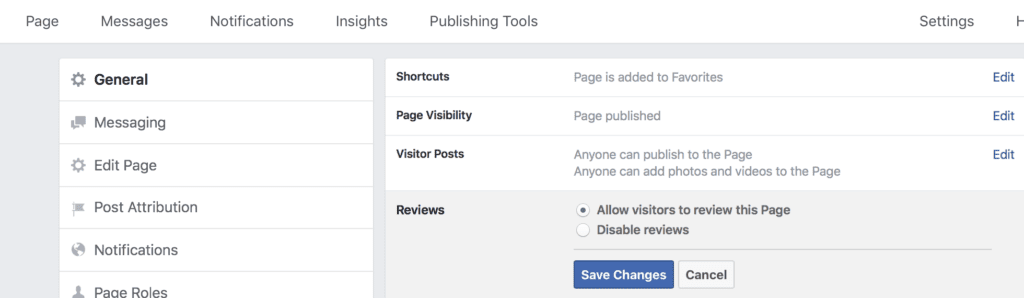
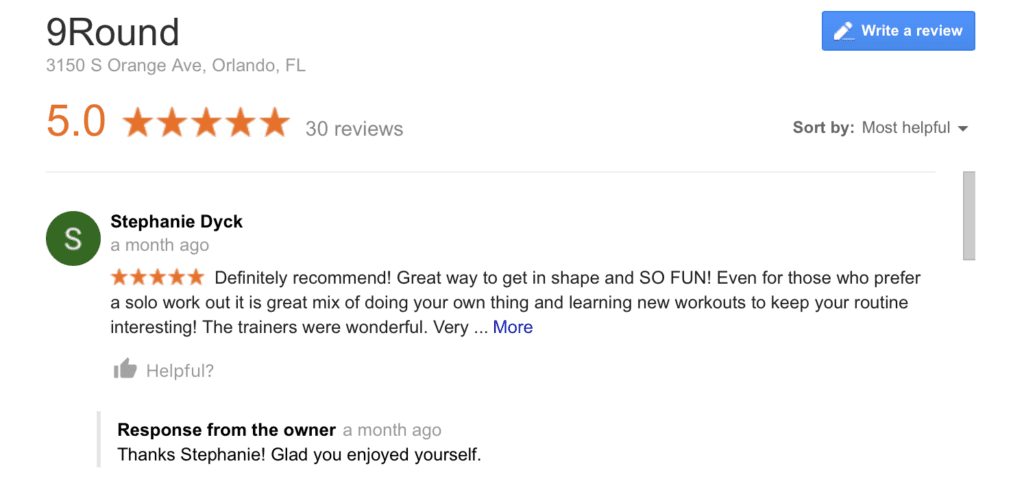
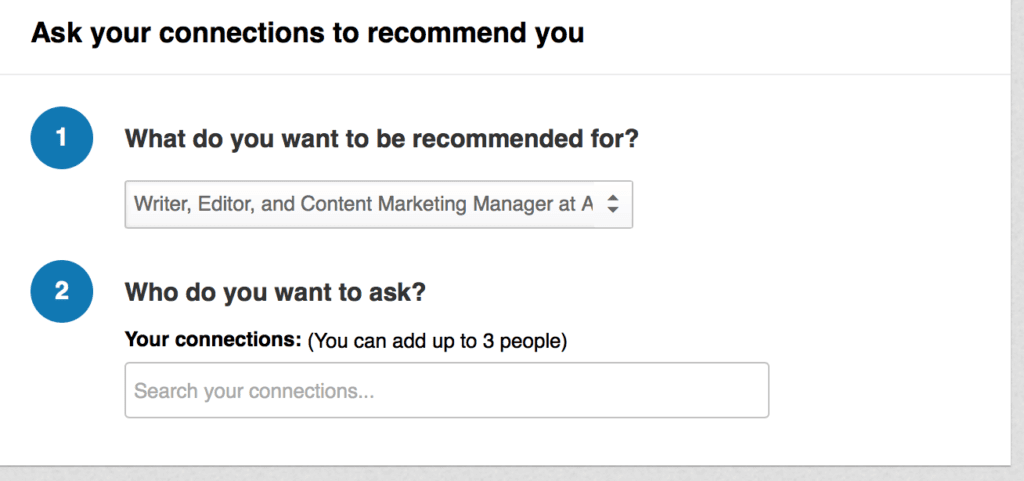
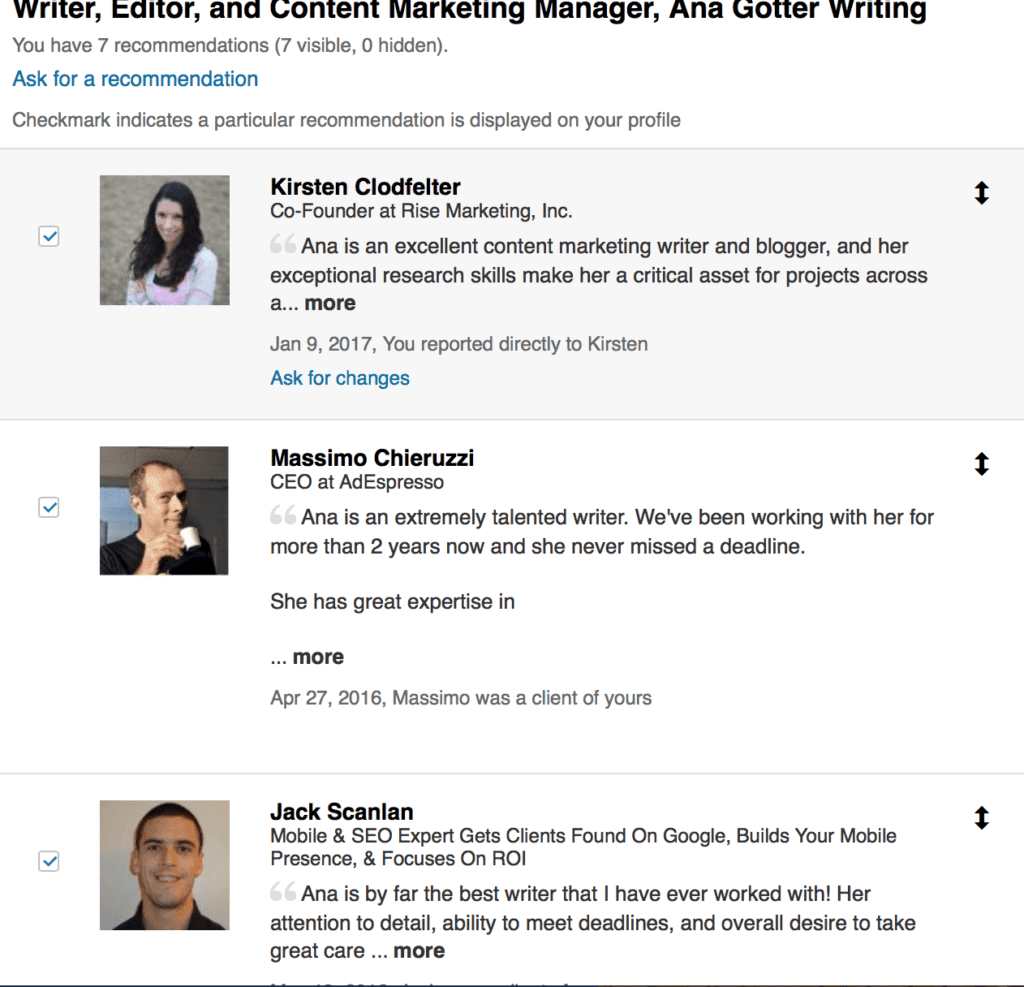

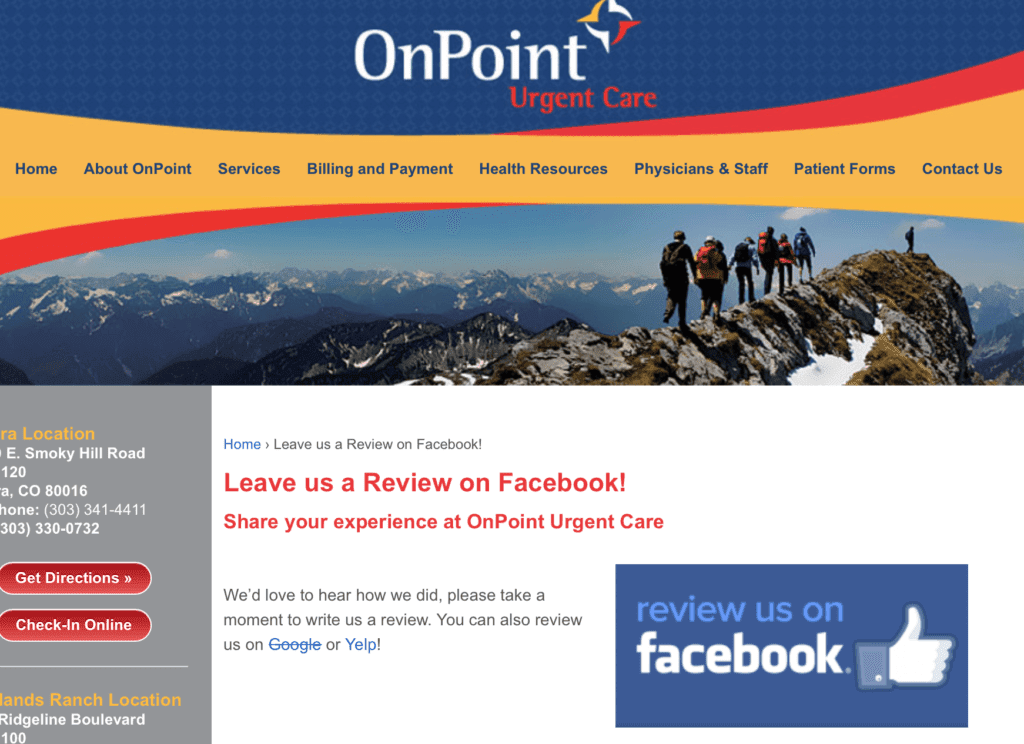
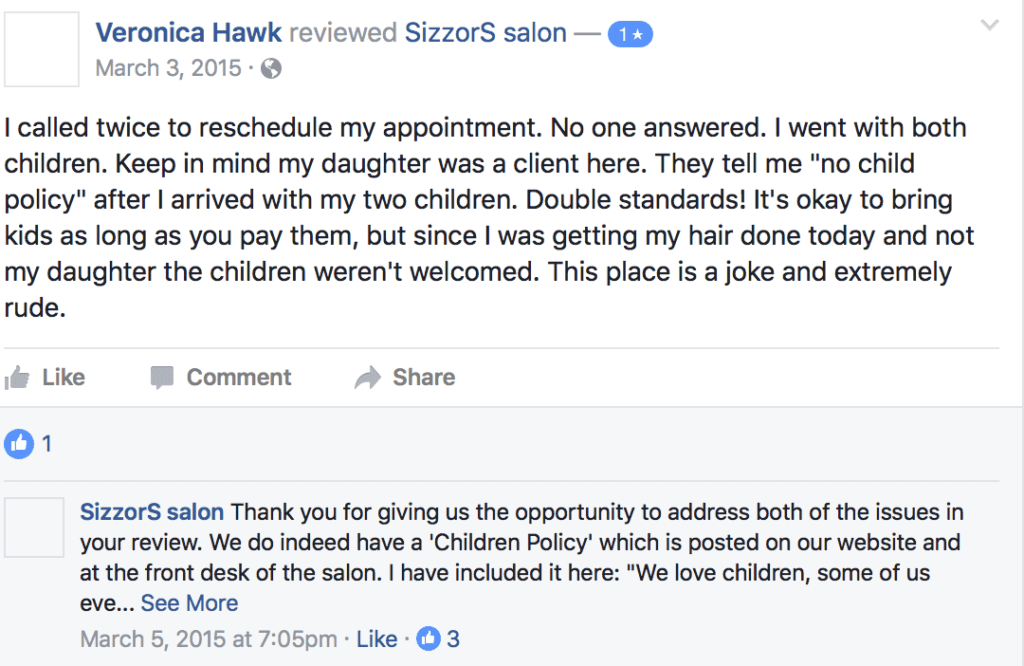

As a driving instructor is find asking for a review on the day my student passes there driving test is hugely successful. To be sure of getting the review I use survey monkey. I have a carefully worded survey with open questions and the response rate is about 95%.
Paul, thanks for sharing this! The open questions is a fantastic strategy.
Your have one incredible dangerous suggestion: “14. Offer Incentives. Want results? Offer incentives. When I worked in retail a few years back, one of my favorite restaurants told us they’d give us 10% off if we showed them a review we wrote on Yelp or Facebook”
Incentivizing reviews violates both Yelp and Google’s terms and conditions. Yelp in particular takes this seriously – and regularly shames businesses caught doing exactly what you describe. Google can remove reviews and even suspend your listing if you use this technique. I recommend not only removing this suggestion, but warning businesses NOT to incentivize.
Phillip, I’ll alter the article to clarify this and to only use this strategy on platforms where it does not violate any rules.
Hi Ana,
It’s actually illegal (FTC Truth In Advertising Regulations) to offer incentives for leaving reviews, regardless of whether they’re positive or negative unless you disclose them as being incentivized reviews.
https://www.ftc.gov/news-events/media-resources/truth-advertising/advertisement-endorsements
Hey, Anna!Very informative article. The review is a great way of knowing what customers are thinking about your service and products. Yes, you are right, never delete a review even it is a negative one. Respect your customer’s thought and come up with a solution.
Thanks for sharing the article.
Thanks for your insights! Online reviews have also become, in a way, a strong form of social media advertising. Moreover, reviews are growing to the point where they can make or break a business in the service industry. Another essential thing is the visual content, which plays a huge role as well! You can find more here: https://www.unboxed.social/3-simple-steps-on-how-to-make-a-high-converting-product-landing-page/
Creating facebook/google/linkedin reviews links are great but why not get online reputation management software that does this for you? BirdEye will automatically request reviews from your customers and you can then post them on your website https://birdeye.com
Total agree with you on that, but the cost for them to do is very expensive. Not only that but I don’t think that your guest want to have their phone number and address out there.
Total agree with you on that, but the cost for them to do is very expensive. Not only that but I don’t think that your guest want to have their phone number and address out there.
It’s truly a great and useful piece of information. I’m glad that you simply shared
this useful info with us. Please keep us informed like this.
Thanks for sharing.
Hi there everyone, it’s my first pay a visit at this web site,
and piece of writing is in fact fruitful designed for me, keep up posting these types of content.
Thanks for sharing!
I agree that reviews are more prominent for business on platforms like Google, Facebook, and Linkedin. In fact, I myself trust the reputation of a brand by looking at their positive reviews on Facebook and Google local listings. Also, even bloggers and people who own personal brands should also try to get positive reviews for their fan page on social channels. This helps in building a reputation among the audience towards a brand.