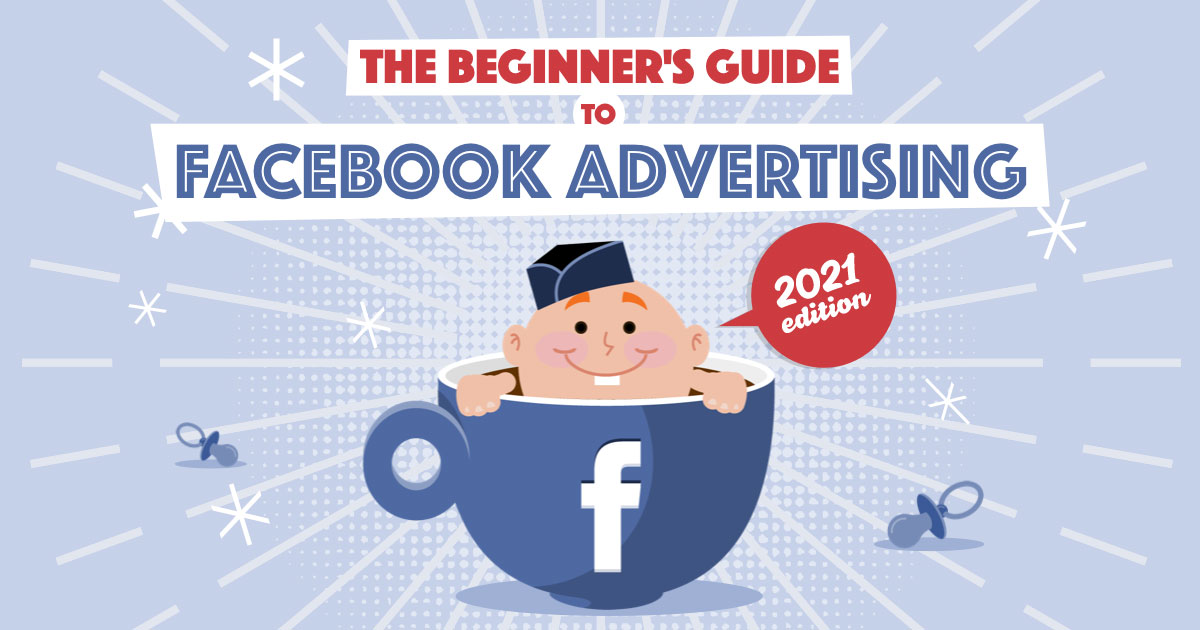Welcome to the world of Facebook Advertising!
This Facebook advertising guide for beginners is designed to help you with everything you need to know in order to set up your first Facebook ad campaign.You’ll find answers to many questions, including:
- How to get started with Facebook ads
- How to use the Facebook Ads Manager
- How to set up a Facebook ad campaign
- How to create Facebook ad images and messages
- How to manage and review Facebook ads
We’ve created this guide in seven chapters so that you can jump right to the part that interests you most.
If your goal is to grow from a Facebook advertising beginner to an experienced ads manager, go ahead and read through the entire guide. We promise you’ll learn lots of new tip and hacks!
Click any of the chapters below to jump to that section or
-
Chapter 1
How to Set Up Your Facebook Business Manager and Ads Manager Accounts
In this chapter, you will learn how to get started with Facebook advertising. We will walk through the step-by-step process of creating your Facebook Business account. Once your business account is created, we will create your ad account and get ready to create a Facebook ad campaign.
-
Chapter 2
How to Set Up Your Facebook Ad Campaigns
If you’re just starting out with Facebook advertising, the best way to manage your ads is to use Facebook Ads Manager. The Ads Manager is Facebook’s free campaign management tool that’s available to all marketers. By the end of this chapter, you will know how to use the Facebook Ads Manager and how to set up your first Facebook ad campaign. (We’ve created an in-depth guide to show you exactly how to create Facebook ads!)
-
Chapter 3
A Breakdown of Facebook Ad Types
There are lots of different Facebook ad types that you can use. However, you should test some different ad formats to learn what works best for you. Find out how to create all the different Facebook ad types and what are the specific requirements for each. If you hadn’t heard about Carousel, Lead, and Video ads before, you’ll know how to create them after reading this chapter!
-
Chapter 4
Creating a Facebook Ad That Converts
Creating compelling Facebook ad designs and ad copy is critical to your campaign’s success. As you start out with Facebook advertising, you should be aware of all the design best practices and copywriting hacks. That’s exactly what this chapter’s about – creating Facebook ads that people can’t help but click.
-
Chapter 5
Intro to Facebook Audiences
Your Facebook ad campaign’s success will largely depend on whom you’re targeting. That’s why you need to know about the different Facebook audiences available to you. There are Saved Audiences, Lookalike Audiences, Custom Audiences, and audiences created by people that have interacted with your page or content before. By the end of this chapter, you’ll know what are the best Facebook ad audiences and how to create them.
-
Chapter 6
Facebook Ad Budgets, Bidding and Costs
How much should you pay for Facebook advertising? Is Facebook’s automatic or manual bidding better? How to set up your ad budgets in the Ads Manager? We’re going to answer all these questions in this chapter.
-
Chapter 7
Facebook Ads Reporting: How to Track Performance
Once you learn to navigate the Facebook Business Manager and the Ads Manager, you can see many useful reports. These reports will help to improve your campaign results and optimize your Facebook ads. In this final chapter, we’ll take a look at the most important Facebook advertising metrics and will learn how you can filter and read your reports by using the Ads Manager. As you complete reading Chapter 8, we’d like to officially congratulate you on becoming a Facebook ads expert!