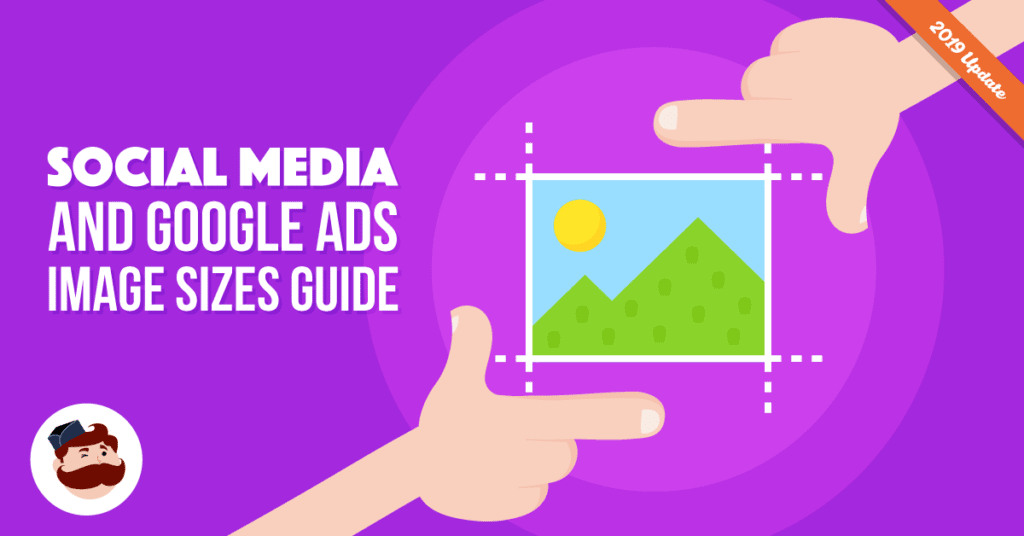Nailing the perfect Social Media and Google Ads image sizes can be more difficult than it first appears.
As a social media advertiser, you need to serve ads on a lot of different platforms at the same time, each with their own guidelines and specifications for what ad images are acceptable.
Each platform has a myriad of specs and design guidelines that govern image publications and impact how a viewer sees your finished product. And each platform continues to roll out new updates, making the process tricky to navigate.
To create high-performing ads, you have to make sure your images adhere to the rules. And to easily check -before you begin designing your ads- that you picked the best image dimension, you need this cheat sheet!
We collected for you all the most updated Social Media and Google Ads Image Sizes specs and design guidelines. Bookmark it and use it every time.
Social media advertising is serious business. Facebook and Instagram have over 10 billion advertisers combined and the total amount spent on social ads in 2019 is set to hit $93 billion. The competition is fierce.
That’s why it’s so important to nail every ad you create—content needs to be convincing, targeting has to be specific, and your social media ad images need to look amazing across a myriad of different devices.
To make your life easier and give you more time to focus on strategies and on tracking and improving your results, we’ve put together this Ultimate Guide Social Media and Google Ads Image Sizes.
Instead of scouring Google for each different platform’s rules and regulations, now you can find all of those guidelines and specifications in one place!
If you mostly focus on Facebook ads and want to dig deeper into all the tips&tricks to boost your results, you can also check our Facebook Ad Image Size Ultimate Guide.
Or just click on any of the links below to go to the info you need!
Social Media and Google Ads Image Sizes: the Ultimate Guide
- Facebook Ads Image Sizes
- Twitter Ads Image Sizes
- Google Ads Image Sizes
- Instagram Ads Image Sizes
- LinkedIn Ads Image Sizes
- YouTube Ads Image Sizes
- Pinterest Ads Image Sizes
- Snapchat Ads Image Sizes
- Tumblr Ads Image Sizes
Facebook Ads Image Sizes
Facebook is the largest social media advertising platform around. They have so many different formats, placements, and guidelines that it can confusing. With so many specifications you need to make sure you’re following the right rules for every single ad you create, otherwise you’ll run into trouble.
When you use the wrong ad image size on Facebook it doesn’t just make your ads look unprofessional, image size is a deciding factor into whether or not your post will reach your target audience.
Here are the 9 available Facebook placements and their specific design recommendations and technical requirements.
Facebook Feed
These are the most common type of Facebook ad placement you’ll use. The ads you create appear directly in users’ Newsfeed.
Facebook Feed ad from RSVLTS.
Here’s an example showing a single image ad on a desktop client. It looks pretty simple, but here is everything you need to consider when creating this type of ad on your own.
Design Recommendations
- Image composition: must include 20% or less text. (More information)
- Resolution: 1080 x 1080 pixels
- File Type: JPG or PNG
Desktop Specifications
- Single Image Ad
- Minimum Aspect Ratio: 400 x 500
- Single Image Ad With Link
- Minimum Dimension: 476 x 249 pixels
- Image Ratio: 1.91:1 to 4:5
Mobile Specifications
- Single Image Ad
- Minimum Aspect Ratio : 400×500
- Single Image Ad With Link
- Minimum Dimension: 320 pixels wide
- Image Ratio: 1.91:1 to 4:5
Facebook Right Column
Right column ads appear to the right of the Newsfeed for Facebook users on a desktop client. They’re a little less disruptive to users than a Facebook Feed, but are still a valuable addition to your campaigns.
Facebook right column ad examples.
These examples show a basic version of these types of ads. If you’d like some more inspiration, check out this post with 25 additional examples.
Design Recommendations
- Image composition: must include 20% or less text. (More information)
- Resolution: 1200 x 1200 pixels
- File Type: JPG or PNG
Desktop Specifications
- Single Image Ad
- Minimum Dimension: 254 x 133 pixels
- Minimum Aspect Ratio: 400 x 500
- Single Image Ad With Link
- Minimum Dimension: 254 x 133 pixels
- Image Ratio: 16:9 to 1:1
Facebook Instant Articles
Instant article ads are a mobile-only format for showcasing articles directly within the Facebook browser. Articles promoted with this placement load faster, but don’t direct users back to your website automatically.
Facebook instant article ad example via Facebook.
Some advertisers can also include ads within the content of an instant article. Check out Facebook’s guidelines on the process for more information.
Design Recommendations
- Image composition: must include 20% or less text. (More information)
- Resolution: 1200 x 1200 pixels
- File Type: JPG or PNG
Mobile Instant Article Specifications
- Single Image Ad
- Minimum Aspect Ratio : 191 x 100
- Image Ratio: 9:16 to 16:9
Facebook Marketplace
Marketplace ads appear alongside listings in Facebook Marketplace, where users can sell products on a peer-to-peer platform.
Example Birkenstock ad in Facebook Marketplace.
Product-focused images work best for this placement as Facebook users are already browsing for something to purchase.
Design Recommendations
- Image composition: must include 20% or less text. (More information)
- Resolution: 1200 x 1200 pixels
- File Type: JPG or PNG
Desktop and Mobile Specifications
- Single Image Ad
- Image Ratio: 9:16 to 16:9
Facebook And Messenger Stories
Facebook Stories are vertical format ads that users view predominantly on their mobile device. While they can include video, simple image ads are a great way to showcase more of your product in a single photo.
Example Story ad from Combatant Gentleman.
These images will appear for 5 seconds or until the user swipes past them on their device, so it’s important to make them as engaging and educational as possible.
Design Recommendations
- Image composition: Leave 14% (250 pixels) of blank space at the top and bottom to account for the profile image and CTA.
- Resolution: the highest possible
- File Type: JPG or PNG
Desktop and Mobile Specifications
- Single Image Ad
- Minimum Dimension: 500 pixels wide
- Aspect Ratio: 90 x 160 to 191 x 100 pixels
- Image Ratio: 1:91 to 9:16
Audience Network, Native, Banner and Interstitial
These ad formats appear outside of the Facebook app, within sites or apps that are a part of Facebook’s Audience Network.
Example Audience Network ad on a mobile device via Facebook.
These mobile-only ads are spread across millions of different websites and apps within Facebook’s network, so keep that in mind when you’re crafting the images and content.
Design Recommendations
- Image composition: must include 20% or less text. (More information)
- Minimum Resolution: 1200 x 628 pixels
- File Type: JPG or PNG
Mobile Specifications
- Native, Banner, and Interstitial Ads
- Minimum Dimension: 398 x 208 pixels
- Aspect Ratio: 100 x 100 to 191 x 100 pixels
- Image Ratio: 9:16
Sponsored Message
Sponsored message ads are remarketing and reengagement ads that target existing connections you’ve made via Facebook Messenger.
Example sponsored message ad via Facebook.
The ad itself will appear directly in Messenger with a corresponding CTA. They function in much the same way as a regular, friendly conversation in the app.
Design Recommendations
- Image composition: must include 20% or less text. (More information)
- Minimum Resolution: 1200 x 628 pixels
- File Type: JPG or PNG
Mobile Specifications
- Single Image Ad
- Image Ratio: 9:16 to 16:9
- All images with a link are cropped to 1.91:1
Messenger Inbox
This placement will show your ad in the Messenger home screen instead of a conversation thread.
Example of a Messenger Inbox ad via Facebook.
These are specific, mobile-only ads that only work in the Facebook Messenger app. While that’s a limited audience, it’s a great place to serve ads the encourage users to start up a conversation with your brand.
Design Recommendations
- Image composition: must include 20% or less text. More information.
- Minimum Resolution: 1200 x 628 pixels
- File Type: JPG or PNG
Mobile Specifications
- Single Image Ad
- Minimum Dimension: 254 x 133 pixels
- Image Ratio: 16:9 to 1:1
If you’d like more information on Facebook ad image sizes by ad type as well, check out our ultimate guide. We know it’s an overwhelming amount of rules, but as you create more ads it becomes easier to standardize what work’s best for you!
Twitter Ads Image Sizes
Twitter ads are a bit different than other types of ads—they take the form of promoted tweets, accounts, and trends. While this might feel unconventional at first, the ads you create don’t have nearly as many rules as other platforms. As a result, advertising on Twitter follows many of the same guidelines for creating your regular posts.
Using Images in Your Twitter Ads
In-stream ads appear in a Twitter users feed alongside the rest of their followed content. The only difference is that they’ll see a Sponsored or Promoted designation in the bottom left.
Example of a promoted tweet from IBM.
When designing these ads, keep in mind that the edges of your images will always be rounded off in the app. Each different type of Twitter ad appears in much the same fashion as this example, but with slightly different specifications
In-Stream Image and Multi-Image Specifications
These are your standard format for Twitter ads. The specifications are the same whether you’re using a single image or multi-image template.
- Minimum Dimensions: 600 x 335 pixels
- Recommended Dimensions: 1024 x 512 pixels
- File Type: JPG, PNG, GIF
- File Size: 3MB for images, 5MB for gifs
Summary Card Image Specifications
Summary cards give Twitter users a preview of what they can expect by clicking through the ad.
- Recommended Dimensions: 280 x 150 pixels
- File Type: JPG, PNG, GIF
- File Size: 1MB
Website, App, and Direct Message Card Specifications
These types of ads focus on distinct conversions goals, whether that’s increasing website visits, app downloads, or direct messages with your Twitter audience.
- Aspect Ratio: 1:1 to 1.91:1
- Recommended Dimensions: 800 x 800 pixels for 1:1 or 800 x 218 pixels for 1.91:1
- File Type: JPG, PNG, GIF
- File Size: 3MB
For more information on creating better Twitter ads, check out our complete guide for advertising on Twitter in 2019.
Google Ads Image Sizes
Google is the largest search engine on the planet as well as one of the most popular email providers, with Gmail garnering 29% of the market share. Advertising through their platform will give you access to a larger network of potential leads than many other social media platforms combined.
Just keep in mind that Google is also one of the most variable advertising platforms available. They offer a number of different sized ads for both mobile and desktop users.
Example ad from Gmail on the New York Times Daily Briefing.
This is just one example of the numerous different types of ads that Google is capable of displaying to users.
Image Ad Sizes
Google allows you to upload images in any of the follower dimensions.
No images can exceed 1024KB in size.
Wow! That’s a lot of numbers. But don’t fear, Google breaks down the most common image sizes here.
We’ll include a few examples:
As you start creating more ads for Google it is a really good idea to look into getting a Google Ads Certification to help you make sense of all this information.
When you’re creating ads for Google it’s also important to keep in mind which network you’re going to target.
Search Network Vs. Display Network Ads
Google Search Network serves ads across user search results as well as other Google properties like Google Play, Google Maps, Google Shopping, and Google Images.
Many of the ads you’re used to seeing shop up like a regular search result, bypassing the need for an image. But search network ads for other properties like Google Shopping do include images.
Google Search Network ad examples.
Consider where you’ll be placing these ads and what kind of keywords you’re targeting to make sure these images not only fit the specifications, but make sense for the placement.
Display Network ads are shown across millions of websites, videos, and apps. They make up the majority of ads you see when browsing online. In some cases, these ads will even overlap on a single website.
Example Google Display Network ads on Saveur.
The above example showcases two sizes of banner images as well as a sidebar ad. As you’re building out your campaigns, keep in mind that while you’ll be able to define an audience for your, you won’t be able to decide on the other types of ads that might also appear.
The 3 ads in our example are for an automobile, a food service company, and a SaaS business tool for developers.
To ensure the best placement, make sure that the images you’re using follow Google’s specifications to a tee. We’ve put together a list of the top-performing ad image sizes to help you figure out where to get started.
Instagram Ads Image Sizes
Instagram is arguably the most image-centric social media platform available. That makes your Instagram ad image size much more important. Any ads that look off-kilter or out of place will automatically stand out as unprofessional.
You’ll notice a lot of similarities into the guidelines and specifications for Instagram images because they fall under the purview of the Facebook advertising platform.
Instagram Feed Ad Image Size
These ads are displayed as users scroll through their Instagram Feeds. Much like Facebook Feed ads, the images you use for these ads help your content stand out and get noticed.
Example Instagram Feed ad from ecommerce luggage company Away.
When you’re designing these ads, remember the CTA text obscures a portion of your image at the bottom.
Design Recommendations
- Image composition: only two lines of text will display.
- Recommended Resolution: the highest possible.
- File Type: JPG or PNG
Mobile Specifications
- Single Image Ad
- Minimum Dimension: 500 pixels wide
- Aspect Ratio: 191 x 100 to 400 x 500
Instagram Stories Ad Image Size
Instagram Stories are full screen ads displayed as users swipe through their followed content in the app. Each image is visible for 5 seconds before moving on to the next Story in the queue.
Example Instagram Story ad from Calamity Wares.
Calamity Wares uses this Story to highlight one of their popular products, with a short copy section that explains its benefits.
Design Recommendations
- Image composition: Leave 14% (250 pixels) of blank space at the top and bottom to account for the profile image and CTA.
- Resolution: the highest possible
- File Type: JPG or PNG
Mobile Specifications
- Single Image Ad
- Minimum Dimension: 500 pixels wide
- Aspect Ratio: 90 x 160
For more examples and information on Instagram ad image sizes, check out the top types of images to use on Instagram and how to get started creating Instagram ads. If you’re familiar with Facebook advertising you should be up and running in no time!
LinkedIn Ads Image Sizes
LinkedIn is the go-to platform for job searches and employee outreach, but it can also be a great place to educate potential leads on your company and it’s values. Many of their ad types will look familiar, as LinkedIn copies much of what Facebook has done with their platform.
As the most business-focused social platforms, LinkedIn is a great place for prospecting and nurturing potential customers in your company values. Ads fall into two general categories.
Sponsored Content
Much like Twitter’s sponsored tweets or Facebook’s Feed ads, sponsored content appears in the LinkedIn feed alongside the rest of a user’s content.
Example sponsored content ad from Genesys.
Every image you use for these ads will be the same size regardless of the type of content you promote.
Design Recommendations
- Image composition: Images above 400 pixels wide will be be scaled to a thumbnail to the left of your post.
- Max Image Weight: 100MB
- File Type: JPG, JPEG, or PNG
Desktop Specifications
- Single Image Ad
- Minimum Dimension: 400 pixels wide
- Image Size: 1200 x 627 pixels
- Aspect Ratio: 1.91:1
Dynamic Ads
Dynamic ads come in 3 main varieties: Follower ads, Spotlight ads, and Content ads. The image size you use is clearly defined based on these objectives.
Example Spotlight Ad via LinkedIn.
If you deviate from these guidelines there’s the possibility for you ad to display distorted for users.
Design Specifications
- Company Image Size: 100 x 100 pixels minimum
- Company Image Composition: Square images only, all others will be reformatted
- File Type: JPG, JPEG, or PNG
- Background Image Size: 276 x 148 pixels
- Max Image Size: 2MB
We’ve put together this article with everything you ever needed to know about LinkedIn advertising. It’s an uncomplicated platform with a clear and simple ad structure.
YouTube Ads Image Sizes
YouTube ads are covered under the umbrella of Google’s ad platform. As the #1 video hosting platform available, getting your brand in front of users while they’re browsing videos is a great awareness booster. While lots of the ads on YouTube are displayed during a video, they also have several image-based ad formats.
The two main types of image ads are Display and Overlay. Each has exact specifications for the size of image that is acceptable.
Display Ads
Display ads appear in the top right hand corner of YouTube’s interface.
Example display ad from Grammarly.
In this example, YouTube is showing both a short video ad and display ad for the same company.
Design Specifications
- Image Size: 300 x 250 or 300 x 60 pixels
- Image Type: GIF, JPG, or PNG
- File Size: 150KB max
Overlay Ads
Display ads appear over the bottom 20% of any YouTube video. Users can click directly on the ad or dismiss it while the video continues playing.
Example overlay ad from Shein.
This is a more disruptive ad placement, so keep that in mind when you’re creating your images. You don’t want to upset views with an ad that is too distracting.
Design Specifications
- Image Size: 468 x 60 or 728 x 90 pixels
- Image Type: GIF, JPG, or PNG
- File Size: 150KB max
When you’re learning to serve ads on YouTube it’s a great idea to familiarize yourself with Google’s image best practices as well. Check out our YouTube Advertising guide for more strategies and examples.
Pinterest Ads Image Sizes
Pinterest offers a more streamlined advertising platform than Facebook or Instagram. Their platform is built to share images and links to content, without the addition of user comments and friend posts. Pinterest ads appear inline with the rest of user content.
Their three pain image ad types are Promoted Pins, Promoted Carousels, and Promoted App Pins. Each targets a different kind of objective, but maintains a visual consistency we’ve not seen in other platforms.
Example Pinterest ads.
If you take a look at this example you’ll see how Pinterest inserts ads directly into a user’s feed. These don’t interrupt the viewer, yet still provide value to brands looking to target a specific audience.
Design Specifications
- Image Size: 1000 x 1500 pixels
- Image Composition: All ads are vertical images and should be the highest possible resolution
- Recommended Aspect Ratio: 2:3
While Pinterest advertising probably won’t ever be your most lucrative ad platform, it’s a great way to target audiences with image-centric ads that aren’t too disruptive to their experience. The simplicity of creating ads on their platform also makes it appealing for small businesses.
Snapchat Ads Image Sizes
Snapchat ads help you attract younger, millennial customers—73% of users are between the ages of 18 and 24. In the past year, Snap has made it much easier for businesses to advertise on their platform. The ad images you create will display as still images or a slideshow in the app.
While Snap offers a sponsored geofilter and sponsored lens, Snap Ads are the predominant image ad type available for the platform. They’ll appear similarly to Instagram and Facebook Stories, between user’s publicly posted content.
Image ads can appear as slideshows, GIFs, or as still images and can be 3–10 seconds in length.
This example from Yelp shows a standard vertical image with minimal text and a Download CTA.
Example Snap ad from Yelp.
Design Specifications
- Image Size: 360 x 600 pixels
- Logo Size: 993 x 284 pixels
- File Type: transparent PNG
- Image Composition: Leave 175 pixel buffer at the top of your image
- Recommended Aspect Ratio: 9:16
- Max File Size: 2MB
If you’re looking to attract a younger audience, check out our guide for setting up Snapchat for business account today!
Tumblr Ads Image Sizes
Microblogging site Tumblr has had a rough couple of years, but it still frequented by millions of users every year. This accounts for more than 200 million total blogs and over 80 million posts per day. With Tumblr ads you can tap into an audience that your competitors likely ignore. While it’s definitely a niche community, Tumblr is one worth investigating.
With Sponsored Posts, you can have the ability to create single image, multi-image, and carousel ads. These will appear as embedded posts in user’s existing Tumblr feed.
Example Tumblr ads.
Advertisers can also include a right-hand side bar ads, which follow a very similar format to Google Display Network ads.
Design Specifications
- File Type: BMP, GIF, JPG, PNG
- Sponsored Image Size: 1280 x 1920 pixels
- Side Bar Image Size: 500 x 750 pixels
- Gif Size: 540 x 750 pixels
- Max File Size: 10MB
If you’re interested in learning more about this niche advertising platform, check out Hootsuite’s Advertising on Tumblr: A Quick Guide for Marketers. While not a platform for everyone, if your audience still uses it there’s an opportunity to reach them directly.
At the end of the day, the images you use for your social media advertising are a big part of what sets your brand apart. Don’t let a sizing or aspect ratio issue make your company look unprofessional or untrustworthy.
Your Social Media and Google Ads Image Sizes Matter
When you’re creating ads for a number of different platforms it’s easy to forget what size is right for different types of ads. Bookmark this article and you’ll always have access to the right social media ad image sizes, which you can use to create better, high-quality ads.
And let us know in the comments what image sizes have worked best for you in your campaigns! There are so many options available across these platforms, so we want to know what you think.