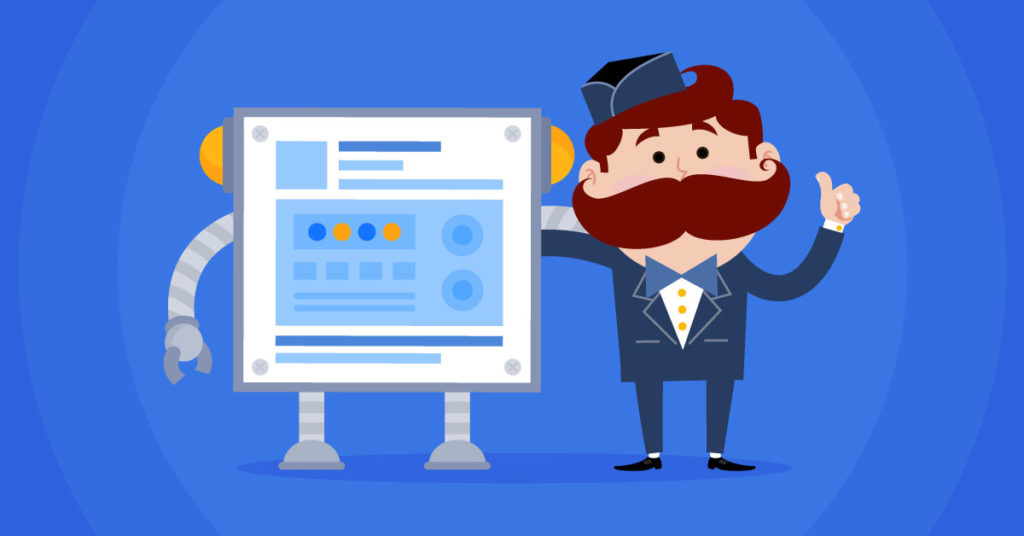Facebook has become the place for product discovery. In fact, 78% of American consumers say they’ve learned about new products on the social media platform. Yet many social media managers say they lack the human resources to maintain an adequate Facebook presence.
For socially-savvy businesses, a Facebook auto poster is the answer. With auto posting software at your disposal, you don’t have to create individual posts for every Profile, Page, Event, or Group you manage. And you don’t have to log in dozens of times a week to post your content at just the right time. An auto poster will do that for you.
The best part? Using an auto poster doesn’t require any spammy “black hat’” marketing techniques.
It’s simply a tool that helps you efficiently plan your social media calendar and then post your authentic content at the best possible times on all of your Facebook locations.
Facebook auto posters will help you reduce your workload, but there’s a lot to learn before you start.
By the time you’re done reading this mini-guide, you’ll understand how an auto poster will help you, learn which free auto poster you should start with, and have a handful of tips to make the best use of your auto poster.
What is a Facebook auto poster?
A Facebook auto poster is software that will publish pre-composed Facebook posts on your behalf at the time of your choosing. With an auto poster, you can create a Facebook post (or hundreds of posts) now and schedule it (or them) to automatically post at a strategic time in the future.
Typical features of a Facebook auto poster
Each Facebook auto posting platform will have its own features. But here are some core functions you can expect.
- Schedule posts to publish in the future
- Schedule posts to automatically publish in multiple Pages, Groups, and Profiles at the same time or at staggered intervals
- Publish posts that include multiple types of content (video, images, text, links)
- Schedule a great number of posts in bulk at one time
Many auto posters will also include a composer tool that helps you create new posts quickly. Some even have a visual scheduler that makes it easy to see your social media calendar at a glance.
Why should I use a Facebook auto poster?
It’s nearly impossible to compose and post excellent content to Facebook at all of the most important times on the fly. An auto poster helps you create and execute a more thoughtful social media calendar in less time, so you’re always posting great content at just the right moment.
Spend less time posting to multiple locations
With a Facebook auto poster, you don’t have to cut and paste a single piece of content to each location on Facebook. Instead, you just tell the auto poster all the places you want your post to appear, and it will place them for you.
You can even make small tweaks to a post, so its message fits each individual destination.
Say, for example, you own a running shoe store. You have a business page for your store, another for your training business, a Facebook Group for your weekly run, and three ongoing Facebook events.
With an auto poster, you could compose one post about your upcoming sale and, with a couple of clicks, have it published to each of those different locations.
Maintain a consistent posting calendar
An auto poster makes it possible to create and follow a social media calendar, so you don’t let consistency slip.
Consistency in your publication schedule is especially important for getting organic posts in front of your audience. That’s because Facebook says content from Pages that post consistently is more likely to appear on visitors’ feeds.
A Facebook auto poster helps you maintain a consistent publication calendar because you can create a month’s worth of posts in one sitting. So you can focus on composing when inspiration is high instead of forcing it when it’s not.
Plus, your posts will publish automatically, so your publication schedule won’t falter when other priorities creep up.
Post content at the optimal time
Scheduling content with an auto poster means you don’t have to log in at every optimal publication time.
You need to post when your audience is most likely to be paying attention, but often, the best time to reach your audience is not the most convenient time for you to log into Facebook and publish.
For example, we found a significant spike in traffic for our Facebook Group around noon on Wednesdays.
That may be different for our other Pages and Groups.
Manually posting to each location at the exact right time would be cumbersome, at best.
The problem is worse when you work across several time zones. Whose job will it be to stay up until 2 am and hit “post” so you reach your Asia-based audience?
With an auto poster, all those issues go away. You simply set each post for each location to publish when it’s best for your audience. And you get to sleep in.
The best free Facebook auto posters
Free Facebook auto posters let you dip your toes in the auto poster waters before spending any money. While they don’t have all the features of paid versions, the right free auto poster will still give you plenty of functionality to get the job done. Here we’ll show you Facebook’s native auto poster and the most popular third-party poster available.
Hootsuite
If you’re going to try a free Facebook auto poster, it makes sense to start with the most popular one. More than 18 million people use Hootsuite to manage their social media efforts, making it the most used social media management platform in the world.
The Hootsuite free plan is packed with useful features.
For example, you can create a schedule of up to 30 future posts for up to three different social media profiles. That’s a month’s worth of content if you post once a day.
The free plan also gives you access to Hootsuite’s easy-to-use post composer, so creating new and engaging content takes seconds.
If you’re active on other social media platforms, you can create and manage those posts in the same place.
Plus, Hootsuite Streams makes social listening easy. Streams is included in the free plan, and with it, you can keep track of what’s happening on all of your Facebook Profiles, Pages, and Groups.
On Streams, you’ll see engagement, conversations, and mentions from your content in one place. You can even track keywords and hashtags from all across Facebook and other social media platforms.
The free plan is free forever, and you can upgrade to get things like bulk posting and AutoSchedule anytime.
Hootsuite Boost
Sometimes you want to give your organic posts a little more “oomph.” Hootsuite Boost lets you put advertising dollars behind your Facebook posts, so they reach their full potential.
The free Boost plan allows you to manage up to $100/month in post-promotion ad spend. Plenty enough to get a feel for how scheduling boosted posts work.
With Boost, you can make your promoted post more effective by setting promotion objectives, timelines, and target specific audiences.
Hootsuite Boost is also easy to use. You can choose to do it all right in the Post Composer.
All you need to start with Hootsuite Boost is a free Hootsuite account and a free Facebook Ad account.
Hootsuite Boost is always free, and with an upgrade, you’ll get access to analytics.
Facebook’s native auto poster
As long as you’ve created a business Page on Facebook, you can schedule posts directly from Facebook as you create them.
Scheduling a post to publish later is a simple process on Facebook.
Plus, you can monitor your posts’ performance and boost a post at the same time.
There are a couple of drawbacks to Facebook’s native auto poster. First, there is no visual calendar to easily see your upcoming post schedule. Second, you won’t be able to track posts and content from other social media platforms here.
Facebook’s native auto poster is always free.
5 best practices for automating Facebook posts
Using a Facebook auto poster will add hours back to your week. With these tips, you’ll make the most out of every scheduled post.
1. Create a S.M.A.R.T social media strategy
Make sure the content you’re scheduling will have the impact you desire by following the S.M.A.R.T. framework.
- Specify your target: Create targeted audiences on Facebook.
- Identify measurable outcomes: Choose key performance indicators (KPIs) for each goal you want to achieve.
- Set achievable goals: Make sure each goal is attainable.
- Create relevant content: Use market and competitor research to know what content types and topics will resonate.
- Set time boundaries: Give yourself a date to reach each of your social media goals.
2. Don’t over-post
Auto posters give you a lot of leverage to post more often, but that doesn’t mean you should crush your audience’s feed with endless streams of content.
HubSpot found that the sweet spot for likes-per-post varied based on audience size.
So, if you have 2,000 followers on Facebook, your clicks-per-post drop off sharply if you’re posting more than 30 times per month (or once per day).
It will take some testing to find your perfect posting cadence, but this chart will give you a good benchmark to start from.
3. Schedule a variety of content types
Text-only posts are OK some of the time. But for maximum engagement, plan a calendar with several types of content.
What are the highest-performing content types? Here’s what BuzzSumo found.
Photo posts get more engagement than link posts. And video posts get 73% more engagement than photo posts.
A variety of posts will keep your feed visually interesting. Not to mention, it’s a lot of work to post video after video.
4. Don’t schedule posts too far out
We’ve all seen just how fast the world can change. Posts scheduled more than a month out can end up being tone-deaf should our perceptions shift quickly.
For example, the international chicken franchise KFC had to quickly pull its “finger lickin’ good” slogan in the wake of the Covid pandemic. Licking fingers was not a good idea when the rest of the world was telling you to wash your hands and not touch your face.
Creating content months in advance puts you at risk of redoing a lot of work or, worse, sharing content that turns people off of your brand.
5. Use analytics to guide future posts
Whether it’s from Facebook’s analytics tool or directly from your auto poster software, monitor the results of your posts to help you repeat or improve performance.
In Hootsuite analytics, for example, you can monitor follower growth and page engagement and even attribute posts to business outcomes like revenue.
No matter which analytics tool you use, just remember to make your goals and KPIs S.M.A.R.T.
Use a Facebook auto poster and spend more time on engagement
Posting relevant content consistently is important. But the real magic of social media happens when you engage directly with your audience through comments.
People have come to expect a quick reply to their questions on social media. An auto poster saves you time posting new content, freeing up bandwidth to engage your audience. And if you choose the right Facebook auto poster, you can track and respond to Facebook comments right from the same platform you use to schedule posts.